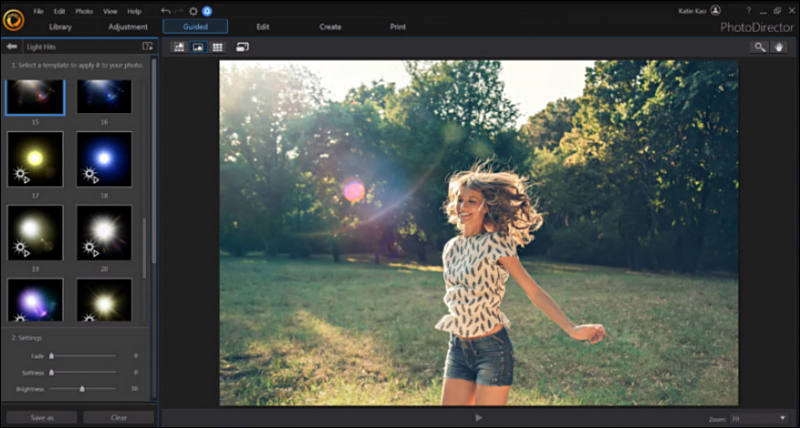It allows to keep PV going, with more focus towards AI, but keeping be one of the few truly independent places.
-
Photoshop is real cause of most angry comments towards Adobe CC proposal.
It is too widespread and used by too many different people.
What alternatives you know? I mean here full fledged photo editors with modern cameras raw support, layers, etc.
Updated for 2016.
PhotoLine 19.51
Has 16bit support, vecor tools, Mac/PC versions, 64bit version. Works as portable on your USB stick, if you like. Small and fast.
- Both Mac and PC support, works on Windows XP and up
- $60, 59 EUR - http://www.pl32.com/
Sherif PhotoPlus X8
- $89 - http://www.serif.com/photoplus/
- Free edition at http://www.serif.com/free-photo-editing-software/
Affinity Photo 1.4
Mostly Mac editor, but now also beta version for PC exist.
- Mac OS X 10.7.5 or later, Windows 7 and up
- $49.99 at http://www.affinity.serif.com
Sagelight Editor
- Advanced editor with unique interface
- Lifetime version of Sagelight for $39.95
Development stopped as of 2016, developer lost
GIMP
- Free - http://www.gimp.org/
Corel PaintShop Pro X9
Acorn
- Mac, http://www.flyingmeat.com/acorn/
- $30 - https://itunes.apple.com/us/app/acorn-4-image-editor-for-humans/id634108295?ls=1&mt=12
Pixelmator 3.5
Mac only editor.
- Mac OS X 10.9.5 or later
- $30 at www.pixelmator.com
CyberLink PhotoDirector Ultra 7
- Mac OS X 10.7, Windows 7
- Deluxe ($49.99), Ultra ($144.99), and Suite ($199.95) , info at http://www.cyberlink.com
Corel AfterShot Pro 3
It is less editor and more Lightroom like thing.
- Mac OSX 10.9 or later, Windows 7 SP1
- $80, at http://www.aftershotpro.com
Adobe Photoshop Elements 14
So called consumer editor.
- Macs OS X 10.9.5 or later, Windows 7 SP1
- $100 at http://www.adobe.com
-
ACDSee Photo Studio 2022
https://www.acdsee.com/en/products/photo-studio-ultimate/features/
-

 sa18325.jpg800 x 428 - 57K
sa18325.jpg800 x 428 - 57K -
PaintShop Pro 2022 released
No matter your photo editing expectations or expertise, PaintShop Pro 2022 makes it simple to create, organize and share your visual story,' said Chris Pierce, Director of Product for Photo and Digital Arts at Corel. 'PaintShop Pro has long been known for its depth and impressive professional photo power. But with this latest release, we've found new ways to make the entire creative editing process easier, and frankly more fun, for a full range of photo software users. We're leveraging the power of AI to simplify tedious tasks, re-imagining the photographer's flow through the application, and delivering new creative content to offer an exceptional experience from start to finish. The versatile set of tools in PaintShop Pro 2022 can help anyone make every shot, the best shot.'
New stuff:
- AI Background Replacement: Instantly change the background of an image using this new tool. The tool intelligently detects and masks people in a photo, allowing the user to seamlessly replace a background.
- AI Portrait Mode: Automatically apply a bokeh blur to the background.
- AI Style Transfer: With new Color Matching and Smooth Image options, users can control the detail, texture and color in stylized images.
- Frame Tool: Place photos or other raster objects into shapes quickly and easily. You can use various frame shapes and sizes to achieve the desired look and accelerate the creation of digital layouts.
- Improved file support: PaintShop Pro now accepts HEIC and HEIF images, allowing users to upload and edit images captured with an iPhone and iPad without converting the file format.
- New brushes, color palettes, gradients, patterns and picture tubes: There are new creative tools available to download from the Welcome Book in PaintShop Pro 2022.
- Improved usability: A redesigned Welcome screen offers new and beginner users quick access to learning tools. The new Workspace tab includes built-in tutorials. New thumbnail previews for recently opened files make it easier to find what you're looking for.
https://www.paintshoppro.com/en/products/paintshop-pro/ultimate/
-
Imerge Pro 8
-
ACDSee Photo Studio Ultimate 2021
New features:
- New Color Wheels and Tone Wheels - These wheels allow users to more precisely adjust colors, highlights, midtones and shadows.
- Text on paths and text in a frame - You can now customize your text, including its path.
- Refine Selection - In the new version, you can shift or soften edges, allowing for better use of included tools such as Smart Erase.
- New and improved batch rename and resize functionality - You can now create your own templates and presets to speed up batch processes.
- New optimized user interface and panes - New UI and panes are designed to streamline the editing process, allow the user to capture snapshots and view a full edit history for a file.
- Improved Quick Search - Finding images in large databases is much faster.
- Improved crop and watermarking - You can crop multiple images to custom sizes and add watermarks using anchor points.
- Easier migration from Lightroom and Picasa - You can import face data in three clicks.
-
Photoshop Elements 2020
Automatic coloring of b/w photos
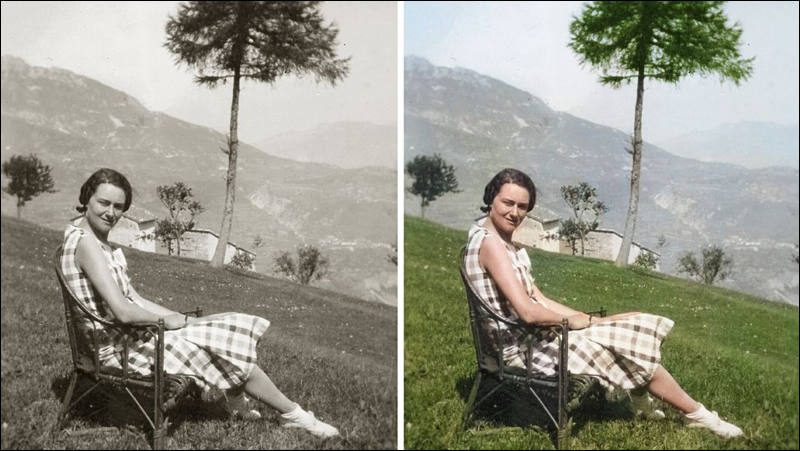
Adding small DOF in post

Removing unwanted objects

Single click object selection and cutout
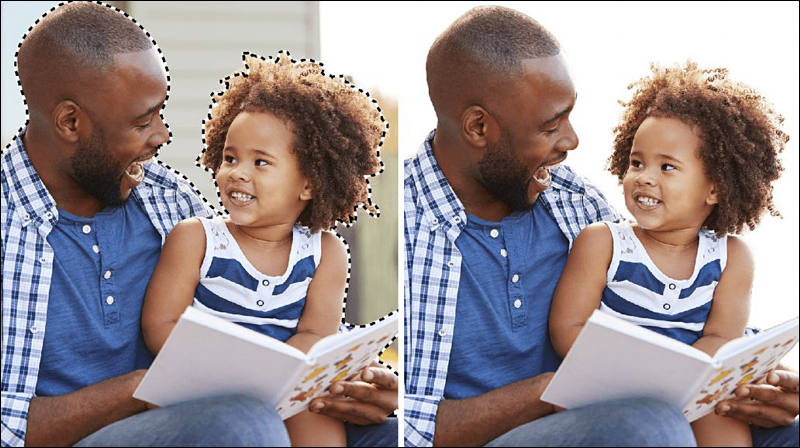

 sa10310.jpg800 x 451 - 67K
sa10310.jpg800 x 451 - 67K
 sa10311.jpg800 x 449 - 72K
sa10311.jpg800 x 449 - 72K
 sa10312.jpg800 x 449 - 47K
sa10312.jpg800 x 449 - 47K
 sa10313.jpg800 x 448 - 79K
sa10313.jpg800 x 448 - 79K -
Topaz Studio 2'
Topaz Studio 2 has only one purpose: creative photo editing. This starts after you select your image and ends when you export your finished work. It’s designed specifically around the artisanal post-processing workflow of carefully crafting a single image to your vision.
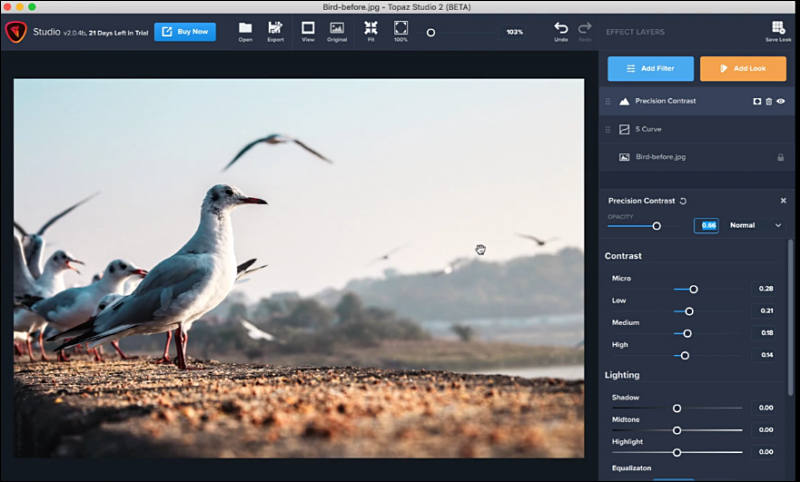
Studio is the editor to use when you want jaw-dropping images and you’re not afraid to spend the time to get them. It’s for creating works that push the bounds of your artistic vision; the few that you know you’ll look back upon in years as one of your best creations.
That’s why you won’t find library management, design tools, batch editing, or other common “image editor” tools in Studio. There’s a lot of photo editors out there that help you manage your workflow and make minor contrast adjustments. Topaz Studio is not intended for that. If it doesn’t contribute to the vision of creating singularly beautiful images through post-processing, then we’re not including it.
Instead, Topaz Studio 2 focuses on doing three things well. We consider these the product’s guiding design principles and firmly believe that they will make your creative workflow both easier and faster.

 sa9346.jpg800 x 482 - 53K
sa9346.jpg800 x 482 - 53K -
Pixelmator Pro gets major update with AI-powered photo enhancement tools

The Pixelmator Team today released Pixelmator Pro 1.2 Quicksilver, a major update to the fast and powerful image editor for Mac. The update adds support for macOS Mojave, including an all-new light appearance, Core ML-powered automatic photo enhancement, batch image processing via the Automator app, and much more.
“Users love Pixelmator Pro for making such powerful image editing tools so incredibly easy to use,” said Saulius Dailide, one of the founders of the Pixelmator Team. “And the new ML Enhance is our most powerful feature yet — it lets you dramatically improve the look of any photo with a single click, thanks to a machine learning algorithm trained on millions of professional photos.”
The new ML Enhance feature in Pixelmator Pro automatically enhances photos — balancing the colors, evening out exposure, and making changes to individual color ranges — to give you the best starting point for making your own creative edits to a photo. Powered by Core ML and developed using a carefully refined set of millions of professional photos, the machine learning algorithm analyzes photos to detect the objects they contain, then enhances their colors and brings out missing details, leaving the final creative touches to the user.
The update also brings the option to use a gorgeous light appearance, giving users an entirely new way to experience Pixelmator Pro. In addition, Pixelmator Pro 1.2 Quicksilver includes a refreshed, much more native dark appearance, so the app now adapts seamlessly to the light and dark modes in macOS Mojave. And with automatic switching, Pixelmator Pro instantly updates to match the current appearance of macOS.
Automator support and five powerful, versatile actions now makes it possible to batch process images using the professional editing tools available in Pixelmator Pro. The Auto Enhance Images action uses the new ML Enhance feature to automatically improve photos, Auto White Balance Images automatically corrects white balance, Apply Color Adjustments to Images and Apply Effects to Images makes every single color adjustment and effect in Pixelmator Pro available in Automator, and Change Type of Images makes it a breeze to convert batches of images from one file format to another. So now, working with large sets of images and making repetitive edits becomes effortless.
Pixelmator Pro 1.2 Quicksilver includes many other improvements, including support for colorful SVG Fonts, the new Continuity Camera, an Eraser Mode for the Pixel Paint tool, as well as a range of additional performance improvements and fixes.
Pricing & Availability
Pixelmator Pro 1.2 Quicksilver is available exclusively from the Mac App Store and is currently on sale for $29.99, 50% off its regular price.
Pixelmator Pro requires macOS High Sierra and a Metal-compatible graphics card. Full system requirements and more information on Pixelmator Pro can be found at www.pixelmator.com/pro/

 sa5367.jpg800 x 500 - 68K
sa5367.jpg800 x 500 - 68K -
PhotoDirector 10
CyberLink Corp. the world's leading consumer multimedia software company, today launched the latest version of its leading photo editing and design software, PhotoDirector 10. The new PhotoDirector presents users of all levels with a host of tools to turn regular photos into stunning works of art. Professional-grade features such as Tethered Shooting and Soft Proofing have been introduced, alongside a new AI Style Engine and additional Style Packs to revolutionize the creative process.
PhotoDirector 10 delivers a host of improvements to layer editing, allowing more experienced editors greater creative flexibility while making this advanced technique easy to harness for novice users. The introduction of clipping masks, layer grouping and the ability to add new empty layers to projects opens a world of creative possibilities for users to explore. A range of stylish new Express Layer Templates are also available to users looking for quick creative solutions.
PhotoDirector 10 also includes a collection of built-in Express Layer Templates. In addition to these templates included with the software, more packs will be added for purchase through the CyberLink Store. Four Packs will be available at the time of launch including Lines and Shapes, Galaxy, Teenage, and Comic.
CyberLink's leadership in AI editing now extends to photos with the inclusion of the revolutionary AI Style Plugin and Packs for PhotoDirector. Introduced to CyberLink's PowerDirector earlier this year, the new AI Style Packs are more than just photo filters. While regular filters simply overlay a generic style on top of an image, CyberLink's AI Style Plugin uses deep learning to produce work demonstrating a much greater understanding of the thought processes behind how human artists create their masterpieces – right down to brush strokes and color tones.
"PhotoDirector has always aimed to demystify photo editing so that anyone, regardless of their skill level, can create amazing art from any shot," said Dr. Jau Huang, CEO of CyberLink. "While we have included some more advanced editing and capture features in this latest version of PhotoDirector, we've held true to our mantra of making the seemingly complex rather straightforward."
PhotoDirector 10 also brings new workflow improvements for more advanced photographers. Tethered Shooting provides a means for those who need to instantly proof and edit their photos. Whether they are shooting in a studio or working on a timelapse in the field, by connecting their camera to their PC, photographers can shoot and immediately preview their shots all from within PhotoDirector. The addition of Soft Proofing enables those looking to print their work to preview the specific printer’s color and tone rendering and make any adjustment before creating the physical print.
Versions & Pricing - PhotoDirector 10 Ultra ($99.99)
Product Availability
The product is available online at the CyberLink online store and in selected retail outlets worldwide in the following languages: English, French, German, Italian, Spanish, Dutch, Chinese (Simplified and Traditional), Japanese and Korean. Windows & Mac versions are available.
-
Sketchbook Pro is free now, although I think you've got to get an autodesk account after 8 days https://www.sketchbook.com
-
GIMP 2.10.0 new stuff

- Updated user interface
- GEGL port, high bit depth support, multi-threading, and more
- Linear color space workflow
- Color management revamped
- Layers and masks improved
- Unified Transform. Warp Transform and Handle Transform introduced
- Better selection tools
- Color tool improvements
- Text tool supports CJK and more writing systems
- Digital painting improvements
- Digital photography improvements (including new filters)
- General bug fixes and usability improvements
- More file formats supported

 sa2985.jpg800 x 488 - 46K
sa2985.jpg800 x 488 - 46K -
Editing in GIMP
-
Sagelight Editor died two years ago, but you can use it
Download trial - http://web.archive.org/web/20160313140925/http://sagelighteditor.com/install_trial.exe
It is software made by quite unique mind, extremely small, quite fast and with original concepts.
Especially if you edit lot of JPEGS can use it.
- Locate your Users folder "Users" on your computer (on Windows drive)
- Locate your profile.
- Make hidden files viewable.
- Navigate to "AppData", next "Local", next "19th Parallel"
- Delete the file "{556D9-003445-F3CD1B}" and can also delete "{87782-377222-1F8634}"
- Trial counter will have reset to 30-days.
Make sure to also check author old posts - https://sagelighteditor.wordpress.com/
-
Pixelmator Pro
-
In response to Gimp, for reasons I am not 100% sure about Gimp works (at least for me) really well on a native Linux box. Otherwise screen redraws are just horrible, and the software feels like something from Atari ST. However - boot a Linux live CD (or USB) and suddenly it's super fast.
This may be changing now with the refactoring they are doing. (Gosh - lots of that happening in Linux land).
Also there is G'MIC support in Gimp which is amazing. Play with it.
-
Photoline receives functionality for scripting:
Forum: https://www.pl32.com/forum3/viewtopic.php?f=1&t=5653
Commands: https://www.pl32.com/forum3/download/file.php?id=6609
-
Photoshop Elements 2018
Before we get into what’s new for this release, we’d like to reassure you that you didn’t miss versions 16 and 17! Moving forward both apps will take on the upcoming year of their release in-lieu of a version number; hence, the transition from version 15 to Photoshop Elements 2018 and Premiere Elements 2018.
With that, let’s get to the good stuff.
Over the years, the Elements products have emphasized easy photo and video organization, editing, creation, and sharing by combining content intelligence with a user-friendly interface and modes for every level of user.
This release focuses on enhancing the experience even further for memory keepers with hassle free organization, automated editing and some fun new Guided Edits that walk you through how to edit and create. As you’ll see, there are a number of exciting new features and enhancements so being creative with your photos and videos has never been easier.
Adobe Elements Organizer 2018
- Auto-Curate – You no longer need to painfully look through a large batch of your photos to select the best ones. The Elements Organizer now automatically curates your photos based on quality, faces, subjects and more.
- Totally reimagined slideshows – Slideshows are a popular and fun way to showcase and share your memories, and now you can turn your curated photos and video clips into stylish and dynamic slideshows with just one click. And of course you can add your own personal touch by choosing a different theme and music, or adding captions.
- New Guided Edits – Guided Edits transform seemingly complex tasks into easy to follow step-by-step instructions that guide you to fantastic results. Photoshop Elements and Premiere Elements now offer 67 Guided Edits, including eight brand new ones in this release.
- Swap Backgrounds – Replace backgrounds in seconds by selecting the subject of a photo and placing it on a background that’s more interesting.
- Create Double Exposures – Double exposures continue to grow in popularity, but are difficult and time consuming. No more with this new Guided Edit that brings one photo to life within another to create the surreal effect.
- Add Artistic Overlay Effects – Embellish any photo with a shape overlay and one-click effects that make it a work of art. This Guided Edit is great for scrapbook pages and photo crafts.
- Make Amazing Watercolors – With this Guided Edit, turn any photo into a beautiful, textured watercolor—and even finish it off with text.
- Create fun bounce-back effects – Get step-by-step help making a segment of your video run forward and backward repetitively. Export your bounce-back effect as an animated GIF or short video clip that you can quickly share across social channels with your friends and family.
- Freeze frames with motion titles – Another new Guided Edit that helps you create a freeze frame of your video and add an eye-catching motion title for pro-looking results.
- Fix Action Cam Footage – Eliminate the wide angle fisheye effect of action cams with guidance on how to expertly trim, correct color, and fix lens distortions so it looks its best.
- Create animated social posts – Create a short visual story to share on social media by embellishing a video clip with either static or animated text.
Adobe Photoshop Elements 2018
- Automatic Selection – Making a perfect selection is always tough, so we’ve simplified the process. With the new Auto Selection, making precise photo selections has never been easier – simply click, drag and it’s done.
- Open closed eyes like magic – This happens all the time. You take several group photos and in every one someone has their eyes closed. Well we’ve got a fix for that. Photoshop Elements can now automatically copy the open eyes from one photo and blend them into another to create the perfect shot.
https://www.bhphotovideo.com/c/product/1362999-REG/adobe_65281995_photoshop_elements_2018.html
-
GIMP 2.9.6 Released
- GIMP now has support for experimental multi-threading in GEGL and will try to use as many cores as are available on your computer.
- Lot of GUI, Usability, and Configurability changes
- Better Hi-DPI Support
- On-canvas Interaction Changes
- Layers, Linear and Perceptual Workflows
- CIE LCH and CIE LAB widely supported
- New Tools
- Painting improvements
- Raw Images Processing
- Better PSD Support
- WebP support
- Metadata Viewing and Editing
-

It is PhotoReactor - http://www.mediachance.com/reactor/index.html
Also available for any software that works with Photoshop Plugins

 s313.jpg650 x 456 - 65K
s313.jpg650 x 456 - 65K -
Affinity Photo is the only serious contender. If someone came up with a node-based application with all of PS's features, that would be a big deal.
-
PaintShop Ultimate 2-18 deal
http://www.paintshoppro.com/en/products/paintshop-pro/ultimate/?promo=EP18D
-
PaintShop Pro 2018
Corel introduces PaintShop® Pro 2018, the complete photo editing and graphic design suite that offers more speed, flexibility, and creativity than ever before. Enhance your editing experience with a redesigned and customizable user interface that's now friendlier with high-resolution displays and pen and touch devices. Start and finish your next project faster thanks to improved performance under the hood -- and express your creativity with more than 125 pieces of exciting new content including brushes, gradients, textures, and patterns.
"Whether you're looking for professional photo editing power or just getting started, you need software that lets you jump in and be productive right away. PaintShop Pro now lets you choose from two unique interfaces, plus it gives you the ability to customize them to build an editing and design environment that's uniquely your own," said Chris Pierce, Product Manager for Corel Photo. "With PaintShop Pro 2018, we're delivering a dramatically faster, easier, and highly creative experience that's even more accessible and of course, still subscription free."
The new PaintShop Pro 2018 and PaintShop Pro 2018 Ultimate boost productivity with user-requested enhancements and spark creativity with all-new content, including:
- NEW! Dual Workspace Environment: Introducing two new workspaces designed to match the way you work! New to photo editing or looking to focus on a core set of tools? Try the new Essentials workspace for an easy-to-use, streamlined look. Or, if you're a PaintShop Pro expert, switch to the Complete workspace for a more traditional experience that offers access to the software's complete editing and design capabilities.
- NEW! Simplified, Touch & Pen-Friendly Interface: Now get more control over features, functionality, and customization. Node size not right? Change it. Scroll bar too small? Make it bigger. New larger icons now make it easy to work on touchscreens, 2-in-1 devices, and high-DPI monitors.
- ENHANCED! Faster Launch Time & Performance: Time is precious and whether you're launching a program or performing a specific action, no one likes to wait around. PaintShop Pro 2018 launches more than 50% faster than the previous version (X9), while the software's most popular tools now respond with near-instant results. Text Wrapping is faster and Depth of Field adjustments can be achieved 4 times quicker than before.
- NEW! Customizable Toolbars: Be more productive with larger, easier-to-see icons and use the new Quick Customize feature to update your toolbars with the tools you want at your fingertips.
- NEW! Color Palettes, Brushes & More Creative Content: Choose from a selection of complementary hues with 10 new Color Palettes, apply artistic strokes with 30 new Brushes, and get creative with 30 new Gradients, 30 new Textures, and 15 new Patterns.
Choose PaintShop Pro 2018 Ultimate, the comprehensive editing kit for photographers, and also receive a collection of add-ons worth more than $250 including:
- NEW! Painter® Essentials™ 5: Get photo-painting tools that easily transform your pictures into impressive art right before your eyes. Or start sketching, drawing, and painting from scratch using Natural-Media® brushes.
- NEW! Perfectly Clear 3 SE: Restore details, color, and other elements lost by your camera with the proven, patented corrections. Create a custom look with robust, time-saving presets that let you control multiple adjustments with just one click -- all without leaving PaintShop Pro.
- AfterShot™ 3: With the addition of AfterShot, get a one-two punch to rival Adobe's Creative Cloud photography subscription, only without the monthly fee -- including, digital asset management, RAW conversion, and adjustment. Take advantage of non-destructive editing that preserves your original, whether you edit one version of your photo or 100.
Photo Video Bundle Delivers a Complete Editing Package
Also introduced today, the Photo Video Bundle brings together PaintShop Pro 2018 and VideoStudio® Pro X10 for a complete photo, design, and video editing package to help tell your story. For more information on the Corel Photo Video Bundle, visit us at www.paintshoppro.com/photo-video-bundle.
Pricing and Availability
PaintShop Pro 2018 and PaintShop Pro 2018 Ultimate are available now in English, German, French, Dutch, Italian, Spanish, Russian, Traditional Chinese, and Japanese. Suggested retail pricing (SRP) for PaintShop Pro 2018 is $79.99 (USD/CAN) / EUR 69.99 / £69.99 / $99 AUD. SRP for PaintShop Pro 2018 Ultimate is $99.99 (USD/CAN) / EUR 89.99 / £89.99/ $129 AUD. SRP for PaintShop Pro 2018 and Video Studio X10 bundle is $159.99 (USD/CAN) / EUR 139.99 / £139.99/ $199 AUD. All European pricing includes VAT. Upgrade pricing is available to registered users of all previous versions of PaintShop Pro. For more information or to download a free 30-day trial, please visit www.paintshoppro.com.
-
PaintShop Pro is an amazing software. It isn't an alternative or a replacement, it is one of the best photo editing software. If you can't afford it or it is over your price range, you can find good discount coupons here http://www.paintshoppro.com/en/pages/coupons/ and get it for a much lower and affordable price. Good luck! :)
-
Affinity Photo comes to Windows
-
Photoshop Elements 15
-
Can you write about it more? On first sign it looks more like painting app.
-
Not sure, but maybe you should also add free Krita.
https://krita.org/en/features/highlights/
Can work with Layers non-destructively, has nice G'MIC filter collection implemented http://gmic.eu ,sophisticated color management, works with psd files, etc...
-
Updated first post, let me know if I forgot something.
-
Corel PaintShop Pro X9 Review
When compared with PaintShop Pro X8, Corel PaintShop Pro X9 offers a few more features as well as performance improvements and when you combine this with what was already on offer, you're getting a lot of features and tools for a great price. The software offers far more options and controls than free software on offer and indeed the basic software package Adobe offers, plus it is subscription free which will save money in the long-run. Corel has worked hard to make PaintShop Pro fast and effective and we have to praise them for continuingly trying to find ways to speed up workflow for its users.
https://www.ephotozine.com/article/corel-paintshop-pro-x9-review--29730
-
Introducing New Corel PaintShop Pro X9: All-In-One Photo Editor for Home & Business
New version boosts editing productivity, adds features for photographers and business while maintaining its dedication to easy, affordable image editing
OTTAWA, ONTARIO--(Marketwired - Aug. 16, 2016) - Corel has announced the release of Corel® PaintShop® Pro X9, the latest version of its complete photo editor for home or business. Corel PaintShop Pro X9 introduces new features and enhancements that will help anyone working with images start (and finish) their personal and professional projects faster than ever.
Get your best photos yet with new Interactive Gradients for smoother transitions, an enhanced photo workflow, and support for new camera RAW profiles. Achieve the end-result you want sooner with new Project Templates that enable you to trade a blank canvas for a pre-designed starting point. Combine the new Screenshot tools with vector shapes and lines to help your business illustrate its point and communicate with audiences.
As an all-in-one imaging workshop, PaintShop Pro delivers a feature set comparable to popular and costly professional programs. Unlike competitors, it maintains a strong commitment to making photo editing more accessible, while staying affordable and subscription-free.
"The influence of imaging in our work and personal lives is undeniable. The smartphone means our cameras are always with us, and the visual richness of the web means images are experienced and used in every aspect of our lives. It's our mission to help everyone harness the power of the image - whether at home or on the job," said Greg Wood, Senior Product Director, Corel Photo. "With X9, new time-saving features and enhanced tools give anyone working with images a single product that can handle virtually all your imaging needs - for less than $80. Whether you want to quickly build a photo project with a free trial or license 100s of seats for your business, PaintShop Pro X9 is an obvious choice for anyone working with photography."
PaintShop Pro X9 offers photographers, home users and businesses powerful new creative features:
- NEW! Project Templates: Don't dread a blank canvas. Jump in and start creating professional-looking designs with new project templates. Quickly make personalized greeting cards, photo collages, brochures and more; plus, save your own layouts as a template to help get the next job done faster.
- NEW! Screenshot: Now it's easier for businesses of any size to easily create screenshots to enhance their communications. Capture, edit and annotate screenshots for tutorials and documentation without the need for multiple applications.
- NEW! Interactive Gradient Fill: Save time creating gradients with new interactive color nodes. Drag colors from the main palette and drop them on nodes, then move them around to fine-tune the result using new live preview.
- NEW! Support for Windows Real Time Stylus: Now integrated with support for Windows Real Time Stylus, which brings pressure sensitivity and more to specific touch-enabled 2-in-1 devices like Microsoft's Surface series.
- NEW! Guided Tour: Get to know PaintShop Pro X9 with the all-new Guided Tour. This step-by-step virtual walkthrough will help you confidently navigate the interface and master new features in no time.
- NEW! Export Edit History: Quickly document and share your edits by exporting a record of your edits for a single session or a complete history. Great for building step-by-step tutorials, showing a colleague how to achieve a certain effect, or for legal documentation.
- NEW! Intel RealSense XDM Support: A new generation of photography and editing is here with the introduction of depth aware cameras, including Intel's RealSense lineup. Photos captured in the XDM format can be brought into the Adjust workspace, where selections can be made based on depth and a range of Instant Effects can be applied.
- ENHANCED! Workflow and Camera Support: Work faster than ever with a simplified user experience that streamlines many common tasks. Take advantage of an updated Text Toolbar with downloadable text presets, Silent Script for faster one-click editing actions, real-time performance for commonly used editing tools, and Smart Photo Fix one-click fixes can now be applied as part of a batch process. Extending its camera support, PaintShop Pro X9 now works with 15 new camera RAW profiles.
- ENHANCED! Licensing & Virtualization: Corel is ready for your enterprise or SMB with commercial licensing options that will help you save even more. In addition to new creative features, PaintShop Pro X9 now supports Windows Server 2016, making it an ideal choice for enterprise customers looking for easy deployment in a virtualized environment.
PaintShop Pro X9 Ultimate: Comprehensive Editing Kit for Photographers
New PaintShop Pro X9 Ultimate includes PaintShop Pro X9, plus a collection of add-ons worth more than $200.
New! AfterShot™ 3: Get a one-two punch that rivals Adobe's Creative Cloud photography bundle, only without the monthly fee. Quickly convert & adjust RAW. Take advantage of non-destructive editing, preserving your original, whether you edit one version of your photo or 100.
New! Corel Live Screen Capture: An excellent companion to our new Screenshot tools, Live Screen Capture enables you show off exactly what's happening on your screen, including system audio and microphone sound. Perfectly Clear 2 SE: Athentech Perfectly Clear 2 SE offers 10 patented corrections to help restore more lost detail in less time, delivering beautiful photos faster.
PaintShop Pro® X9 and VideoStudio® X9 Photo Video Bundle Delivers a Complete Editing Package
Also introduced today, the PaintShop Pro X9 and VideoStudio Pro X9 Photo Video Bundle brings together a complete photo, design and video editing package to help tell your story with still images and in motion. For more information on the Corel Photo Video Bundle, visit us at http://www.paintshoppro.com/photo-video-bundle.
Pricing and Availability
PaintShop Pro X9 & PaintShop Pro X9 Ultimate are available now in English, German, French, Dutch, Italian, Spanish, Russian, Traditional Chinese and Japanese. Suggested retail pricing (SRP) for PaintShop Pro X9 is $79.99 (USD/CAN) / EUR 69.99 / £59.99 / $99 AUD. SRP for PaintShop Pro X9 Ultimate is $99.99 (USD/CAN) / EUR 89.99 / £79.99/ $129 AUD. SRP for PaintShop Pro X9 and Video Studio X9 bundle is $129.99 (USD/CAN) / EUR 99.99 / £89.99 / $179 AUD. Upgrade pricing for PaintShop Pro X9 and PaintShop Pro X9 Ultimate is available to registered users of all previous versions of PaintShop Pro. For more information, or to download a free 30-day trial, please visit http://www.paintshoppro.com
-
Elements XXL works now with Mac OS X in its version 1.0 (up to 130 new features).
-
Photoline has implemented smart object in its beta version 19.90b6. Plugins like Nik Collection can be handled by it. Hence you can reactivate plugin and use settings which you had implanted before....
Also lot of internal filters which were only running destructive can work now non-destructive due to this.
Note: You only can see the topic in the forum under "Betatester unter sich" if you are registered:
-
Small update.
Sagelight Editor is dead for more than a year, almost two in fact. Developer vanished like fart.
It is good software with many unique features and stuff.
-
Photoflow
free, 32bit colour, layers and layers' masks (with HSL curves' masks too), the power of GMIC filters!!!! I believe there exists all unix flavours and win too. It works as a standalone but better with Gimp. You can download Parta's experimental (unstable) Gimp builds - http://www.partha.com
PF's UI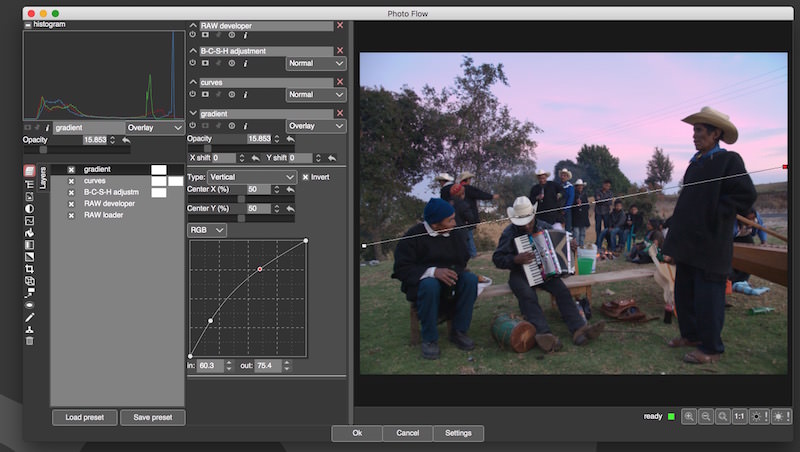
AFAIK the only 32bit floating point layer based workflow (you cannot export 32 bit from LR, nor PS' cameraraw)
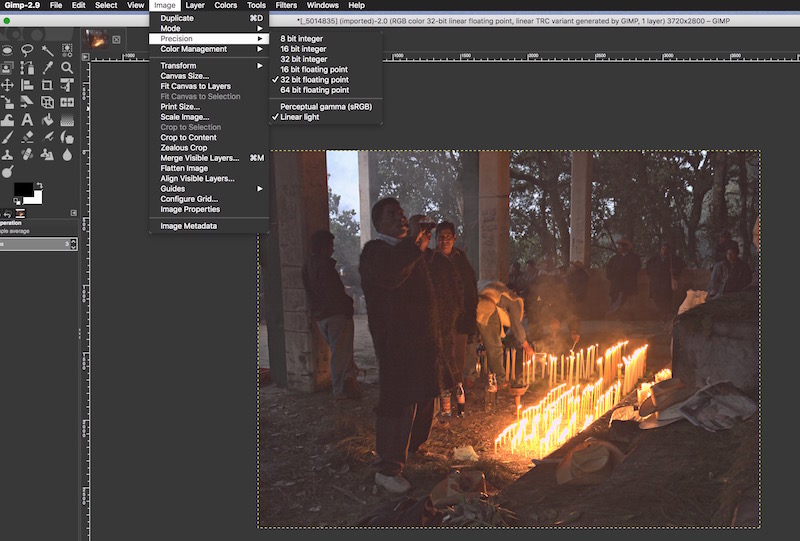
In my limited use, I find to work fairy well with (unstable) experimental 2.9 Gimp build. GMIC filters have superb film emulation (slide, b&w, negat), excellent local contrast (inside GMIC), good NR and sharpening and a myriad other helpers. Those used to Darktable and Rawtherapee may feel more at home. The big CON is that needs more development (iron some nasty bugs) and specially that is quite slow; so not for every single photo. Developers are a bunch of cool guys, check them out - https://discuss.pixls.us
If you want layers, 32bit (e.g. exr) colour handeling and the vast resources of gimp, you might enjoy it.
BTW a couple 3 extra things, just a bit OT mucho master VK =)
1 - GIMP is working fine with FREE NIK plugins
2 - GMIC also has a project for real time video manipulation with its filters called Zart but I didn't manage to build it.
3 - There a very interesting project called Filmulation, if you're linuxer, check it out - https://github.com/CarVac/filmulator-gui
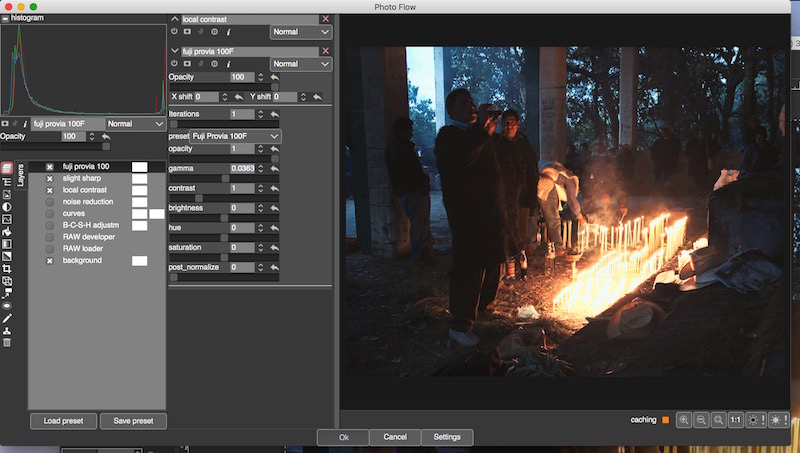
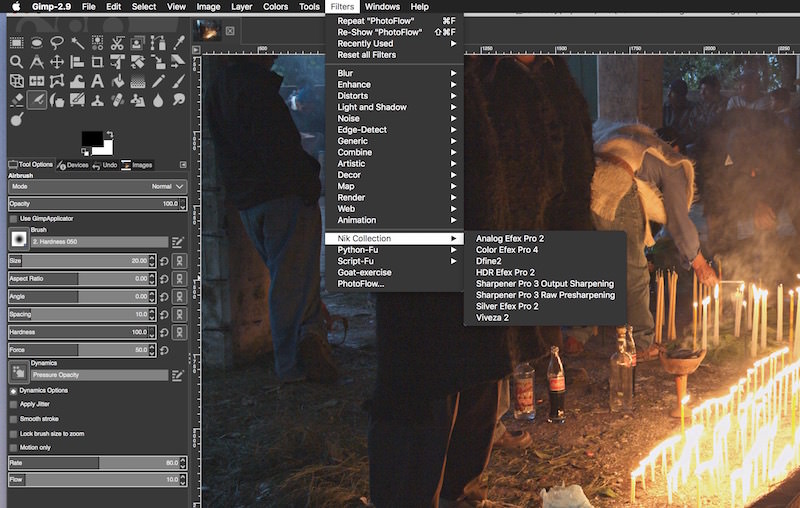
-
The best alternative is Photoshop Elements
This is certainly not true.
-
The best alternative is Photoshop Elements. Cheap and get the job done. Plus it has some great extra features than PS to boot.
-
Not true. I have the Nik Collection and it includes stand-alone-versions as well as plugins.
Check topic title, please. It is topic about full fledged photo editors.
-
@ Vitally_Kiselev: "Yes, just topic is not matching this, as it is still plugins."
Not true. I have the Nik Collection and it includes stand-alone-versions as well as plugins. Maybe this free download is different though, - I have the paid mac-version from a couple of years ago.
-
thanks @maxr.....I luv'n free no madda where it's post'd !
-
me made new topic, you erase whatever impertinent inapropiative thingies, deal?
-
Yes, just topic is not matching this, as it is still plugins.
-
NIK BUNDLE NOW 4 FREE
direct DL link WINDOWS - https://dl.google.com/edgedl/photos/nikcollection-full-1.2.11.exedirect DL link MAC - https://dl.google.com/edgedl/photos/nikcollection-full-1.2.11.dmg
For anyone interested my experience is that Dfine is all around an excellent denoiser, newest topaz DN6 probably the best (also more time consuming) close followed by noiseware. Silvereffex is nice too, silkier than almighty tonality street dog. Sharpener Pro is also alright, mix (lighten and darken layers) to lessen effect, good clarity, you can configure it (well all of them) to go into new layer with mask (plink!) quick stuff. Color Effex has a ton of options, useful if you invest some time, explore the myriad effects and combinations and end up creating some recipes, like sardines stuffed with mozzarella and heroin; used to be my post digi-darkroom, today's alien. Analog effex's also fun, for crazier moods. Skip Vivezza and specially HDR Effex, very bad. This suite used to be hundreds of petrodolars, probably google decided on dumping it (not cost effective) and thus the grandiloquence gest (prrrfff), enjoy =)
-
New update of Photoline from version 19.02 to 19.50.
-
If you are using mac os try macphun tools as an alternative for win os i reccomend affinity. Affinity is a great supplement to LR and is not as bloated as PS. It takes a bit to feel your way, but no more than LR really. For the price it was a no brainer for me to at least give it a try.
-
Adobe Photoshop Elements 14 offers a lot of features (new and old) and automated tools, that perform well, for a reasonable price. The software offers far more options and controls than free software on offer and the hobbyist or someone who's just stepping into the realms of photo editing will definitely find it easy to use.
It is ideal for anyone wanting to edit images easily, with the help of the software if needs be, without having to pay a monthly subscription to do so. All of the controls are easy to learn how to use, plus there are helpful guides and step-by-step instructions should you need guidance on how a particular tool works. It's also packed with features and really useful auto tools that actually do a really excellent job. The interface looks great and generally, it's quick to respond and use.
https://www.ephotozine.com/article/adobe-photoshop-elements-14-review--28198
-
Photoshop Elements 14
http://www.adobe.com/products/photoshop-elements/features.html
-
There is a new Version of Elements XXL at http://www.thepluginsite.com/products/elementsxxl/index.htm
ElementsXXL adds up to 430 powerful features to Photoshop Elements for Windows that were previously only available in Photoshop. These features are included as new menu items, icons, buttons, key shortcuts and dialogs, so they seamlessly integrate into the user interface of Photoshop Elements. ElementsXXL bridges the gap between Photoshop Elements and Photoshop and greatly enhances the image editing experience in Photoshop Elements.
-
Photoline just released version 19. Might be more than an alternative as it offers a lot of advantages compared to Photoshop. Work with it for a few days and you start to love it...
-
Just a heads up on the very solid and still free latest infinity public beta - 1.1.2.23663
Direct (MAC ONLY) download link
Features / Improvements / Fixes- Inpainting improvements for CMYK mode.
- Selection refinement improvements.
- Patch tool improvements, especially CMYK.
- JPEG / PNG DPI imported correctly.
- Crop tool improvements - including absolute sizes and presets.
- Develop supports import profile as well as output.
- Develop exposure is in stops, not %.
- Significant help improvements.
- Perspective tool - history and clipping support.
- White balance has a tint slider.
- 8bit LAB TIFF import support.
- Fixed many adjustments which were applying incorrectly in CMYK mode.
- Fixed bugs importing read-only images.
- Brush resizing improvements.
- Resize document / Resize canvas improvements.
- Can set defaults for new documents.
- Pen tablet improvements.
- Assorted text improvements.
- Floating UI panels will drag right-snapped as well as below-snapped panels.
- Many localisation improvements.
- Many new cursors and icons.
- Undo redo menu items include descriptions.
- Flood select / fill tool improvements.
- New “Edge Aware” brush in develop.
- Numerous stability and performance improvements.
-
Affffvinifty Phatos
If you use a Mac (OS X Lion 10.7.5 and above with an Intel 64 process), you can currently download and use a free beta version of Affinity Photo from the website by signing up. When the program leaves beta testing and officially launches, it will be available through the Mac App Store for $50 with no subscription charges and free updates for two years.Serif hopes to bring this software to Windows users as well, but there’s no timeframe as to when that may happen.
https://affinity.serif.com/blog/Right out of the preliminaries, a clone to PS (same shortcuts), very nice UI (real fullscreenable) and one where you can actually;y resize panels as big as you wish, some intelligent changes (you can directly delete or merge an adjustment inside the adj window), before/after window, very useful select menus (by RGB colour, or luminance), rasterise to masks option, implemented lanczos in up/downsizing, can still rescale while exporting, export LUTs and history of/with the file. Ahhh and one very annoying thing improved over PS is that you've can preview adjustments blending modes live, before even committing to them. Still useful frequency separation, importing plugins from photoshop (that's a total IYF to adobe, ja ja) and 3D kind of lighting... and must add very responsive and fast overall =)

 AF_01.png1920 x 1080 - 1M
AF_01.png1920 x 1080 - 1M
 AF_03.png555 x 753 - 52K
AF_03.png555 x 753 - 52K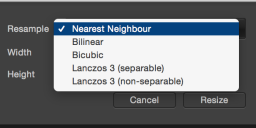
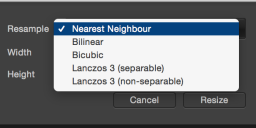 AF_02.png632 x 293 - 19K
AF_02.png632 x 293 - 19K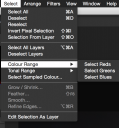
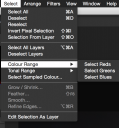 AF_04.png713 x 765 - 130K
AF_04.png713 x 765 - 130K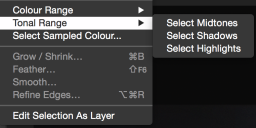
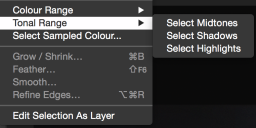 AF_05.png773 x 381 - 97K
AF_05.png773 x 381 - 97K
 AF_06.png500 x 870 - 39K
AF_06.png500 x 870 - 39K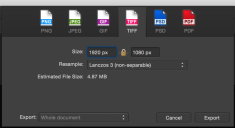
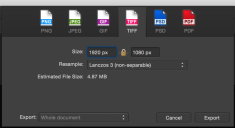 AF_07.png973 x 531 - 43K
AF_07.png973 x 531 - 43K
 AF_07.png1424 x 1080 - 774K
AF_07.png1424 x 1080 - 774K -
@maxr, I've only been running it for a couple of days but its been pretty reliable for me. Although I'm running it on a KDE desktop so maybe that helps.
-
Anyone tried Krita from Calligra?
@disordinary it is free and has some nice features... for painting. Very buggy; It crashed 5 times on me and I gave up.
AfterShot Pro (Corel) it is not free, but for 60$ you'll have a very nice, much improved editing and (pseudo)DAM app. At ingesting and previewing only Photo Mechanic is faster. In all fairness it is not a full alternative for PS complex work, but for someone who doesn't do much deep frying can replace both PS and LR.
I played a bit with it and it seemed steady and responsive overall, didn't check plugins, take this as a highly superficial feed =)
All modules have been reworked and the just do their job, simply and effectively. I like better the image strip on the left as it is implemented here, also I'm big fan of a floating tool window idea (unfortunately it's not yet... 100%) as I much prefer image on the right. Some other things I like are assignable/customizable shortcuts
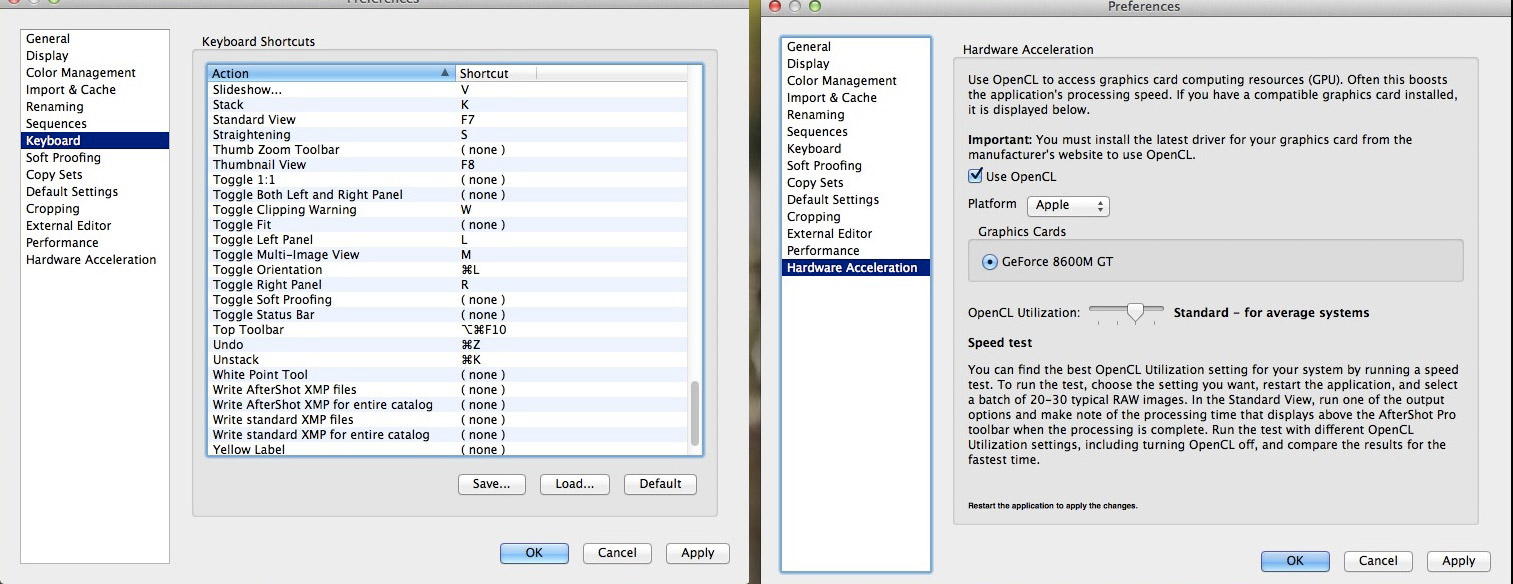
direct export (batch) presets
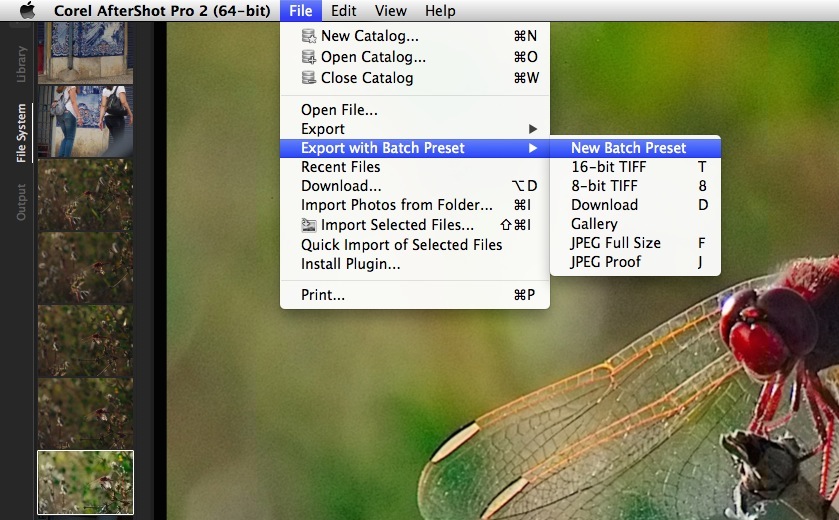
Sharpening and both NR modules do nice jobs, it also has history window. Bezier curves that can be assign as LAYERS with adjustable opacity. OTOH there are some very important effects, like clarity, you cannot apply to adjustment layers :(
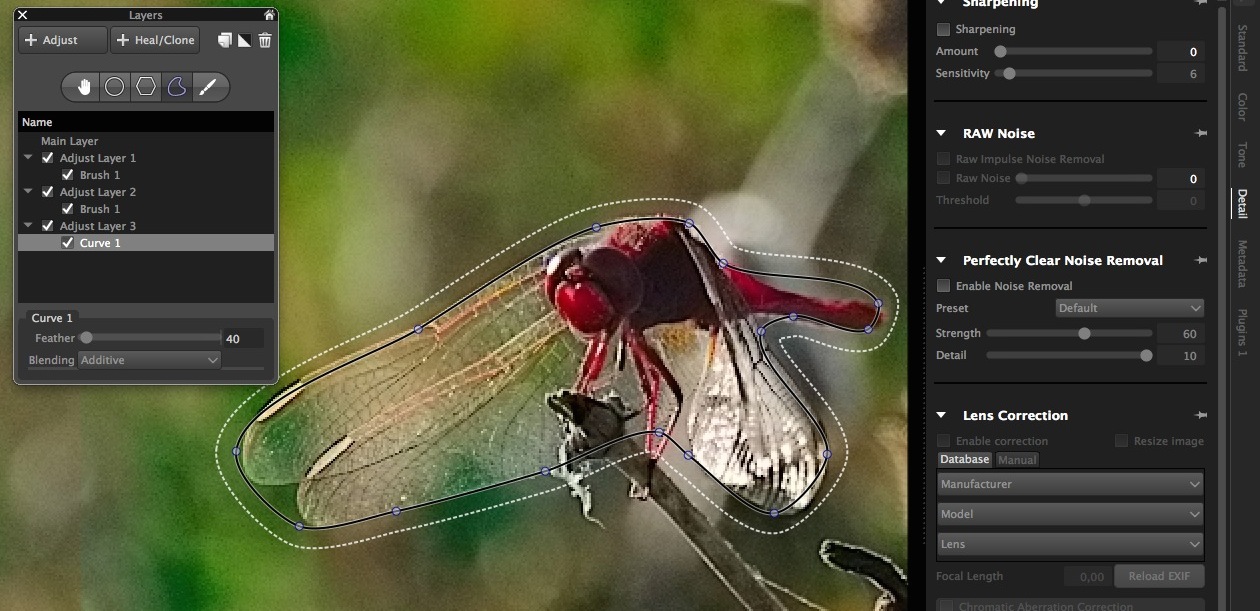
The best support for µFT lenses and cameras; also it's the ONLY app from the "big boys" I've seen decently correct lens distortion accounting for focal length used, in the 14.140 it is obviously not the same distortion at 14mm than at 140mm, in that regard, light years ahead of LR.
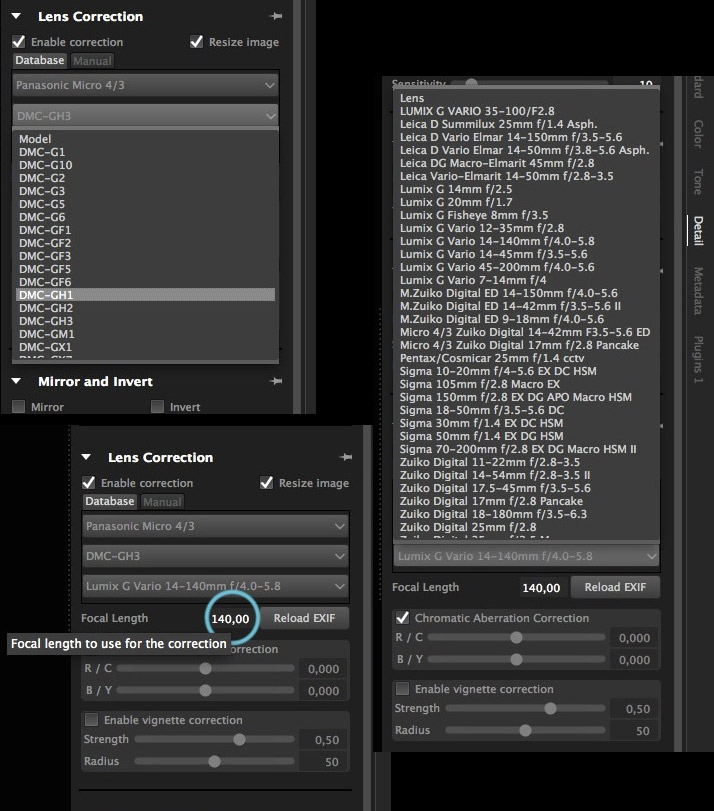
-
Anyone tried Krita from Calligra? https://krita.org/download/krita-desktop/
https://krita.org/features/highlights/
32 bit floating point, filter layers and generated layers (similar to layer styles in photoshop) for non destructive editing, Raw (including Panasonic Raw) built in.
Seems good
-
@tida if Lightzone copulated with Darktable and had a sibyl breastfeed by Capture one and a philosophy teacher called Iridient, exposure curve response, a nice hairdo and some layers, I would call it Jesus :P
-
paint.NET 4.0 is available
http://blog.getpaint.net/2014/06/24/paint-net-4-0-is-now-available/
-
Lightzone is a very interesting program when it comes to non-destructive photo retouching based on 16-bit workflow. Very fast way to receive perfect results and its completely free.: http://lightzoneproject.org/
Tutorials from lightzone project team: http://www.youtube.com/channel/UCGob3KtUcRJqz-GwA5Owbdg
-
Maybe a helpful review: http://www.rangefinderonline.com/gear/software/Software-Review-Ele-8086.shtml
-
Maybe a cheap alternative to Photoshop can be Photoshop Elements 11/12 in combination with Photoshop XXL Plugin.
http://thepluginsite.com/products/elementsxxl/Manual.htm
"ElementsXXL adds up to 230 powerful features to Photoshop Elements for Windows that were previously only available in Photoshop. These features are available as new menu items, icons, key shortcuts and dialogs, so they seamlessly integrate into the user interface of Photoshop Elements. ElementsXXL upgrades Photoshop Elements with features of Photoshop and bridges the gap between Photoshop Elements and Photoshop. "
It contains even a 16 bit workflow: ElementsXXL 2 offers so-called Render features, which provide a workaround for the missing layer support for 16-bit images in Photoshop Elements. Adding and editing the layers still takes place in 8-bit mode, but you can render a 16-bit image from all layers once you are through.
It works this way: You open a 16-bit image, convert it to a 8-bit document with embedded 16-bit image data and then start adding layers and smart filters. You can save this 8-bit document and continue working later. Finally, you render all layers of the 8-bit document to a 16-bit image. The 16-bit image contains no layers, just the flat end result. You can go back to the 8-bit document with the layers, edit it again and recreate a 16-bit image from it any time.
You may ask if the resulting 16-bit image really contain true 16-bit depth or not. Well, it depends. Smart filters and adjustment layers are rendered with true 16-bit precision. However, there is a fully opaque layer that covers the whole image, the rendered 16-bit image is degraded to 8-bit. To avoid that you can set the opacity of a layer to less than 100%, use another blend mode than "Normal" or otherwise make the layer semi-transparent. Then the 8-bit and 16-bit data is blended, which means that the 16-bit depth is retained. In some cases, e.g. by adding a text or using an opaque healing brush on small image areas, it is neglectable that these small areas of the 16-bit image have an actual bit depth of 8-bit.
ElementsXXL provides a Check Bit Depth command on the Render menu, which calculates the actual bit depth of an image. With its help you can make sure that the bit depth was not degraded.
As you can see the Render features require a few compromises, but they ultimately grant a much greater freedom when processing 16-bit images.
-
Serif PhotoPlus X7
-
Is this the type of contribution you're looking for in this thread?
LOL :-) No, it is not for mobile apps.
Again, make separate topics, either to your ideal editor or mobile apps you like. No one is against it, quite the contrary.
Here is collection of more or less featured photo editors.
And big thanks for your input.
-
Why? I've said what I wanted to in as much depth as I wanted to. To sum up: nothing listed here has the features to be an adequate PS replacement, and I qualified it with what was missing. Agreeing on a definition of what is and isn't a replacement seems relevant to the OP to me.
But to contribute in a way that you may understand (I'm not sure what confused you about my other post, but...) Here's something I find is a partial alternative: http://www.photo-mate.com
This is the app that I've been running on my phone for a couple days now.
Pros: -works on a phone! fits in my pocket! -works with every type of raw file I can throw at it -reasonably fast (on my top of the line phone) -it's the only phone app that truly handles raw files (all others available today just work with embedded jpegs) -has most of the same local adjustment options as ACR/LR -outputs XMP data compatible with PS/ACR/LR -basic CA correction (haven't tested it too much yet)
Cons: -only works on Android, so only phones or tablet like devices -final output isn't quite a good as current ACR/LR (more comparable to older processes, which is what it might actually be) -interface is a little fidgety, since it's designed for touch interface -no moire correction, which is part of the latest ACR/LR -doesn't do raster type editing, only "non-destructive" (similar to LR. has light cloning abilities, but the UI for that is a little fidgety)
Is this the type of contribution you're looking for in this thread?
-
I come here for video tips, because it's something I don't know a lot about. But when it come to stills, I bring over 15 years of experience. I'm happy to share this knowledge.
OK, let's make separate topic. And you could describe in detail that you mean by ideal photo editor, ok?
-
I've offered my opinion, which is that other software isn't up to the task of replacing PS yet. Do I have to qualify that with images? Can do! Just say the word. What matters is the images. And nothing else is doing it...yet.
I certainly wish for software to replace PS. I'm offering a professional's opinion about what the qualifications are for replacement software. If you pay attention, you could learn something.
I come here for video tips, because it's something I don't know a lot about. But when it come to stills, I bring over 15 years of experience. I'm happy to share this knowledge.
-
You wouldn't present MS Paint as an alternative to PS, because it's feature set doesn't match. I don't think anything previously mentioned combines raw workflow with batch capabilities. Well...I think GIMP might? But the output isn't up to my standards.
You again steer to same direction. If you want raw with batch features, look for raw converters and special software. And also spend more time with software mentioned here to stop accusing it.
-
Apologies--my goal was to try to get on the same page about what constitutes a legit alternative. You wouldn't present MS Paint as an alternative to PS, because it's feature set doesn't match. I don't think anything previously mentioned combines raw workflow with batch capabilities. Well...I think GIMP might? But the output isn't up to my standards.
-
It is topic about existing alternatives :-) Not about how PS or their modules are better.
-
The real deal breaker for anything but proper PS for me is--well, deal breakers, since it's two things-- As a stills guy, I rely on ACR (Adobe's Camera Raw module) for the best balance between speed and quality. It's faster than anything else I've tried, and I think the output (especially with high ISO stuff) is at par or better than anything else out there. Nothing else really replaces the ease and speed of ACR yet for me. Not even LR, which uses the same engine.
The second part is the ability to batch process with complex action/scripts. I've created custom actions that I just can't live without. I could easily duplicate most of the steps, if there was a software that was as straight-forward to use.
Indeed, my issue is only with pricing. In my opinion, PS is the best tool out there for the work I do.
As an aside, I truly believe it's possible to recreate the functionality/quality of ACR. I was recently shocked and impressed at an app for my phone that does 90% of what I do with ACR (for a whopping $9!). Works with raw files! But it only runs on my phone. This tells me that it wouldn't be hard for somebody to write something proper from a processing perspective. And it also wouldn't be hard to write something that worked faster with today's hardware and slap a more friendly GUI on it.
-
Till January the 28th, Perfect Effects 8 Premium FULL is available for free for OnOne email subscribers =)
Can't elaborate more; downloaded but haven't played with it yet.
-
I've used Pixelmator since v.1, and for the mac, it's definitely one of my favorite PS alternatives. They've definitely done a lot of catchup since then to really make it a solid competitor. I haven't moved to v.3 yet, but definitely looking forward to it as soon as I cancel my Adobe CC subscription next month.
-
-
Photoline updated to 18.01
Check release notes at http://www.pl32.com/pages/rnote.php
Download at http://www.pl32.com/pages/down.php
-
Also note that Sagelight came out of hiatus and seems like being actively developed again Check blog at http://sagelighteditor.wordpress.com/ Downoad - http://www.sagelighteditor.com/downloadtrial.html
I haven't tested it, so this is just a conjecture, but this one looks really good, they're gone really bonkers in some of the features (curves, noise, saturation, etc.).
Also had 0 experience with PPSuite 8, but I extensively tested PPS 7 and though it has some awesome features I would not do my "specialised layer work" with it. Now, Vitaliy don't start throwing knifes at me, those are just my 1 and 1/2 cents and I haven't brought my circus outfit :P
-
Perfect Photo Suite 8
-
The Pixelmator Team today announced Pixelmator 3.0 FX, the most advanced version of Pixelmator to date, featuring Layer Styles, Liquify Tools, and support for new features in OS X Mavericks
http://www.pixelmator.com/blog/2013/10/22/pixelmator-team-unveils-pixelmator-3-0-fx/
-
Also note that Sagelight came out of hiatus and seems like being actively developed again
Check blog at http://sagelighteditor.wordpress.com/
-
Corel announced the availability of PaintShop® Pro X6 Ultimate. Thanks to the addition of 64-bit support, X6 is the most powerful version to date. Improvements in speed and performance, plus interface refinements and new quick selection tools help photographers achieve their best results – fast.
“PaintShop Pro X6 Ultimate is rooted in Corel’s sincere desire to build a product that helps users create their best photos ever. The most effective way to achieve this was to go right to the source,” said Rick Champagne, Senior Product Manager, Corel Photo & Video. “X6 was developed based on our extensive customer research. Our users told us they want 64-bit power, faster performance, an improved user interface, and continued availability of a perpetual license, so we delivered them. Now we not only offer the most robust feature set in the space, but also the professional power to back it.”
PaintShop Pro X6 is available at an SRP of $79.99 and $59.99 for an upgrade. For more information please visit www.corel.com/paintshoppro
-
I decided to try Chasys Draw, and I really wanted to like it in order to pull away from Photoshop. Sadly, the application was extremely slow to respond and it quickly crashed as soon as I try to add a layer of text to a medium size image.
I suggest to send email to author, he is responsive guy.
And such comment, even it is true, really make people to avoid somthing, that is not good for any little known and free program.
-
Autodesk Sketchbook Pro is pretty cool - although its not a full photo touchup app its pretty good for drawing stuff with a stylus.
I'm thinking of using it for storyboards.
-
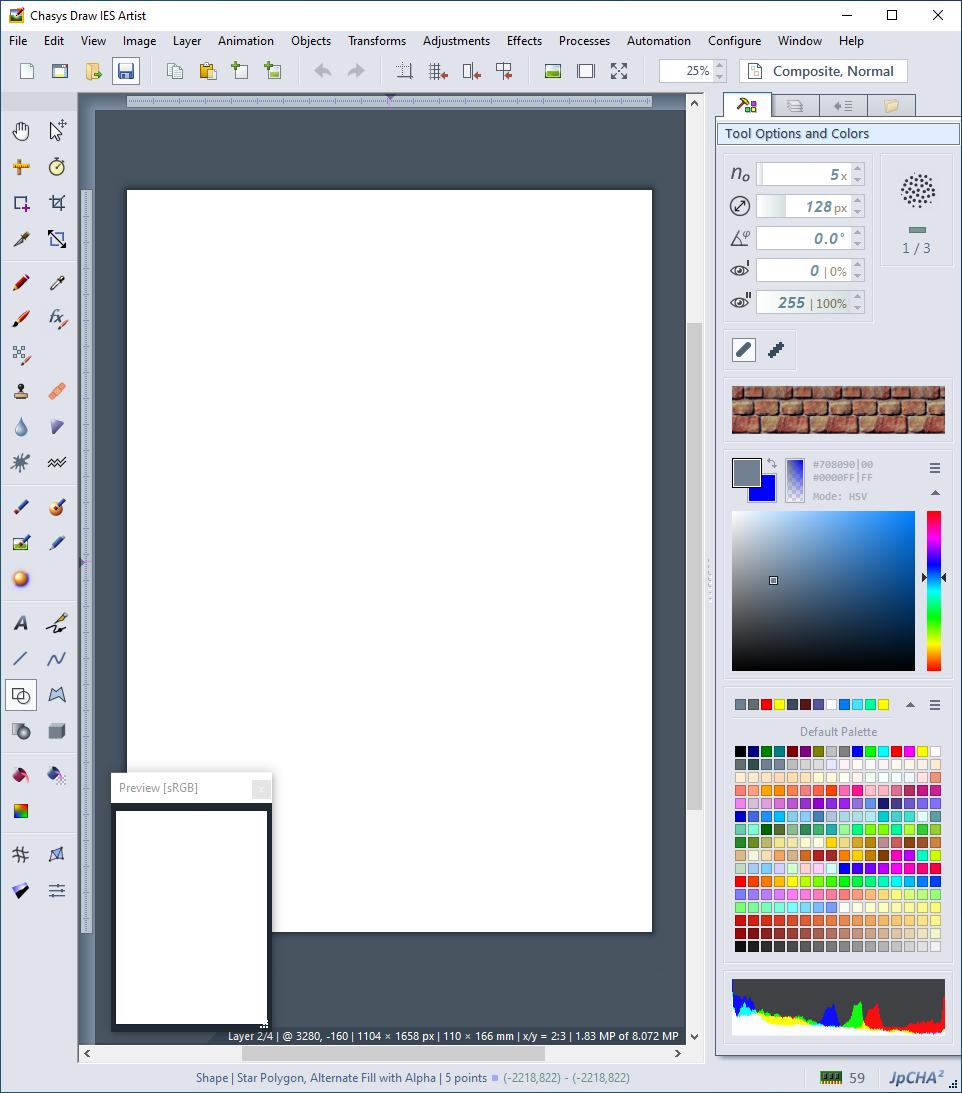
Chasys Draw IES is a suite of applications including a layer-based image editor with animation, icon editing support and super-resolution via image stacking (Chasys Draw IES Artist), a multi-threaded image file converter (Chasys Draw IES Converter), a fast image viewer (Chasys Draw IES Viewer) and a RAW camera file processor (Chasys Draw IES raw-Photo). The whole suite is UAC aware and is designed to take advantage of multi-core processors, touch-screens and pen-input devices.
Full free. Donationware.
-
ACDSee Photo Editor 6
Cheap, has layers.
http://www.acdsee.com/en/products/acdsee-photo-editor-6/whats-new
-
Another cool thing, just have strage development status (developer sick or something like it)
Sagelight Editor
Price - lifetime version of Sagelight for $39.95
-
PixBuilder

Quite simple, fully free thing, but has layers support.
-
Photoline looks very interesting; someone used it?
It is very old software :-) and quite well known in certain circles.
Also check
Serif PhotoPlus X6

-
Photoline

Has 16bit support, vecor tools, Mac/PC versions, 64bit version.
Works as portable on your USB stick, if you like.
Small and fast.
European software.
Check some pros:
- http://www.plugsandpixels.com/photoline.html
- http://alongwayfromcallahancounty.wordpress.com/2012/08/06/photoline-remains-best-alternative-as-powerful-photo-editor/
Really love the trial, but they marketing really sucks, check viewes on youtube channel.
-
I never found that the GimpShop's attempt at a (Photoshop-like) interface worked for me; firstly because it's still not a real Photoshop but mainly because using it just ends up putting one more wall between me and the rest of the Gimp Community: on the other hand, once we bite the Gimpshop [lousy interface] bullet, then we're using what the community uses. All the tutorials and Help files make more sense.
If The Gimp development team ever listen to us all and change their interface, I admit that I'll feel a tiny, teensy bit disappointed. The way it is, it's like a night-club with lots of wonders inside but only some of us are allowed behind the door! ;-)
-
Here we discuss only alternatives, not Adobe or their actions.
-
I think these guys are making a real effort at an alternative: http://www.flyingmeat.com/acorn/
-
@Vitaliy_Kiselev I have 2.8.4 and it can't handle 16-bit TIFFs yet. The latest 2.9 builds should support it, but I have not tried it yet.
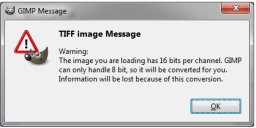
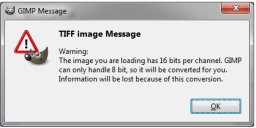 8-bit.png422 x 209 - 20K
8-bit.png422 x 209 - 20K -
I know windows users like paint.net
-
They said that 16bit is already implemented and working current branch.
-
GIMP is not there yet, it's only 8 bit per channel http://www.gimp.org/docs/userfaq.html#c16bit
Corel PaintShop Pro $70 http://www.corel.com/corel/product/index.jsp?pid=prod4900069#tab3
-
I like GIMP with ufraw. I know people find it's interface to be pretty crap, but I actually find its quicker than Photoshop once you learn it.
Howdy, Stranger!
It looks like you're new here. If you want to get involved, click one of these buttons!
Categories
- Topics List23,992
- Blog5,725
- General and News1,357
- Hacks and Patches1,153
- ↳ Top Settings33
- ↳ Beginners255
- ↳ Archives402
- ↳ Hacks News and Development56
- Cameras2,369
- ↳ Panasonic991
- ↳ Canon118
- ↳ Sony156
- ↳ Nikon96
- ↳ Pentax and Samsung70
- ↳ Olympus and Fujifilm100
- ↳ Compacts and Camcorders300
- ↳ Smartphones for video97
- ↳ Pro Video Cameras191
- ↳ BlackMagic and other raw cameras123
- Skill1,961
- ↳ Business and distribution66
- ↳ Preparation, scripts and legal38
- ↳ Art149
- ↳ Import, Convert, Exporting291
- ↳ Editors191
- ↳ Effects and stunts115
- ↳ Color grading197
- ↳ Sound and Music280
- ↳ Lighting96
- ↳ Software and storage tips267
- Gear5,414
- ↳ Filters, Adapters, Matte boxes344
- ↳ Lenses1,579
- ↳ Follow focus and gears93
- ↳ Sound498
- ↳ Lighting gear314
- ↳ Camera movement230
- ↳ Gimbals and copters302
- ↳ Rigs and related stuff272
- ↳ Power solutions83
- ↳ Monitors and viewfinders339
- ↳ Tripods and fluid heads139
- ↳ Storage286
- ↳ Computers and studio gear560
- ↳ VR and 3D248
- Showcase1,859
- Marketplace2,834
- Offtopic1,320