
It allows to keep PV going, with more focus towards AI, but keeping be one of the few truly independent places.
-
+1 on the Sony system. It works really well and sounds great! But like Lpowell said, the antenna is a little awkward. It's pretty stiff too. I'm by no means an audio expert but the difference between this and the azden pro system is more than worth the money of hits and pops alone.
-
This is an interesting topic due to the wide range of wireless systems available. I have an audio engineering background, and one of the considerations that stands out is the difference between systems designed for voice presentation versus live music and recording applications. For public speaking, convenience and wireless range are more important than sound quality and dropout resistance, which are crucial concerns for professional performance applications. The really cheap systems (<$300/channel) are intended for public speaking while the expensive systems (>$1000/channel) are built to insure flawless performance.
For video recording purposes, I think our requirements fall in the midrange of both reliability and expense. When a shoot requires a high level of audio fidelity or reliability, I'll figure out some way to use a wired mic on a boom or in a concealed location. Where a wireless lavalier really helps is for getting consistent audio levels from performers who need the freedom to speak or move around without a mic getting in their way. It doesn't have to be a high-fidelity recording, just clear and uninterrupted.
The other side of the equation is the size, shape, and power requirements of the receiver. The high-end systems are designed for rack mounting with XLR connectors and AC power supplies, and aren't very practical for portable use with video cameras. The cheaper systems have hot-shoe camera mounts and mini-plug audio connectors which I personally find awkward and unreliable. What I want are XLR connectors and built-in rechargeable batteries in a case light enough to use with velcro attachments. A battery-powered receiver compact enough to stick to the bottom of a Zoom H4n or the side of an AF100.
So far, I've found three systems that come pretty close to meeting my needs, in order of expense:
1. Shure PG4 Wireless System (~$300/channel)
2. Sony UWP-V1 Wireless System (~$570/channel)
http://pro.sony.com/bbsc/ssr/product-UWPV1%2F3032/
3. Sennheiser EW100 G3 Wireless System (~$630/channel)
Sony and Sennheiser wireless systems are similar - hot-shoe mounted receivers with mini-plugs and replaceable batteries. I'll leave these to others to review, as I'm not fond of their exposed antennas and they cost a bit more than I wanted to spend.
The Shure PG4 has one major drawback, but is otherwise well-suited for video recording. The receiver is lightweight and a little bigger all around than a Zoom H4n. What's really attractive is that it's self-contained with an XLR connector and no protruding antennas. It will easily attach to either the H4n or AF100. The problem is that it requires an external 12-18v power supply.
Inside the receiver box, however, there's just enough room for a pair of rechargeable 9v batteries. These are available up to 550mAh capacity, enough to power the 160mA receiver for a few hours at a time:
So with some velcro and a soldering iron, I should be able to put together a rechargeable, self-contained receiver I can stick to the side of the AF100, with just a short XLR cable to attach. A little bulky, but lightweight and about half the price of the Sony or Sennheiser. At that price, I can afford to buy two of them.
-
@LPowell My biggest issue is always with noise, as it is the biggest pain to deal with in post - other than interrupted signals (loud noises, interference, etc) - and all techniques used to eliminate/attenuate it will invariably compromise the integrity of the dialogue recorded. Do you have any experience with these units as far as their noise floor? For example I find the noise of the Tascam DR40's built-in preamps, even with a quiet mic, totally unacceptable, though some would seem to think it is fine.
-
@spacewig These mics are automatically squelched until the talent says something loud enough to turn them on. As a result, there's no audible noise when there's no dialog. The Shure lavalier is a cardioid that handles loud voices very well, so you can attach it as close to the person's chin as you can get it. Where background noise can be heard is when you need to turn up the gain to get a good recording level on a quiet speaker.
-
I wired up my Shure PG4 Wireless Receiver with a pair of 9-volt battery clips and an On/Off switch. With a pair of rechargeable 550mAh batteries, the receiver should be able to run for several hours. There's exactly enough room inside the case for the 9v batteries and the modification only requires basic soldering and hole-drilling skills. Here's how it turned out:
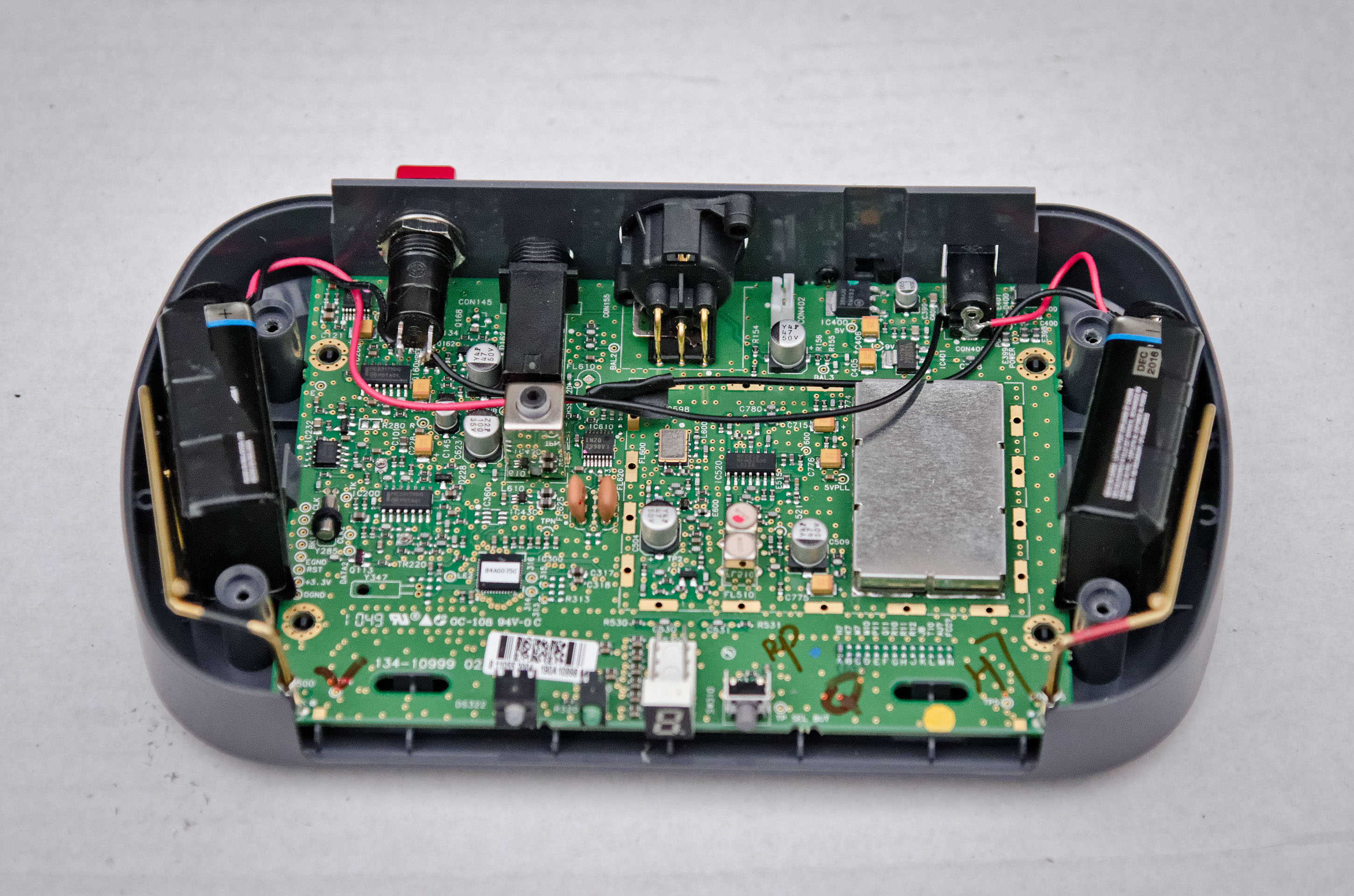
Notes on how to do this:
The batteries should be wired in series to produce 18v total. I wrapped them in black electrical tape to make sure they can't short out the internal antennas.
You need an on/off switch, not a momentary-contact switch.
Take care to drill the switch hole on the same centerline as the XLR socket. If you tap it much lower, the drill bit could hit the circuit board components.
The 18v DC power socket has exposed terminals just above the circuit board. Solder the positive red lead of the right battery clip to the end terminal, and a wire to the on/off switch to the side terminal.
The negative black lead of the right battery clip should be soldered to the positive red lead of the left battery clip. Solder the negative black lead of the left battery clip to the on/off switch.
To recharge the batteries after they're installed inside the PG4, you'll need to use an 18v DC power adapter.
This will of course void your warranty, and you're proceeding on your own risk. Don't plug in the batteries until after you're done with the wiring!

 Shure PG4 9v Battery Mod.jpg2900 x 1920 - 851K
Shure PG4 9v Battery Mod.jpg2900 x 1920 - 851K -
-
I have used the Zoom H1 w/Audio Technica ATR-3350, and although the results were not bad, the signal to noise ratio was a bit high due to the fact that the volume output was not very high (requiring the volume on the Zoom to be turned up quite high, which introduces noise from the recorders pre-amp). After doing some research, I decided to try the Oscar Sound Tech TL-40 ($80) http://www.oscarsoundtech.com, made by a small company in California, and the results are nothing short of stellar, clean sound with incredible depth. Miles ahead of the ATR-3350. I would recomend the TL-40 over their other mics, as they are more sensitive( higher output volume) so that the volume on the Zoom can be kept down. Although they are a small company, and their prices are very reasonable, they make world class mics that are used on many high budget productions.
-
I think your post is more suitable for other topic we have about lavalier mikes.
-
Sorry about that,I missed the other lavalier mic topic. I will repost it over there.
-
I will make soon a full review about SAMSON wireless system:
-
@feha, we have specific topic for them
http://www.personal-view.com/talks/discussion/2015/samson-airline-wireless/p1
-
Sony UWP-D
-
I'm interested in purchasing a few EW100 G3's for interviews without boom mic. I am wondering if there are any maps available for worldwide use of frequencies? Obviously you need to do a scan before each shoot, but you are limited to the build in frequency ranges.
Currently you can get the G3 in 5 different frequency setups:
ew G3 100 Series:
- A = Frequency range 516 – 558 MHz
- B = Frequency range 626 – 668 MHz
- G = Frequency range 566 – 608 MHz
ew G3 100 Series LE Sets:
- A2 = Frequency range 518 – 554 MHz
- B2 = Frequency range 626 – 662 MHz
From my research it looks like you almost need one of each?! (A,B,G) even for within one country.
-
Things gets worse each year. As wireless bands are sold to things that bring big profits - mobile internet.
If you do interviews in non crowded controlled places and someone controls sound you can even go with 2.4Ghz things. If in crowded spaces - can use extra Tascam recorder on each, will be 100% safe.
-
I already have in mind a G3 EW100. I think I read on here a while back that 2.4Ghz being WiFi range wasn't best for mic, and also they tend to be digital.
I think maybe I should go with A, as its quite low, but I would like to know what other countries are using, like Japan for example? I think that they are ok as long as below 800MHz which would be all of the G3 series anyway.
Re Tascam: good idea. However if I have more than one person talking at same time and there is bleed between both units, (think close talking) the audio would not match up.
Also Tascam isn't 'inexpensive'. I found the small units for $400 each. That is kind of the same price as the G3 which itself isn't cheap.
-
Well, https://www.bhphotovideo.com/c/product/1086779-REG/tascam_dr_10x_dr_10cx_plug_on_micro_linear.html it is $119, and all you need is custom cable and small phone belt thing. Btw same recorder is very good with rewired connector (to XLR) lavs.
Or use https://www.idealo.de/preisvergleich/OffersOfProduct/4669469_-dr-10-cs-tascam.html it is below 200 EUR as you'll have VAT deducted.
Re Tascam: good idea. However if I have more than one person talking at same time and there is bleed between both units, (think close talking) the audio would not match up.
This one I do not get at all. What does it mean? As wireless systems will transmit the exact same sound.
One thing I do not get is obsession with G3. As this thing can act mad in any radio heavy place or just from random smartphone interaction.
-
If I were to record all lapels seperate, then if there was bleed between lapels I would get a comb filter error. No matter how well I sync them in post the audio will always be out. Hence why when using multiple audio interfaces they are connected via word-clock.
Actually I think it was an article I read here that put me off 2.4GHz range for wireless lav.
Either way, I can purchase very inexpensive G3 lightly used system in Australia. I would just like to know if there are any dedicated frequency maps of the world, as opposed to choosing a city one by one.
Have you used G3? They are very good, and easy to set up.
-
If I were to record all lapels seperate, then if there was bleed between lapels I would get a comb filter error. No matter how well I sync them in post the audio will always be out. Hence why when using multiple audio interfaces they are connected via word-clock.
Can you provide more detail? As for now I do not understand issue.
Actually I think it was an article I read here that put me off 2.4GHz range for wireless lav.
Well, here you used if it is good idea to purchase specific wireless mike for usage in many countries and places. I told that it is not good idea usually.
I would just like to know if there are any dedicated frequency maps of the world, as opposed to choosing a city one by one.
They sell bands in regions and sometimes even smaller than city areas.
Have you used G3? They are very good, and easy to set up.
G3 is outdated analog wireless mike that must be long again ceased to exist.
-
So you would suggest 2.4 ghz unit? Like rode?
-
So you would suggest 2.4 ghz unit? Like rode?
May be. Look around for best options.
Just remember to add local recorders.
-
Explanation as to why audio devices need to be synced together for capture:
With an analogue system it allows us to capture all to one device, hence all lapels / boom are by definition synced.
As a backup the tascam looks good.
Still haven't found any frequency world maps... :-(
-
Explanation as to why audio devices need to be synced together for capture:
OK, you want to sync ADC frequency to be exact. I understand your point now. In reality if you use same equipment bough in same time drift is usually very low (I mean here recorders I mentioned). If you mean capture device, many modern ones can use single chip ADC (up to 8 channels) so it is all exactly matched by design and no need for such hassle. Even separate ADC interfaces many could have design driving them using same clock.
And finally, hardware is not required actually - check AUTOMATIC DRIFT CORRECTION in new PluralEyes.
-
I used to use Pluraleyes. I don't know if automatic drift will do subframe accuracy? We are talking about audio sample rate, which is very high.
Lavs in the industry are already considered backup, as boom is favoured. Normally on location audio is always compromised anyway.
Glad we are on same page re: word clock.
-
I used to use Pluraleyes. I don't know if automatic drift will do subframe accuracy? We are talking about audio sample rate, which is very high.
Yes. Such thing work on sample level. Actually even simple sync solution build in editors always work on sample level accuracy for separate audio tracks.
Lavs in the industry are already considered backup, as boom is favoured. Normally on location audio is always compromised anyway.
If you record lot of interviews with multiple people it is lav that is main mike. I also do not understand "on location" comment. As if record actual interviews it is all you have and that you learn to use to make very good results.
Howdy, Stranger!
It looks like you're new here. If you want to get involved, click one of these buttons!
Categories
- Topics List23,993
- Blog5,725
- General and News1,354
- Hacks and Patches1,153
- ↳ Top Settings33
- ↳ Beginners256
- ↳ Archives402
- ↳ Hacks News and Development56
- Cameras2,368
- ↳ Panasonic995
- ↳ Canon118
- ↳ Sony156
- ↳ Nikon96
- ↳ Pentax and Samsung70
- ↳ Olympus and Fujifilm102
- ↳ Compacts and Camcorders300
- ↳ Smartphones for video97
- ↳ Pro Video Cameras191
- ↳ BlackMagic and other raw cameras116
- Skill1,960
- ↳ Business and distribution66
- ↳ Preparation, scripts and legal38
- ↳ Art149
- ↳ Import, Convert, Exporting291
- ↳ Editors191
- ↳ Effects and stunts115
- ↳ Color grading197
- ↳ Sound and Music280
- ↳ Lighting96
- ↳ Software and storage tips266
- Gear5,420
- ↳ Filters, Adapters, Matte boxes344
- ↳ Lenses1,582
- ↳ Follow focus and gears93
- ↳ Sound499
- ↳ Lighting gear314
- ↳ Camera movement230
- ↳ Gimbals and copters302
- ↳ Rigs and related stuff273
- ↳ Power solutions83
- ↳ Monitors and viewfinders340
- ↳ Tripods and fluid heads139
- ↳ Storage286
- ↳ Computers and studio gear560
- ↳ VR and 3D248
- Showcase1,859
- Marketplace2,834
- Offtopic1,320
Tags in Topic
- microphone 61
- wireless 39









