
It allows to keep PV going, with more focus towards AI, but keeping be one of the few truly independent places.
-
the only way to reduce to the minimum the color shift is to shoot overexposed pictures to increase color informations on darker areas. Depending on your scene the color shifts in the shadows can be reduced or even unnoticeable.
Hey @ @yellowapple @Odur thanks for taking the time. BTW loved your video remix ,-)
-
Thank you :-) Telling the truth I haven't tried to find any solution to the issue for months. I gave up, probably the only one who could find a solution is Panasonic itself.
-
@yellowapple @Odur @ICProductions Ok, I really don't think is such a good idea to
I gave up, probably the only one who could find a solution is Panasonic itself.Mostly 'cause panachonik it's too busy selling cakes ,-) to care about "old fart" GH3.
So I downloaded @yellowapple video from vimeo and tried many things, mostly focusing on the ones that didn't involve payed software... but only within AE I managed a couple fixes:In both I created a mask around problematic areas (over exposed in yellowapple's video to enhance the issue), which I used as a track matte and I had a copy of the layer for background.
First, the money burner; RE:Deflicker that a whooping 250$, oh yeah!!!
Despite the steep price, I got the best results from the plug and it works in 32bpc.
I triplicated the effect and used it averaging each channel and despite I set time range to the whole comp (146 fr) the analysis was pretty quick.
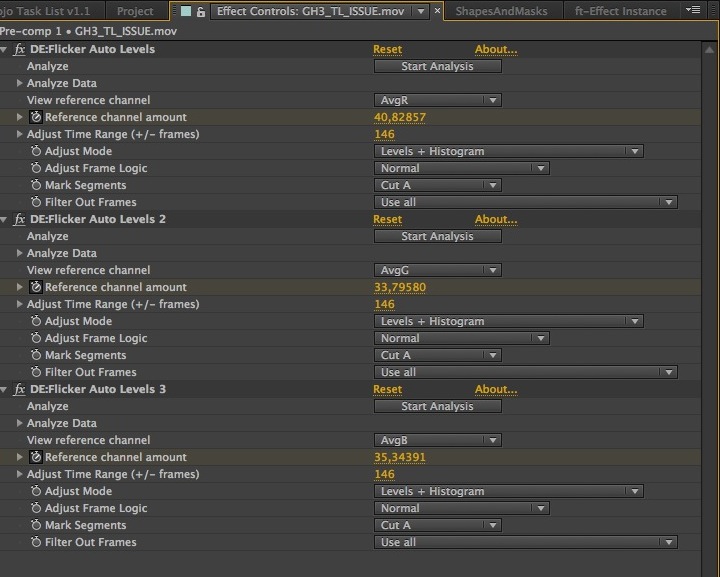
Second, the "free" one; Color Stabilizer + ft-auto white balance (name your own price plug)
Maybe AE inbuilt plugs, auto levels or autocolor could also work, dunno didn't try it out.
Only works in 16 bpc, but IMHO results seemed good enough to use it and move on
If interested U can READ and download over the thread ---
http://www.personal-view.com/talks/discussion/comment/178447#Comment_178447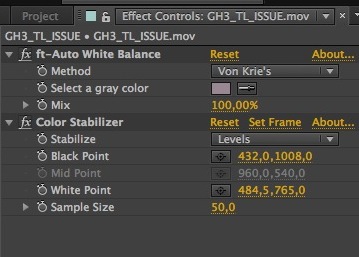
You don't need to TL using jpeg @yellowapple @Odur !!! Try this =)
UPDATE
Now a visual proof of concept, effect color stabilizer + ft-auto white balance only applied to lower right.
Video by Amedeo Gallo, hope it's OK with U bro @yellowapple @Odur ,-)Mind you, it's not the best video example as:
A - the clouds interfere with WB and luminosity in the overall image and
B - source it's a highly compressed vimeo downloaded from vimeo =)IF working within a raw sequence results would improve vastly, either syncing Auto WB in camera raw or inside LR and with TLtools (free). This AE approach would still be valid and probably would carry enhanced results.
-
pre-filtered and wrapped in silk with ffmpeg help; I updated the video with much smoother results .-)
-
Very interesting! It would be interesting to see other type of shots corrected in the same way yo see the results.
Take a look at this raw time-lapse I shop last year, this situation is extremely bad:
( password= colorshift )
-
Take a look at this raw time-lapse I shop last year, this situation is extremely bad:
@Odur very bad indeed ,-)
Buen dia Amedeo =)
If you lift levels obviously this atrocious issue is going to make itself more notoriously BIG... and even more atrocious.
I must admit the "workaround" I proposed earlier falls short for this new episode with such a random fast colour shift magnificence.
Nevertheless I played with your video and 20+ chroma/noise plugs in virtual dub with no satisfying results, also went back to AE to further study the souls of the hungry ghost army.As I mention in an earlier post, probably the path for a better workaround implements averaging. If you search in the interwebs you'll see that nobody has found and shared a free fix, being for fast changing (random) WB or colour shifts. RE:Deflicker it is just the best (algorithm) implementation and that comes at a price. On the free way again, continuously developing Avisynth plugs may have something that works, I would not know, haven't manage to run a stable version in my comp (mac).
Based in sample image, T. Kopriva implementation,
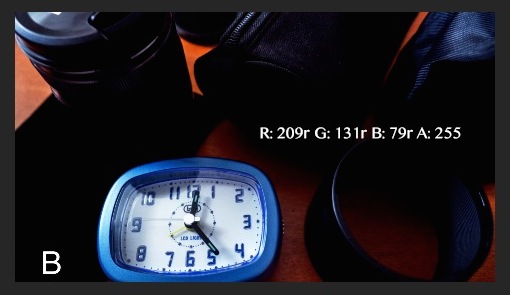
The below expression for AE (by Markos Shingleton) aims at use the ‘brightness’ of one layer to drive a value in another layer. http://markos.co.nz/2012/05/after-effects-expression-use-the-luminance-of-one-layer-to-drive-another-layer/exposure = effect("Exposure")(3); multiplier = 2; driverLayer = thisComp.layer("MuzzleFlash"); samplePoint = [0,0]; sampleSize = [1920,1080]; lightnessSample = driverLayer.sampleImage(samplePoint,sampleSize); driverLightness = rgbToHsl(lightnessSample)[2]; exposure = driverLightness * multiplier;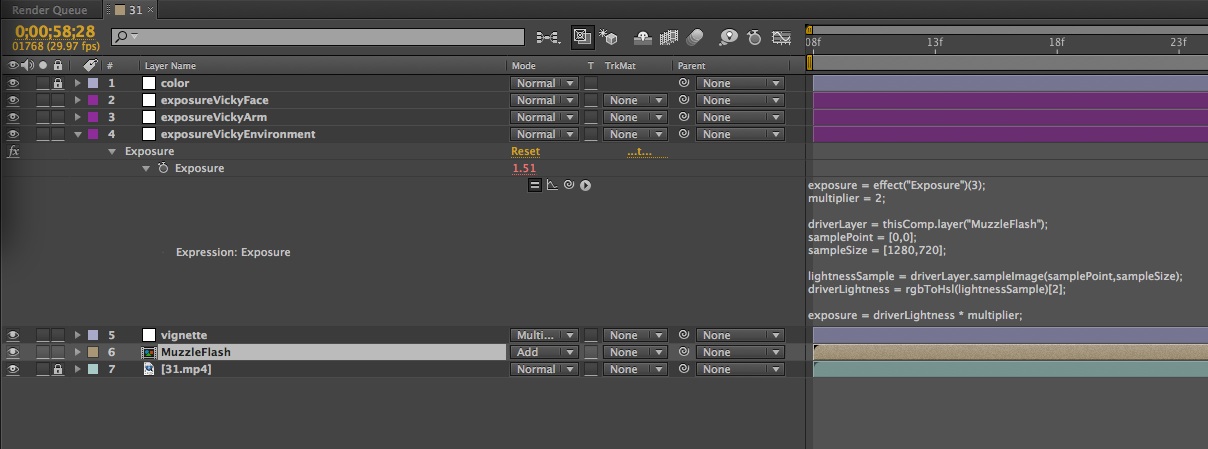
That could be a starting point to build a solid workaround. It should be mod and tweaked for each channel by someone that knows expressions and then... well then we still need to find a way of averaging and subtracting abrupt colour "jumps" by channel =)
While doing this little research some things came to mind, for instance the recent sony F5 mod, nikon d600 acton lawsuit, Magic Lantern long story, and GH2 hack. It seems to me that for certain thing(s) to happen / change there must be a context and a know-how, support and also the will to share and overcome.
Meanwhile, simple ants like me (probably you too) can only do so much and keep exploring surroundings or carrying the stones outside the nest :PSo, back to our lovely random shit, things we can do NOW:
- A - ETR - expose to the right
- B - Take a black tshirt and write on big bold white letters something like "THANK YOU PANASONIC", do a timelapse with us as subject and share it with the world.
- C - Use TLtools - http://www.tltools.it/wp/en/tltools-2/ - or free demo of LRtimelapse (limited to 400 image seq batch) to best possible mitigate collaterals before processing; use previous' post workflow to further smooth results
- D - Start new fashions, i.e. include a colorchart in every time-lapse frame (to WB in post) or even better B&W timelapses!!!
- E - Go to wolof country and start learning how to play the djambe
- F - Support spaghetti (#1) eaters like @Vitaliy and their wild backyards :P
- G - Pet more cats, takes away bad energies
- H - Breath and write poetry, learn how to cook, survival techniques for the coming end of the world
- I - Pesimist brother says "it's very bad, it's the end, it cannot be worse!" optimist brother replies "yes yes!!! it can always be worse" (#2 - example)
- J - add your own...
-
"B - Take a black tshirt and write on big bold white letters something like "THANK YOU PANASONIC", do a timelapse with us as subject and share it with the world."
Wonderful idea, you are brilliant! :-D
"D - Start new fashions, i.e. include a colorchart in every time-lapse frame (to WB in post) or even better B&W timelapses!!!"
Very interesting, I'd like to shoot B&W timelapses! Thank you color shift issue! From bad things good ideas can born! Thank you maxr!
"G - Pet more cats, takes away bad energies"
I like cats!
-
Hi there I have two Gh3's that I use predominatly for video work. One of them in the last few weeks has quit recording with random frequency sometimes will be after a few seconds and then sometimes after a few minutes. I use 32gb sandisk extreme class 10 cards but the fault seems to be with the camera and not the cards as there is no such fault when using them with the second camera. Also none of the lenses that I use seem to be causing the fault as again I use them with the second camera.
I have reset the camera from the set up menu which hasn't solved the issue. Not sure if this setting does a complete factory reset? Unfortunately the camera is out of warranty so before contacting Panasonic wondered if anyone had any experience of this or any advice.
Many thanks
-
@onceuponapixel I also use sandisk (the 64 version) but other than physical cripples and the fucking TL's bugs cannot say I had a similar issue. Did you try different cards, different batteries, different rec settings (mov, mp4, etc.? Can you reproduce the glitches or is it random? If it's a gut problem you might have to send it to panasonic's TRC on your own expense. Sometime ago a fellow forum user did downgrade the firmware (if I can recall correctly renaming the .zip to a higher number)... you might also want to try playing with that as a last resource before sending away your baby =)
-
@maxr thanks for the response. funnily enough was running tests on the camera this afternoon and I was getting the 'stopping recording' roughly one in three times. I use mainly lenses with electronic contacts (Pana 12-35mm, 25mm, olympus 45mm but occasionally do use old legacy lenses with adapters so have always had the 'shoot w/o lens' option in the menu always on for convenience (as seemed to be the advice) as a test put this option to off and tried recording again with all the electronic lenses... and for the last few hours testing the camera, not once has it stopped recording. popped a few legacy lenses on there and selected on in the 'shoot w/o lens option' and again no experience of the recording stopping.
So all seems fine again (although rule of sod once I use it on a job may play up again!) But confused by this as it has only been an issue in the last few weeks and as I mentioned had always up until this point had the 'shoot without lens option' set to on. But it would seem for now that that is what was causing the problem??? Anyone with similar experience would be great to hear from. But once again thanks for your response :)
-
My GH3 has the common faults which many has reported.
-loose monitor (cant move it at all without fear)
-scratched or smudged EVF ocular (it is soft plastic)
-loose or empty rolling front wheel (still works but not well)
My GH3 warranty has gone ages ago but some has said that these faults has been repaired without payment after warranty time.
Any experiences of repairing these?
-
My GH3 also has some problems
Back Wheel is loose but still works if push it a bit
Smudged EVF , it seems coating came off
My camera body was damaged, hope weather sealing still working
-
@Vesku I fixed the loose monitor by following video instructions on youtube. It was not difficult.
I recently updated to firmware 1.2 and the issue I have is about using the camera to shoot pictures. After a picture is shot, sometimes, it takes 2 seconds to display the review image. Those two seconds the monitor is black and I only see the red recording dot. Other times the review picture is shown immediately. Same issue if I turn off the review time: sometimes the live view images comes back after 2 seconds of black monitor, other time it's normally displayed right after the shot. I'm using very fast sd cards.
-
Well...Just waiting for the guy from the delivery services to pick up my camera for service again...same issue not fixed yet in complete...touch is working now but image is staying upside down after rolling display... Front wheel sometimes can feel strange empty walk...other things not...yet...It's one year and a half in use only... I must confirm what other's are saying that built quality vary from item to item... Thinking going back to Pentax because has builded like a workhorse...K3 has not equipped so much concerning video capabilities but will find some other solution for this...In the case of Pentax not need to buy so many new objectives... Yes I am not completely satisfied with Panasonic M4/3 cameras...Olympus in that field has better quality...if not mentioning video...not even close...but EM-1 is sturdy beast in comparing...and for still photo
-
Doesn't matter if you are using or not...Often is happening thanks to the insulation (splash and dust) around critical places e.g. front and back wheel...but not in all camera brands...Pentax and for example Olympus has long tradition in such things...I was using Pentax LX model 1980...made 1991th...it was completely sealed...
-
I am glad to hear that peternap...b.t.w. just told me from authorized service that my camera has repaired promptly... Camera could be more sturdy if I can say...more quality control on the producing line and after...but should say also there is no perfect camera anyway...like friend of mine who has camera service said once...Good camera is that which is working and bringing money and pleasure...Of course it depends of that are you hobbyist or professional...maybe both...
-
Just a comparison ... the three cams I use are a Nikon D3 for stills, GH3 for video, with occasional D600 for either.
The GH3 is almost the build quality of the D600, "so close as to be of no mind" ...but not the build quality of the D3. It was cheaper than the D600 to buy, and what ... a quarter of the cost of the D3, at $6,000 USD body-only.
And for that I've babied the GH3. It's been used a lot but held up well, probably because I KNOW it can't take the shakin' & bakin' the D3 can.
Neil
-
Ive really grown to absolutely hate the EVF on the GH3. Its just F---ING terrible. Impossible to quickly focus with manual glass. And now that Ive been acquiring and using more and more manual lenses, its just become a bigger and bigger issue (for photography). The lack of focus peaking doesnt help at all for both photos and videos. Really a f---ing bummer because I love this camera. Can you tell Im f---ing bummed?
Howdy, Stranger!
It looks like you're new here. If you want to get involved, click one of these buttons!
Categories
- Topics List23,993
- Blog5,725
- General and News1,354
- Hacks and Patches1,153
- ↳ Top Settings33
- ↳ Beginners256
- ↳ Archives402
- ↳ Hacks News and Development56
- Cameras2,368
- ↳ Panasonic995
- ↳ Canon118
- ↳ Sony156
- ↳ Nikon96
- ↳ Pentax and Samsung70
- ↳ Olympus and Fujifilm102
- ↳ Compacts and Camcorders300
- ↳ Smartphones for video97
- ↳ Pro Video Cameras191
- ↳ BlackMagic and other raw cameras116
- Skill1,960
- ↳ Business and distribution66
- ↳ Preparation, scripts and legal38
- ↳ Art149
- ↳ Import, Convert, Exporting291
- ↳ Editors191
- ↳ Effects and stunts115
- ↳ Color grading197
- ↳ Sound and Music280
- ↳ Lighting96
- ↳ Software and storage tips266
- Gear5,420
- ↳ Filters, Adapters, Matte boxes344
- ↳ Lenses1,582
- ↳ Follow focus and gears93
- ↳ Sound499
- ↳ Lighting gear314
- ↳ Camera movement230
- ↳ Gimbals and copters302
- ↳ Rigs and related stuff273
- ↳ Power solutions83
- ↳ Monitors and viewfinders340
- ↳ Tripods and fluid heads139
- ↳ Storage286
- ↳ Computers and studio gear560
- ↳ VR and 3D248
- Showcase1,859
- Marketplace2,834
- Offtopic1,320








