
Please, support PV!
It allows to keep PV going, with more focus towards AI, but keeping be one of the few truly independent places.
It allows to keep PV going, with more focus towards AI, but keeping be one of the few truly independent places.
GH2 Digital Sharpening removable with hack?
-
Has anyone considered the possibility that the improved contrast and sharpness seen in the 20mm lens's digitally-corrected images might simply be a welcome byproduct of the geometric and CA correction, and not digital tweaks to the contrast and sharpness settings in the camera?
I'm looking at the image comparison on a calibrated Apple 27" monitor and while there definitely seems to be a difference, what I'm seeing looks far too subtle to be pinned on Panasonic's engineers artificially boosting contrast and sharpness. Instead it looks exactly like what I'd expect from digitally-corrected geometric and CA nonlinearity.
Given Panasonic's track record, I would expect that if they were indeed adding nudges to contrast and sharpness in the digital correction, they'd have leaned a lot harder in that direction so they could relax the lens's native optical performance. It would be cheaper and easier, and probably result in a higher production yield since fewer lenses off the line would be rejected as not meeting spec.
In looking at these test images (nicely done, _gl) it's clear that the pancake's pre-correction optical performance is stunningly good, and that the contrast/sharpening improvements seen after digital lens correction are exceedingly subtle. This tells me we may be barking up the wrong tree in tagging these differences as bad things we need to eradicate with the next hack, even if we could, which I'm pretty sure we can't.
-
@Shaveblog
I was thinking the same thing the other day, but I wanted to do my own tests first before I post, and I don't own any Pany lenses. -
@Shaveblog, it's definitely sharpening (I can see the edge halos kicking in).
Saying that, I actually shoot with the Panny 14mm pancake most of the time, that's where I've seen the real-world problems. The 14mm is not as good optically, so it's possible that Panny sharpen it even more. When I get time I'll rerun my test with the 14mm.
I'll also test where the film-mode sharpening setting takes effect (logically it should apply to the uncorrected image, else it wouldn't do anything for manual lenses). -
BTW, I should say I'm a programmer and I've been working on video processing a fair bit, including distortion correction and sharpening. Distorting an image (which is how you correct distortion) only softens it a little, it doesn't introduce any sharpening or contrast changes unless you deliberately add those.
I wouldn't object if the sharpening just compensated enough to make the image look like the uncorrected version again, but Panny have gone too far with it. -
OK, I've done the 14mm tests. Unfortunately I didn't notice that the uncorrected shots turned out darker this time (maybe the aperature reset when I removed the lens), so ignore the colour/brightness difference.
IMO: the film-mode sharpening is applied to the uncorrected image (probably during de-bayering). At -2 it's pretty low (off?). So my problem is with the unwanted extra sharpening during distortion correction.
See what you think: 14mm pancake, F2.5 1/60 ISO 640
sharp= -2
1) 24H (uncorrected)
2) 24H (corrected)
sharp = +2
3) 24H (uncorrected)
4) 24H (corrected)
5) animated comparisons
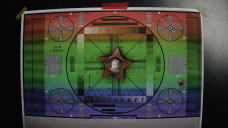
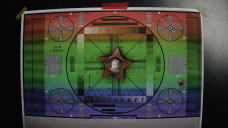 24H_raw(-2).png1920 x 1080 - 3M
24H_raw(-2).png1920 x 1080 - 3M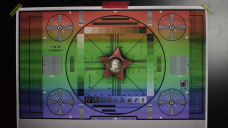
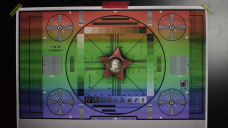 24H(-2).png1920 x 1080 - 3M
24H(-2).png1920 x 1080 - 3M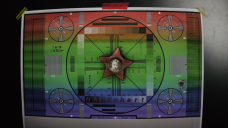
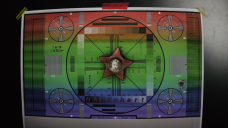 24H_raw(+2).png1920 x 1080 - 3M
24H_raw(+2).png1920 x 1080 - 3M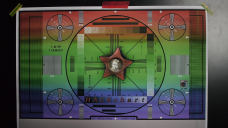
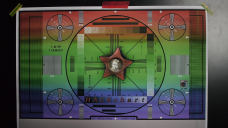 24H(+2).png1920 x 1080 - 3M
24H(+2).png1920 x 1080 - 3M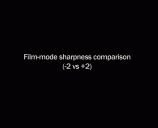
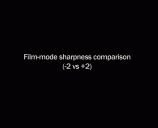 14mm_comparisons.gif1026 x 830 - 4M
14mm_comparisons.gif1026 x 830 - 4M
 lens.jpg320 x 315 - 25K
lens.jpg320 x 315 - 25K -
Please add something :P
-
Pictures are up (I had to upload them 3 times before they would stick).
-
@_gl
I don't doubt your knowledge and experience but bear with me for a moment.
Since the Panasonic lens requires digital correction to reduce its geometric and CA non-linearities, we can really only view its output in two states, uncorrected and corrected. My point earlier was that the rush to judgement seems to be that the uncorrected image is somehow "better" (obvious geometric/CA distortions aside), and that the corrected image's subtly increased contrast and sharpness are undesirable artifacts induced by secret in-body gain adjustments to the contrast and/or sharpness parameters.
I would argue that if Panasonic had chosen to go the Leica route and produced a lens where all the correction was purely optical without the need for any digital correction, the resulting image would look more like the corrected image in your comparison than the uncorrected version. I'm just not seeing "edge halos" per se in the corrected image, I'm seeing a more sharply resolved image vs. the subtle defocussed effect you get from geometric/CA smear.
Thing is, I can't stand edge halos - I'm one of those guys with the sharpness turned all the way off on his 1080p TV, who shoots GH2 with Sharpness -2 and doesn't unsharp mask in post because it looks plenty sharp already, etc. Edge halos are the devil, which is why I'd be the first one to jump on Panasonic's digital lens correction if it was somehow glazing up the image the way I see far too many Vimeo videos have been oversharpened by guys probably monitoring on old TN monitors with a fine layer of dust on the screen.
Question: what's your PNG export workflow? You're clearly a very smart guy but is it possible the export method you're using to generate these images has artifacts of its own? -
Thank you @_gl
Ok, digital sharpening is the devil. I'd vote for a petition to panasonic against it, considering that i paid all the these gears and that these are just badly made indstruments of correction i have to be able to put it off.
-
@Shaveblog
In this case,the devil is literally in the details. If Panasonic had not used sharpening in their distortion correction process, the results would have looked blurrier than the original, uncorrected images. Ideally, the less correction required, the less sharpening should be used, but it's more likely they applied a one-size-fits-all unsharp mask to the whole frame. That would oversharpen the center of the image while restoring the sharpness of the corners. -
@LPowell
I read your earlier post about the need for post-correction sharpening "just to get to normal" and it does make sense. Still, I just don't see objectionable edge halos or other sharpening artifacts in the corrected image. Maybe it's just me, but I prefer the overall look of the corrected image in _gl's comparisons to the uncorrected versions.
It's all moot, though, if like me you're just fine with how the Panacakes look shooting video. I definitely am. Wish I had that look in every focal length I shoot.
-
@Shaveblog
LOL, "Panacake", that's as good as "Leicasonic" (14-50mm f2.8-3.5), which is my choice for a wide-aperture auto-focus zoom. The 20mm f1.7 is, regrettably, a bit too clinical for my taste, though I could see using it to shoot a hard-edged sci-fi scene. I'm currently using Rokinon f1.4 primes and Tokina f2.8 zooms in most of my video shoots:
http://www.personal-view.com/talks/discussion/859/video-friendly-lenses-for-lumix-dslrs#Item_2 -
@LPowell
Wasn't Leicasonic the first dog sent up in space?
I hear you about the 20mm, it's a ruthless little bugger. But somehow every time I shoot with it I love what I see. Ultimately my favorite GH2 video lens is an old Canon FD 35mm f2, the concave Thorium version. But that longish FOV doesn't work for everything. I used to carry around a bunch of primes but these days I just have these two in my bag. I may add the 14mm pancake at some point, just wish it was a bit faster.
-
@Shaveblog
Agreed...
I'm the first to bitch about sharpening halos. I hardly seeing any sharpening... also, looking at mike's image back a page (or so can't remember), I have never seen it like this (at -2 that is. I have never tried anything else), even magnified green screen or not.
I'm certainly not saying Panasonic is not doing a bit extra here along with the dis correction, it certainly seem small at -2 whatever it is...
-
Has anyone got DxO optics? you could run the uncorrected image through that and see what the difference is with the one corrected incamera
-
@_gl took 4 pics above.
1st attachment. corner region. -2 sharpness uncorrected vs -2 sharpness corrected.
2nd attachment. corner region. +2 sharpness corrected vs -2 sharpness corrected.
3rd attachment. center region. -2 sharpness uncorrected vs -2 sharpness corrected.
4th attachment. center region. +2 sharpness corrected vs -2 sharpness corrected.
-2 has a tad bit sharpness. We need -3 sharpness, but I can live with -2. Definitely not a showstopper to me. You know... Panny m43 lenses are simply sharper than legacy lenses. Of course they are optimized for m43. -3,-3,-3,-3 for film modes and 0 for audio level would be great though.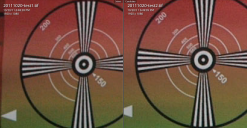
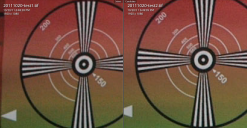 Screen shot 2011-10-20 at 6.53.22 PM.png1639 x 851 - 301K
Screen shot 2011-10-20 at 6.53.22 PM.png1639 x 851 - 301K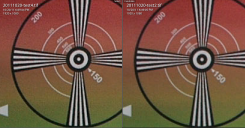
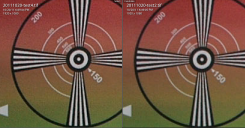 Screen shot 2011-10-20 at 6.54.06 PM.png1634 x 852 - 304K
Screen shot 2011-10-20 at 6.54.06 PM.png1634 x 852 - 304K
 Screen shot 2011-10-20 at 6.57.33 PM.png1637 x 848 - 311K
Screen shot 2011-10-20 at 6.57.33 PM.png1637 x 848 - 311K
 Screen shot 2011-10-20 at 6.58.03 PM.png1635 x 851 - 320K
Screen shot 2011-10-20 at 6.58.03 PM.png1635 x 851 - 320K -
@Shaveblog & everyone, I understand where you're coming from. I can see the problems in the chart already (and those seemingly subtle differences do really change the feel of real-world shots) - but actually the chart doesn't tell the whole story. The sharpening is content-sensitive, it's worse on some shots than others.
Check out my real-world shots on Page 1 of this thread (I've attached the blowup here) - the sharpening halos are obscene. This was shot at -2 on the 14mm lens. It seems that lower-contrast areas are less affected, but already high-contrast edges are exaggerated too much. That's why for example blurry background trees don't strobe on LCD displays, but in-focus ones do.
The point is, if you like the sharpness, fine. But if you can disable it you avoid strobing, get back your cinema look (which is never as sharp as the GH2 AF even on modern digital cinema camera movies), you waste less bitrate on the artifical contrast created by sharpening, _and_ you can sharpen in post to get exactly the look you want.
Considering we're all using high bitrates to have more options in post, this is the last big issue that needs to be resolved.
Also re. the 20mm looking 'clinical' - it's the sharpening damnit! : ). Sure it may not be dreamy soft or flarey like some lenses, but it looks 'digital' because of the processing. Try it with contacts covered and see what you think.
As for my workflow, I'm very careful in getting perfect screengrabs. They're taken from the native M2TS files dropped into Premiere CS4, exported as 24bit BMP, and converted to PNG in Photoshop - no additional processing anywhere. Blowups are scaled 400% with nearest-neighbour scaling (no interpolation).
 halos.png1781 x 876 - 174K
halos.png1781 x 876 - 174K -
I can confirm this. And I'm very much in favor of trying to kill sharpening. I have been working with the RED One for years now, and I always appreciated that it doesn't do any sharpening by itself.
Plus, it's much better to add sharpening – if you need any – in the very end. Changing exposure, contrast and color while grading is influencing your impression of sharpness a lot, plus there are better algorithms in professional software then the RT sharpening in a camera. -
@_gl
For what it's worth, despite my overall satisfaction with hacked GH2/Panacake footage, I applaud your efforts. I used to review high end audio gear and spent a lot of time chasing subtle artifacts that bothered me a great deal but were utterly lost on people who derided my ilk as "nuance seeking buffs". But it's the nuance seekers who push the art forward, not the guys on the sideline who are happy with compromised performance and threatened by anyone who tells them it's not perfect.
FWIW I think there are bigger fish to fry with the GH2 hack. Spanning above 32MB, high ISO noise, 1080p 60p, AGC defeat, etc. But if you and the other big brains here can figure out a way to minimize this issue when shooting with digitally-corrected lenses, it will benefit us all and move this camera even closer to film. -
@Shaveblog, I hear you (I'm an audiophile too, LOSSLESS baby! : ). I meant of course 'this is the last big *IQ* issue'. As IQ (bitrate) is the current hack focus, it would be good to fix this now (if possible) before moving onto non IQ features.
FWIW, I can't see how high ISO noise can be changed, and 1080-50/60p is unlikely (but I don't mind being wrong about that one : ). But spanning & AGC defeat looks more promising. -
If I'm shooting pro work I record off-camera audio anyway so AGC is actually less of an issue for me than spanning. We're pretty spoiled at this point, really - CBrandin's 32MB (44MB patch's 24L mode) gives noticeably better IQ than stock firmware and keeps spanning intact. I'll love when higher bitrate spanning patches come along but I'm happy with 32MB when I need spanning. I know some guys are hanging it out there with Driftwood's 176MB patch and Henry's 4GB/picosecond patch but back here on Earth I've settled on CBrandin's 44/32 patch as a safe choice for now while the fur's still flying.
Question: have you run your comparisons with a manual lens as a control? I'd be curious to see your same pixel-peep grabs but with a manual lens subbing for the Panacake. In theory no lens correction = no halos but I'd be curious just to put that to bed once and for all. Would you mind slapping an adapted lens on your GH2 and grabbing some caps of those test charts? Thanks _gl. -
@Shaveblog, unfortunately I don't have any manual lenses, only the Panny pancakes.
-
@_gl
If this digital lens correction artifacting bothers you enough to run these tests, you should definitely pick up at least one good legacy lens and M43 adapter. You will probably never shoot video with the pancakes again. And then you'll sell me your 14mm, which I'm looking to pick up. -
@Shaveblog, an AF lens with contacts covered IS a manual lens. Testing with a 'real' manual doesn't prove anything. And I value AF, especially as I shoot stereoscopic 3D with two bodies - manually focusing each one (and matching them precisely) takes too long.
-
@_gl
Ha, yes, if you're shooting 2-body stereo 3D you're probably better off with AF.
I wonder if the artifacts you see from the digital lens correction are more objectionable when viewing 3D video than they are in 2D. That might explain why it sticks out like a sore thumb to you but doesn't to others.
Start New Topic


Howdy, Stranger!
It looks like you're new here. If you want to get involved, click one of these buttons!
Categories
- Topics List23,990
- Blog5,725
- General and News1,353
- Hacks and Patches1,153
- ↳ Top Settings33
- ↳ Beginners256
- ↳ Archives402
- ↳ Hacks News and Development56
- Cameras2,367
- ↳ Panasonic995
- ↳ Canon118
- ↳ Sony156
- ↳ Nikon96
- ↳ Pentax and Samsung70
- ↳ Olympus and Fujifilm101
- ↳ Compacts and Camcorders300
- ↳ Smartphones for video97
- ↳ Pro Video Cameras191
- ↳ BlackMagic and other raw cameras116
- Skill1,960
- ↳ Business and distribution66
- ↳ Preparation, scripts and legal38
- ↳ Art149
- ↳ Import, Convert, Exporting291
- ↳ Editors191
- ↳ Effects and stunts115
- ↳ Color grading197
- ↳ Sound and Music280
- ↳ Lighting96
- ↳ Software and storage tips266
- Gear5,420
- ↳ Filters, Adapters, Matte boxes344
- ↳ Lenses1,582
- ↳ Follow focus and gears93
- ↳ Sound499
- ↳ Lighting gear314
- ↳ Camera movement230
- ↳ Gimbals and copters302
- ↳ Rigs and related stuff273
- ↳ Power solutions83
- ↳ Monitors and viewfinders340
- ↳ Tripods and fluid heads139
- ↳ Storage286
- ↳ Computers and studio gear560
- ↳ VR and 3D248
- Showcase1,859
- Marketplace2,834
- Offtopic1,319
Tags in Topic
- hack 405
- sharp 7
- sharpening 2
- aliasing 2







