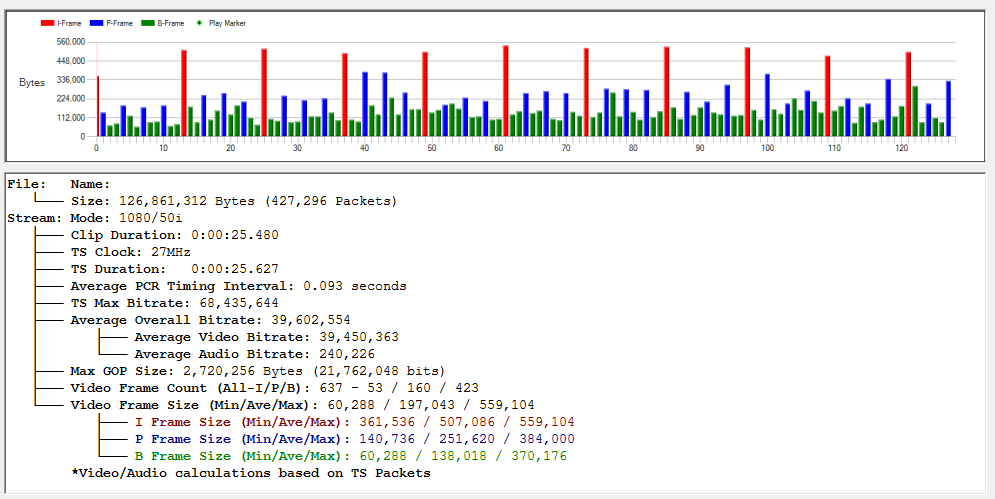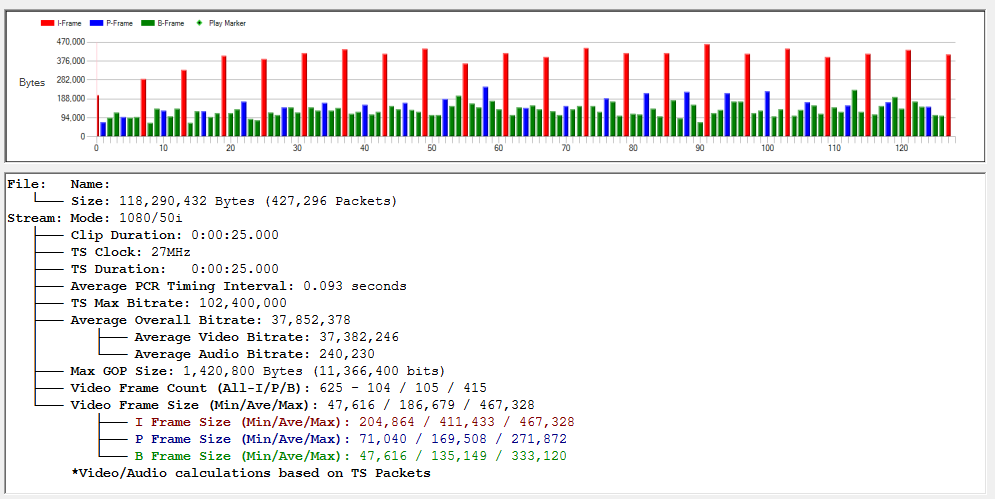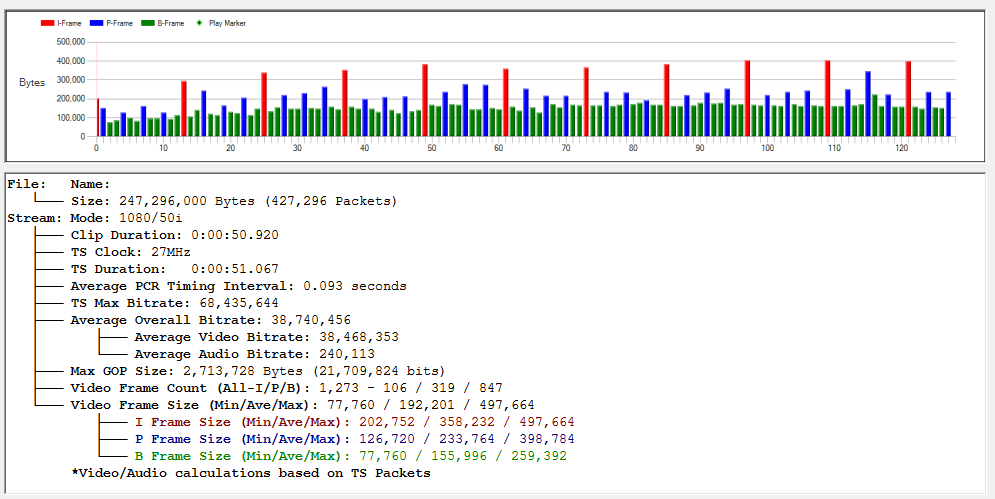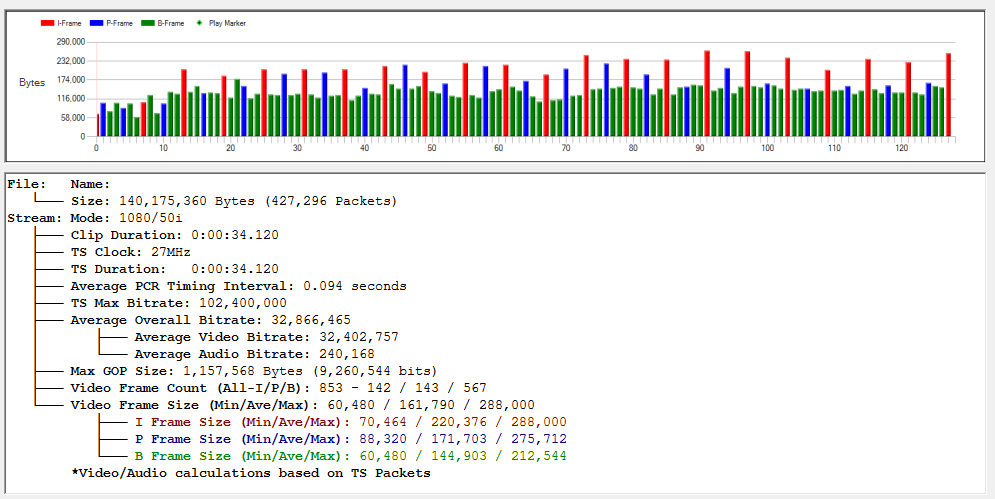It allows to keep PV going, with more focus towards AI, but keeping be one of the few truly independent places.
-
It does not affect stills. Have you tested 4GB spanning? When a hack is stable, it may still fail on spanning.
-
Ha ha, that's the one I use! I found several such death charts and, after some tests, I found this one is the most dangerous, so I have been using only this one. Yes, reliability test needs only 1 minute or 2 with this chart, but to test spanning reliability I need at least 45 minutes. Many times, the first spanning is successful but the second or third time it fails. Also, the monitor brightness must be as bright as possible.
-
Also get your exposure bang on with the chart.
-
Hello guys,
I have some serious problem and don't know what's going on. I tried both sete.ini posted by @pvdog and seti.ini posted by @luisnando . No clue why but I'm getting bitrate only up to 32 Mbit and this is my average bitrate. As for the optics I have kit 14-42 lens as well as Olympus M. Zuiko Digital 45 f/1.8 but I guess this is not important at all. Am I doing something wrong? I can't get it... Oh and the lighting isn't a matter - I tried both filming in VERY sunny days and indoor - same bitrate.
-
Are you saving the resultant firmware with a different name @Hookie? Sounds like you're flashing the stock one.
Guys, I found the low light environment shootings sooo poor! Is there any way of getting better results by changing the software settings of the hack?
-
I have similar problems with @pvdog's settings. I've been using @botha's settings from here: http://www.personal-view.com/talks/discussion/comment/76202#Comment_76202 with FSH/FH bitrate set to 64M/48M respectively. The new settings seem to be inferior in terms of both image quality and bitrate.
Here's the comparison on the chart above, shot with Canon FD 50/1.4 @ f4, 1920x1080, 1/50 shutter speed, SanDisk Extreme HD Video 30MB/s 16GB. The camera was handheld, might try with a tripod later.
Shooting the same well-lit outdoor scene (but not at the same time) with Lumix 20/1.7 gives the following:
PS Sorry for screwing up the attachments.
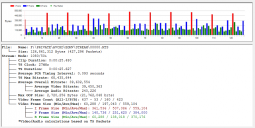
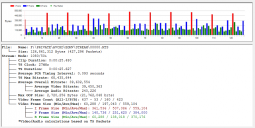 old.PNG995 x 499 - 52K
old.PNG995 x 499 - 52K
 new.PNG995 x 499 - 52K
new.PNG995 x 499 - 52K
 old.PNG995 x 499 - 60K
old.PNG995 x 499 - 60K
 new.PNG995 x 499 - 60K
new.PNG995 x 499 - 60K
 old.PNG995 x 499 - 59K
old.PNG995 x 499 - 59K
 new.PNG995 x 499 - 60K
new.PNG995 x 499 - 60K -
When test with the death chart, the monitor brightness must be all way up and the camera must be put on a tripod or steady stand.
-
Yes, the screen was at 100% brightness. Will check with a tripod soon.
-
Ok, shooting with a tripod has made the difference. Thanks!

 botha.PNG995 x 499 - 50K
botha.PNG995 x 499 - 50K
 pvdog.PNG995 x 499 - 50K
pvdog.PNG995 x 499 - 50K -
Hey guys, first of all I want to thank you, especially Vitaly for making such huge efforts! You guys are awesome.
I have a problem though. @Pvdog, I tried your settings and did everything you say (unzip the ptool3, the original firmware, and your settings in the same folder - run ptool3, load the original Firmware, click on F, save the Firmware to another name - (I checked 2 extra buttons: 30 mins limit removal and Maximum Iso limit removal) Copy it on an SD Card and put it back into my Lumix G3). The patch also seems to work, because when I try to open the new/patched firmware (G3___V13.bin), the ptool3 says "Error: Wrong file or trying to use already patched file!". But when I put the SD card into my Camera, and click on the green Play-button, nothing happens. I don't get a sandclock, and no message asking me, if I want to upgrade the Camera or install a firmware update or anything like that. Can anyone of you help me? My battery is fully charged, and I already read the FAQ
-
@Pvdog - Please - how do I make your patch work on GH2 ? I love it on my GF2. But I need it to run 24p on my GH2. Please help?
-
So, erhm, guys, what's wrong? I used @pvdog settings from setf.ini . Those are the results on M.Zuiko 45 mm f/1.8
I used tri-pod. One image from death chart, the other (lower bitrate) from standard recording.

 pvdog.jpg1394 x 865 - 154K
pvdog.jpg1394 x 865 - 154K
 test.jpg1399 x 857 - 153K
test.jpg1399 x 857 - 153K -
was able to use the setf ini file from pvdog and patch it using ptool 3.66d beta build (170192), and saved it as G3__V13. works fine when loaded to the G3 after pressing the green play button. however when i checked the camera version it's still V12. what caused this?
-
Soy Un usuario sudamericano, e hackeado mi cámara, no he tenido problemas Con el Famoso error de escritura, la imagen o carta de la muerte la he logrado filmar por más de Dos minutos de momento estoy probando aun el hack, subiré noticias en idioma español y me daré el tiempo para subir un tutorial para aquellos que están buscando más Respuestas! Gracias Vitaliy_Kiselev y al usuario luisnando por sus ajustes que me ayudaron mucho!
-
Hi @Robertvelez thank you. I am happy my suggestions helped you. But, let me give you another one, since this is an English post, it would be better if we communicate in English. Being a Brazilian I can understand a little Spanish, but if that had not been the case I would have never understood your
acknowledgment. Anyways, if you have any other questions don't hesitate to ask; I or someone else from the community would be eager to help you. Also, if you found stable settings different from those we published here, please share. Regards. -
wow if true I HAVE Other settings should be Equally great, the only problem I had is in low light conditions, and captured noise but easy fix THAT'S certainly are very useful SETTINGS in The Day! , Thank YOU NuevaMente @luisnando Is A Genius!, Sharing Follow Us
-
@Robertvelez that's nice... please share, but before you do, test it with the "death chart" as per the instructions of @driftwood some posts back in order to make it easier to compare with the others settings, ok?
-
@Robertvelez : You are “Salvatorevelez” who asking me in Quesabesde.com? Sorry be late ;)
¿Tú eres “Salvatorevelez” quien me pregunto en Quesabesde.com? Creo te dejé un poco tarde la explicación ;)
http://www.quesabesde.com/camaras/panasonic-lumix-dmc-g3/opinion/59264-pequena-gran-maquinita
-
@ferdeplata soy el mismo usuario de qesabede.com, me di la tarea de hacerlo por mi mismo descifrando lo que se postea por aquí, e tenido algunos inconvenientes con la configuración que actualmente uso, debe ser por que mi target sd no es la indicada, pero en tu respuesta en la pagina de quesesabede, hablas de una configuración estable para usar sin problemas con tarjetas clase 10 mi email personal es: velezsalvatore@Gmail.com o rs.velez@hotmail.com me gustaría chatear contigo y hacerte algunas preguntas si no es mucha molestia, hablas español y eso me ayuda mucho. Gracias!
-
@pvdog i tried as you wrote on the website, but i have neither a NTSC<>PAL Button-Switch nor a longer recording time then 30 min although i put on the switches in PTools. Any Ideas ?
-
Dear tweakers, I have recently got myself a Lumix G3, it's been a few years since your initial tests. Card technology has evolved a little, and some may have been experimenting with ptools in the meantime. So I wanted to know, has anyone come up with settings that offer even more IQ than those developed by brilliant members pvdog and luisnando? Many many thanks.
Howdy, Stranger!
It looks like you're new here. If you want to get involved, click one of these buttons!
Categories
- Topics List23,992
- Blog5,725
- General and News1,354
- Hacks and Patches1,153
- ↳ Top Settings33
- ↳ Beginners256
- ↳ Archives402
- ↳ Hacks News and Development56
- Cameras2,367
- ↳ Panasonic995
- ↳ Canon118
- ↳ Sony156
- ↳ Nikon96
- ↳ Pentax and Samsung70
- ↳ Olympus and Fujifilm101
- ↳ Compacts and Camcorders300
- ↳ Smartphones for video97
- ↳ Pro Video Cameras191
- ↳ BlackMagic and other raw cameras116
- Skill1,960
- ↳ Business and distribution66
- ↳ Preparation, scripts and legal38
- ↳ Art149
- ↳ Import, Convert, Exporting291
- ↳ Editors191
- ↳ Effects and stunts115
- ↳ Color grading197
- ↳ Sound and Music280
- ↳ Lighting96
- ↳ Software and storage tips266
- Gear5,420
- ↳ Filters, Adapters, Matte boxes344
- ↳ Lenses1,582
- ↳ Follow focus and gears93
- ↳ Sound499
- ↳ Lighting gear314
- ↳ Camera movement230
- ↳ Gimbals and copters302
- ↳ Rigs and related stuff273
- ↳ Power solutions83
- ↳ Monitors and viewfinders340
- ↳ Tripods and fluid heads139
- ↳ Storage286
- ↳ Computers and studio gear560
- ↳ VR and 3D248
- Showcase1,859
- Marketplace2,834
- Offtopic1,320