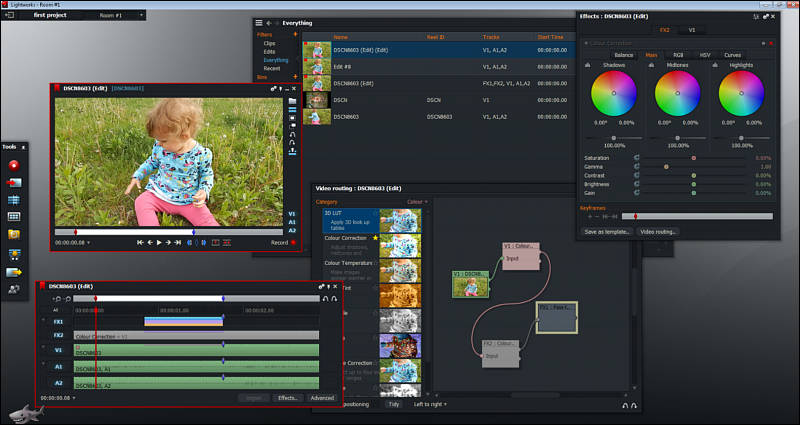It allows to keep PV going, with more focus towards AI, but keeping be one of the few truly independent places.
-
"The latest beta sees this cross-platform video editor finally starting to live up to its promises."
review on ZD-Net November 25, 2013

Some useful comments here about usability on Linux, effects and criticism about still-insufficient help installed and little support except paid training. (read: a wiki forum might be all we ever get for free)
Lightworks Free is available for download with a 30-day renewable licence and Lightworks Pro (currently Windows only) is available at a yearly subscription of £50, or £20 for educational purposes. The subscriptions, in part, pay the licensing fees for various proprietary codecs that extend the capabilities of Lightworks.
-
Honestly I never got around liking the Interface. I liked the educational pricing and the opensource-ness a lot but import was buggy and very picky, wich is not good when working on projects with many different camera sources. There is too little online ressources and a too step learning curve for it to be worth the switch from PP. What are its mains advantages over the other editing suites such as FCPX/PP?
-
Finally, it took a long time!!
I played a bit with LW mac beta - thanks @Vitaliy for heads up ,-)First of all WTF is this 7 days rope around my digital neck?!! Je je
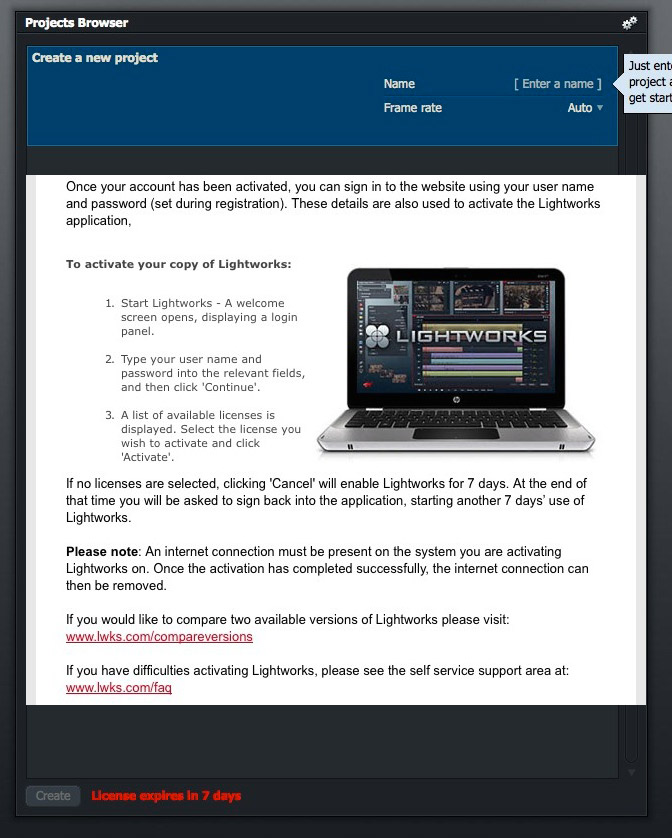
Then about the program itself... hmmmm. It looks like a very very beta thing. I don't mind at all the floating GUI (nice that is full screenable) and I can live with the silly red shark talking to me, but there's no way I'm comfortable editing; I didn't even manage to find shortcuts for such a basic task as jumping from clip-start to clip-start in the timeline. Add to that I was unable to import simple edits from premiere, being XML or EDL (actually EDL was imported but just the bones). The overall feeling is something that still needs a lot of work and that some essentials are missing. There are some nice features like the node based chain (video routing) which is still at its infancy. The WB selector is pretty nice with a punch-in like window where you can still define sample area. Some stuff is very intuitive but there's no help or guide or anything but the fucking red shark.
Like there's no feather in masks and everything looks and feels a bit oversimplified (just look at the scopes).
That said here's the good part, other than being (7 days license) free, the colour correcting tools are pretry responsive and enough (double edge blade on that enough, eh?) the colour engine does a very good job and in my machines is by far the fastest rendering standalone. Even from h264 material is damn fast the pimple shark!!!Personally, I'll keep an eye on this project, hopefully LUTs will be implemented, plugging and effex compatibility added, GUI refined and the overall experience might get a bit more coherent, reliable and enjoyable +)
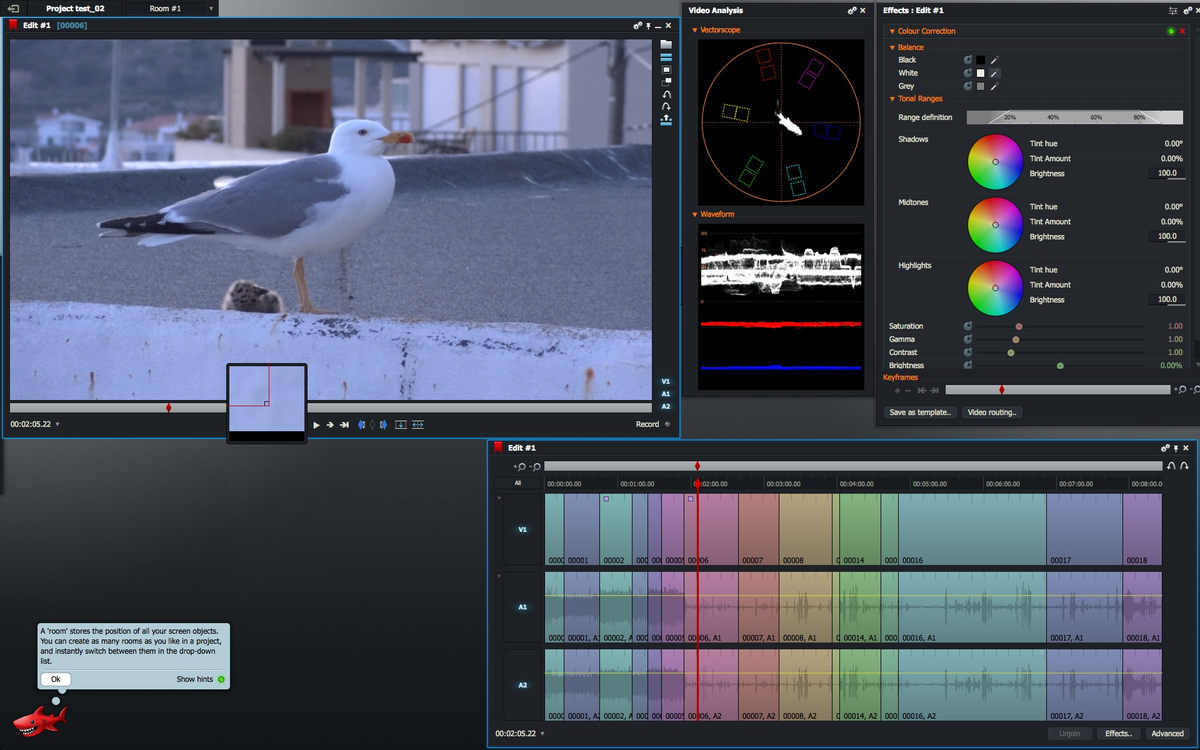
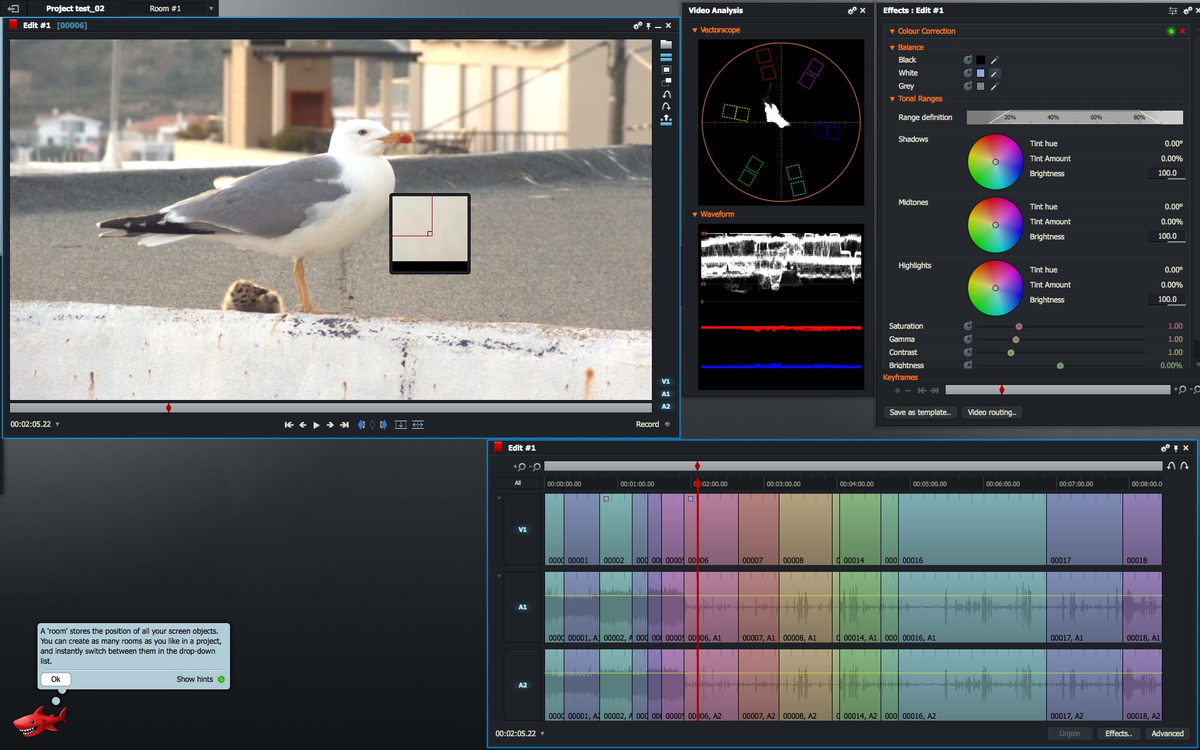
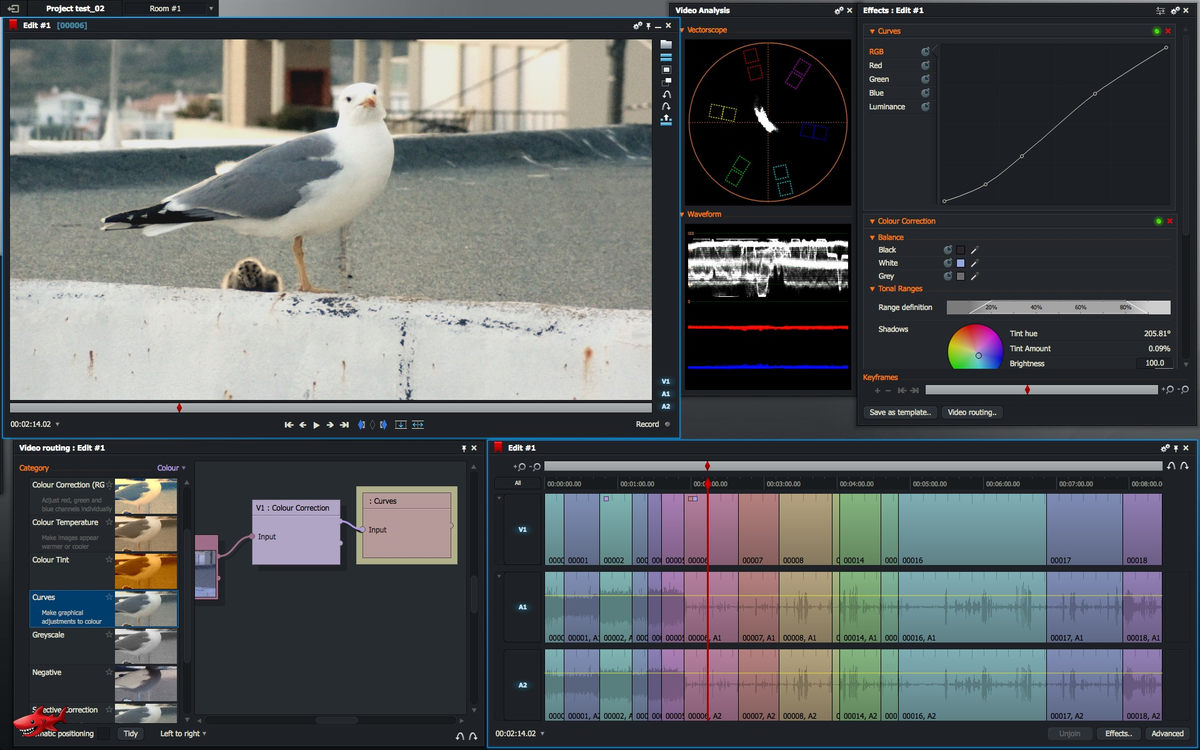
Quick and dirty tests, full of inconsistencies :P LW is always top right


PS
Ok found a bit more of info in their site
From the User Guide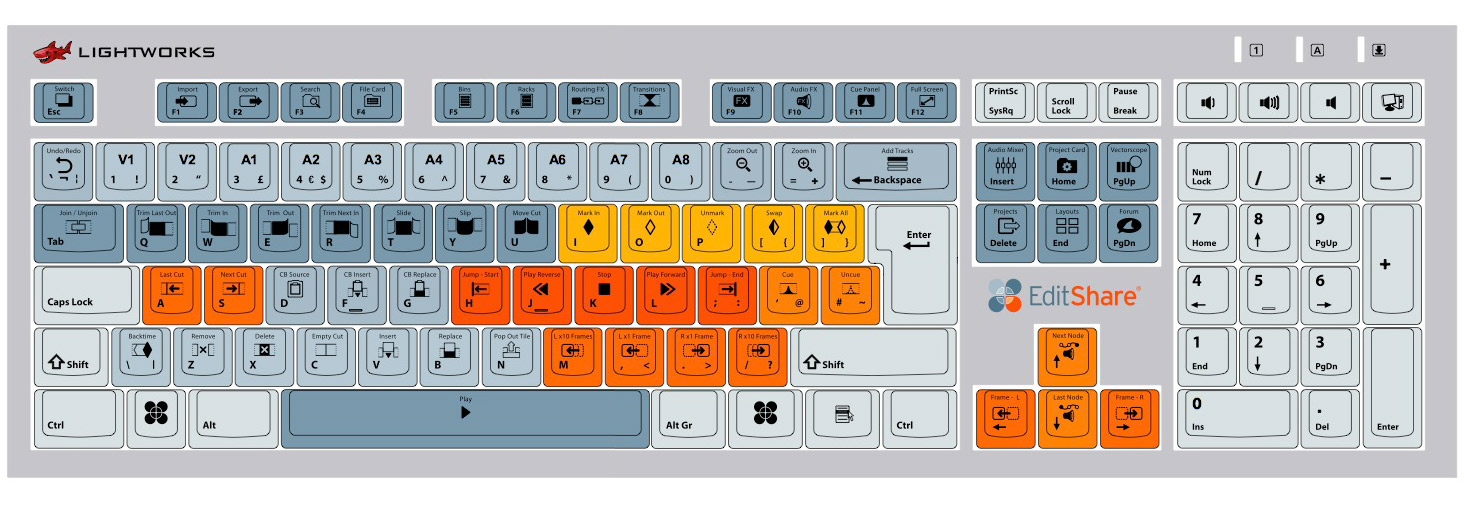
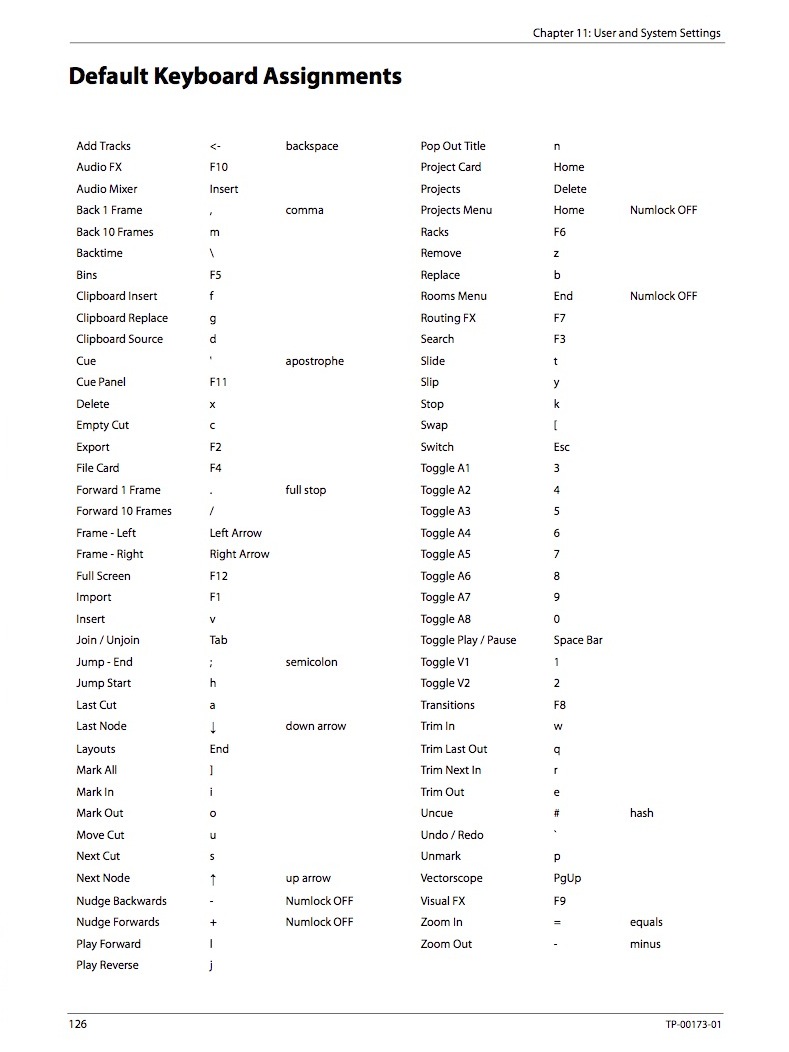
-
Lightworks Beta-J for mac is out.
There's a big bug in the CC effects picker, they're aware of it. Getting better but needs muchi worki yet =)Custom made effects in Lwks forum's - http://www.lwks.com/index.php?option=com_kunena&func=view&catid=7&id=9259&Itemid=81
-
More borned half babies with sexual deviations already: Lightworks Beta-K for mac, WB picker bug is dewrinkled (je je), lots of nice new features, SUPERB user FX filters!!! I like: the tools available, easy to colour correct and grade / the cruiser warp 1 speed of the app (4 filters real time fullscreen playing in mi fossil laptop) it's just nuts / it's a big steep curve to get used to edit methodology - honestly it's what I struggle with / love full screen, simple and yet useful focus / everything is keyframable on the easy and it works / new blend modes are {affected voice} simply divine, chicos... for an infant this thing can already kick some ass =) At LWKS someone is putting somethin' strong in coffee pot :P
◦ Added new Content Manager structure ◦ Bins and Groups (previously racks) are now all visible within the content manager ◦ Multicam Bins (previously Sync groups) are now all visible within the content manager ◦ The Search function has been incorporated into the content manager (click the magnifying glass) ◦ Added Clips, Subclips, Prints, Syncs, Edits, Searches, Everything and Recent filters to the content manager ◦ Added ability to create and edit Filters ◦ Added ability to create Filters based on search criteria and manage them ◦ Added the ability to drag/drop files from the OS directly into an open bin (cannot import to Filters) ◦ Added the ability to import directly into an existing bin (cannot import to Filters) ◦ And much more! • Optimised the drawing pipeline. Any/All UI elements are now drawn more efficiently (less laggy) • Rewritten the Lightworks Play engine to remove the need for the Display Optimisation Field/Frame button • Added improvements to the export panel to make it easier to select a format for export • Added entirely new Blur effect to the Effects panel • Improved responsiveness for image display when moving the timeline marker • The full list of fixes and other improvements in version 12 can be found hereSome of the filters I linked in previous post - above - are very very very nice and truly useful, incredible to think this are user built. Anyway 4 ur convenience I gathered all (within my chaos) in the BELOW attached ZIP file
How to import filters: first click "effects" button down in the timeline, then little "cogs" icon on top right of dialog and then "create template from .LSD file", easy! See grab also. I wonder what that Assistant App is... for executables/plugs?
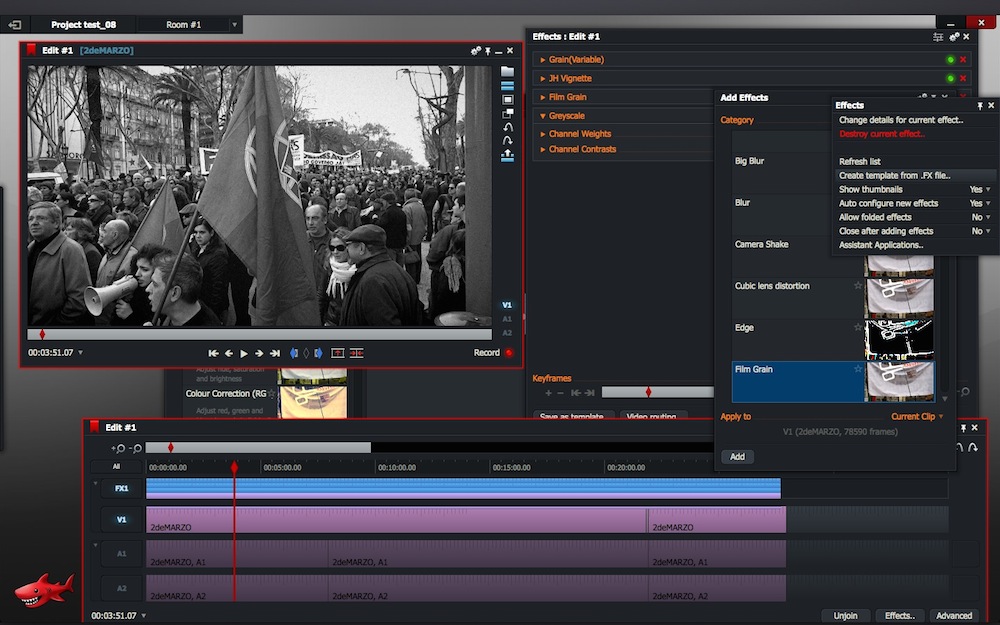
Video routing nodes looks good in the picture :P
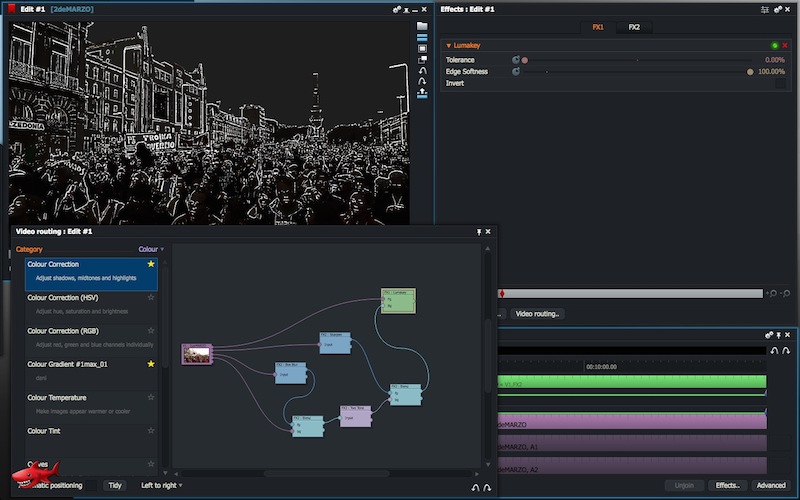
List of filters
ALE_SMOOTH_CHROMA(1)
Ale_ChromaKey
AlphaFeather(1)
AnaFlare(1)
BigBlur(2)
Border(1)
CAFixer(3)
CCHelper(3)
CCHelper2(3)
CameraShake(3)
ChromAb
Clamp16-235(2)
ColorBars(1)
CubicLensDistortion(1)
Edge(3)
Expand16-235(4)
FilmFX(2)
FilmFXfixKH
FilmGrain
Flare(3)
FxColorHalftone2(1)
FxDotScreen
FxHalfTone2
FxManga
FxNoise(1)
FxPerspective(1)
FxRefraction(2)
FxSpinBlur
FxTile
FxTiltShift(2)
GlassTiles(1)
Glint(1)
GradNDFilter
GradNDFilter 2
GradNDFilter 3
Grain(1)
HSVWheel
IrisBokeh(1)
Kaleido(2)
Letterbox
MaskBlur(2)
OldTime(2)
Perspective(1)
PixFix(1)
PolyMask03-2
PolyMask04(5)
PolyMask04-2(1)
PolyMask05(6)
PolyMask05-2(1)
PolyMask07(3)
PolyMask08-2(1)
PolyMask10-2(2)
PolyMask12(2)
PolyMask12(4)
PolyMask14(1)
Rays(3)
ReadMe-Linux
Read_Me_First.pdf
Read_Me_First_2014_07_12(1).pdf
Read_Me_First_2014_07_12.pdf
SCurve(2)
Shrink16-235(3)
Sketch
SkinSmooth(2)
Technicolor(3)
Tiles(3)
Toon(1)
VariGrain(1)
Vignette
WarpedStretch
Water
Water_2
ZoomBlur
chromaticabberation
jh_analysis_show_hilo(1)
jh_colour_cinestyle(3)
jh_mask_ellipse(2)
jh_stylize_oldmonitor(2)
jh_stylize_vignette
motionblur(1)
vintagelook
you're welcome ,-)
 LWKS_fxs.zip264K
LWKS_fxs.zip264K -
Lightworks Beta 12L
I found a way to edit effects seeing just the output, kind of locking the comp layer in AE. Like in the screengran below there are 3 layers, one with 2 effects (FX1), another one with 6 (FX2) and a third one blending them (FX3). It's a bit vegan-pita if video routing changes, but... Again it's, if only UI wise, still a very green platform, specially for edit. Some cumbersome cucumbers grow amidst very responsive and gradable tools; renders are fast but anarchists at their core; user effects are pretty nice stuff =) It is not the same as it doesn't composite but I can relate better to this model (thinking now in Hitfilm)... does it shows Lwks were one of the 3 unknowable fathers of NL grading? Dunno, where's the mother?
Totally forgot, for premiere roundtrip export AAF file, I couldn't make EDL or xml work and I tried with a hunting knife :P
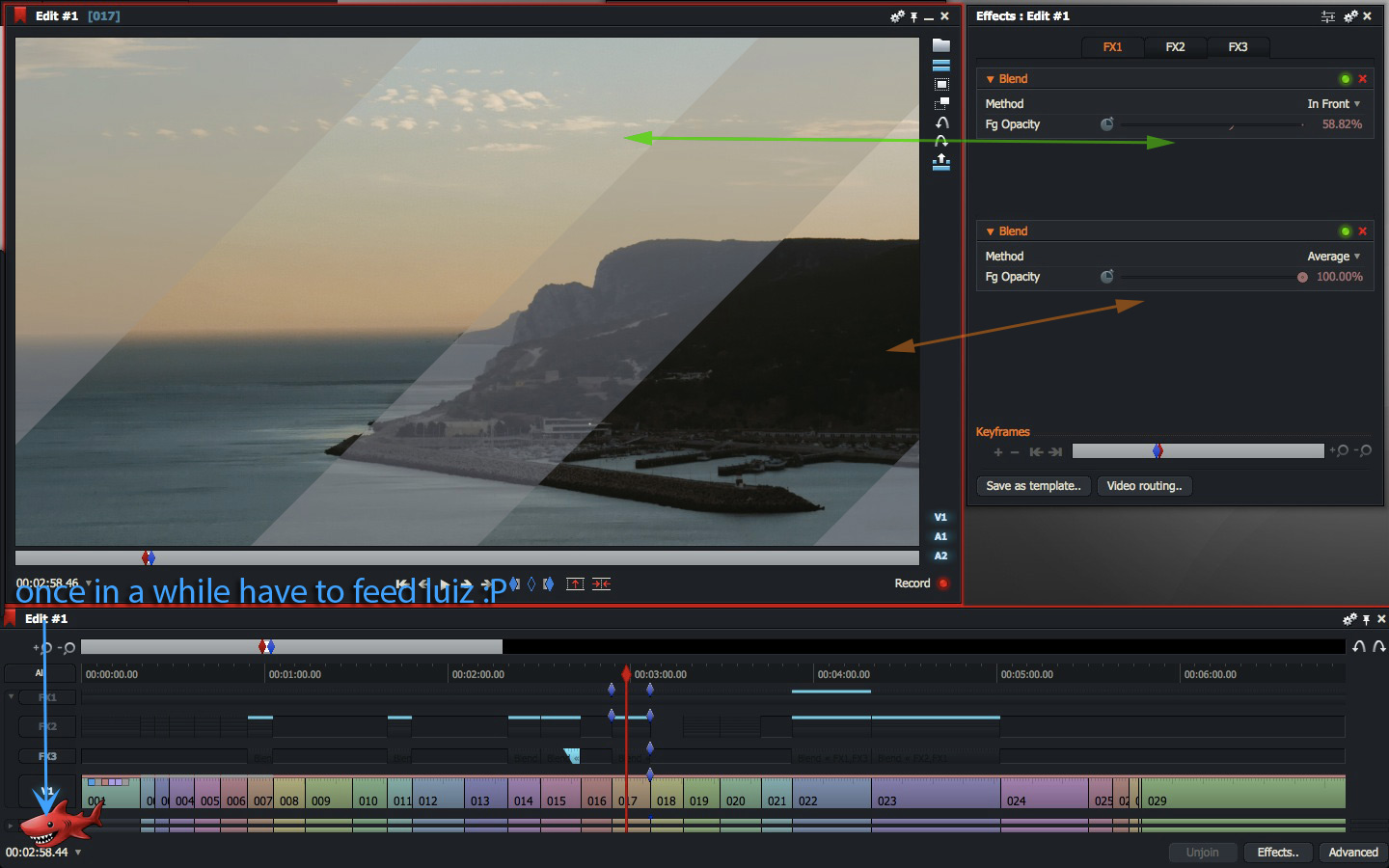
-
Lightworks Beta 12M

First of all and most important, THANK YOU, for all the hard work and for keeping improving the experience :cheer:
Secondly, this is a half baked list; no special order; within the mindspace and time I could put into it. Probably many of the things have been already looked at, talked about and so on, but this is my list!!! just kidding
EFFECTS RESET
be able to reset effects instead of having to delete them - purple dot next to green? - copy settings (sync) instead of having to save as a preset for faster workflow /// #A multiple enabling selection just by clicking first and scrolling down (AE) or clicking first and then shift last #Asearcheable effecs as it has been done with shortcuts / keys
KEYFRAMES
same as #AAUDIO
as tomario said, disabling audio playback without having to go into the mixer console; shift + icon and alt + icon could mute / solo them and so no need for more icons (tomario wise words ,-)FPS
interpret footage (premiere) style for real slomo with no fuzzTIMELINE and EFFECTS
clicable clip menu to add an effect spanning that clip only - that already happens in the layer directly above (L1), but even if (L1) unselected and only selected second layer above (L2), effect would join first layer. V1 has to be selected also, strange.
Being inside or in selected fx.- 1 for the lock tracks movement, freeness is over rated :P
posibility of adding (sync) multiple effects to multiple clips without being just an overal layer.
mark in and out and select track where to add them would be fast enough :)VIEWER
zoomable edit viewer, I mean the image, not the window :)
magnifier with lock, real 1:1 ??? (to source and not display).
I would prefer, in some cases, a smooth flowing smaller image with magnfc assistance.
that’s one aspect of Lwks I’m really down about…ROUTING
save video routing disposition / layout (save action / state / preset) to quickly {re}create the structure when working with multiple effects and layers all different in a multi edit end of the world meltdown tight deadline orgy.
multi selectable nodes, shift, alt, something to quickly unchain, same for chain the nodes, here dragging is a dragLAYOUT
an icon "fit" in the timeline next to + and - mag glass icon
ability to fully / further customaise layout; i.e. outer window line thickness, I know I know the shark and red ribbons are house trademarks but I’m not asking to put there my name, just the possibility of muting them. I’d seriously love to change luiz (name I gave the shark) colour. If you know a programmer with much free time, maybe create a tamagoshark ™ out of it :Pauto-collapsable title windows… extra space it is always useful and if not accesing submenus of changing name…
when advanced dialog is enabled in TL you coukld fit there some audio meters gray with dark blue levels, orangish when close to 0db. naked lady will also do
SCOPES
Video scopes could use some love, a graffics monocolor mode, RGB parade?VIGNETT-E.T.
a propper one, ratio / size, ammount, softness and more important than color, luminosity blend levels and blend styleLUTs
that would be wonderfull, BTW no point in spending your saliva explaining to me what Lwks is and what isn’t; I was born dum & grew stubborn =)or forget LUTs and make 3D Lut Creator - http://3dlutcreator.com - integrable
THE SPECIAL FUNCTION
pretty please enable at once the dwarfs fairytale mode for going to bed with cookies and nice glass of whiskey and everything is done by the morning, thank you -
Lightworks Beta 12N
Small but most welcome little things =)
Finally able to reset all effects' full or single parameters
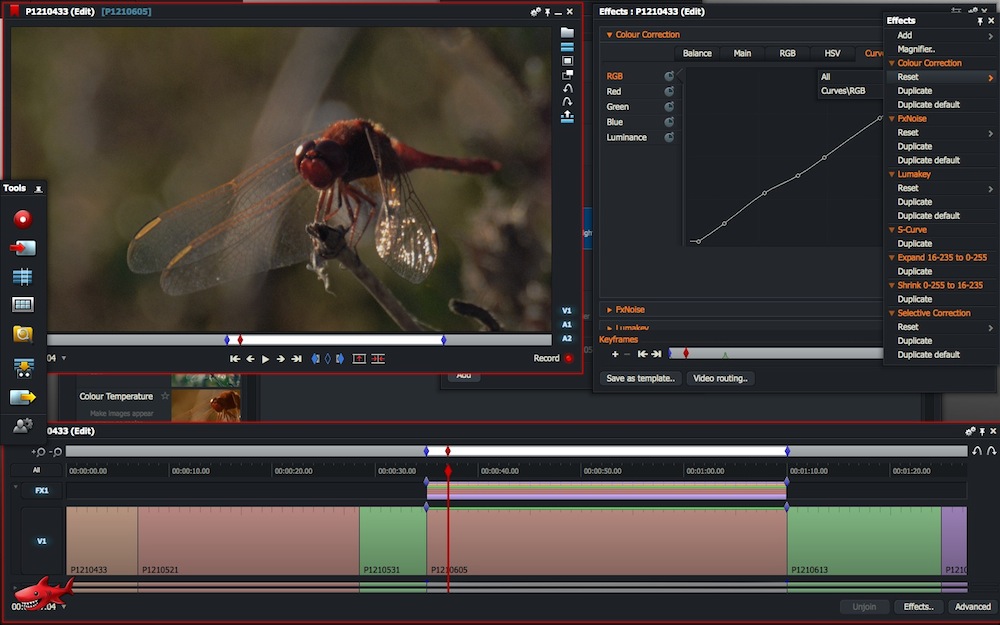
Completely revamped (fussing normal + RGB + curves) colour correction effect, nice!
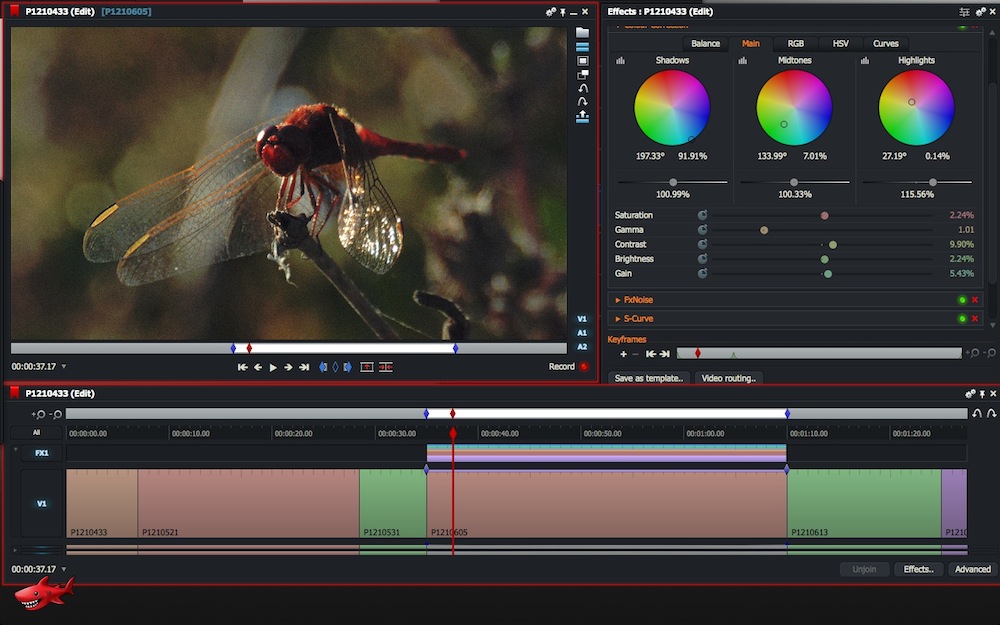
-
Lightworks Release Candidate 12.0.RC2 is out
Some more improvements since last beta but what a steep learning curve of lingo, workflow and workarounds from other editors. Finally manage to properly import AAF and a workaround to paste multiple effects.
All and all, pretty damn good free app, not for everybody style of editing though. Y'all have a good day =)
-
Lightworks 12 is out, it is a proper release with proper end of utopia let's double the price and fuck beta testers export and render capacity. Sounds sad? It is, it's the world we live in, quite a sad one... specially relating things involving benefit.
@Vitaliy if you think these screengrabs are redundant or smell bad, please delete them. I'm gone to drink a bottle of nice wine and dream I'm killing fucking sharks =)
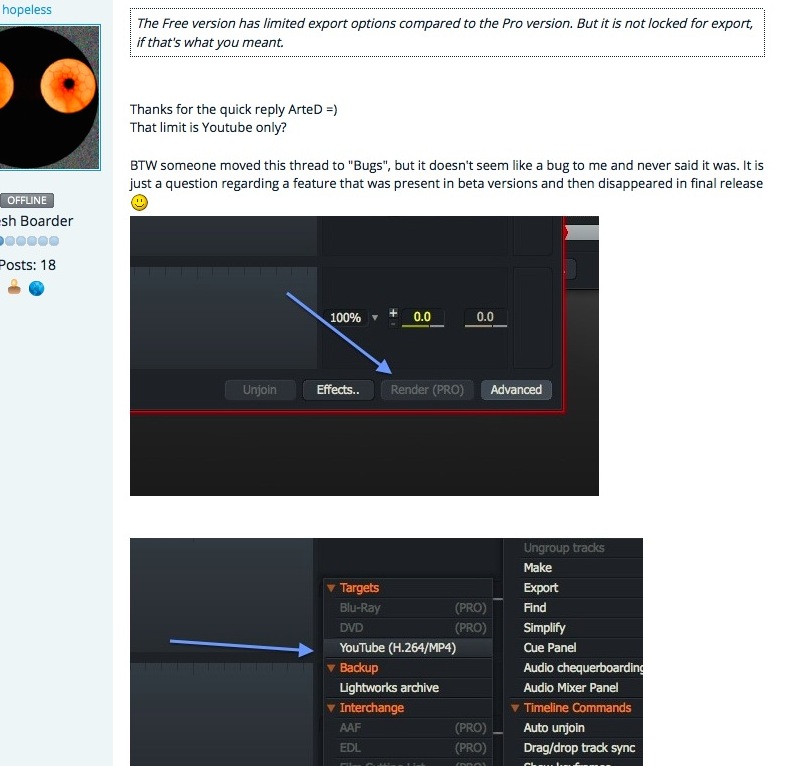
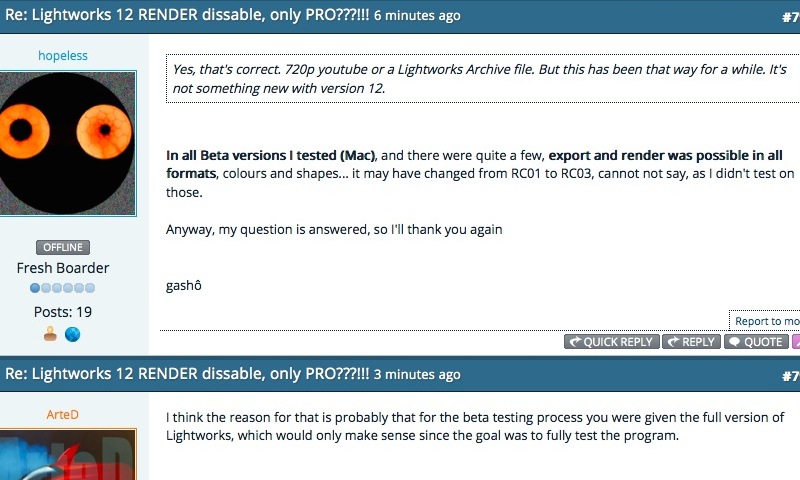
Just 1 more funny thing, under the guy who answer me you can read:
"I'm not employed by or officially represent Editshare or Lightworks. I'm just a Lightworks user."
JA JA JA is just so funny this bitchy life!!! -
Can't you just keep using the beta version and enjoying the export options that it had? Lightworks have always said they'd charge for a number of features and I doubt they hid that from their beta testers.
-
Yeah they always said the free version would export to You Tube only.
-
Can't you just keep using the beta version and enjoying the export options that it had?
Nope
Yeah they always said the free version would export to You Tube only.I guess I must have not read that. Anyway IF they really wanted to play nice, at least within betatesters ( here goes number of absurd testing hours + time spent providing feedback - we'll leave out learning curve and workarounds "maybe Lwks is not cut for you" experience just for fairness sake), they could provide the latest beta version without the stupid 7 days limit.
I don't care anymore... I'm thinking in founding a terrorist, you hear well NSA; TERRORIST group... based on monthly online subscriptions, goal would be insert horny marxist (?) penguin in main distribution platforms, also along low thirds in tv news, over every single politician's face, over all cartoon's sex and crawling like hell on stock market's screens :D
PS
code name "Al-pinguinists"... a "beep" should also be implemented each time someone says "lawyer" or reads camera specs and a very drunk Kay from digitalrev should write public manifesto. As philanthropic hipocritical season activity: cutting ethiopian pregnant hippos' finger nails... uff, way OT -

 zebra488.jpg800 x 425 - 64K
zebra488.jpg800 x 425 - 64K -
To celebrate hitting 4,000 followers on its Twitter account ESLightworks, EditShare has a special promotion: purchase the Lightworks Pro Year license with an extra 12 months! That’s 2 years for the price of 1, with either Boris FX or Boris Graffiti included (value $299) absolutely free.
http://www.provideocoalition.com/lightworks-pro-two-years-price-one-choice-boris-fx-graffiti/
-
Our interview - EditShare Flow Story Cloud Video Editor
-
Version 14.1
- Added export option to Reaper (Lightworks Pro only)
- Added Histogram Graph to the Video Tools panel
- Added ability to adjust RED R3D RAW metadata parameters (.rmd)
- Added individual clip R3D decode settings panel next to the Metadata panel in Log view
- Added project wide R3D Decode settings to the Video tab of the project card
- Added 16-bit GPU precision replacing 10-bit
- Added support for media structures:
- Added support for XDCAM HD folder structure
- Added support for AVCHD folder structure
- Added support for GFCAM folder structure
- Added support for JVC folder structure
- Added support for IkegamiFieldPak
- Added support for GOPRO/FlipVideo/Canon folder structures
- Added support for chunked Canon XF clips
- Added support for Fusion 8 on Mac
- Added support for decode of Cineform codecs
- Added support for exporting/transcoding to Cineform AVI/MOV (Lightworks Pro Only)
- Added ability to acknowledge project wide LUT setting on export
- Added ability to set a Ranged Cue Marker (Start and End point)
- Added new trimming functionality to prevent a trim being extended beyond the media available at the head or tail
- Added ability to "slide" an effect crossfade trim so that the trim can be moved up/down the timeline
- Added support for Quicktimes with Alpha Channels on Mac, Linux and Windows 64bit
- Added ability to restore deleted clips from Milestones (which restores the entire clip with media link)
- Added right click "Render" option for clips in the sequence timeline in both layouts.
- Added ability to export a bin of contents to XML and JSON
- Enhanced the Media tab of the Project Card
- Added ability to set Proxy creation settings
- Added ability to set Transcode settings (Now removed from the Import cogs menu)
- And much more!
https://www.lwks.com/index.php?option=com_kunena&func=view&catid=19&id=162240&Itemid=81#162240
-
Second Release Candidate of version 14.5.0.0
This build introduces the ability to handle variable bitrate media correctly, added support for AC-3 audio in mp4/mov/m4v/m4a wrappers, support of variable frame rate files (.mov .mp4, .m4v) and new setting to the import panel for detecting variable frame rate media.
https://www.lwks.com/index.php?option=com_kunena&func=view&catid=19&id=172000&Itemid=81
Howdy, Stranger!
It looks like you're new here. If you want to get involved, click one of these buttons!
Categories
- Topics List23,983
- Blog5,725
- General and News1,354
- Hacks and Patches1,153
- ↳ Top Settings33
- ↳ Beginners255
- ↳ Archives402
- ↳ Hacks News and Development56
- Cameras2,363
- ↳ Panasonic991
- ↳ Canon118
- ↳ Sony156
- ↳ Nikon96
- ↳ Pentax and Samsung70
- ↳ Olympus and Fujifilm100
- ↳ Compacts and Camcorders300
- ↳ Smartphones for video97
- ↳ Pro Video Cameras191
- ↳ BlackMagic and other raw cameras117
- Skill1,961
- ↳ Business and distribution66
- ↳ Preparation, scripts and legal38
- ↳ Art149
- ↳ Import, Convert, Exporting291
- ↳ Editors191
- ↳ Effects and stunts115
- ↳ Color grading197
- ↳ Sound and Music280
- ↳ Lighting96
- ↳ Software and storage tips267
- Gear5,415
- ↳ Filters, Adapters, Matte boxes344
- ↳ Lenses1,579
- ↳ Follow focus and gears93
- ↳ Sound498
- ↳ Lighting gear314
- ↳ Camera movement230
- ↳ Gimbals and copters302
- ↳ Rigs and related stuff273
- ↳ Power solutions83
- ↳ Monitors and viewfinders339
- ↳ Tripods and fluid heads139
- ↳ Storage286
- ↳ Computers and studio gear560
- ↳ VR and 3D248
- Showcase1,859
- Marketplace2,834
- Offtopic1,319
Tags in Topic
- nle 15
- linux 8
- lightworks 3
- linic 1