
Please, support PV!
It allows to keep PV going, with more focus towards AI, but keeping be one of the few truly independent places.
It allows to keep PV going, with more focus towards AI, but keeping be one of the few truly independent places.
Beginners: Basic hacks questions
-
@sethdp
How about to read hints in ptool and forum before posting? -
I want to use my GH2 (hacked of course) to record aerial video from a RC Hexacopter. I am currently downlinking video from a small camera to a base video screen. But ideally I want to see what my GH2 is looking at. Is the hack able to output live video out (via AV out or HDMI out) while recording video? I admit I only got the camera today and have not yet aplied the hack (waiting for my highest spec SD card to arrive). And I don't know if the GH2 already has live video out anyway. Forgive me if I have asked a dumb question.
-
I try to prepare the hack but I cant seem so save the new hack-firmware, I get an error saying wrong filename (you can see the whole message on the atached files), even my filename should be correct...?
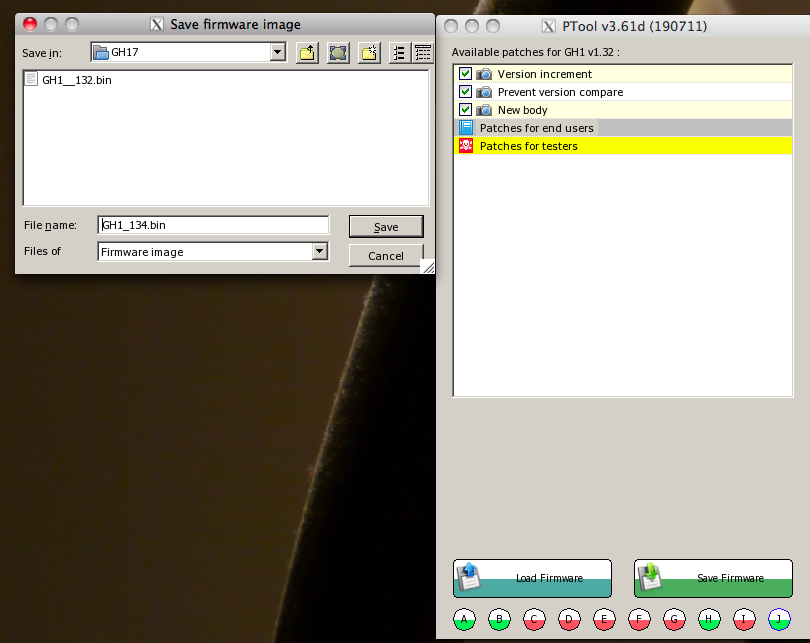
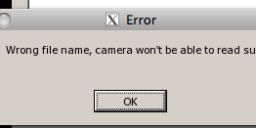
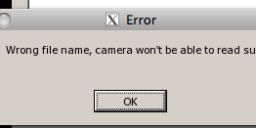 Screen shot 2011-09-09 at 4.39.02 PM.png387 x 131 - 19K
Screen shot 2011-09-09 at 4.39.02 PM.png387 x 131 - 19K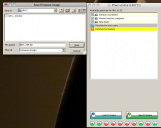
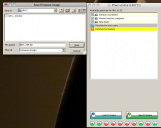 Screen shot 2011-09-09 at 4.39.19 PM.png810 x 643 - 236K
Screen shot 2011-09-09 at 4.39.19 PM.png810 x 643 - 236K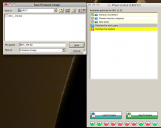
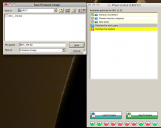 Screen shot 2011-09-09 at 4.39.19 PM.png810 x 643 - 236K
Screen shot 2011-09-09 at 4.39.19 PM.png810 x 643 - 236K -
@Nic
And??? I hope you can read error message :-) It says all. -
well yes, it says that the camera wont be able to read such file, and then it refuses to save it...
-
so I discovered the problem, I needed to put 2 underscore lines, not one, now it works, first step is done :-)
-
Am about to try the hack myself. First I tried to open my already saved Firmware update file in the PTool3 app - but it won't do that because it's an already patched file. I thought I could open any saved path and edit it - then save out as the next incremental version. Looks like I was wrong. So if I want to get back to factory default firmware, do I open the original firmware in Ptool3 and then save out as a new version to load into the camera? Is that how it's done? Why can't we open a saved patch file and edit from there?
-
I have a question regarding video monitoring with the Gh1 while recording, is that possible somehow, according to my small research it is not, but maybe someone found a workaround?
-
HI, I'm a newbie to this site so I am sorry if I am posting in the wrong area, but have not found another suitable place. Last night I successfully loaded the GH2 hack settings onto my GH2 and used increment of 10 in the Ptool. I titled the hack GH2__V11.bin and it worked fine. Today I experienced problems using the 44mb settings with my Transcend Class 10 card so went into Ptool to tweak the settings down a notch. However, I am not able to save the hack without it giving me the "Wrong file name, camera won't be able to read such a file". I have experimented using a lot of different numbers, I am definitely using the double underscore but it just won't let me save. Any suggestions. Thanks in advance. I am using PTOOL on a Mac using Wine.
-
How do I use a patch .ini file ..
I have my GH2 hacked - but I would like to use someone elses settings.
I have downloaded the .ini file - but how do I use this files settings in ptool?
Thanks in advance :) -
sagedrummer - I have tried the same as you.
remember 2 x __ not just one.. _
best regards -
@qrede Just put the ini-files into the same folder as PTool and then start PTool. The corresponding letters at the bottom of PTool will be green and can be clicked.
For all of you: why don't you just click on the filename of the old firmware, so it get's copied and then only change the last number to avoid mistyping? -
Thank you Nomad. (Its me, qrede, just changed account because my other account doesnt work!!?)
:) Now I can take advantage of all those great ini's..
One other thing. 720 mjpeg - if hacked - can it retreive as much information as 720 avchd? And since its not measured (in ptool at least) in mbps, how do I know what "quality value" i should take to take best advantage of my 45 mb/s SD card?
Maybe I should just shoot avchd - but since im not planning on post processing, its kind of a dificult to work with format for newbies like me.
Best regards,
Mikael -
Getting the MIC enhancements to stick
Just applied the 24p enhancements .... I tried various patches till I found reliable settings for my SD card's
One thing the MIC enhancements giving far more level and compression control will NOT stick, am I doing something wrong
eg. do you have to input values or just accept the defaults ???
Thanks for any help
One thing useful would be NO compression like with the Canon 5Dm2
Cheers -
@boyzo
Your qustion is hard to understand.
If you mean microphone related patches, please read carefully tips inside PTool. -
Sorry what i mean is when I check the 8 volume indicators and the 4 levels of AGC
nothing changes in the GH2 menus after applying the new firmware .. compared to default menu settings (all other changes Bit-rate etc work .. so patch is working)
I assumed the microphone patch gave more options .... in level setting -
@boyzo
As I said, read small hints to the right (in PTool).
And no, it won't give you more options in level setting (in menu). -
As suggested, i'm moving my inquiry here.
I have not seen or read in the threads about GH2 fw to GF1 camera. Still uncertain for some reason and questions.
does the GH2__v10 fw loaded into ptools and saving to another __v11 or v12, works for GF1?
or do i have to use and load the GF1_122 fw in ptools and save to as GF__123 for the GF1? -
-
@vitaliy
my initial understanding when i downloaded the ptools i also dl with it the gh2 fw, so reading along the lines here i assumed that the gh2 fw is already applicable to all G series camera.
it's clear now that i should use the proper GF1 fw. thanks for clearing this up. -
Firmware hack limit
I have updated my GH2 firmware 8 times .. GH2__V18.bin is my last that I did // GH2__V99.bin would be the last possible.
How can I reset back to 0 .. to start over ?
Currently am using cbrandin 66M -
You can reuse the same number time and time again :-) ie save your bin as GH2__V18.bin everytime if u like, or save it as GH2__V11.bin etc... so long as it isnt GH2__V10.bin. If you need to store your bins and ie u want more than 89 bins just save a new batch of 89 bins to another folder!
So long as your higher than GH2__V10.bin youre ok. -
3 Questions on GH2 File Management...
1. Is there any use for the directories created on the card, or
do you simply drag the .JPG, .RW2 and .mts files directly to your hard drive and re-format the card in camera?
2. Any benefit to low level format the SD Card from your computer?
3. Anybody have an idea how fast the GH2 transfers files over USB2 cable provided? ... I often see as low as 8MB/s average -
As I download new ini / settings patches and include them in my bin, how do I switch between the various modes? from 44 to 66 to 176mbit etc? How do I know they are applied and working? Thanks for your hard work, I just got my GH2 yesterday and am having a blast!!!
-
@NickBen 1. All you need to do is copy over the Private folder to your hard drive if its the video you want to keep. Most NLEs will see the Private folder as the import.
2. Yes, Ive found for certain cards a benefit in low level formatting the cards again if youve used them and had errors or just to be sure that the card is ok. Then, once, in the camera, quick format with the camera's format option.
3. Depends on how fast your USB bus is. USB3 (with UH1 45MB/s cards are great with this bus), USB=obvious slower. USB2 is well, USB 2 speeds.
This topic is closed.
← All Discussions Start New Topic


Howdy, Stranger!
It looks like you're new here. If you want to get involved, click one of these buttons!
Categories
- Topics List23,992
- Blog5,725
- General and News1,354
- Hacks and Patches1,153
- ↳ Top Settings33
- ↳ Beginners256
- ↳ Archives402
- ↳ Hacks News and Development56
- Cameras2,367
- ↳ Panasonic995
- ↳ Canon118
- ↳ Sony156
- ↳ Nikon96
- ↳ Pentax and Samsung70
- ↳ Olympus and Fujifilm101
- ↳ Compacts and Camcorders300
- ↳ Smartphones for video97
- ↳ Pro Video Cameras191
- ↳ BlackMagic and other raw cameras116
- Skill1,960
- ↳ Business and distribution66
- ↳ Preparation, scripts and legal38
- ↳ Art149
- ↳ Import, Convert, Exporting291
- ↳ Editors191
- ↳ Effects and stunts115
- ↳ Color grading197
- ↳ Sound and Music280
- ↳ Lighting96
- ↳ Software and storage tips266
- Gear5,420
- ↳ Filters, Adapters, Matte boxes344
- ↳ Lenses1,582
- ↳ Follow focus and gears93
- ↳ Sound499
- ↳ Lighting gear314
- ↳ Camera movement230
- ↳ Gimbals and copters302
- ↳ Rigs and related stuff273
- ↳ Power solutions83
- ↳ Monitors and viewfinders340
- ↳ Tripods and fluid heads139
- ↳ Storage286
- ↳ Computers and studio gear560
- ↳ VR and 3D248
- Showcase1,859
- Marketplace2,834
- Offtopic1,320





