
It allows to keep PV going, with more focus towards AI, but keeping be one of the few truly independent places.
-
@ChrisPeters Their solution to solve the demand for 25p for us PAL users. 25P is TV standard in europe. It also gives 30P on NTSC cams, also TV standard. HBR strange name, why not 25p.
-
@Tomaso Thank you. I agree, strange name.
-
@JPB1138 Each to their own, and, by that, I mean only you can decide what look you like. All of the settings exhibit the similarities of the camera - GOP, matrixes and putting all the bitrate you can muster into the picture with of course good picture profiles can all help - but get quality glass and develop your own skills of perfection.
As far as settings go for Me? Well I love the look of the filmic INTRA GOP on 24p most of all. And 'Orion' is looking good which will be finished hopefully tomorrow. But don't let that stop you trying bkmcwd, cbrandin, lpowell, balazer, and duartix settings - all are very good.
-
@Tomaso, @ChrisPeters: Agreed. Manufacturers making up weird meaningless acronyms and jargon for modes instead of using simple, clear, technical specs is a big pet peeve of mine. Do they honestly think that the average consumer will be less scared of/confused by the term HBR than to simply call it what it is: 1080/25p or 1080/30p. Or what's with all this FSH, SH, FH, H nonsense... when it would be so much simpler and clearer to just designate actual resolution/frame rate/bit rate (such as 1080/60i 17Mbps, 720/60p 12Mbps, etc.)
Panasonic isn't the only offender here. Many of Canon's consumer and professional video cameras use a veritable alphabet soup to designate different bitrate/quality settings (MXP, FXP, XP+, SP, LP instead of 24, 17, 12, 7, 5 Mbps).
-
@driftwood well I have very nice glass Zeiss Zf's 35, 50, and 85 (back from my redrock 35mm adapter/HPX170 days) and tokina 11-16mm and the panny leica 25mm which I just got recently. All of which hold their own pretty well and I feel I got a good set there. Thanks for the input.
I wish I could just settle on something.. I'm sure you can understand the constant quest for perfection... and wondering if there is something better out there that can be done with the equipment. coming from AF100 land (which you can see here: https://vimeo.com/jamesburke/videos), I couldn't be happier with the hacked GH2 tho and appreciate the enthusiasm the hackers/patchers put into this website and the camera.
Best advice is always to go out and shoot something. Hopefully I'll have some sort of little narrative/test piece coming out on here soon. I work in News and it can get crazy and have little time to do the things i WANT to do... like go shoot with my GH2... ha. hope all is well.
-
@driftwood @LPowell I am trying to get the old @cbrandin 44/32/24 and 66 settings to work in GOP6. I do not have an understanding as you have of the secrets behind the encoder settings. I get pulsing where the encoder gets into backup mode (or what you call it). Can yu give a hint what to change/test?
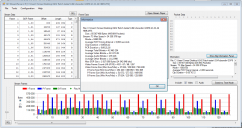
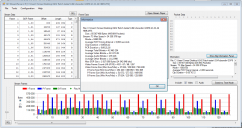 cbrandin GOP6 42-32-24 HBR.png1302 x 688 - 84K
cbrandin GOP6 42-32-24 HBR.png1302 x 688 - 84K -
The only hint you need is get Q sorted first. what Q have you got it on? Plus you have to take into account you are using B frames on 720? Then ensure you manually edit 'GOP Related' to weight over to B frames for 720 as Im not sure if that is auto calculated yet in ptools 200212 - @vitaliy_kiselev ?
-
@driftwood Thanks! Currently Quantiser is not ticket. I guess then I should try to set it higher. I´ll start with 22 for 1080 modes.
-
This is for @driftwood, but anyone else, please feel free -- is there anything which prevents a user from changing the CBR 154mbs rate of the Orion patch down to something a little more manageable -- say, 125 or even 100 -- and still get all the other benefits of the patch? Or should one we be using a different patch, if lower rates are wanted? Many thanks....
-
Im sorry if my question is very naive, my english is not the best and I get confused with some technical terms, I wonder if there is trouble, what the hack is suitable for Sandisk Extreme card 16GB @ 30MB/s? currently Im using the Terraquake and I like it, but I like know if there is something for my card best and reliable.
Thanks
-
-
I'm going to have a read through this thread and might be able to answer my own questions, but for now...
- Should I shoot with the camera in Movie mode on the dial, or should I leave it in M?
- If I leave it in Movie mode do I use HBR mode?
- What should my shutter speed be at? I tried 50 and 100 and it's quite blurry, 500 seems better and 1,000 causes it to crash.
- I'm getting really bad banding especially with lower (50,100) shutter speeds, is this to do with frame rate?
- How is frame rate related to shutter speed, 60i? 24p? I'm not sure I understand it.
Thanks in advance for you help!
I have an Extreme Pro 64GB SDXC Memory Card with Driftwood Quantum X (v4 Orion).
-
what processing power do I need if I buy an Imac, use fcpx and want to use a high quality bitrate hack? *Is converting footage to ProRes a good solution?
-
What is the current best hack which has high quality movie movement and picture quality?
-
Haven't got any suggestions for my concern a few days ago: "Anybody knows how to get rid of that greenish tone that often appears in gh2 footage?" It appears in darker areas and as soon as you push record button...
-
@jimmykorea ideally you want a PC with a Nvidia graphics card with Cuda. The latest hack is here: http://personal-view.com/talks/discussion/2364/driftwood-quantum-x-v3-rocket-v4-orion-#Item_432
@gameb are you using auto white balance? If so set your WB before recording and see if you still get a green tint to everything.
-
@driftwood I have found a "patches for end users" only setting for GOP6 (1080) that works in all PAL moods. I have stress tested it with high movement and my normal pan test. The only thing that I don't like is that the bitrate is slightly over 36 and the ratio between I and P frames. AQ=2 solved it! The result looks good to me. any comments/improvements? Thanks for your hints. It probably won't span but lower the bitrate from 36 to 32 will probably fix that. @Vitaliy_Kiselev Should the heading in PTool "patches for end users" now be renamed to "settings for end users"?
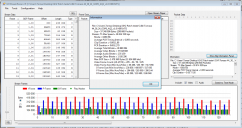
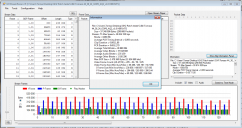 Tomaso 44_36_24_GOP6_AQ2_v1.0 HBR.png1303 x 688 - 99K
Tomaso 44_36_24_GOP6_AQ2_v1.0 HBR.png1303 x 688 - 99K
 seth.ini622B
seth.ini622B -
@graphicism I never use auto white balance. Or I use presets or set it manually. But I think its somehow a general effect, a greenish tone in the images of the gh2, and in the past I heard other people complaining about it, trying to resolve in post. But somehow there must be a solution. Its really disturbing.
-
@gameb if u have after effects, I've addressed this issue in ColorGHear creating a way to reduce it without reducing luminance.
-
@shian, yes I have after effects, where can I find your solutions, do you have any link?
-
Hi. Day one with the gh2. I have loaded v4 orion (dated tonight) onto the camera. I assume its working right. How do I know for sure? Where do I check the bitrate to be positive? Also, and I feel really dumb for this, since its really novice stuff: 1) Shoot in movie mode or M mode? 2) So im looking through the viewfinder, i hit record, and the image darkens slightly, losing a lot of detail. What do I do to get a correct view of what is going on? Regards! Jarrett
-
Oh, one more thing, I thought the patch removed the iso limits on movie mode, but there are several greyed out.
-
EOSHD Guide states to shoot at Cinema 24p, if I shoot at Cinema 24p with Aquamotion v2 Hack am I still getting the 88m/s?
PV's FAQ page states to shoot at HBR.
Which method makes use of the hack the most?
Thanks for your help. Could not find a simple answer via Google or the search function of the forum. If there is a newbie page out there that explains this in non-techie language, please forward me to it! Thank you.
-
-
So orion is out, but i'm not sure if I should go to it from quantum v9b. What i'm most confused about is how this patch relates to other settings.
Like if I put orion on, what does it do to my 720p settings? I'm currently using "sage's" nine patch.
And the 720p stuff is amazing.
Does orion help in this department?
Howdy, Stranger!
It looks like you're new here. If you want to get involved, click one of these buttons!
Categories
- Topics List23,992
- Blog5,725
- General and News1,354
- Hacks and Patches1,153
- ↳ Top Settings33
- ↳ Beginners256
- ↳ Archives402
- ↳ Hacks News and Development56
- Cameras2,367
- ↳ Panasonic995
- ↳ Canon118
- ↳ Sony156
- ↳ Nikon96
- ↳ Pentax and Samsung70
- ↳ Olympus and Fujifilm101
- ↳ Compacts and Camcorders300
- ↳ Smartphones for video97
- ↳ Pro Video Cameras191
- ↳ BlackMagic and other raw cameras116
- Skill1,960
- ↳ Business and distribution66
- ↳ Preparation, scripts and legal38
- ↳ Art149
- ↳ Import, Convert, Exporting291
- ↳ Editors191
- ↳ Effects and stunts115
- ↳ Color grading197
- ↳ Sound and Music280
- ↳ Lighting96
- ↳ Software and storage tips266
- Gear5,420
- ↳ Filters, Adapters, Matte boxes344
- ↳ Lenses1,582
- ↳ Follow focus and gears93
- ↳ Sound499
- ↳ Lighting gear314
- ↳ Camera movement230
- ↳ Gimbals and copters302
- ↳ Rigs and related stuff273
- ↳ Power solutions83
- ↳ Monitors and viewfinders340
- ↳ Tripods and fluid heads139
- ↳ Storage286
- ↳ Computers and studio gear560
- ↳ VR and 3D248
- Showcase1,859
- Marketplace2,834
- Offtopic1,320






