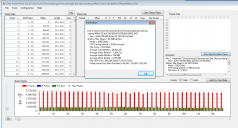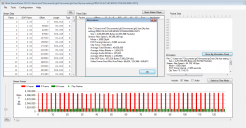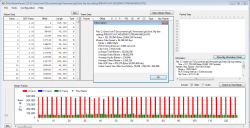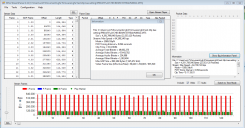Please, support PV!
It allows to keep PV going, with more focus towards AI, but keeping be one of the few truly independent places.
It allows to keep PV going, with more focus towards AI, but keeping be one of the few truly independent places.
Official Low GOP topic
-
@kae
i noticed that the last 4 frames are always (even the ones with normal footage) not ingested by 5dtorgb (it causes the freeze of transcoding) and most players have many difficulties to play the clips (for me it's impossible to get to the end). No issues or problems after transcoding. -
@svart
"My files were all real-world footage of the "lawn of death"
Got it. I only have the problem at the end of the clip with death chart footage too. Try high detailed footage that you would normally shoot, not typically codec buster stuff and see if you get the glitch at the end.
@Ulisse
I use Windows Media Player in WIndows 7 64bit. Then I ingest at DNXHD-175 into Avid Media Composer 5.5 But I'm not seeing any stutter on playback, Svart is seeing that.
-
-
@ driftwood
If you look at the video bitrate reported it's a negative number - that usually happens because an integer variable overflowed. I suspect I need to change a variable from int32 to int64 somewhere. I wanted to see the timing analysis just to make sure that's all it is.
Chris -
Testers only:
Been testing different 1080 24P 3GOP combinations for the last five hours - have tried adjusting quantizer encoding settings, encoder frame limit, frame buffer sizes for 24P, and 24P video buffer settings and nothing has given me a more stable result than my previous settings. I did manage to up the 24H video bitrate to 65Mill (max for ptools 3.61d) and it seems to be as reliable as 60mill. The advantage is a higher data rate encoding. I'm getting 64mb/s on the death chart and normal footage is encoding at a higher rate. Can I see a major visual difference? Not sure. It's all so clean at this data rate, it's hard to tell short of shooting rez charts, etc. I've attached the 65M 3 GOP settings below if someone wants to test. You WILL get 10 frames of blockies at the front, I am not getting Svart's end glitch on playback and have no problem ingesting the full clip into the Avid, but others might, so be forewarned - ROLL EARLY and CUT LATE with these settings. And please shoot the NORMAL footage you will get paid for rather than just lawn, trees and the death chart to see how you like the look.
I think I see a whisker more aliasing at 65M but this may be due to the encoder being able to salvage more detail. I've been shooting with sharpness at 0.
Still hoping others can eliminate the 10 frame glitch, I couldn't eliminate it with all the combos I used in the last 5 hours so I'm still stumped on that one. FWIW: I'm using a Dane-Elec 32G class 10 card.
EDIT: SEE MODIFIED SETTINGS PAGE 6 FOR MORE STABILITY IN OTHER 720P/1080I MODES!

 KAE1080_24P_65M_3GOP.zip505B
KAE1080_24P_65M_3GOP.zip505B -

 setd.zip487B
setd.zip487B -
@Butt
I see what you did now. What caps the data rate is: "Video Bitrate 24H=60000000". These 3 settings: "Video Bitrate 24H ADD=70000000
Overall Bitrate=70000000
Overall Bitrate 2=54000000" have no effect and you can just uncheck them.
Try the settings I just attached above. It will give you 65mb rather than the 60mb you're getting with yours. -
I haven't found these threads to be a distraction at all - they are why I began to look into quantization.
Also I learned that there is a tradeoff - lower Q means better detail (especially in low light), but worse temporal behavior, and visa versa. There is clearly a balance that needs to be established. If it weren't for both the low GOP and MJPEG threads this would have never come to light for me.
So, thanks guys!
Chris
This topic is closed.
← All Discussions Start New Topic


Howdy, Stranger!
It looks like you're new here. If you want to get involved, click one of these buttons!
Categories
- Topics List23,993
- Blog5,725
- General and News1,354
- Hacks and Patches1,153
- ↳ Top Settings33
- ↳ Beginners256
- ↳ Archives402
- ↳ Hacks News and Development56
- Cameras2,368
- ↳ Panasonic995
- ↳ Canon118
- ↳ Sony156
- ↳ Nikon96
- ↳ Pentax and Samsung70
- ↳ Olympus and Fujifilm102
- ↳ Compacts and Camcorders300
- ↳ Smartphones for video97
- ↳ Pro Video Cameras191
- ↳ BlackMagic and other raw cameras116
- Skill1,960
- ↳ Business and distribution66
- ↳ Preparation, scripts and legal38
- ↳ Art149
- ↳ Import, Convert, Exporting291
- ↳ Editors191
- ↳ Effects and stunts115
- ↳ Color grading197
- ↳ Sound and Music280
- ↳ Lighting96
- ↳ Software and storage tips266
- Gear5,420
- ↳ Filters, Adapters, Matte boxes344
- ↳ Lenses1,582
- ↳ Follow focus and gears93
- ↳ Sound499
- ↳ Lighting gear314
- ↳ Camera movement230
- ↳ Gimbals and copters302
- ↳ Rigs and related stuff273
- ↳ Power solutions83
- ↳ Monitors and viewfinders340
- ↳ Tripods and fluid heads139
- ↳ Storage286
- ↳ Computers and studio gear560
- ↳ VR and 3D248
- Showcase1,859
- Marketplace2,834
- Offtopic1,320