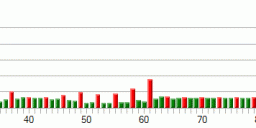Please, support PV!
It allows to keep PV going, with more focus towards AI, but keeping be one of the few truly independent places.
It allows to keep PV going, with more focus towards AI, but keeping be one of the few truly independent places.
Official Low GOP topic
-
@kae @Vitaliy_Kiselev
Can't believe I wouldn't know to zip the file. Dumb me.
Anyway, here is my file I have been working with for a few days with no issues. Lots of 60p and 24p shooting without fail and have been successful with a couple of spannings past 4GB with the exception of the first few frames are low bitrate on the 2nd / rolled over file after the 4GB file.
kae, let me know if you can modify these and successfully bump up the 24p settings a little more, let me know. I'm not getting as high a bitrate on the 24p with any settings the last few days as I did with your 24p solo settings last weekend. It might be what I shot, but I've tried some detailed shots and can't get back up to the high 50's.
Others, let me know if the other modes are working as I have only quickly test the 60i and extele modes. No testing at 50 fps at all. Nor have I tested the lower settings.
Again, I've had these settings run for a few days without hiccups. Including to drive around in car with 3 successful captures beyond 4gb with 2nd file automatically started (with the first few frames low bitrate).
Have posted bit rates a few posts earlier.
 seta.zip494B
seta.zip494B -
@Butt
'sorry - these are the settings from @Butt 26.Juli No.1. what's new'
I don't know what settings of mine you're referring to. I'm using 65m all the way around now for 1080 24P with high/low/top/bottom doubled and 3 GOP. For 720P and 1080i I'm using 12 GOP and Vitaliy's standard 42/35 setting with the high/lows doubled for those modes. I'm going to try jfro's settings later today that deal with the 76% low settings. The one's that you're referring to in the 'stable settings thread' I've never tried. Do they work well for you? -
@kae
I tried on 2 of my 4 computers here, the mts files do play back a little better than on the Viera TV.
I would expect faster computers to get better results. However, the camera's smooth playback intrigues me,
My Viera TV (42" TH-L42U20A) is a B.T. (Big Thing) for me; I bought it along with the GH2 for quick replay and it has sped up my shot analyses. I don't know if any of these Vieras have special processing (eg Venus Engine) but I would love to see the Panasonic TVs hacked along with the cameras!). Maybe that deserves its own topic.
-
@jfro
re: 65Mb/s Extreme Settings stable as far as I'm concerned --
I haven't shot with your settings above but I was intrigued with your 'drive' test so I did one of my own today using my 65Mb/s extreme 1080 24P 3 GOP settings and I haven't a clue why you get write errors, it completely baffles me! I drove 15 minutes at high speed shooting into a canyon with plenty of trees, my 14-140 was in auto focus mode + OIS + it was 2500iso just to give the codec a lot of noise to deal with. I laid down an average bitrate of 58Mb/s (and these settings will only give you 64 Mb/s on the death chart) without a write error and the file SPANNED after the first 4 gigs were written. I had NO trouble playing back this file in the camera or desktop.
I am clueless why you, Butt and others have errors in this mode, and I am not saying you aren't, I just don't know how to help at this point. I'm using a Dane-elect 32GB class 10 card, freshly formatted.
I'm a bit reluctant to keep testing others 1080 24p settings at this point as the 65Mb/s have been bulletproof for me, especially with the death chart and I have yet to find real world situations that stress the codec as much. There's one thing I can't test --
Could it be possible a NATIVE PAL camera does not handle the bitrates as well as a NATIVE NTSC camera? Is there any hardware difference between the NTSC/PAL cams at all? Vitaliy???
UPDATE: Just did a 30 minute drive test with the 65mb/s settings in heavy traffic, 14-140 set to wide, blue sky, lots of trees on each side of freeway, camera angled a bit down to record every groove, divet and pothole, OIS on, Dynamic mode with every setting at 0, 320iso, ND6, F 6.3, auto shutter, GH2 was hot in direct sunlight mounted on the dash of a SMART on the I5, the bumpiest freeway in California and the file spanned perfectly, never glitched. Playbacked perfect in USB slot of Sony Blu-ray BDP-BX57 to HDTV and on desktop and in-cam. Indistinguishable from film for me at these settings, could shoot driving plates for process with these settings for a feature in a heartbeat.
I'm convinced now if you are getting write errors with this 1080 24p setting it's your card. Posting combo settings again below.
If you want a set of less extreme settings to work within the same patch just change:
'Video Bitrate 24L=' to anything under 54m (i.e. 54, 52, 50, 45, 42, etc) and just switch to 24L when you want that lower rate -- have the best of both worlds.
Aleksandr_Oleynik did a great job with a color correction test of these 65mb/s settings here. Really worth watch his video:
EDIT: There's an issue with the 24L settings in this patch. It will look ok but it records funny as Streamparser will show. I never use 24L only 24H which is the 65Mb/s mode, but if you need 24L you may need to adjust the patch.
 KAEDRIVETEST57Mbs108024P3GOP65MBsExtremeSettings14_140OIS.JPG1273 x 667 - 166K
KAEDRIVETEST57Mbs108024P3GOP65MBsExtremeSettings14_140OIS.JPG1273 x 667 - 166K
 KAE65M1080_24P_3GOPand42M720_1080i_12GOP.zip511B
KAE65M1080_24P_3GOPand42M720_1080i_12GOP.zip511B -
@ kae
I am also clueless.
So much testing, hard to remember everything. But....
I have a USA Camera. I live in upstate NY.
My settings are similar to yours, but capped at 58mbs and gop 6 on the 60p which I'm liking.
It's possible that the 4 class 10 cards I have can't handle 65 mbs, but the transcend class 10 cards have kept up with everything else.
I'm heading out on a family outing to the lake, but am taking my laptop and camera and will probably get some time to fool around today. I'm going to try and gradually up my setting on the top end. I'll also try your settings and work them down from 65000000. Maybe I'll learn something.
Later in the week, I'll grab another brand of card.
One thing that's possible is the size of the clusters on the 32gb cards maybe more efficient in writing than the cluster size on the 16gb cards.
I will report back my findings later today or tomorrow.
I agree with you on the quality of the GH2 footage from driving. It's outstanding, even at my 48000000 mbs.
My only concern with the camera & I'm spending some testing it is a little strobing effect under certain conditions. It maybe a monitor issue, but others are seeing the same thing and I haven't isolated it yet. Until figured out, it's a little concerning. But that's another story, just taking time to chase it down.
-
@ kae
This stuff keeps getting more bazaar. I'm starting to wonder if there is something in the settings that caused the write errors. On occasion I've thought there were some left over settings from a previous version of the firmware, but many of the times I've found it was operator error (mine).
Previously, your 24p only setting worked for me around 60mbs. No real issues on shooting on waterfront I got some great footage and high data rates 1 week ago today.
Since that time when I try to add the 60p, 1080i, mess with GOP settings and higher avchd settings, I have stability problems over 58 mbs. And during my testing I've reset my camera 2=3 times during the last 6 days.
Early this am, I tried you settings from today/last night, reset my camera, went through just about every menu settings to check and tweak, and low and behold, no write errors so far and I'm getting your insanely high data rates.
We are going out and will be in the car so I'm going to throw a couple cards in my pocket and let the camera loose with your settings again.
I've only done about 8 clips and on 60p and 24p, but so far so good. Keeping me fingers crossed. -
just thought I'd point out there is a massive difference between class 10 sdhc cards. Especially when it comes to write speeds, anything between 8mb/sec and 18mb/sec or even higher. Class 10 just means they are supposed to write at speeds around 10mbs, little lower or a lot higher.
Normally, I would have said this is a non-issue that any good card is fast enough, but these bitrates and settings combined with however Panasonic is writing, efficently or not, to the card may be pushing it for some.
I have four types of cards(all class 10) at the moment, here are the read and write tests I did with them through atto benchmark program.(read/write)
Panasonic Adata Patriot LX P NY
17.4/11/5 17.4/8.5 13.6/9.5 18/17
I would also say that there are considerable differences between batch runs of card. It's not nearly as precise as people seem to believe. Even sandisk(who way too many people bleat that you should only use) has good and not so good runs. Just like any mass production.
Before Mr. V. Closes this post as wrong place. For these GOP tests, try other cards. Even sandisk is cheaper these days, get 16mb cards to keep costs lower. PNY $25, sandisk $43 on new egg.
If you're concerned about reliablilty, shoot with the card first to test it before any vital shoot. If the card is going to fail prematurely, the huge majority fail right away.
off load to a laptop at first chance.
Let's not get into a huge this card/that card thing. But these issues could well be the cards. -
@randolfo
Aleksandr_Oleynik made this great color correction test video, not me. He posted that he used the 65Mb/s, I don't know whether they were the combo ones or just the 65mb/s 1080 24p by themselves. You could go over to vimeo and ask him.
"You can put your attached the extreme stable? Thanks?"
The extreme settings I've found that are stable are posted right above your question where Aleksandr's video is linked. -
@jfro
'This stuff keeps getting more bazaar. I'm starting to wonder if there is something in the settings that caused the write errors.'
Definitely, this has been the case. This has been my frustration with a lot of people on the board who are mixing the settings I test with their own settings and then coming back with the 'unstable' yell (not you). The mix of the 1080 24p settings combined with the 720P/1080i settings is very tricky. Screw one setting up and I have found they will throw the other modes off. The last settings I posted above are working stable for me in all modes. I had to go to a GOP12 for the other modes to do that. GOP6 for 720P (which I like better) was giving me problems. It's the nature of the beast while Vitaliy works all these things out. We're all shooting with this crazy mix of settings, subject matter and SD cards trying to make sense of it all. We'll get there :-) -
@chauncy
I'm so glad you made this test and posted, to me it's not off topic at all. Low GOP AVCHD always stresses the card more than other modes so there's no way to reliably test Vitaliy's patches if the cards can't keep up. I ran into this months ago with the GH1. A lot of folks were nervous about shooting a 3 or 6 GOP with 1080 24P N on the GH1, but I found it was very reliable with the "right" card. It's the same with these higher data rate Low GOP modes on the GH2. I'm convinced the Transcend cannot handle it. Your tests show that others can't either. In 65mb/s mode the data is reaching burst speeds of 97Mb/s so a card with a known write speed above that is a must. My Dane-Elect 32GB Proline 200N have always been reliable and fairly cheap. -
@proaudio4
'where do you see the strobing'
I don't see strobing. I do see a pulsing sometimes if the auto-focus is on and it hunts and I do see aliasing which to my understanding is inherent in the camera regardless of setting. I would guess the higher the data rate, the higher the detail so you notice it more but that's a question for Vitaliy, Chris or lpowell. -
If you are interested, the source -
http://fex.net/view_storage/526737553467 -
@Aleksandr_Oleynik Thank you for making that available. Data on it is
bit allocation max : 32 271 178
avg : 30 666 510
min : 15 024 923
Looks fab - great to have the .mts to play with! The image can take a lot of colour / levels processing and still looks good. -
-
I used GH17 w/ 100Mbps max latitude patch. It didn't last 5 secs.

Then I used @kae's 1020p24gop3 on GH2. Rock solid.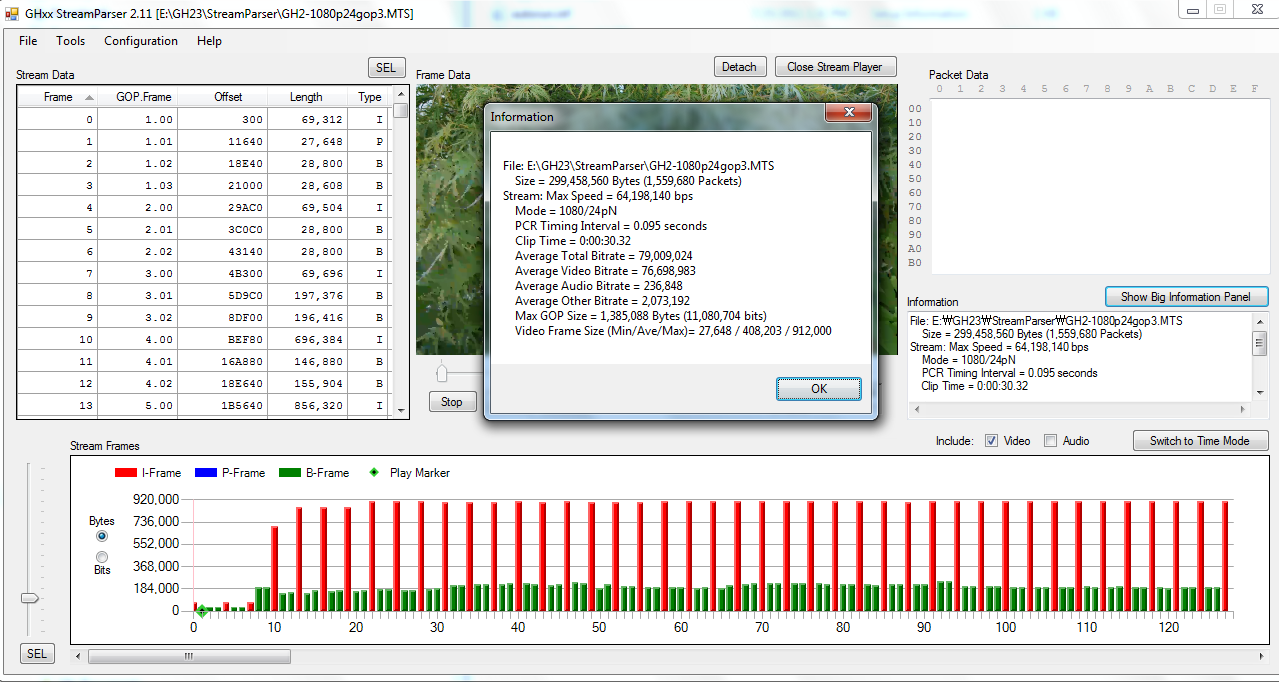
720p60gop6 on GH2 didn't crash either, but its i-frame bit size dropped from 390K to 290K after the first second.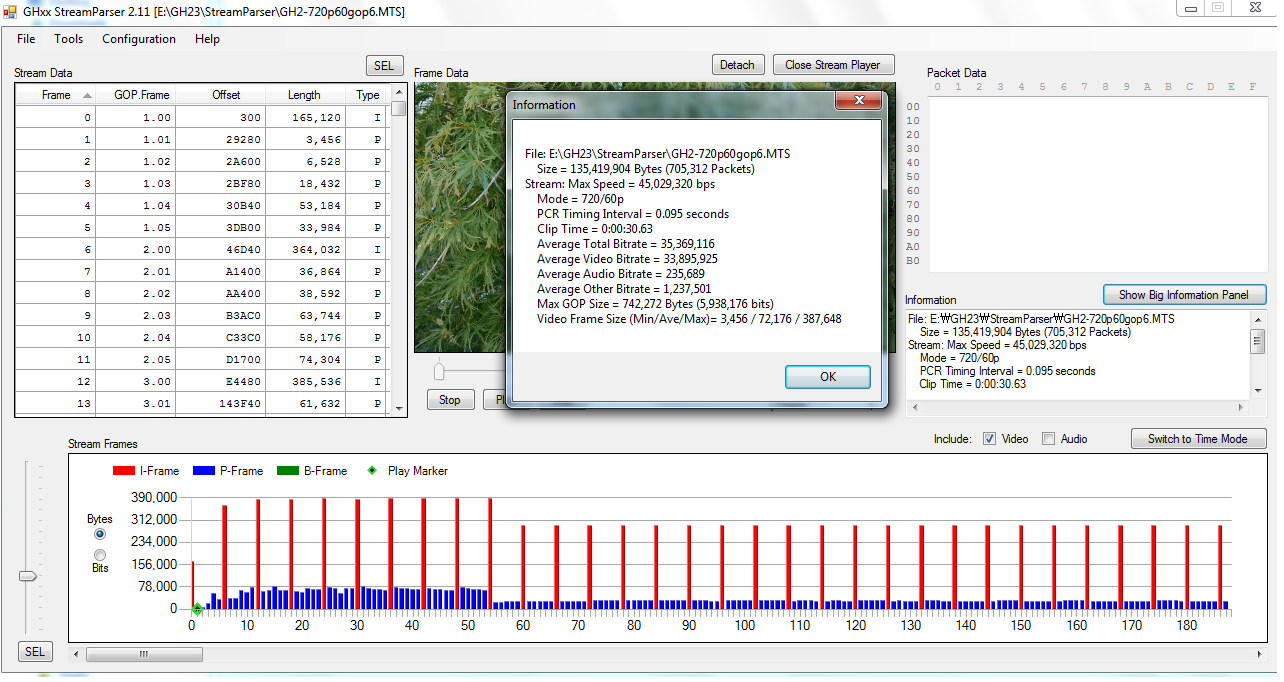

 photo.JPG640 x 478 - 156K
photo.JPG640 x 478 - 156K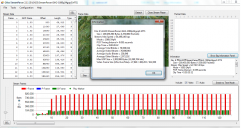
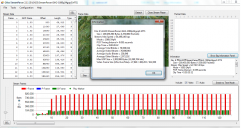 gh2-1080p24gop3.png1284 x 682 - 219K
gh2-1080p24gop3.png1284 x 682 - 219K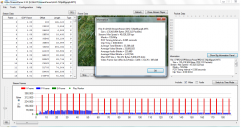
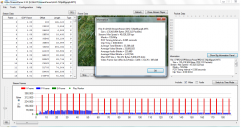 gh2-720p60gop6.png1284 x 682 - 212K
gh2-720p60gop6.png1284 x 682 - 212K
This topic is closed.
← All Discussions Start New Topic


Howdy, Stranger!
It looks like you're new here. If you want to get involved, click one of these buttons!
Categories
- Topics List23,993
- Blog5,725
- General and News1,354
- Hacks and Patches1,153
- ↳ Top Settings33
- ↳ Beginners256
- ↳ Archives402
- ↳ Hacks News and Development56
- Cameras2,368
- ↳ Panasonic995
- ↳ Canon118
- ↳ Sony156
- ↳ Nikon96
- ↳ Pentax and Samsung70
- ↳ Olympus and Fujifilm102
- ↳ Compacts and Camcorders300
- ↳ Smartphones for video97
- ↳ Pro Video Cameras191
- ↳ BlackMagic and other raw cameras116
- Skill1,960
- ↳ Business and distribution66
- ↳ Preparation, scripts and legal38
- ↳ Art149
- ↳ Import, Convert, Exporting291
- ↳ Editors191
- ↳ Effects and stunts115
- ↳ Color grading197
- ↳ Sound and Music280
- ↳ Lighting96
- ↳ Software and storage tips266
- Gear5,420
- ↳ Filters, Adapters, Matte boxes344
- ↳ Lenses1,582
- ↳ Follow focus and gears93
- ↳ Sound499
- ↳ Lighting gear314
- ↳ Camera movement230
- ↳ Gimbals and copters302
- ↳ Rigs and related stuff273
- ↳ Power solutions83
- ↳ Monitors and viewfinders340
- ↳ Tripods and fluid heads139
- ↳ Storage286
- ↳ Computers and studio gear560
- ↳ VR and 3D248
- Showcase1,859
- Marketplace2,834
- Offtopic1,320