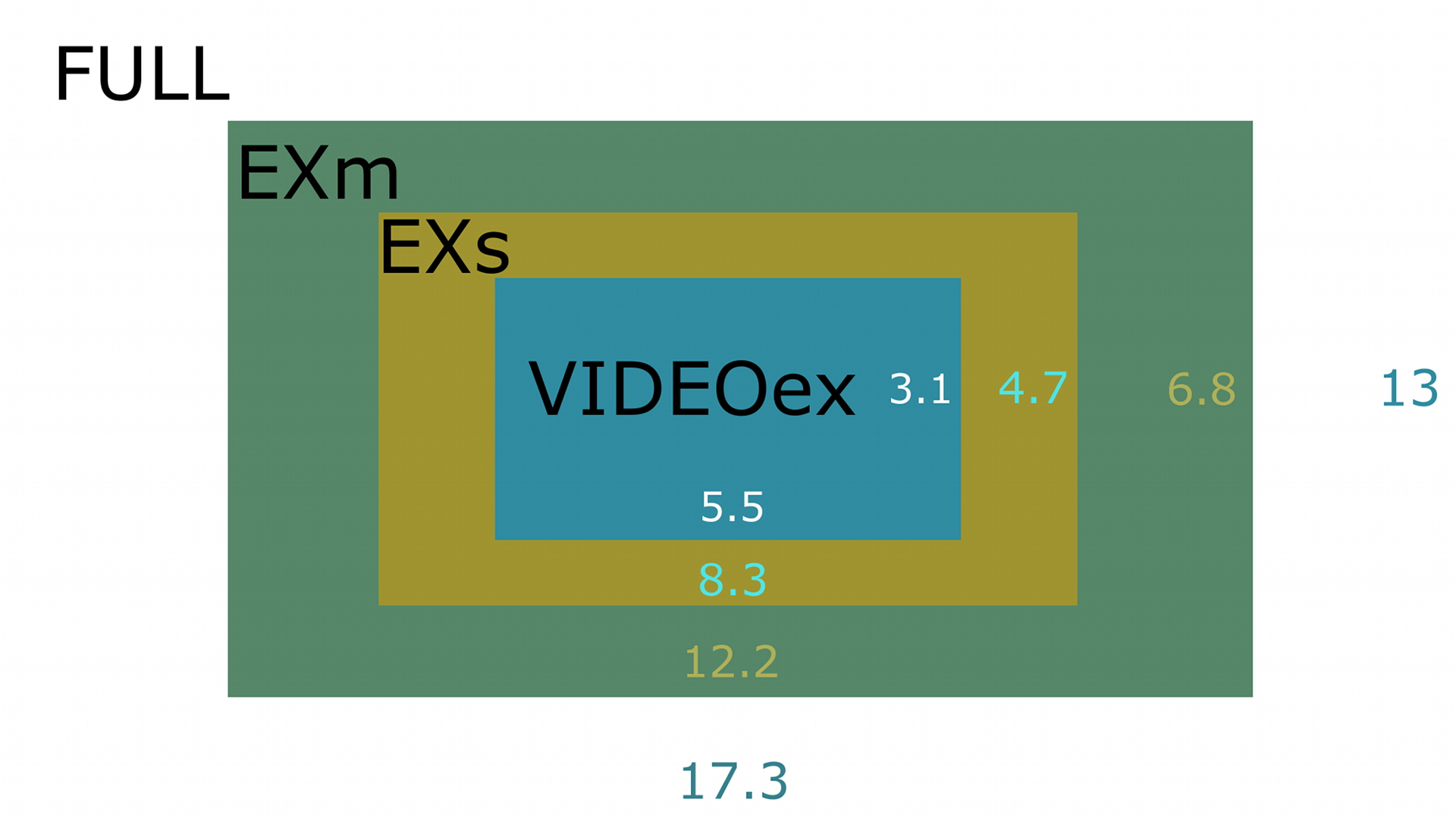It allows to keep PV going, with more focus towards AI, but keeping be one of the few truly independent places.
-
This discussion was created from comments split from: Official GF2 hack development topic.
-
I've passed this on to a few others via PM, so thought it should be shared here.
In iA mode, I use the thumb wheel to set exposure (press and rotate to set exposure lighter or darker then press again to lock). This will hold exposure ( including ISO) in video mode with auto lenses like the 14mm pancake. You can also play around a bit to get the shutter set on 60/50 fps (refresh by half press shutter button) Of course if you pan to a MUCH brighter or darker scene the exposure will change if it's extreme, but it is a neat trick till we get full manual control.
-
That's cool. Many thanks, Rambo.
What about the "blue light" BTW .... ;-)
-
You're welcome, iA mode is exclusively for auto Panny lenses, i've not found a way to get it to work with manual lenses as it requires the lens to connect via contacts , it's pointless anyway as you have manual mode for that. But iA is a very usable mode as it does a good job of selection the right camera settings and this workflow ( using exposure comp) can be enhanced further using a variND.
I must say though, the GF2 is one very difficult camera to use run and gun, much better tripod mounted and controlled via the touch screen.
-
Adding to Rambos info: press/activate in iA-mode the button underneath the Q.Menu (name?), you can then rotate with the thumb wheel to fix the aperture, by pressing the thumb wheel again you change to exposure compensation and then do the procedure as Rambo described. When you half press the shutter button, you can see the values. As long as you don't pan into extreme light changes it even holds slightly under- or overexposed images. Another GF2 miracle: in iA-mode with the 14mm Pan-lens it always holds max aperture F2.5 as long as you don't change it manually as described. When you manually close the aperture as described (shutter button half pressed) you can see the aperture changing in direct correlation to the shutter value. (Does that mean the ISO is fixed? And if yes, at what value? Hmmm...)
-
Gameb, as I said in the PM, the icon under the Qmenu icon is the Defocus control for aperture who's purpose is to adjust DOF. ( it must be enabled in custom menu for it to work) .
And another. After you have set both defocus control and "locked" exposure with thumb wheel, press the metering button (left button on the 4 way dial) and it will ask you to lock and track focus by half pressing the shutter button, you can now pan and the focus will track, or you can pull focus to another area in the frame by tapping the screen.
-
@Rambo Thanks for the explanation (didn't receive any PM with that expression) On a fix lens like the 14mm, I don't understand what else could determinate change of DOF but the aperture control - Defocussing control (sounds like a panasonic technical introduction for christmas tree photography). And as I said before, I really don't understand what happens with the ISO at this point. But anyway, its a quiet usable setting to play around.
-
The Defocus term is from Panny's own manual, it's not my term. Seems the default is f2.5, ie, max shallow DOF.
What the camera is actually doing and what is displayed on screen may not be the same thing, as when you press that video button strange things happen. All I know is the above tips are repeatable, therefore you can reliably use then. I'm guessing the ISO is locked till a trigger point is reached, it then appears to step up to the next iso setting. Turning the thumb wheel to the right after pressing appears to up the gain as nothing else changes ( shutter or apperture) and the picture gets brighter but noisier.
Never have I been so confused with such a small damn camera, but it's a fun little tool.
UPDATE - after further testing i can confirm aperture does change when the video button is pressed using auto lenses, you can see the DOF change. With manual lens you are good to go though.
-
lol if F2.5 is what Pany considered shallow.. 85% of my lenses are 2.0 or less and the kit lens is one of the few besides my 300mm+ ones I own that is a 5+ at any focal length , even my 220mm is f3.5 Pany needs to learn a bit about fast lenses. Most of my Lenses are manual old school lenses.. I prefer totally manual control. The lenses I use nearly every day are all under F2.0, but I'm a "shoot it as it is" junkie.. I love natural lighting. Makes the image look more real, and less staged. was doing some background shooting at a photo shoot today.. the still guys have flash bulbs all over , they even confused them selfs when they could not figure out that the remote flash in adjoining room was casting a shadow on there shot in the next room.. great photos but they just look fake IMHO. But that's marketing for ya.
-
Actually 2.5 can get quite usable shallow DOF on the 14mm, sharp too and the OOF areas are quite nice. Having auto is sweet when you don't have a lot of time to go all manual and possible miss the opportunity, especially in iA mode. I've a ton of stuff of my 2yo grandson that I would never have got shooting manual. Just press record, tap his head on the LCD screen for follow focus lock and run after him.lol.
But a one button AF/AE lock like on the Gh1 would be welcome on the GF2 ."... VK, over to you :-)
-
whats Ai mode? :)
-
@Vitaliy .. My requests remain.
Lock the ISO for me please. And with a manual lens I will use this camera for multicam events as locked off cameras .. shoot first .. edit later style.
Give me Live HDMI and I will multicam and switch live with them, again locked off.
Thanks for everything you've enabled for Panasonic cameras so far
-
@Vitaliy.. I'm with Rambo on this one. Is not a thorough understanding of the capabilities of the un-hacked and GF2 and GF3 the best place to start development ? Imho there is a lot going on under the hood that the pitiful user manual doesn't do justice to.
From my own fiddling about it is clear to me that there are significant differences in functionality between the different Panasonic lenses on the GF3. (I know this is a a GF2 topic)
-
@Vitaly What we are doing is discovering/understanding/experimenting ways how to deal with that very confusing GF2 in the best way we can, interchanging ideas, small discoveries, tricks, doubts etc. I think thats pure development. Helpful and inspiring. Whats the problem? Create another topic?
-
Here is separate topic for discussions.
-
Thanks, Vitaly.
Nice to have a separated GF2 discussion topic now. I think the camera is worth it.
-
I started bitching about GF series here: http://personal-view.com/talks/discussion/comment/63869#Comment_63869
The actual resolution of GF2/3 @ 1080 is less than 720! I wish people would sue camera/camcorder companies for misrepresentation like this guy sued Apple: http://www.huffingtonpost.com/2012/03/12/siri-lawsuit-apple-sued-misleading-commercials_n_1340025.html
Need HD? Sure, lets upscale SD to 1920x1080 and call it a day!
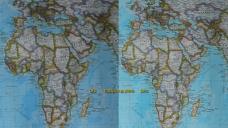
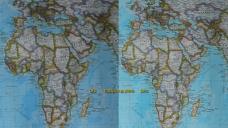 Resolution_GF2vsGH2.jpg1920 x 1080 - 1M
Resolution_GF2vsGH2.jpg1920 x 1080 - 1M -
I use Nikon lenses with an adapter and I tried to see if there was a way to lock the iso since the aperture is set on the lens and the shutter speed is set with the flicker reduction setting in the menus.
What I found was that the iso limit setting in the menu is used in video mode. Unfortunately the lowest iso limit in the menu is 200 so iso can change between 100 and 200 depending on the scene.
Don't know if anyone is helped by this but I thought is was interesting.
-
@Vitaliy_Kiselev Hi Vitaly, can we have any hope for the manual settings of GF2? Or just deal with it how it is... (May be I missed some announcement somewhere?)
-
May be you did. Check this topics - http://www.personal-view.com/talks/categories/hack-development
-
@Vitaliy_Kiselev Haven't seen that, cheers
Howdy, Stranger!
It looks like you're new here. If you want to get involved, click one of these buttons!
Categories
- Topics List23,992
- Blog5,725
- General and News1,354
- Hacks and Patches1,153
- ↳ Top Settings33
- ↳ Beginners256
- ↳ Archives402
- ↳ Hacks News and Development56
- Cameras2,367
- ↳ Panasonic995
- ↳ Canon118
- ↳ Sony156
- ↳ Nikon96
- ↳ Pentax and Samsung70
- ↳ Olympus and Fujifilm101
- ↳ Compacts and Camcorders300
- ↳ Smartphones for video97
- ↳ Pro Video Cameras191
- ↳ BlackMagic and other raw cameras116
- Skill1,960
- ↳ Business and distribution66
- ↳ Preparation, scripts and legal38
- ↳ Art149
- ↳ Import, Convert, Exporting291
- ↳ Editors191
- ↳ Effects and stunts115
- ↳ Color grading197
- ↳ Sound and Music280
- ↳ Lighting96
- ↳ Software and storage tips266
- Gear5,420
- ↳ Filters, Adapters, Matte boxes344
- ↳ Lenses1,582
- ↳ Follow focus and gears93
- ↳ Sound499
- ↳ Lighting gear314
- ↳ Camera movement230
- ↳ Gimbals and copters302
- ↳ Rigs and related stuff273
- ↳ Power solutions83
- ↳ Monitors and viewfinders340
- ↳ Tripods and fluid heads139
- ↳ Storage286
- ↳ Computers and studio gear560
- ↳ VR and 3D248
- Showcase1,859
- Marketplace2,834
- Offtopic1,320