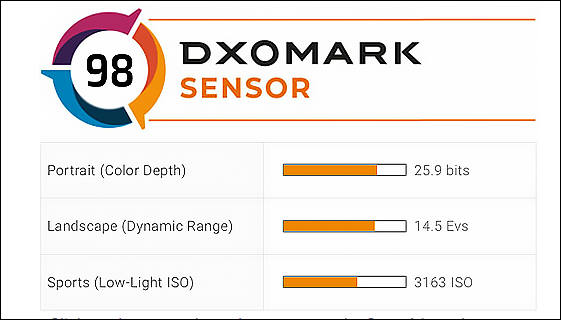It allows to keep PV going, with more focus towards AI, but keeping be one of the few truly independent places.
-
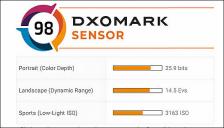
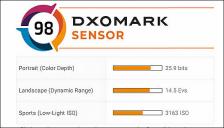 sa17725.jpg561 x 320 - 32K
sa17725.jpg561 x 320 - 32K -
A few thought on this camera. It's expensive, and no sign of a discount. The photo quality, as one would expect, is superb. 8k video looks great, no matter how you wish to use it.
You can use relatively cheap V60 SDXC cards, I picked up some on Black Friday for $50-$70 per card for 256gb. Sadly, there is no USB C recording. There's two slots, you can record to both or use the roll over feature to get a total of 512gb which is enough, barely, for a three hour video session and low bitrate. Supposedly 512gb card are on the way, but I could not find any. The CF option is some weird format. Pass.
The little fasteners that hold the strap are dampened so they don't tinkle, a plus.
No popup flash that I can find.
Camera is heavy compared to the GH5 types I have been using. However the grip and design is very similar. Lots of dials, one for exposure comp.
You can put all the stuff you use into a series of custom menus. Lot of buttons, as well.
The OLED? screen is good enough but it is small and there is no selfie flip. This means it also cannot filp over to act like a cover for the screen. Not great. Viewfinder is excellent.
Using a dummy battery, the overheating problem seems OK but I will test it out some more. It goes 75minutes no problems so far, I may drill holes in the dummy battery to see if that helps.
You can power it with USB C only with the battery in, which is dumb, but it charges the battery. Runs hotter if you do this.
Using a budget adapter, my 30 year old Minolta 100mm AF macro looks amazing, and so does my Minolta 50mm. You can get an AF electronic adapter by for now MF is fine. It takes any lens, so the 50 year old Nikkor 85mm looks great, as well.
Lens release button is IMHO on the wrong side. I'm sure there is a reason for this but it's hard to manage.
AFAIK, there is no way to load lens correction, but the IS will guess pretty well if you dial in the focal length. Works better with Sony lenses for both correction and IS. Handy silent mode for taking concert photos.
One nice feature for video is you can zoom in and check focus while recording.
I suppose Canon will fix their camera so it does not overheat, or you can for not too much money record raw to the Ninja with the Canon which is a good option. For now, the Sony is a decent choice. The Nikon Z9 also looks good, it's just big and heavy. Hopefully competition will drive the prices down to something reasonable. -
Sony A1 vs Z Cam F8 for 8K video
These are both good cameras. IQ is about the same (!). Sony has more stairstepping which is slightly annoying. I'm surprised to see stairstepping on this camera.
Sony has slightly better color but a slight greenish tint. Z Cam skin tones are a bit more porcelain looking, but ZCam has raw.
Both cameras have LOG and good dynamic range.
Sony overheats, ZCam does not. Even after hours of filming, ZCam chugged along
In a three day session, we had several issues with USB recording on the ZCam but the internal card worked fine.
One of the A1 cameras shutdown during filming once, not too bad but not great. Using a dummy battery to keep things cool.
Sony has no USB recording but I had good luck with inexpensive V60 SDXC cards.
Battery: Z Cam has better battery options. Just clip a monster battery in the back for cheap.
Autofocus: Sony the big winner here.
Image stabilization: Sony also the big winner here. Proxies: ZCam can add proxies more easily when recording. Sony requires V90 cards which add more internal heat.
Framerates: ZCam has more frame rates
ND Filter: ZCam can add ND very easily
Lens mounts: ZCam has a better lens mount and you can change it.
Camera: if you also want a camera for photos, the Sony is a world class camera.
Travel: Sony is not light, but it is lighter than the Z Cam and you can get by with the tiny LCD on the Sony.
Audio: I prefer the audio features of the Z Cam, but we run parallel audio.
Networking, sync and apps: I prefer Z Cam here
Low light: they are both good in low light, but we don't typically film in low light. Edge to Sony if you are going for really dim.
Price: Z Cam is less expensive, although slightly more expensive to rent
For me, the final result is what matters, not the AF, IS &c. And they both deliver excellent 8K footage. -
New Alpha 1 Firmware Update Enables 8K 4:2:2 10bit Recording and Lossless RAW File Options
SAN DIEGO, CA Sony Electronics Inc. today announced the v1.3 firmware update for the flagship Alpha 1 full-frame mirrorless interchangeable lens camera, adding 8K 4:2:2 10bit recording and Lossless Compressed RAW for still images.
Using newly added 8K 4:2:2 10-bit capabilities, filmmakers and cinematographers can more precisely customize the vibrancy and color grading of their recordings. Combined with the Alpha 1's 8.6K oversampling for extraordinary 8K resolution, the new addition of 4:2:2 10-bit recording lets filmmakers and content creators realize their creative vision with incredible realism and color.
The update also adds Lossless Compressed RAW files in S, M, and L (small, medium, or large) file sizes. Selecting L size preserves the same image quality as an uncompressed RAW format while significantly reducing the file size. The M and S sizes record fewer pixels than the L size, providing more manageable RAW files. With Alpha 1 v1.3, users can freely combine JPEG and their choice of Lossless Compressed RAW sizes based on their use case. This is especially beneficial with a user needs to deliver JPEG files immediately, but also needs RAW files for in-depth editing.
Availability
Alpha 1 v1.3 is available now and can be downloaded below:
Howdy, Stranger!
It looks like you're new here. If you want to get involved, click one of these buttons!
Categories
- Topics List23,987
- Blog5,725
- General and News1,353
- Hacks and Patches1,152
- ↳ Top Settings33
- ↳ Beginners255
- ↳ Archives402
- ↳ Hacks News and Development56
- Cameras2,364
- ↳ Panasonic993
- ↳ Canon118
- ↳ Sony156
- ↳ Nikon96
- ↳ Pentax and Samsung70
- ↳ Olympus and Fujifilm100
- ↳ Compacts and Camcorders300
- ↳ Smartphones for video97
- ↳ Pro Video Cameras191
- ↳ BlackMagic and other raw cameras116
- Skill1,960
- ↳ Business and distribution66
- ↳ Preparation, scripts and legal38
- ↳ Art149
- ↳ Import, Convert, Exporting291
- ↳ Editors191
- ↳ Effects and stunts115
- ↳ Color grading197
- ↳ Sound and Music280
- ↳ Lighting96
- ↳ Software and storage tips266
- Gear5,420
- ↳ Filters, Adapters, Matte boxes344
- ↳ Lenses1,582
- ↳ Follow focus and gears93
- ↳ Sound499
- ↳ Lighting gear314
- ↳ Camera movement230
- ↳ Gimbals and copters302
- ↳ Rigs and related stuff273
- ↳ Power solutions83
- ↳ Monitors and viewfinders340
- ↳ Tripods and fluid heads139
- ↳ Storage286
- ↳ Computers and studio gear560
- ↳ VR and 3D248
- Showcase1,859
- Marketplace2,834
- Offtopic1,320