
It allows to keep PV going, with more focus towards AI, but keeping be one of the few truly independent places.
-
Having spent some time developing a settings package for timelapses, and having noticed how most of the times motion doesn't seem 100% FLUID at 2fps, I have found the urge and need to test it on 1080p modes in order to see which setting better fits this particular kind of footage.
For that I focused the camera on a strong light, started recording and then I quickly panned the camera horizontally on the tripod while varying the shutter speed. Then I looked at consecutive frames and measured the light interruption (measures.jpg) and computed the fluidity normalizing it as a percentage of the average segment length.
The results are in the attachment (MotionFlow.zip) which is also shown as a screenshot (MotionFlow.PNG). They are approximations as the values can have some variation, but will clearly show you which are the good ones and the others to avoid at all cost.
The resulting videos can also be downloaded (they are very small) from here: http://www.mediafire.com/?ezz6zroqcronq28,ova2axx3qjev573,ca6o3g4cjhx46lc
As you can see, HBR 25p easily beats all other 1080p modes with no less than 5 100% FLUID motion shutter speeds, 4 of them very useful indeed. Now it's time to perform some tests to see (subjectively of course) how much we can notice it and how high can we tolerate the interruption before the motion flow stops looking natural.
(EDIT) The ideal patch GOPs should be useful in this thread. Here they are:
SS - Frequency of new frames - Ideal patch GOP
24p & 25p HBR
1/2s - 1/13 - GOP13
1/2.5 - 1/10 - GOP10
1/3.2 - 1/8 - GOP8
1/4 - 1/7 - GOP7
1/5 - 1/5 - GOP5
1/6 - 1/4 - GOP4
1/8 - 1/4 - GOP4
1/10 - 1/3 - GOP3
1/13 - 1/2 - GOP2
1/15 - 1/2 - GOP2
1/20 - 1/2 - GOP2
SS - Frequency of new frames - Ideal patch GOP
30p HBR
1/2s - 1/16 - GOP16
1/2.5 - 1/12 - GOP12
1/3.2 - 1/10 - GOP10
1/4 - 1/8 - GOP8
1/5 - 1/6 - GOP6
1/6 - 1/5 - GOP5
1/8 - 1/4 - GOP4
1/10 - 1/3 - GOP3
1/13 - 1/3 - GOP3
1/15 - 1/2 - GOP2
1/20 - 1/2 - GOP2
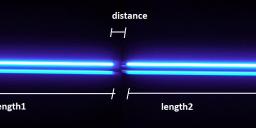
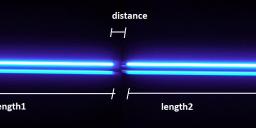 measures.jpg1287 x 374 - 68K
measures.jpg1287 x 374 - 68K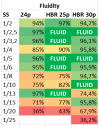
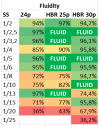 MotionFlow.png316 x 408 - 27K
MotionFlow.png316 x 408 - 27K
 MotionFlow.zip12K
MotionFlow.zip12K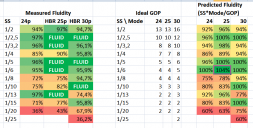
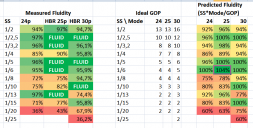 MotionFlow.png867 x 439 - 51K
MotionFlow.png867 x 439 - 51K
 MotionFlow.zip13K
MotionFlow.zip13K -
You can get a 360 degree shutter shooting with a 1/6 s shutter in 24p, or a 1/8 s shutter in VMM 300%.
edit: or so I would have guessed. Maybe not.
-
First of all thanks for calling the issue by it's proper name (and I've edited the thread tittle). After all, and as you put it, it's all about getting a 360º shutter. But, either my testing method is seriously flawed, or you can't simply get a 360º shutter on 24p. I haven't explored VMM (I should and will) but if it's the same as 1080p30 then my test points instead to 341º.
-
@duartix Great work. I would like to try this out today somepoint. When will your final settings file be ready?
-
@driftwood: Sorry Nick. Last night was all about testing the shutter and during the day I'll be more than busy being a double father. If you're in a hurry, I suggest you use my Timebuster 1.3 as it is and use a shutter of 1/2s. If you are worried about the 360º shutter then you might use a 1/2.5 SS and change GOP to 10 http://www.personal-view.com/talks/discussion/comment/39686#Comment_39686 . As far as I tested it looks the best on 24p.
Even though switching to HBR is all about 3 parameters: http://www.personal-view.com./talks/discussion/comment/43237#Comment_43237 it will take some testing.
-
Ok. I can wait.
-
How do you select a SS of 1/2.5 ? I dont recall this being an option..
-
@duartix really great work. Seems to be the GOP 13 issue. Panasonic should have choosen GOP 12 for 24p. As far as I see it in combination with 60i you would still keep the best practical possibility. Maybe economy of 60i should be changed that it's not that file size consuming. Then just blend it if you need around 13 times speed up. For 20x and more speed up at 1/2.5s (GOP 10) and 24p sounds really practical and the results should be great.
The time gap will be shorten then by blending procedures.
In my opinion most people dont want to see one timelapse scene for more than a minute.... That means at 10x speed up (at 60i) you have to take a shot of (30fps/24fps*10x * 1min =) 12min30sec
Compared to 300% mode at SS 1/8s (GOP 1) you have of course the low-light an file-size winner in your hand.
-
So your "fluidity" percentages are based on measurements of the recorded video images? I would have guessed that 1/6 s at 24 fps would have been fluid, since it records 4 frames per exposure. It must not actually be 1/6 s.
-
@duartix thanks for the list. I will incorparate these values for the next avisynth script release. Your measurement results seems to be close to a simple theoretical calculation
Mode in FPS x SS / GOP = rate for time gap
For HBR 25/(2x13)=96.2%; 24p 24/(2x 13)=92.3% and 30p 30/(2x16)= 93.8% at SS 1/2s. Difference between theory and measurement results should have something to do with light scattering and its dependancy on light frequency. Practical results should be always a little bit better...
-
@balazer : Yes, those are the measures directly from video. As I said before they are approximations when the shutter isn't 360º (which is very easy to detect). In the Excel file you can see that in 24p @ 1/2.5 SS, I measured 2%, 3,3% and 4,5% on different pairs of frames. You were right though, about VMM @ 1/8s, it is FLUID.
@tida : Your formula is a very good approximation, even though it's a little over at 1/6s and 1/15s and a little under at 1/13s, but it predicts most of the FLUID combinations. Like you said, there must be another variable that explains those deviations.
I've updated the screen captures and the excel file on the OP.
-
@duartix if you would compare your test with red and blue light you might find a slight difference because of their different wavelenghts.
Howdy, Stranger!
It looks like you're new here. If you want to get involved, click one of these buttons!
Categories
- Topics List24,098
- Blog5,725
- General and News1,403
- Hacks and Patches1,153
- ↳ Top Settings33
- ↳ Beginners256
- ↳ Archives402
- ↳ Hacks News and Development56
- Cameras2,401
- ↳ Panasonic995
- ↳ Canon118
- ↳ Sony156
- ↳ Nikon96
- ↳ Pentax and Samsung70
- ↳ Olympus and Fujifilm102
- ↳ Compacts and Camcorders300
- ↳ Smartphones for video97
- ↳ Pro Video Cameras191
- ↳ BlackMagic and other raw cameras149
- Skill1,960
- ↳ Business and distribution66
- ↳ Preparation, scripts and legal38
- ↳ Art149
- ↳ Import, Convert, Exporting291
- ↳ Editors191
- ↳ Effects and stunts115
- ↳ Color grading197
- ↳ Sound and Music280
- ↳ Lighting96
- ↳ Software and storage tips266
- Gear5,420
- ↳ Filters, Adapters, Matte boxes344
- ↳ Lenses1,582
- ↳ Follow focus and gears93
- ↳ Sound499
- ↳ Lighting gear314
- ↳ Camera movement230
- ↳ Gimbals and copters302
- ↳ Rigs and related stuff273
- ↳ Power solutions83
- ↳ Monitors and viewfinders340
- ↳ Tripods and fluid heads139
- ↳ Storage286
- ↳ Computers and studio gear560
- ↳ VR and 3D248
- Showcase1,859
- Marketplace2,834
- Offtopic1,343





