
It allows to keep PV going, with more focus towards AI, but keeping be one of the few truly independent places.
-
As virtual meetings and gatherings become the new norm, you don't want to be caught in the dark with a low-quality webcam. Fortunately, a new solution -- EOS Webcam Utility Beta software** -- was unveiled today by Canon U.S.A. Inc., a leader in digital imaging solutions, for select EOS Interchangeable Lens Cameras (ILC) and PowerShot cameras. To help bring you into the light, this beta version solution converts your compatible EOS ILC and PowerShot camera through a simple USB connection into a webcam. Built by Canon software developers, this beta version software helps consumers to improve their video appearance while using popular video conferencing applications in the market, delivering clarity and high-image quality.
The EOS Webcam Utility Beta software solution requires one single USB plug (which may need to be purchased separately) to connect the camera to a Windows* operating systems computer. Once the software is downloaded and the camera is configured within a video conferencing application, the user will be ready to go.
"In unprecedented times, it's imperative for Canon to provide our customers with useful, simple and accessible solutions to assist them in whatever imaging needs they have," said Tatsuro "Tony" Kano, executive vice president of the Canon U.S.A., Inc. Imaging Technologies & Communications Group. "Our goal is that the EOS Webcam Utility Beta software can help reduce some of the remote workday stress for employees who are tasked with video conferencing and virtual meetings."
To learn more, including whether your Canon EOS ILC or PowerShot camera is compatible, and to download the EOS Webcam Utility Beta software, visit canon.us/livestream.
If you'd like to ask questions or provide feedback pertaining to the EOS Webcam Utility Beta software, please visit our forum, Canon.us/forum-eoswebcamutility.
-
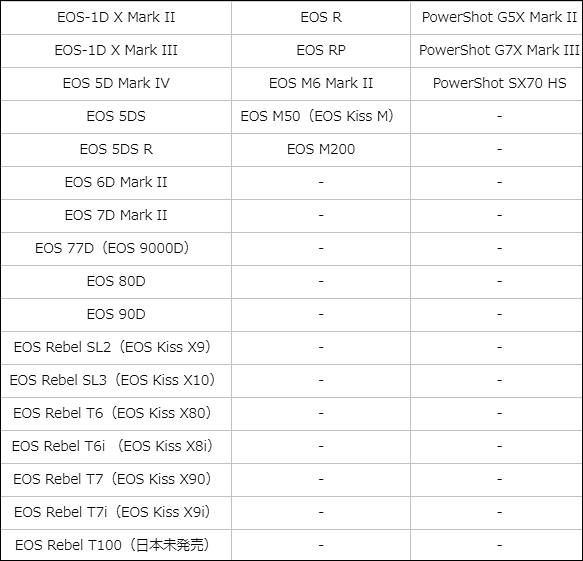
Works with relatively new cameras only, very bad.

 sa12910.jpg583 x 561 - 51K
sa12910.jpg583 x 561 - 51K -

 sa13391.jpg780 x 423 - 40K
sa13391.jpg780 x 423 - 40K -
Canon Europe announces the launch of EOS Webcam Utility, a free to download software that allows users to connect their compatible Canon DSLR and PowerShot camera to a Mac or PC computer, where it will be recognised as a USB webcam. Eliminating the need for additional equipment, the EOS Web Utility Software will enable users to replace their existing webcam and experience high-quality virtual meetings and video conferencing through their Canon camera.
With businesses seeking new ways to improve their employees video conferencing experience, Canon’s EOS Webcam Utility solution addresses the soaring demand for web cameras during lockdown, with just a USB connection and a compatible Canon camera[1]. This simple to use, free software can be downloaded from the Canon website and configured in minutes with a video-conferencing application. The software, currently supported by Windows, will also be compatible with MacOS operating system[2] catering to a broad range of workflows.
Leading the way, this software brings Canon’s heritage for optical excellence and innovation to users, helping them achieve high-quality image quality during important video conferencing for the most professional set-up. With the impeccable sensor technology across Canon’s EOS and PowerShot line-up, users will notice an immediate improvement to the low-light performance, colour and depth-of-field, compared with traditional web cameras. The EOS Webcam Utility software will ensure work colleagues are viewed in crisp and true to life colour.
Issei Morimoto, Senior Vice President of Product Management at Canon Europe says, “We have a commitment to our customers around the world to provide the best in technical excellence and innovations, though our cameras, lenses, accessories and software. During these unprecedented times, Canon is harnessing the power of EOS technology to bring people together and provide a high-performance solution our customers can trust.”
Key features:
- Free software
- Compatible and full support with Windows, with MacOS support to follow
- Improves image quality for virtual calls
- Better low-light performance, improved colour and depth-of-field
Bundle kits available to purchase from Canon’s E-commerce store:
- Canon PowerShot G7 X Mark III Compact Video Conferencing Kit
- Canon EOS M50 Interchangeable Lens Video Conferencing Kit
- Canon EOS M6 Mark II Interchangeable Video Conferencing Kit
Compatible models include the following cameras:
DSLR
- EOS-1D X Mark III
- EOS-1D X Mark II
- EOS-1D X
- EOS-1D C
- EOS 5DS R
- EOS 5DS
- EOS 5D Mark IV
- EOS 5D Mark III
- EOS 6D Mark II
- EOS 6D
- EOS 7D Mark II
- EOS 7D
- EOS 90D
- EOS 80D
- EOS 77D
- EOS 70D
- EOS 60D
- EOS 850D
- EOS 800D
- EOS 760D
- EOS 750D
- EOS 700D
- EOS 600D
- EOS 250D
- EOS 200D
- EOS 100D
- EOS 2000D
- EOS 1300D
- EOS 1200D
- EOS 1100D
- EOS 4000D
Mirrorless
- EOS R5
- EOS R6
- EOS Ra
- EOS R
- EOS RP
- EOS M6 Mark II
- EOS M50
- EOS M200
Compact
- PowerShot G5 X Mark II
- PowerShot G7 X Mark III
- PowerShot SX70 HS
-
On September 28, Canon Marketing Japan Inc. released "EOS Webcam Utility 1.0 [Windows]", a software that converts Canon digital cameras into webcams. It is compatible with Windows 10 (64bit / 32bit).
Non beta version finally.
-
Canon has announced a full production version (1.0) of its EOS Webcam Utility software for macOS and a version 1.1 update for Windows computers.
Below is a complete list of the cameras currently supported:
- EOS 1DX Mark III
- EOS 1DX Mark II
- EOS 1DX
- EOS 1D C
- EOS 5DS R
- EOS 5DS
- EOS 5D Mark IV
- EOS 5D Mark III
- EOS 6D
- EOS 7D Mark II
- EOS 7D
- EOS 90D
- EOS 80D
- EOS 77D
- EOS 70D
- EOS 60D
- EOS Rebel T8i
- EOS Rebel T7i
- EOS Rebel T6s
- EOS Rebel T6i
- EOS Rebel T5i
- EOS Rebel T3i
- EOS Revel SL3
- EOS Rebel SL2
- EOS Rebel SL1
- EOS Rebel T7
- EOS Rebel T6
- EOS Rebel T3
- EOS Rebel T100
- EOS R5
- EOS R6
- EOS Ra
- EOS R
- EOS RP
- EOS M6 Mark II
- EOS M50 Mark II
- EOS M50
- EOS M200
- PowerShot G5X Mark II
- PowerShot G7X Mark III
- PowerShot SX70 HS
Canon has also improved compatibility with third-party videoconferencing and streaming programs. Canon says its EOS Webcam Utility has been tested and confirmed to work with the following programs:
- Apple Facetime
- Cisco Webex
- Discord
- Facebook Live
- Facebook Messenger
- Google Hangouts
- Google Hangouts Meet
- Microsoft Teams
- OBS
- Skype
- Slack
- Streamlabs OBS
- YouTube Live
- Zoom
Howdy, Stranger!
It looks like you're new here. If you want to get involved, click one of these buttons!
Categories
- Topics List23,977
- Blog5,724
- General and News1,351
- Hacks and Patches1,153
- ↳ Top Settings33
- ↳ Beginners255
- ↳ Archives402
- ↳ Hacks News and Development56
- Cameras2,362
- ↳ Panasonic991
- ↳ Canon118
- ↳ Sony156
- ↳ Nikon96
- ↳ Pentax and Samsung70
- ↳ Olympus and Fujifilm100
- ↳ Compacts and Camcorders300
- ↳ Smartphones for video97
- ↳ Pro Video Cameras191
- ↳ BlackMagic and other raw cameras116
- Skill1,961
- ↳ Business and distribution66
- ↳ Preparation, scripts and legal38
- ↳ Art149
- ↳ Import, Convert, Exporting291
- ↳ Editors191
- ↳ Effects and stunts115
- ↳ Color grading197
- ↳ Sound and Music280
- ↳ Lighting96
- ↳ Software and storage tips267
- Gear5,414
- ↳ Filters, Adapters, Matte boxes344
- ↳ Lenses1,579
- ↳ Follow focus and gears93
- ↳ Sound498
- ↳ Lighting gear314
- ↳ Camera movement230
- ↳ Gimbals and copters302
- ↳ Rigs and related stuff272
- ↳ Power solutions83
- ↳ Monitors and viewfinders339
- ↳ Tripods and fluid heads139
- ↳ Storage286
- ↳ Computers and studio gear560
- ↳ VR and 3D248
- Showcase1,859
- Marketplace2,834
- Offtopic1,319






