
It allows to keep PV going, with more focus towards AI, but keeping be one of the few truly independent places.
-
Can you upload the setting file?
-
@driftwood's 24p has 154Mbps bitrate. That is 154 / 24 = 6.4Mb per I-frame.
GF2 has 1080p30. Let's say infra-frame patch’s I-frame target size is 6.4Mb where the 32Mbps AQ4 GOP-15 already gives such I-frame size. Then intra-frame patch would require 192Mbps bitrate. Also we wanna see improvement in image quality. Gotta achieve AQ3, AQ4, or quantizer setting lower than 22.
Frankly good image quality intra-frame patch for GF2 seems like an impossible goal. I will be happy to be wrong if someone can prove me otherwise :)
More realistic goal would be GOP-6 for better low lighting performance... if GF2 shows similar noise pattern as GH2. That is finer noise grain at higher bitrate. GOP-6 30p consists of 5 I-frames, 20 B-frames, and 5 P-frames. Let's say average size of B-frame and P-frame is 1/3. Then overall bitrate for GOP-6 would be around 70Mbps where @lpowell's flow motion patch has 75Mbps for HBR mode.
If someone can find such setting, GF2 will kick ass where it's already good at 32Mbps :)
-
Try to reset everything. There's a menu item for that. Usually I try the option when things don't seem working. Yeap you would need to reset your custom settings.
If that fails, try another sdhc card...
-
Last settings: Ai mode shut down on video rec?Blue light are off automaticaly. Is it normal? Video really freezing on vlc - media player and video editor magix works fine.
-
Did your camera pass the systematic testing on the stress charts?
-
This thread is about finding good quality stable setting. These are the steps to take.
1. Install the 32Mbps patch. Reset all camera settings.
2. Do the codec stress testing for 1080i60 FSH mode on the provided charts.
3. Analyze the mts files using GH13 Stream Parser. Report whether it’s success or failure in the proper format. Upload your patch setting if different from the 32Mbps patch. Upload screen capture of the Stream Parser app.
4. Go out. Start recording. Go through the previous step. See if there’s any noticeable pattern or issue. Report.
5. Start tweaking the settings. Go through the steps 3 and 4.
The last step would be for more advanced testers. Frankly I’m not an advanced tester. I did what I can from step 1 to step 4, and I didn’t see any issue. But that’s just me. More people would be nice.
For those skipping straight to gop-1 or high bitrate, good luck.
-
@Stonebat Off the top of my head, try this GOP 6 setting: FSH/H Bitrate =100000000, encoder 720p 4 = 11 instead of 5, IQ and Q = 24 or26, ALL GOPs to 6, 60fps Frame limit = 3600000, 50fps =4000000, thats the basics, try it, tune it.
-
Nick, did you get your GF2? An army of GF2 users are waiting for you ;)
-
1) Use your settings http://www.personal-view.com/talks/discussion/comment/42044#Comment_42044
2) Ptools 200212
3) Upload to GF2
SD card - Transend class 10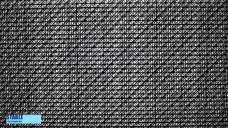
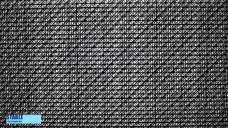 single1.jpg1920 x 1080 - 2M
single1.jpg1920 x 1080 - 2M
 single2.jpg1920 x 1080 - 1M
single2.jpg1920 x 1080 - 1M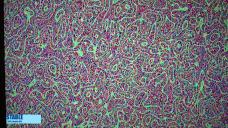
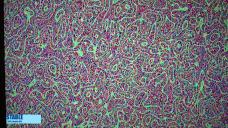 single3.jpg1920 x 1080 - 2M
single3.jpg1920 x 1080 - 2M
 single4.jpg1920 x 1080 - 2M
single4.jpg1920 x 1080 - 2M
 single5.jpg1920 x 1080 - 3M
single5.jpg1920 x 1080 - 3M
 single6.jpg1920 x 1080 - 2M
single6.jpg1920 x 1080 - 2M
 Untitled-1.jpg1280 x 688 - 538K
Untitled-1.jpg1280 x 688 - 538K -
The patch is missing a setting for 1080i50. Look for frame buffer size section. Double the value of 1080i50 FB1 from its default.
-
Double the value of 1080i50 FB1 from its default.
Reason being?
-
The patch has 1080i60 FB1 doubled, and it's not crashing :)
You told me FB2 would be calculated automatically.
-
mmm.... sorry but is this done in your setting before (Double the value) i just copy past your setting before and see on attachment.

 2zt1tcPAbkSxTkLZMO729A[1].png412 x 652 - 49K
2zt1tcPAbkSxTkLZMO729A[1].png412 x 652 - 49K
 KbYiLhLDB0Wte2DAXzFiQ[1].png397 x 401 - 22K
KbYiLhLDB0Wte2DAXzFiQ[1].png397 x 401 - 22K -
The patch has 1080i60 FB1 doubled.
I asked for any reason to do it. As I don't know any.
-
That's 1080i60. Check the 1080i50, too. Double the default value.
-
Vitaliy, you asked me why FB2 is set, not FB1.
-
Doubling buffer value was from @cbrandin's 44Mbps patch. I recall that it made the patch stable.
-
done
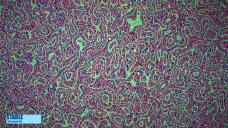
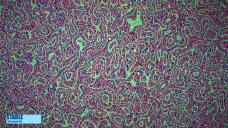 single1.jpg1920 x 1080 - 2M
single1.jpg1920 x 1080 - 2M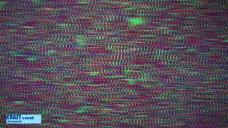
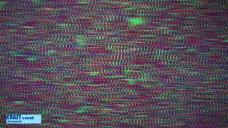 single2.jpg1920 x 1080 - 2M
single2.jpg1920 x 1080 - 2M
 single3.jpg1920 x 1080 - 2M
single3.jpg1920 x 1080 - 2M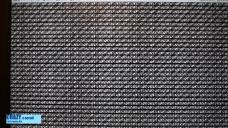
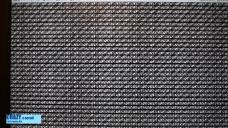 single4.jpg1920 x 1080 - 2M
single4.jpg1920 x 1080 - 2M
 single5.jpg1920 x 1080 - 3M
single5.jpg1920 x 1080 - 3M
 single6.jpg1920 x 1080 - 2M
single6.jpg1920 x 1080 - 2M
 Untitled-1.jpg1243 x 683 - 507K
Untitled-1.jpg1243 x 683 - 507K
 setb.ini428B
setb.ini428B -
The graph looks better.
But 720p50 FB1 has 4x default value? Can you update to 2x value?
I'm posting from my iphone :)
-
I am stupid! now 1:00 am and i very want to sleep) I can't Delete-replace any files from my post upper - get this. 22 min recording < 4GB - good flying)
last stable GF2 (IMHO)

 setb.ini427B
setb.ini427B -
It’s looking more and more like @cbrandin’s 44Mbps patch. If FB2, Frame Limit, Top/Bottom settings get doubled, it would look just like his patch except 24p related settings.
If any of you run into a crash from the latest 32Mbps patch, try to double FB2, Frame Limit, or Top/Bottom setting, or any combination of them. Yeap it would sound like a crapshoot :)
-
just wondering is people can load up their Bin files to let us test out.. some of us don't understand all this talk.. thanks.. =)
-
I heard @driftwood is working on Wiki page.
-
Where is the bitrate adjustment on the Ptool?
Howdy, Stranger!
It looks like you're new here. If you want to get involved, click one of these buttons!
Categories
- Topics List23,993
- Blog5,725
- General and News1,354
- Hacks and Patches1,153
- ↳ Top Settings33
- ↳ Beginners256
- ↳ Archives402
- ↳ Hacks News and Development56
- Cameras2,368
- ↳ Panasonic995
- ↳ Canon118
- ↳ Sony156
- ↳ Nikon96
- ↳ Pentax and Samsung70
- ↳ Olympus and Fujifilm102
- ↳ Compacts and Camcorders300
- ↳ Smartphones for video97
- ↳ Pro Video Cameras191
- ↳ BlackMagic and other raw cameras116
- Skill1,960
- ↳ Business and distribution66
- ↳ Preparation, scripts and legal38
- ↳ Art149
- ↳ Import, Convert, Exporting291
- ↳ Editors191
- ↳ Effects and stunts115
- ↳ Color grading197
- ↳ Sound and Music280
- ↳ Lighting96
- ↳ Software and storage tips266
- Gear5,420
- ↳ Filters, Adapters, Matte boxes344
- ↳ Lenses1,582
- ↳ Follow focus and gears93
- ↳ Sound499
- ↳ Lighting gear314
- ↳ Camera movement230
- ↳ Gimbals and copters302
- ↳ Rigs and related stuff273
- ↳ Power solutions83
- ↳ Monitors and viewfinders340
- ↳ Tripods and fluid heads139
- ↳ Storage286
- ↳ Computers and studio gear560
- ↳ VR and 3D248
- Showcase1,859
- Marketplace2,834
- Offtopic1,320









