
It allows to keep PV going, with more focus towards AI, but keeping be one of the few truly independent places.
-
@vstardust: The problem was indeed restricted to timeHBusteR 2.02 (the HBR variant) and it did not affect timebuster 2.02 (the 24p variant). The issue was affecting the 24p and HBR25 modes (not the intended timelapsing mode HBR30) so you would not encounter it if you were timelapsing exclusively with HBR30.
The thing is fixed in this alpha version: http://www.personal-view.com/talks/discussion/comment/76537#Comment_76537
I guess it's time to release it as final, which I could be doing tomorrow if I do find the time to also update the Documentation.
-
@duartix Thanks for the quick answer! I feel much better now. :)
-
@duartix This is interesting. This person made a decent timelapse using timeHBuster at PAL at 1/50th shutter. http://www.panasonic-gh2.info/avchd-timelapse-with-hacked-panasonic-gh2/
Will these settings work ?
-
@zcream: Thanks for pointing it.
Yes it works, even though it might not be the most efficient way. Let me elaborate:
Given the circumstances (light and shutter speed) he/she can't use a 360ºshutter (unless using some ND filters). There is just so much light. So, timebuster (the 24p version) might be more adequate and easier on the battery as there are less frames to process and no danger of interlacing problems later in post.
If he/she knew in advance that in the final result there was going to be such an extreme time compression/frame dropping (50:1) he/she could also have changed timeHBusteR to use a much longer GOP and that would have saved a lot of bitrate. In the recording there is 1/5 good frames, in the output it drops to 1/50 (according to the script). No point in saving frames you are dropping later in post, unless you are frame blending, which I believe wasn't the case by looking at the script. But sometimes you just don't know in advance... ;)
-
@duartix: Thank you for your comment. You are absolutely right. But, as it was my first try with those settings I didn't know in advance how it would turn out or what my target acceleration would be.
Next time I will be better prepared. ;-)
Thanks for your work and contribution: it's great to have theses settings at hand.
-
For 1/50th shutter and 25P, what GOP would you recommend ? I am using this on a tripod to film traffic and ocean timelapse. So there should be a lot more temporal continuity..
-
Take a look at the downloads in the first post of this thread:
GOP-SS-table.png
GOP-SS-table.png
Timebuster Settings Documentation.zip
There should be everything you need to know.
-
@zcream It depends! I'm assuming from your shutter speed (SS) that temporal/motion continuity is an intended casualty. If you are using a 1/50s SS at 25fps, you won't be recording half the time.
This is where I should advise you not to do it unless it's the way you intend it to be... And why? Because if you are filming traffic, your light trails will look something like this: _ _ _ . It will look choppy (like animation choppy).
If you are into motion continuity, then you should go with timeHBusteR and choose a SS speed that gives you continuous motion (check those PNG files @lr1k mentioned). Next you should set the GOP to marry that SS. After capture there is another requisite to get fluidity though, when you are accelerating beyond the GOP scale (ex: if you choose 25p at 1/2.5s SS which according to the table should use GOP 10, and you go beyond 10x acceleration), then you must do frame blending (instead of frame dropping) to get continuity. The principle is simple: to get continuity, all motion must be captured (100% on those png GOP tables) and all frames with unique content must contribute to the output.
Imagine the following content at 5fps where = denotes a trashed frame with the same content as the preceding letter, only with very low quality (this is the way timebuster works to save bitrate)
A====B====C====D====E====F====
The simple post processing is accelerating 5x with frame dropping because you want to get rid of those low IQ = frames, and will get you this:
ABCDEF
Accelerating to 5x assures motion continuity because frames A,B,C,D,E,F are full time capture and full quality while the = are trash that is there just to satisfy the codec, which needs to encode 25fps.
Accelerating to 10x can't be done in the same step (at least in After Effects) because if you frame drop you'll get:
ACE (no continuity)
And if you frame blend you'll get:
(A====B====) (C====D====) (E====F====) (low quality frames included in output)
In After Effects you need to frame drop first to get
ABCDEF
and then frame blend it to get:
(AB)(CD)(EF)
If you are using After Effects check out the workflow within this thread because it's not completely trivial to weed out the bad frames as they might be very similar to the good ones.
OTOH if you don't care about motion continuity and you have an idea of the final acceleration (ex: 15x), you just might use GOP15 saving a lot of bitrate and then in post you just choose 1 out of every 15 frames (but making sure you are selecting the I frames and weeding out the bad ones with frame dropping). This is the trivial workflow. :)
-
I see what you mean. I'm going to take timeHBusteR out and just try it at 1/5s at PAL 25p to see what happens. My only concern is that I will have excessive motion blur in traffic. I also have to be careful not to place the tripod on a surface that has vibration as any place with vibration will cause motion blur smears on the objects at 1/5s shutter.
-
A small clip with clouds passing by 2.02 used, speeded up to 3000% in premiere pro Slightly graded. Used ND 106 + POL iso 160, F4.5 1/2.5 25mm 0.95 lens
-
First time I am trying this patch. I used the pre-merged timeHBusteR 2.02 and changed GOP to 12.
The camera was in Movie Mode, NTSC HBR mode, Manual Focus, 1/2.5 but my quality is shot. In Streamparser my iframes appearing as they should every 12frames are only ~48kB which looks pretty bad. What have I done wrong?
-
Cheers @vicx.
If you are using timeHBusteR 2.02 at 1/2.5s you needn't change "1080i60 GOP Size" as it's already at 12. If you changed it from 10 to 12 then maybe you mistook timebuster for timHBusteR and you are using the 24p version when what you want is timeHBusteR @ 30fps (HBR) NTSC.
Let's get this one out of the way before we look into your I-Frame size (which I can't really explain so far).
If that is not the reason, please upload your changed settings so I can have a look.
Thanks for the report.
-
Sorry to waste your time, I don't have the settings anymore. If my process listed above isn't in error I might have even loaded the base variant instead of the merged. I'll reflash and do another shoot.
-
@tida re: AvsPmod script error(s). Running Windows 7 (64 bit) on Intel Ivy Bridge i7.
I loaded all the specified apps - AviScript (32 bit 2.5.8.5) and included the 64 bit mods, AvsPmod 2.3.1.0 x86, MeGUI_2153_x86. I then loaded the Timebuster 24p 2-5s v10 script into AVSPmod (see the attached screen shot) and followed your screen shots...
No mater what I do I get the following AviSynth error (see the screen shot) which claims it was unable to locate the proper filters when loading the settings into MeGUI. I can transcode MTS files with MeGUI, extract audio and such so MeGUI seems to work.
It's looking like something to do with "DirectShowSource" - There is a lot of chit-chat in the appropriate forms concerning if/how to make DirectShowSource work with Win 7 64 bit with conflicting claims...
Question: Were you able to get your AviScript solution to work with Windows 7 (64 bit)? If so would you provide relevant details? Thanks in either case :-)
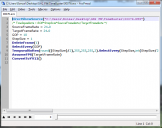
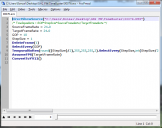 AvsPmod creates script.png697 x 550 - 67K
AvsPmod creates script.png697 x 550 - 67K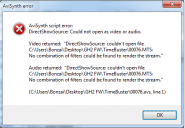
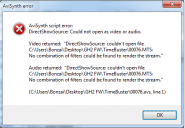 AviSynth script error.png462 x 319 - 41K
AviSynth script error.png462 x 319 - 41K -
@Bonzai You need to install some Directshow filters for splitting MTS files and decoding the H.264 codec. I recommend LAV Filters (LAV uses the ffmpeg libs so you know its good).
-
@vix Thanks! I got it running with the x86 versions and the Timebuster 24p 2-5s v10 script. Figured it had to be a 'CoDec' and was gonna go the Haali/ffmpeg route. What gave me pause to continue is I already had the LAV filters installed however they were local to MPC-HC. Installing them system wide did the trick. The reference to program files rather than program files (x86) was a hitch (win 7 64 bit) but edited the AVS script to reflect that. Being new to the AvsPmod/Avisynth/MeGUI workflow caused confusion on details that is obvious to the seasoned user. It certainly wasn't intuitive to the 'casual user'...
Correction: Assumed I had it running properly :-( The speed-up works fine but the overall file time is the same as the original. It appears that the MP4 output file encodes with the proper 'step' parameters but continues to run from the last frame until the original file time length is reached. So ya get the time compressed video until the last frame and then a still frame until the source MTS file length is obtained. I gotta be missing some parameter somewhere... Any ideas?
NEVER MIND - Killed the Audio Muxing and all is fine :-)
-
I finally got a handle on TB - now using 24h TimeHBusteR 2.0 (base) with bkmcwb latest Valkyrie 444 TYPE-ZERO2_Candidate1.5. Feed it into x86 AvsPmod 2.3.1 (with the Timebuster 24p 2-5s v10 plugin) wherein it creates the AVS script file. Feed that into MeGUI_2153_x86, kill the audio decode and queue it. Go with the defaults and queue it up again. It will spit out a mp4 file containing the finished timelapse video. At first it seems much more difficult than it sounds but once you figure out what it takes to operate it becomes very simple.
Note:You can download a standalone kit (I have Win 7 X64 but use the X86 componets) with all the required components (SVP Manager, core plugins, Avisynth, ffdShow, LAV Filters, Haali, madVR, VCRedist, ReClock and the really great MPC-HC video player) from http://www.svp-team.com/wiki/Download. I forget if AvsPmod and MeGUI were included but you'll need to install them (I ended up building my own config as I'm a long-time MPC-HC user so most of the stuff was already installed).
You could go with the pre-merged Flow Motion versions for 24P or HBR but after trying them I really wanted Valkyrie 444*** for its excellent high ISO/low light performance in HBR. First merged timebuster 2.0 (24) with Valkyrie as I wanted to save HBR for 'normal' video. Streamparser (and my eye) showed it to be a poor match. Before giving up I tried merging 24h TimeHBusteR 2.0 with Valkyire (ZERO2_Candidate1.5) and gave it a go - figuring I could use the VMM modes. 30HBR worked well in timelapse while 1080/24P Cinema and 720/60P worked normally. Soon discovered that the VMM modes were affected and not usable for 'normal' video. There went my plan B :-(. However VMM 80% while modified by the TB settings looked like it would 'compress'. Stream parser showed the VMM 80% shot with the default shutter was a nice 5GOP with well ballanced "B" and "P" frames along with the "I" frames.
Edit: 24P cinema GOP sequence is whacked (IPBBPBI...). Should be (IBBI...).
Long story short... :-) it rendered out looking like an old silent movie (each frame stood alone with no intraframe blurring. What you have is a series of individual images shot at 30FPS. Of course you loose the advantage of using a low SS to gain a light advantage but the notion of the HQ 'frame grabs' is interesting. Not sure what I would do with them but to my eye they look a lot better than MJPEG.
If anyone is interested in playing with it I can provide the details to speed-up the configuration process and avoid potential issues.
-
I hate to keep talking to myself but... Finally got TB 2.02.1 to merge with Valkyrie 444 TYPE-ZERO2_Candidate1.5. The issue was with the settings in the 24h TimeHBusteR 2.0 setb.ini file. I had assumed that the changes to TB 2.02.1 alpha had been incorporated in the setb.ini (24h timeHBusteR Base 2.0) of 24h TimeHBusteR 2.0.zip located in the Hack Vault. Not so :-(
I have updated the base 24h timeHBusteR 2.0 setb.ini to reflect proper operation when merged with Valkyrie 444 TYPE-ZERO2_Candidate1.5 (that is all I've tested so far). 30HBR time lapses OK while 24P Cinema, VMM 80% work as normal modes. See the attached updated setb.ini which include the TB 24h timeHBusteR 2.0 settings extracted from the merged 24h TimeHBusteR 2.0 setb.ini.
Confused? What I said is the attached setb.ini will merge with Valkyrie 444 hacks without wonking the 24P settings.

 24h TimeHBusteR 2.0.ini1K
24h TimeHBusteR 2.0.ini1K -
@Bonzai: Don't worry, you're not talking to yourself. I follow this thread regularly. I should have already published 2.02.1 alpha ( http://www.personal-view.com/talks/discussion/comment/76537#Comment_76537 ) as final, in the first post, but I was trying to update the documentation and release everything at the same time. I'll try not to forget the Hack Vault either.
Sorry for the mess.
-
I am still using FCS3 - FCP7. I used timeHBusteR out and 1/5s at PAL 25p In Timeline1 I set the clip at speed of 500% with no frame blending. Problem is that FCP defaults to 499.76 or something random. Any idea how I can force exactly 500% ? My files are transcoded to Cineform. altenatively is there a better workflow in speeding up AVCHD directly ?
-
@duartix - Thanks for providing the inspiration to dive into the AviSynth-AvsPmod-MeGUI environment. Despite the initial frustration with getting it to work - mostly due to 'operator error' - I really like the freedom it gives me to jockey stuff around to suit my 'process' :-) AviSynth then led me to the Open Source "SmoothVideo Project" (SVP) suite. If 'jerky' 24P video detracts from your viewing pleasure then I strongly recommend the tool for video playback smoothing. Ya gotta see the actual results to believe it :-) It beats the hell outta authoring your 1080/24P video project to a test Blu-ray disc to check for final smoothness on HD-TV set-ups.
-
@duartix I have your settings in AE. How do you fix the interlaced artifacts ? Frame 0 and Frame 1 were soft, Frame 2 was sharp. So I started with Frame 2. TimeHBuster PAL 1/5s default values. 20% Time Stretch. Do you de-interlace the footage created by AE ? The rendered footage has interlaced artifacts..
-
@zcream :Follow the workflow for weeding out bad frames: http://www.personal-view.com/talks/discussion/comment/49325#Comment_49325 but before you do that you have to import the footage properly. Yesterday I had that very same interlacing problem and couldn't remember how to do it, but fortunately the internet forgets nothing: http://www.personal-view.com/talks/discussion/comment/57925#Comment_57925
-
Is there a way to get long exposure i.e. 5-10sec exposure with any hack ?
Howdy, Stranger!
It looks like you're new here. If you want to get involved, click one of these buttons!
Categories
- Topics List23,992
- Blog5,725
- General and News1,354
- Hacks and Patches1,153
- ↳ Top Settings33
- ↳ Beginners256
- ↳ Archives402
- ↳ Hacks News and Development56
- Cameras2,367
- ↳ Panasonic995
- ↳ Canon118
- ↳ Sony156
- ↳ Nikon96
- ↳ Pentax and Samsung70
- ↳ Olympus and Fujifilm101
- ↳ Compacts and Camcorders300
- ↳ Smartphones for video97
- ↳ Pro Video Cameras191
- ↳ BlackMagic and other raw cameras116
- Skill1,960
- ↳ Business and distribution66
- ↳ Preparation, scripts and legal38
- ↳ Art149
- ↳ Import, Convert, Exporting291
- ↳ Editors191
- ↳ Effects and stunts115
- ↳ Color grading197
- ↳ Sound and Music280
- ↳ Lighting96
- ↳ Software and storage tips266
- Gear5,420
- ↳ Filters, Adapters, Matte boxes344
- ↳ Lenses1,582
- ↳ Follow focus and gears93
- ↳ Sound499
- ↳ Lighting gear314
- ↳ Camera movement230
- ↳ Gimbals and copters302
- ↳ Rigs and related stuff273
- ↳ Power solutions83
- ↳ Monitors and viewfinders340
- ↳ Tripods and fluid heads139
- ↳ Storage286
- ↳ Computers and studio gear560
- ↳ VR and 3D248
- Showcase1,859
- Marketplace2,834
- Offtopic1,320
Tags in Topic
- patch 58
- settings 56
- flowmotion 53
- timelapse 36
- cake 10
- timebuster 2
- 2fps 1
- 2.5fps 1
- timehbuster 1






