
It allows to keep PV going, with more focus towards AI, but keeping be one of the few truly independent places.
-
Hello to all! My first posting, I am reading this forum for some time. You are all doing great work. I got my GH2 three days ago, and I stumbled over some horizontal bleeding/smearing with strong contrasts.
I only had time to test the GH2 in my appartment, so welcome to my sleeping room:
You´ll have to watch very, very, very, very carefully:

This was shot with 160 ISO/ Shutter 50, Nostalgic, Contrast/sharpness -2 GH2 unhacked: On the wall, between the windows, mostly visible between the horizontal wooden bars that divide the windows, you´ll see a faint horizontal lighter area matching the height of the bars. Move the page / image up and down with your mouse If you dont´t see it. This smearing becomes more apparent with higher ISOs, and it will get a purple cast. But I have not prepared a jpeg yet. For comparison: My Canon XH-A1 1/3" CCD´s that should be more prone to smearing do not show this effect at all.
Now introducing my washing machine at 2500 ISO, again Nostalgic Mode, unhacked: Same effect with lesser contrast:

Watch the left side of the open lid: A faint lighter bluish horizontal line starting from the lid. If yo don´t notice it, move the image up and down.
This line is not a reflection in the stock 40-140 lens, it was perfectly "motion tracked" to the lid when I panned the camera up and down.. A reflection would move more like a lens flare I guess.
Even though the smearing is hard to see in this JPEGS, I did notice it instantly on the GH2´s LCD-Screen while recording. Like the window, the lid is not much overexposed. And with the grey behind the white lid, there is not much contrast.
Could anyone confirm this effect? A "built in fault" like the the dark band caused by shutter in high ISO , or faulty camera? I am not shure wether IDynamics was on, but I think, I at least switched it off on the window. All the best, Frame
-
I think its your eyes and/or monitor.
About the window: Its our brain - if you do cover the windows with your hands that you only see the wall inbetween, you wont see the bar. Or crop the image to only shwo the wall. But there are some makroblocking artifacts right at this hight that support this effect.
About the lid: I can only see a "line" with lots of imagination, even with my monitor at full brightness (but I'm not sitting at my professional screen). Maybe its your monitor?
-
Hello Psyco, You´ll have to watch very carefully. I can see it on a Macbook Pro´s glossy monitor as well as on the NEC EA232 Monitor attached to it. And, as I wrote, I could even see it on the GH2 LCD while recording. All three LCD´s are not pro at all. But I know where to look at and my room is dark. I attached an overcranked and contrasty B/W jpeg of the image, the smear is now a little easier to spot:

Cranking up the second example, the lid, does not help, not enough colour information to make the smear more visible.
Here is a third example: This shot looks screwed up, because I checked the shutter motion during relatively slow panning and not exposure. Shot at 800 ISO/50i. I guess the purple cast is caused by overloading the sensor, so I should not complain. (But it would be nice to hear from other users that they don´t get this purple cast when overexposing) But under the purple cast (and now also over it) there is again this lighter area, which was visible already at 160 ISO and correct exposure. Again, hard to find in a still, but easy to spot in a pan.

All the best, Frame

 180-HorizontalBleedingover.jpg1920 x 1080 - 725K
180-HorizontalBleedingover.jpg1920 x 1080 - 725K
 nogo.jpg1624 x 871 - 1M
nogo.jpg1624 x 871 - 1M -
No thoughts/opinions about this issue? Come on, even a friend, who is an "average" viewer, who has nothing to do with cameras and could not tell interlaced from progressive or film from video, sees the smears...
-
I have seen this on my GH2 from time to time, but only rarely and I just recall it went away - and have never noticed it in footage. But I agree - it is there in your footage. Don't know if that's any help, but I don't think you're imagining it. On the very very rare occasions I've noticed it it was to do with overexposure, and the horizontal band was much more noticeable than in your photos!
-
Hello Mark, thank you for your reply. Well, the third example was overexposed, but not much. The first and second example were not overexposed. It must be a fault. I could not produce the effect by filming a bright spot, only bright areas produce it... All the best, Frame
-
Got a replacement camera - same problem. Could somebody repeat the test please? Following Image is from the replacement camera: ISO 160, Shutter 50, Aperture +3, Nostalgic Mode, white balance is preset, using the 14-140 kitlens. The smears are marked red.
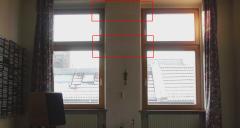
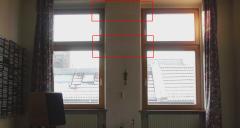 ISO_160__S50+3Blenden_Nostalgic.jpg1500 x 800 - 542K
ISO_160__S50+3Blenden_Nostalgic.jpg1500 x 800 - 542K
Howdy, Stranger!
It looks like you're new here. If you want to get involved, click one of these buttons!
Categories
- Topics List24,042
- Blog5,725
- General and News1,377
- Hacks and Patches1,153
- ↳ Top Settings33
- ↳ Beginners256
- ↳ Archives402
- ↳ Hacks News and Development56
- Cameras2,384
- ↳ Panasonic995
- ↳ Canon118
- ↳ Sony156
- ↳ Nikon96
- ↳ Pentax and Samsung70
- ↳ Olympus and Fujifilm102
- ↳ Compacts and Camcorders300
- ↳ Smartphones for video97
- ↳ Pro Video Cameras191
- ↳ BlackMagic and other raw cameras132
- Skill1,960
- ↳ Business and distribution66
- ↳ Preparation, scripts and legal38
- ↳ Art149
- ↳ Import, Convert, Exporting291
- ↳ Editors191
- ↳ Effects and stunts115
- ↳ Color grading197
- ↳ Sound and Music280
- ↳ Lighting96
- ↳ Software and storage tips266
- Gear5,420
- ↳ Filters, Adapters, Matte boxes344
- ↳ Lenses1,582
- ↳ Follow focus and gears93
- ↳ Sound499
- ↳ Lighting gear314
- ↳ Camera movement230
- ↳ Gimbals and copters302
- ↳ Rigs and related stuff273
- ↳ Power solutions83
- ↳ Monitors and viewfinders340
- ↳ Tripods and fluid heads139
- ↳ Storage286
- ↳ Computers and studio gear560
- ↳ VR and 3D248
- Showcase1,859
- Marketplace2,834
- Offtopic1,330



