
It allows to keep PV going, with more focus towards AI, but keeping be one of the few truly independent places.
-
I am trying to find out how to create or add copy protection on a DVD or Blu-Ray. Preferably something that can be done in house. The client will not want to sent out the content to an external vendor.
-
I have looked into it for clients. Adobe Encore has a button to add copy protection and then states it's only possible if mastering for external pressing. I researched it and found that this is true, the only way to copy protect is to send it out for a professional pressing.
I have not found anyway to do it in house for small batches. LMK, if you find one!
Edit: added screenshot from the DVD I am working on today!
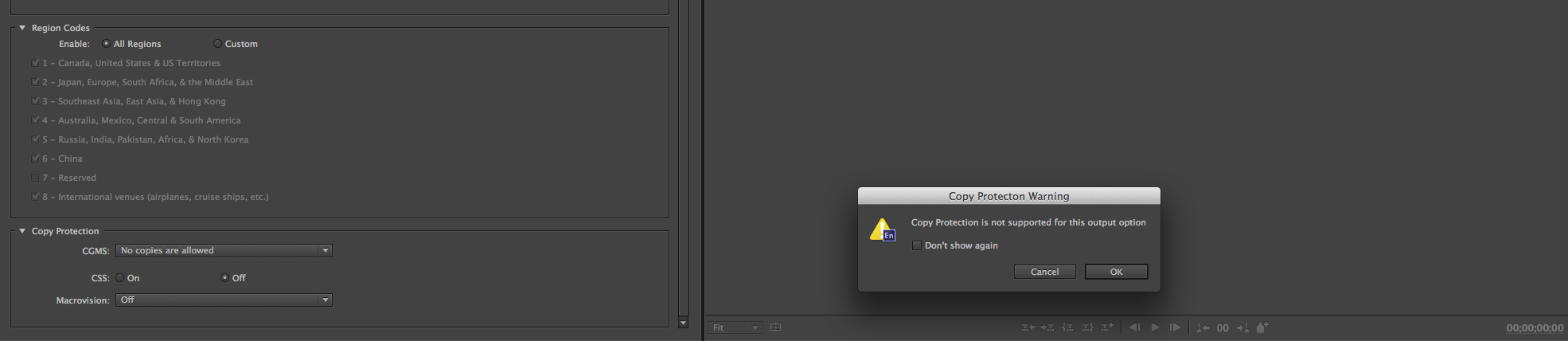
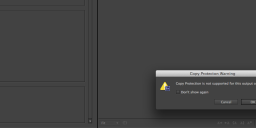
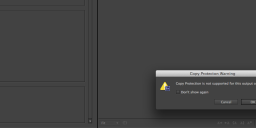 Screen Shot 2016-09-13 at 4.50.37 PM.png1970 x 428 - 92K
Screen Shot 2016-09-13 at 4.50.37 PM.png1970 x 428 - 92K -
I never tried this, but might be worth an experiment:
All current DVD copyright protection technology can be hacked easily. There is something simple you can do to actually make your DVD un-copyable.
http://www.lacolorpros.com/blog/?10104-Adding-Copy-Protection-to-DVD
-
Hey jleo, barring sending out to professional services or that blog post that involves using an exacto knife (!), you're probably out of luck. There is really not any in-house software that can't be cracked pretty easily. Honestly, even stuff claiming to be "pro" level is not very good in this regard: true anti-theft disc replication is laborious, costly AND will probably not work within a year.
Curious why your client is going this route. I mean, if you've already gone through the process of building the DVD, mapping the layout and creating the ISO, you're literally one click away from sending to a pro 3rd party solution. And if it's just the content, could you encrypt the data and put on DVD/Flash Drive?
Howdy, Stranger!
It looks like you're new here. If you want to get involved, click one of these buttons!
Categories
- Topics List24,084
- Blog5,725
- General and News1,397
- Hacks and Patches1,153
- ↳ Top Settings33
- ↳ Beginners256
- ↳ Archives402
- ↳ Hacks News and Development56
- Cameras2,394
- ↳ Panasonic995
- ↳ Canon118
- ↳ Sony156
- ↳ Nikon96
- ↳ Pentax and Samsung70
- ↳ Olympus and Fujifilm102
- ↳ Compacts and Camcorders300
- ↳ Smartphones for video97
- ↳ Pro Video Cameras191
- ↳ BlackMagic and other raw cameras142
- Skill1,960
- ↳ Business and distribution66
- ↳ Preparation, scripts and legal38
- ↳ Art149
- ↳ Import, Convert, Exporting291
- ↳ Editors191
- ↳ Effects and stunts115
- ↳ Color grading197
- ↳ Sound and Music280
- ↳ Lighting96
- ↳ Software and storage tips266
- Gear5,420
- ↳ Filters, Adapters, Matte boxes344
- ↳ Lenses1,582
- ↳ Follow focus and gears93
- ↳ Sound499
- ↳ Lighting gear314
- ↳ Camera movement230
- ↳ Gimbals and copters302
- ↳ Rigs and related stuff273
- ↳ Power solutions83
- ↳ Monitors and viewfinders340
- ↳ Tripods and fluid heads139
- ↳ Storage286
- ↳ Computers and studio gear560
- ↳ VR and 3D248
- Showcase1,859
- Marketplace2,834
- Offtopic1,342



