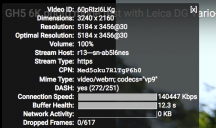It allows to keep PV going, with more focus towards AI, but keeping be one of the few truly independent places.
-
BTW the GH5 6K photo mode videos play in 2880p 5K on youtube. https://c1.staticflickr.com/5/4278/34663699043_da18502194_z.jpg
-
During my last birds in flight shooting, the buffer of the GH5 ran full very fast and the emptying of the buffer, the storing on the SD card, took long in my eyes.
I use the UHS-I 128 GB Transcend (R95, W60), and the Sandisc Extreme 90 MB/s, also UHSI, cards.
For the 150 Mbit/s for 4K video of the GH5 these cards are by far fast enough But while taking picturs, the writing of the full buffer on the card seems to be a bottleneck.
Thats why I did a few tests:
- Frame size: 3:2 L mode, serial mode H, JPEG and RAW on. Elecronic shutter and after each test, I formated the cards again.
- What I did not expect was, that in my tests the ISO had an influence in the speed how fast the buffer was * * filled. Auto ISO was about 25-30% slower than a fixed ISO value.
- Those setting of course had no influence on how fast the cards rote the data from the buffer
I wanted to see how long it takes until the buffer is full and how long it takes to write it on the card. I am aware, that filling up the buffer has nothing to do with the SD cars used.
All results giving aer tendencies. There might be a few pictures more or less when you test or a second difference. But the overall resulty are clear.
Both cards had pretty much the same speed. Using AFS and MF, the buffer of the GH5 filled with 70 images in about 6 seconds, the writing on the card took 50 seconds, no matter if Jpeg and RAW was saved on the same card or on 2 different cards. AFC: 8 - 10 seconds to fill the buffer. Writing on card: 50 Sekunden.
I felt this is too long.
Then I have bought the UHS-II 64 GB Transcend card with R285 and W180 MB/s, which is about as fast a s a V30 card. Costs around 100 € at the moment.
Of course, the times the buffer filled up were the same. But writing the biffer on the card took only 27 seconds, compared to 50 seconds on the UHSI cards.
Better already.
Then I had a look at the UHSII Sandisk Extreme Pro, which, according to the sandisk website has these read/Write speeds:
- Read Speed: up to 300 MB/s*
- Write Speed: up to 260 MB/s*
Also about V30.
I bought the 64 GB version for about 130 €.
The tests showed, that the Tanscend and Sandisk UHSII cards have exactly the same speeds to write the buffer on the card. The Sandisk had no advantage, even though on the paper the Transcend was with 180 MB/s, compared to the 280 MB/s of the Sandisk, 100 MB/s slower. That had no effect in my tests.
- AFS + MF: 5-6 seconds to fill the buffer. Writing on card: 27 seconds.
- AFC: 8-10 seconds to fill the buffer. Writing on card: 27 Sekunden.
As written above, I thought the Sandisc would be faster than the Transcend, but it is not.
So, if you expect a write advandage of the Sandisk, you can save the 30 € and buy the Transcend. Same speeds.
A difference from the UHS-I cards to the UHS-II cards is, that during the process of writing the buffer on the cards, with the UHS-I card you can continue to take about 1 picture every 2 seconds, while with the UHS-II cards you can make 1 picture per second. So about twice as fast which is the same speed advantage as 50 to 27 when writing the buffer on the cards.
Then I did further tests, taking only RAW or only JPEG pictures, always MF and fixed ISO
UHS-I cards
Sandisk:
- only RAW: Buffer full after 9 seconds with 76 images, emptying the buffer: 39 seconds
- only JPEG: Buffer full after 22 seconds with 191 images, emptying the buffer: 18 seconds
Transcend:
- only RAW: Buffer full after 7 seconds with 66 images, emptying the buffer: 37 seconds
- only JPEG: Buffer full after 20 seconds with 191 images, emptying the buffer: 18 seconds
So again roughly the same speeds.
The UHS-II cards:
Sandisk:
- only RAW: Buffer full after 10 seconds with 80 images, emptying the buffer: 16 seconds
- only JPEG: The buffer did not fill up. After 30 seconds there were 260 images on the card and when I stopped, the buffer was empty.
Transcend
- only JPEG: Buffer full after 10 seconds with 80 images, emptying the buffer: 14 seconds
- only JPEG: Same as Sandisk: The buffer did not fill up. After 30 seconds there were 260 images on the card and when I stopped, the buffer was empty.
-
Hey @AKED thanks for the info re: USHI v's II.
I wonder if the USHII areas of the GH5 firmware are not switched on yet? (or not optimised). I suppose we will find out after the 1.2 firmware update.
-
@alcomposer Well, the UHS-II are twice as fast as the UHS-I cards. If you look what Transcend writes on the cards regarding write speed: UHS-I: 90 BM/s and UHS-II: 180 MB/s, this is 100 % conform with my experiences. In so far are the USH-II cards definitively working in the GH5.
Just the difference between the UHS-II card from Transcend and the UHS-II card from Sandisk are, at least in my tests, not existing. Maybe they would show in other tests. In mine, they both cards were equally fast.
-
@AKED true UHSII are faster, but it's a pity there is no real difference between 180MB/s and 280MB/s.
I wonder if the USHII areas of the GH5 firmware are not switched on yet? (or not optimised)
I was trying to say 'areas' of the firmware that were not optimised. If there 'are' areas that are not optimised.
That's why I was thinking that there may be further optimisation possible? I suppose however that it does come down to how fast Panasonic have clocked the SDCard Slots, IIRC UHSII due to the greater amount of pins is able to transfer more information with same UHSI clocking.
Also if Panasonic were to clock the SDCard higher it would most probably cause thermal issues (if its even capable of being clocked higher that is). I know many SOC devices with SDCard's have chips that can be clocked higher - such as the RPi for example. (I know the GH5 isn't an RPi- just saying).
-
Review

The GH5 is a video camera that happens to take still photos. The ISO performance for video has been dramatically improved, with noticeable and marked advancement in low light performance. Even at the highest ISO the GH5 can attain in video mode, ISO 12,800, footage looks "passable," whereas the GH4's maximum ISO of 6400 was best avoided with video. Apples to apples at ISO 6400, the GH5 blows its predecessor out of the water. There is also no longer an additional crop factor even when shooting 4K video, with the entire width of the sensor being utilized. This is a boon to wide-angle shooters.
http://www.imaging-resource.com/PRODS/panasonic-gh5/panasonic-gh5A.HTM

 sample855.jpg800 x 586 - 94K
sample855.jpg800 x 586 - 94K -
If False Color is can be apply with Lut method, Panasonic should really put this function in the camera.
-
If False Color is can be apply with Lut method, Panasonic should really put this function in the camera.
True, however its also possible for us to choose from any LUT that applies false colour. Thus we can get in future (or if someone makes it) false colour LUT's with many different usages.
What would be cool is a function button assigned to swapping LUT's, so we can easily move from one out to the other. (maybe this is already available?)
I would also like to see LUT playback of stored VLog-L footage, currently its only Log, which makes review problematic without ingesting onto laptop etc.
-
Thanks, it took me some time to work with these flat images, but at the end I like the results. I'm sorry that the streaming is causing heavy compression artifacts in the more complex scenes (like the one used for the video cover), maybe streaming at 4k resolution could reduce the artifacts. Looking at the original, even in the most stressful situations there's no match for the online version.
-
@Odur lots of outside filming, what ND's did you choose to use? Lovely video BTW! And how special is that event!
-
From my sources got small leaks.
Panasonic has some issues with promised firmware update.
Seems to be issues with buffers/SD controllers on such high bitrates and few errors in encoders that need to be bypassed. For now management still optimistic and hope to push developers more and try to make something till September, or at least October. But who knows, some of promised features can be adjusted. -
Thank you. I've used ND8 and ND16 filters plus a polarized filter.
-
@Vitaliy_Kiselev :-( Must be lots of testing of bushes. (Reminds me of PTool days!) Only this time Panasonic is doing the hacking. :-)
Howdy, Stranger!
It looks like you're new here. If you want to get involved, click one of these buttons!
Categories
- Topics List23,993
- Blog5,725
- General and News1,354
- Hacks and Patches1,153
- ↳ Top Settings33
- ↳ Beginners256
- ↳ Archives402
- ↳ Hacks News and Development56
- Cameras2,368
- ↳ Panasonic995
- ↳ Canon118
- ↳ Sony156
- ↳ Nikon96
- ↳ Pentax and Samsung70
- ↳ Olympus and Fujifilm102
- ↳ Compacts and Camcorders300
- ↳ Smartphones for video97
- ↳ Pro Video Cameras191
- ↳ BlackMagic and other raw cameras116
- Skill1,960
- ↳ Business and distribution66
- ↳ Preparation, scripts and legal38
- ↳ Art149
- ↳ Import, Convert, Exporting291
- ↳ Editors191
- ↳ Effects and stunts115
- ↳ Color grading197
- ↳ Sound and Music280
- ↳ Lighting96
- ↳ Software and storage tips266
- Gear5,420
- ↳ Filters, Adapters, Matte boxes344
- ↳ Lenses1,582
- ↳ Follow focus and gears93
- ↳ Sound499
- ↳ Lighting gear314
- ↳ Camera movement230
- ↳ Gimbals and copters302
- ↳ Rigs and related stuff273
- ↳ Power solutions83
- ↳ Monitors and viewfinders340
- ↳ Tripods and fluid heads139
- ↳ Storage286
- ↳ Computers and studio gear560
- ↳ VR and 3D248
- Showcase1,859
- Marketplace2,834
- Offtopic1,320