
It allows to keep PV going, with more focus towards AI, but keeping be one of the few truly independent places.
-
you gots to scroll... sideways.
Don't know if it'll be included in the firmware or GH4R specific.
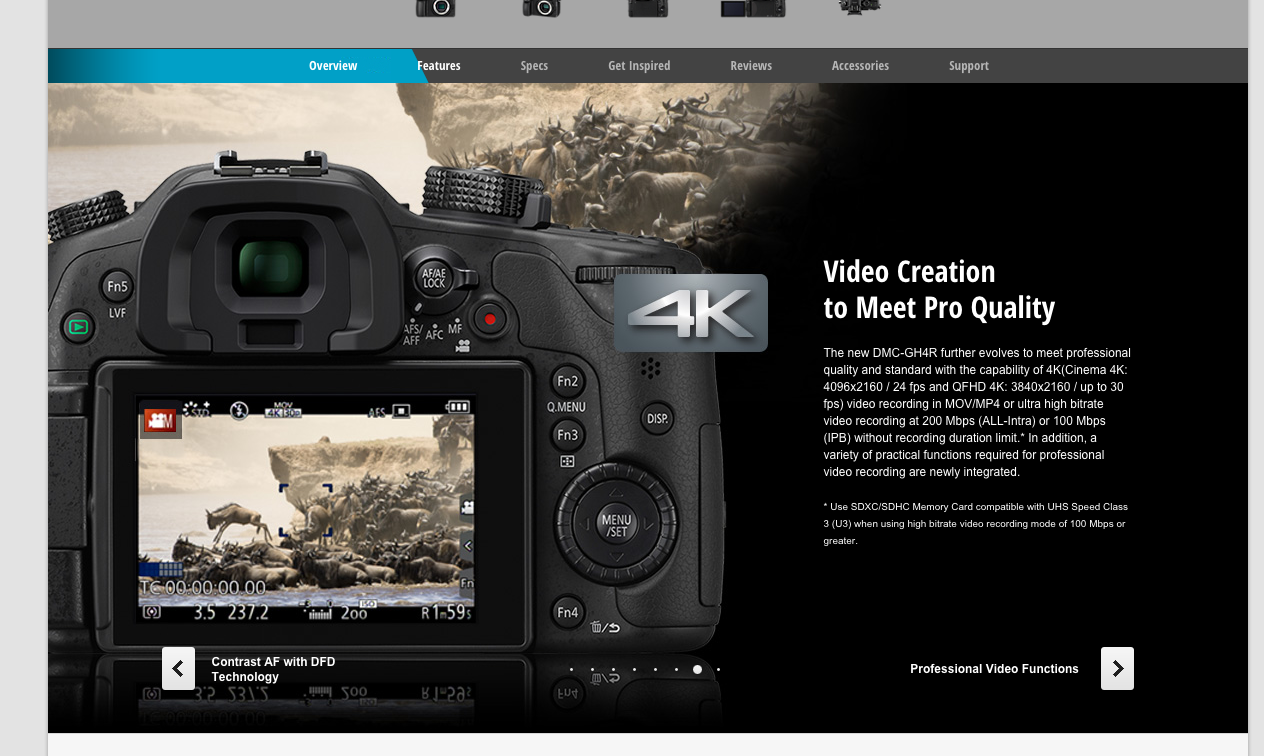

 Screen Shot 2015-09-01 at 8.08.36 AM.png1264 x 756 - 629K
Screen Shot 2015-09-01 at 8.08.36 AM.png1264 x 756 - 629K -
It could be a play of words, the GH4R specs on the EU site (assuming it is 2.3) still shows same formats and framerates as regular GH4.
-
It looks like its the same bit rates as before for the GH4R.
-
Can you describe, in short, actual measurable difference between various log modes (by Panasonic, may be some others)?
As many people I know are just lost.
-
I don't understand the question.
-
I don't understand the question.
Many different log modes exist, all try to squeeze raw sensor data into 8bit compressed result. Just differently.
What is the actual difference? Not in feelings, but in facts.
-
GH4R : Recording times on a 64Gb card SDXC
• 24 Hz Cinema
• C4K (4096 x2180 resolution) 24p @ 100Mbps - 1 hour 25 mins
• 1080 FHD 24p @ 100Mbps – 1 hour 23 mins
• 1080 FHD 24p @ 50Mbps – 2 hours 46 mins
•
• 50Hz (PAL)• 4K QFHD (3840 x2180 resolution) 25p @ 100Mbps - 1 hour and 25 mins
• 1080HD 50p @ 200Mbps – 41 minutes 39 seconds.
• 1080 FHD 50p @ 50Mbps – 2 hours 46 mins.
• 1080 FHD 96fps/25p Wrapper @ 100Mbps – 1 hour 26 mins •
•
• 59.94Hz (NTSC)• 4K QFHD (3840 x2180 resolution) 30p or 24p @ 100Mbps - 1 hour 25 mins
• 1080 FHD 60p @ 200Mbps – 41 mins 39 seconds.
• 1080 FHD 60p @ 50Mbps – 2 hours 46 mins.
• 1080 FHD 96fps/30p Wrapper @ 100Mbps – 1 hour 26 mins

 gh4r1.jpg.jpg4608 x 3456 - 1M
gh4r1.jpg.jpg4608 x 3456 - 1M -
you're asking the wrong guy. You need an engineer for that.
The thing to keep in mind, is that with LOG you get rolloff, but you don't get anything baked-in in terms of that rolloff on the outer edges of the image spectrum like you do with CineV and CineD.
BUT you don't get the full exposure, WB, highlight, "slider" type control in post that you get with RAW
-
I always thought that 200Mbps(All-Intra) was less efficient than 100Mbps(IPB), so how will this be that much of an improvement. Please Correct me if I am missing something. Or is it that the 200Mbps(All-Intra) will be easier to edit .
-
Hey guys, B&H is taking order for the V-log upgrade. Does it matter where one purchased the camera? I understand that you have to key in the serial number of your camera during the upgrade. My GH4 is bought in Asia.
-
Please explain: The "old" GH4 has 200 Mbps All-intra in 1080 modes. Not in 4k Modes. I see the same in the GH4R. Where is the difference of the GH4 to the GH4R?
-
Basically, you'll export a serial number dat file called serial.lst, this goes to Pany/dealer (dunno), they send you back a Activation data file called serial.lst
Heres the process;-
- Put it into ‘P’ mode on top dial.
- ensure SD card was formatted. Export Activation.
- Receive Active.lst from Panasonic / dealer (dunno) and copy to same directory as you said (same as Serial.LST).
- Enter Activate and then power down.
- Power back up and check Activation List for V Log L (Yes)
- Back to Creative Video Mode and select V Log in Pic Profile.
- Viola
Edit: Just seen Sammy's video above - its all in there.
-
@AKED None. Just long recording times.
-
so UK firmware upgrade might see 30 minute time limit removed?
-
@driftwood so why do they have to ship us a box?
-
@Sph1nxster Nope. Wont happen for GH4. GH4R is and HAS to be a different camera because of camcorder v Camera legalities in Europe.
-
Because dealers need boxes.
-
At least hopefully I can walk into BH on a New York shoot in a couple of weeks and upgrade both cameras.
-
I wonder if I could part-exchange my GH4 for a GH4R.
-
from dvxuser
Barry Green was responding to tests done by Matthew Allard at newsshooter on vlog for the DVX2000 where he had a lot of clipping. Not the exact same thing, but valuable exposure information below:
"I woke up this morning realizing what I had missed -- sorry for not catching this earlier. What this means is: USER ERROR. Mr. Allard didn't understand how VLOG works, and so (I am 99% certain) he grossly overexposed the images he was testing -- and yes grossly overexposed images will clip, of course they will.
VLOG is like other LOGs, but VLOG-L is not displayed like other cameras' LOG curves, and you can't judge exposure exactly like you would with other LOG curves. VLOG-L is designed to match the VariCam's VLOG, but it can only represent up to 12 stops. Full VLOG is designed to handle 16 stops.
Now, where this comes into play is keenly represented by Allard's statements about the built-in waveform monitor and false color. Those tools WILL NOT show clipping, because in VLOG-L all the brightness levels are remapped, and the absolute clip point happens at about 79 IRE.
While you let that sink in, I'll try to explain a bit further. Users are well-trained that middle gray (18% reflectance) is normally exposed at around 50-55 IRE, and that "broadcast safe" or "studio" white (90% reflectance) is at 90 IRE. And that chroma clipping is usually happening at any brightness level over 100, and that absolute clipping is taking place at 109.
THIS IS NOT HOW VLOG-L WORKS.
In VLOG-L, middle gray should be exposed at 42 IRE (well, actually, 41.7, but that's a little hard to narrow down on the camera's built-in waveform monitor). This is similar to how other LOG curves work, although a little higher.
In VLOG-L, 90% reflectance white should be exposed at 61 IRE. This is similar to, but a little lower than, other LOGs. CLOG should record 90% white at 62.7 IRE, SLOG records it at 65.3 IRE.
And this is where things change. In SLOG and CLOG, they use the range on the wavefrom from ~64 IRE on up to 109 IRE to represent the "superwhites". And that's how it would work on full VLOG too. But VLOG-L is an abbreviated curve that doesn't have the additional stops in highlights over white (the "superwhites").
In VLOG, on a VariCam, the absolute clip point happens at about 14 stops in. On the DVX200, it happens at 12 stops in, at 4 stops over middle gray. This chart shows how VLOG is mapped, and I added some green lines to show where VLOG-L cuts off.
The important thing to get here is -- VLOG-L is designed to use the same LUTs as VLOG, so they didn't modify the shape or IRE representations from VLOG. And because of that, the maximum brightness that a DVX200 can deliver, in VLOG-L, ends up at 79 IRE.
You cannot make the waveform monitor clip. You cannot make an external monitor show "false color" clipping. If you pointed the DVX200 (in VLOG-L) at the sun, with the iris wide open, the maximum exposure you'll see is 79 IRE. It is impossible to get the DVX200's zebras (at 80%, in VLOG-L mode) to show up. It cannot generate those higher stops, because those are reserved for >12 stops of dynamic range in full VLOG.
So -- yes, if you're used to looking at the waveform from other cameras, you'd think that the DVX200 wasn't clipped when the peaks were at 80 IRE. But they would be, they'd be horribly clipped.
I knew this would bite people in the butt, and I've asked the factory for a couple of ways to address this, including remapping the waveform monitor so that in VLOG mode it shows nothing above 80. I have also asked them to consider a different, VLOG-based gamma that is designed specifically for this sensor, that remaps the superwhites into the full range at 80 and above. Either approach would help cinematographers use it, because frankly, it's different and so far nobody can be expected to intuitively know how to use it because ... this is the first camera that has it.
In short, if you're using the waveform monitor with VLOG-L:
Blacks go at 7.3 IRE Middle gray sits at 42 IRE 90% white sits at 61 IRE Absolute clip is at 79 IRE
You cannot use "false color" with VLOG-L as it won't show the proper values. Unless you press the "REC 709 LOG" user button, which overlays a REC 709 gamma on the monitor output -- if you do that, then yes you'd see traditional waveform values on your external monitor, and you'd easily see that the image was grossly clipping."
-
Well...I live in Brazil. My GH4 is not sold here . So , I wont be able to upgrade ?
-
After reading most explanations I wish this bunch of LOGs marketing stuff to end as fast as possible. SO we'll have just simple tunable log mode for ones who like them, and proper compressed raw for everyone else.
-
His obsession over exposing Log is just a bit much... not quite as bad as some obsessions over teal-orange LUTs but very close.
-
Well, aside from bad communication and expection setting on the front-end from Panasonic, at least the pricing is reasonable. It is not like most people will need this. For filmmakers who are capable of fully utilizing this functionality, the price is good.
Howdy, Stranger!
It looks like you're new here. If you want to get involved, click one of these buttons!
Categories
- Topics List23,993
- Blog5,725
- General and News1,354
- Hacks and Patches1,153
- ↳ Top Settings33
- ↳ Beginners256
- ↳ Archives402
- ↳ Hacks News and Development56
- Cameras2,368
- ↳ Panasonic995
- ↳ Canon118
- ↳ Sony156
- ↳ Nikon96
- ↳ Pentax and Samsung70
- ↳ Olympus and Fujifilm102
- ↳ Compacts and Camcorders300
- ↳ Smartphones for video97
- ↳ Pro Video Cameras191
- ↳ BlackMagic and other raw cameras116
- Skill1,960
- ↳ Business and distribution66
- ↳ Preparation, scripts and legal38
- ↳ Art149
- ↳ Import, Convert, Exporting291
- ↳ Editors191
- ↳ Effects and stunts115
- ↳ Color grading197
- ↳ Sound and Music280
- ↳ Lighting96
- ↳ Software and storage tips266
- Gear5,420
- ↳ Filters, Adapters, Matte boxes344
- ↳ Lenses1,582
- ↳ Follow focus and gears93
- ↳ Sound499
- ↳ Lighting gear314
- ↳ Camera movement230
- ↳ Gimbals and copters302
- ↳ Rigs and related stuff273
- ↳ Power solutions83
- ↳ Monitors and viewfinders340
- ↳ Tripods and fluid heads139
- ↳ Storage286
- ↳ Computers and studio gear560
- ↳ VR and 3D248
- Showcase1,859
- Marketplace2,834
- Offtopic1,320











