
It allows to keep PV going, with more focus towards AI, but keeping be one of the few truly independent places.
-
@PauloTeixeira I tried this before. Constant Preview is on. Does not change anything on my camera. As soon as the camera shows darker areas, the camera pushes up to compensate the dark areas to "correct" exposure/light. Then hitting record it goes dark again. Means I am unable to do the right settings. I remember this from the lumix gf2. No way to change this then.
-
I don't have a LX100. I have a GH3. But, when I hear you say "hit the record button" I think I know the problem? The constant preview works in M mode FOR STILLS. But, if you want the same ability to preview the exposure for Video, switch to "Creative Movie Mode" instead of "M" on the mode dial.
For the constant preview to work in Creative Movie Mode, you need to have first used the movie setup menus to set the Exposure mode to "M" in Creative Movie mode.
If you do this, and shoot in Creative Movie mode, then you will not see an exposure change when you begin to record.
Note..the entire comment above ASSUMES that the LX100 works like the GH3.
-
The LX100 does not work like the GH3. There is no special 'Creative Movie Mode'. Almost all settings apply to both movies and stills. For a still you press the shutter button; for a video you press the record button. There are some settings that are different (there is a Video menu and a Stills menu).
-
Ooops. Sorry. Just ignore everything I said about the GH3! I just assumed they had the same controls. Bad assumption!
-
@gameb
"Constant Preview is on. Does not change anything on my camera. As soon as the camera shows darker areas, the camera pushes up to compensate the dark areas to "correct" exposure/light."That's because Constant Preview only works when you're selecting manual values for 'both' aperture and shutter. It sounds like you have one of them set to 'A'uto? Because the compensation you're referring to is the camera adjusting exposure based on its metering system.
I don't understand why it's altering exposure when you press the Record button though. It doesn't work like that for me. Maybe check to ensure you don't have i.Dynamic turned on in the Motion Picture menu.
-
I recorded some of the New Year's activities in Sao Miguel, Azores. Here's part 1 that shows some of the things happening before the main fireworks event.
Main fireworks event.
Part 3 will be online some other time.
Basically I was sort of using the camera as if it was a camcorder and hardly did much editing since I wanted the videos to go up sooner than later. You can check my settings in the description area of part 1.
-
Is the min aperture of this camera F22?
-
Wasn't it advertised by Panasonic that this camera was manufactured at their Yamagata Plant? How come it is still made in China? Funny that my FZ1000 is made in Japan and not this..nor the GH4 for that matter..
Must only be the optics manufactured in Japan...? I maybe completely wrong about all of this!
Also concerning batteries, I've found that GF3 batteries (DMW-BLE9PP) work with this camera, though the voltage rating is 6.8Wh and not 7.4Wh output, plus they are 940mAh instead of 1025mAh.
Might not be ideal, but can work if you have the older batteries lying around and need spares. Might be better than 3rd party batteries.
-
Shot a bit of this shipwreck, enjoy....
-
Awesome footage @deedive
-
This seems to be the best product Panasonic has done in years.
-
HI there, any plan to hack the HDMI out on this little marvellous babe? :)
-
Photographer’s Guide to the Panasonic Lumix LX100
http://whiteknightpress.com/photographers-guide-to-the-panasonic-lumix-lx100/
-

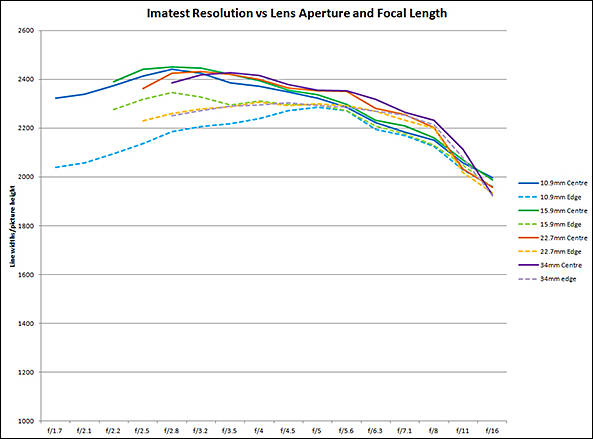
Panasonic's DMC-LX100 is not a perfect camera; there's no built-in flash, the monitor isn't touch-sensitive and doesn't tilt, it lacks a built-in ND filter and you can't adjust exposures via Wi-Fi. The lens displays edge and corner softness at wide apertures and short focal lengths and focusing and exposure noises tend to be recorded on movie soundtracks.
Nevertheless, it's one of the nicest fixed-lens compact cameras we've used in the past 12 months and provides an excellent set of features for serious photo enthusiasts.
http://photoreview.com.au/reviews/advanced-compact-cameras/fixed-lens/panasonic-lumix-dmc-lx100

 pentax35.jpg598 x 448 - 84K
pentax35.jpg598 x 448 - 84K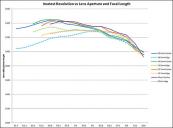
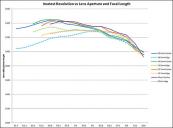 pentax34.jpg593 x 439 - 36K
pentax34.jpg593 x 439 - 36K -
I decided to also upload that video to Vimeo in case people wanted to download the 4K file. I took away over 3 minutes worth of footage just to sort of make it flow better. People can always watch the YouTube version to see everything.
-
Would this fit into a bmpcc cage?
-
Would this fit into a bmpcc cage?
You need to open Panasonic specs page with body dimensions and do same for BMPCC.
-
Just got my DMW-LFAC1 automatic lens cap for the LX100. Citation from the Operating Instructions:
Before cleaning the auto lens cap, wipe the auto lens cap with a dry soft cloth.
It doesn't state what to do after cleaning the auto lens cap, but I guess I'll wipe the auto lens cap with a dry soft cloth afterwards, just to be on the safe side :-)
Later in the document, about two thirds into the whole text, another very important hint:
Be sure to read the operating instructions of your digital camera.
I'm sure that everyone who bothers to read the DMW-LFAC1's instructions up to that point has read the whole LX100 manual at least twice :-)
-
VK, I just took the plunge on this baby. Could not afford a GH4 at the moment, so figured this with my GH2 on Moon t7 will be the best for now. I have two quick questions for you.
- Do you think this camera will ever get hacked?
- Do you think Panasonic will release a firmware update that adds Cine-D and extends the 15min limit? Thanks in advance for your reply.
-
How can I find out the remaining time of 4K video on my SD? It gives information for photo but not for video.
-

 hdd6.jpg800 x 540 - 106K
hdd6.jpg800 x 540 - 106K
Howdy, Stranger!
It looks like you're new here. If you want to get involved, click one of these buttons!
Categories
- Topics List23,993
- Blog5,725
- General and News1,354
- Hacks and Patches1,153
- ↳ Top Settings33
- ↳ Beginners256
- ↳ Archives402
- ↳ Hacks News and Development56
- Cameras2,368
- ↳ Panasonic995
- ↳ Canon118
- ↳ Sony156
- ↳ Nikon96
- ↳ Pentax and Samsung70
- ↳ Olympus and Fujifilm102
- ↳ Compacts and Camcorders300
- ↳ Smartphones for video97
- ↳ Pro Video Cameras191
- ↳ BlackMagic and other raw cameras116
- Skill1,960
- ↳ Business and distribution66
- ↳ Preparation, scripts and legal38
- ↳ Art149
- ↳ Import, Convert, Exporting291
- ↳ Editors191
- ↳ Effects and stunts115
- ↳ Color grading197
- ↳ Sound and Music280
- ↳ Lighting96
- ↳ Software and storage tips266
- Gear5,420
- ↳ Filters, Adapters, Matte boxes344
- ↳ Lenses1,582
- ↳ Follow focus and gears93
- ↳ Sound499
- ↳ Lighting gear314
- ↳ Camera movement230
- ↳ Gimbals and copters302
- ↳ Rigs and related stuff273
- ↳ Power solutions83
- ↳ Monitors and viewfinders340
- ↳ Tripods and fluid heads139
- ↳ Storage286
- ↳ Computers and studio gear560
- ↳ VR and 3D248
- Showcase1,859
- Marketplace2,834
- Offtopic1,320
Tags in Topic
- panasonic 578













