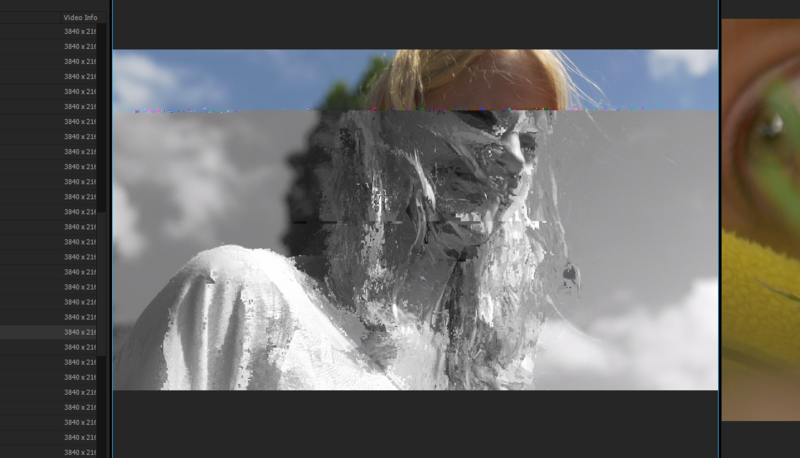It allows to keep PV going, with more focus towards AI, but keeping be one of the few truly independent places.
-
A few weeks ago my Gh4 broke. While making some snapshots during holidays, instead of a decent 'click' the camera made a strange loud noise: "kavloom!". After that I could smell burned plastic. Looks like a short circuit.
Camera is now in repair but takes a long time because special parts need to be ordered at Techrepair. Could not get a new camera because I ordered this GH4 in China via this forum and I live in Amsterdam :(
-
Would you have been eligible to swap out the camera for a new one if you had bought it mail order in your country?
-
I guess so. They guys at the repair were talking about 'credit' in the context of: 'it takes so long waiting for the ordered parts, can we give this guy a 'credit'?' Hope this makes any sense.
-
Hey guys,
I've been having these glitches(see pictures below). They started a few months ago, (I checked my older footage, it's not there). People keep telling me it's my computer or my SD cards. But I have used this computer long before these glitches started, tried on almost a dozen different machine's and used many different SD cards(from cheap house brand to SANDISK EXTREME PRO UHS-I.
It's not just my GH4, both my G7's are showing the same thing. I'm at a loss, any suggestions?
My main system is: AMD fx8350 24gb ram GTX 770 OS and programs running of Samsung 850 SSD
-
It very well could be your cards. The images are corrupt. There are many counterfeit Sandisk cards on the market and some of them are coming thru major retailers. If you have "tried many cards", you might try reset on your cameras or reinstall latest firmware.
I had the same thing happen so many years ago that I cannot remember the details.
-
On my Sony A77, I had a SD card that occasionally gave me some problems with corrupted RAW files. Importing those photos again solved the problem every time until, one day, the card went south. That day I knew the problem always was with the card itself, not my reader, not my computer. Another card from the same manufaucter, same model, bought in same day, still works today , but not with my huge 4K GH4 files, as I need to record more than a blink of an eye.... :) (32Gb is not good enough...)
-
Any GH4 owners experiencing audio gaps between the concatenated 4GB files in .mov or .mp4 when shooting in 4K? There is one frame of audio missing, very audible when recording music. I ingest files via FCPX, tried adobe and quicktime too, the gap is in the file. Tried various class 10/uhs1 cards, updated firmware to v2.4, problem persists. Talked to panasonic, and they thought it was camera specific and invited me to send it in for service, but before I do, has anyone got a simple handle on this issue? Thanks.
-
I had this problem too. In my case I had a separate audio recording for a long seminar and so did not need the GH4 audio. I remember doing another long recording that did not have this problem. I'll try to find some time to go back and look at what I did on that recording. It would be nice if FCPX recognised the spanned clips as one clip!
-
My issue / question about the GH4: How do I turn off the automatic changing "Exposure compensation" in movie mode?
When I put the dial on creative movie mode (camera icon M) >in the menu select manual > I can set ISO, Shutter and F (aperture), but the "exposure compensation" (from -3 to 3+) keeps changing by it self in visible steps when the camera is moved from a (dark) room to a window (light). So it is 'auto compensating' and I don't want that.
I could not find this answer anywhere, so really hope you can help. (Sorry if this is in the wrong place)
P.s. And I suppose there is still no 'auto ISO' in this same manual movie mode M ? (so only set shutter+ aperture and let the ISO change automatically and stepless? That would be great too!
-
When GH4 is in full manual video mode the EV comp meter shows exposure level for manual adjustment. When it is in the middle it shows correct manual exposure. The display monitor still shows some brightening and darkening when moving camera. I dont know why. I thought it was the constant preview thing but it is not. Anyway the final result has no exposure change or stepping in full manual.
One thing annoys me very much when using shutter or aperture priority or auto iso with video. The mighty GH4 wont show exposure values when using these automatic modes.
There is no auto iso in M for video but for photos yes. Why?
-
@Vesku Thanks for the fast reply! So it is an issue, as something else is shown than what is recorded. I will try it out.
-
I first hit the missing audio gap in Sony Vegas, in my experience the audio missing gap can be fixed on GH2 by proper file join, GH2 produce mts file which can be perfect join by simple copy operation,
I am not sure about how is that work on GH4 when I join those MP4 with ffmpeg because that's not a big issue to me,
tsMuxeR is one of the tool which can do those operation, http://www.videohelp.com/software/tsMuxeR maybe you can try it out then tell the result?
-
The last set of spanned clips I shot on the GH4 in MOV format and imported into DaVinci Resolve, worked ok without the missing frame of audio. I have done a GH4 firmware update and FCPX update and no longer have the issue.
-
Ive seen Audio buzz problem before but it seems to be fixed in recently made GH4s?
Buzz in mine however is heard when camera is switched on. Camera is new and this wary me as the same buzz I heard from my GH3 for few weeks before he died. I think I should replace camera during 14 days Any one has this? Need to bring GH3 to doctor to check if there is a point to fix it.
-
On a recent project, I found two instances where my GH4's v-log footage suddenly erupted in a weird video glitch: the scene suddenly had a rolling, horizontal, faintly-rainbow-like pattern. The patterns appeared briefly, and then disappeared. I don't remember if it showed up on the camera's viewfinder screen. We were shooting with sunlight, indoors, and there were no electronic devices nearby to cause any interference. Has anyone else run into this? And is there any advice to avoid it in the future?
-
I determined when I can here the buzz described above. It is present with any Panasonic lens when OIS is on. So maybe it is normal but I never noticed this with my preview GH's. Can anyone confirm this please as I still can return it.
-
I’ve started playing around with Back Button Focus (BBF) on my GH4. I do like it, but I wish that Continuous Auto Focus (CAF) would permit Manual Focus (MF) once Auto Focus is OFF without having to flip the focus lever to MF (and then back to CAF).
Settings for BBF
AEL/AFL Button: AF-ON
Shutter 1/2 Press Focus: Off
CAF (Menu): On
Focus Type: 49-point, Single Point
Focus Lever: CAF
Burst Rate: MediumThe BBF idea is that you can press the AEL/AFL button when you want the camera’s AF to work. Some cameras have a separate button for this function. The GH4 allows you to configure the AEL/AFL button for AF-ON function and removing AF from the shutter release in the Custom menu. By removing AF from the shutter release button, you gain more precise control over when the camera uses AF.
When you frame your shot, you press the AEL/AFL button to focus, release the AEL/AFL button and focus is now locked because AF is OFF. Take your picture or movie by pressing the shutter release and AF will not be re-engaged. If you would like the camera to AF while capturing video/photos, just press AEL/AFL button during photo or movie.
Using this method of focus does take some practice if you’ve learned to engage the AF with the shutter half-press. Combined with the 49-point autofocus, the BBF method works very well to capture birds in flight - especially with one of the newer, longer Panny lenses (i.e., 100-400mm).
The only problem I have with the way BBF is implemented on the GH4 is that MF cannot be easily combined with BBF using CAF. Using these BBF settings, once you release the AEL/AFL button, the AF is OFF and you should be able to adjust focus manually. However, the camera does not enable this function. You have to switch the lever over to MF, adjust focus, then switch it back to CAF. :-(
Firmware Request: please enable MF when AF=OFF
-
I made an EVF cover because my GH4 had scratched and foggy EVF. I fixed the EVF with polishing wax and now it is like new. I dont want to ruin it again so I made a cover. It was easy, just a spray can cover and some hockey tape.
Be careful with GH3 and GH4 EVF. Here is an image before fix.

 cover1.jpg800 x 646 - 92K
cover1.jpg800 x 646 - 92K
 cover2.jpg800 x 581 - 80K
cover2.jpg800 x 581 - 80K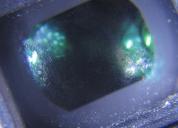
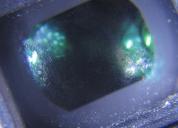 gh4-before.jpg1500 x 1078 - 649K
gh4-before.jpg1500 x 1078 - 649K -
Useless buttons all over the GH4.
I was shooting today. I was using sunglasses part of the time. Fine, lets program EVF brightness to some FN to quickly adjust EVF brighter with sunglassen - oh no, not possible.
There was very changing light, clouds and heavy sun shine. Lets program the image adjustment (contrast etc.) in some FN - hmm not possible.
There was also windy in some places. Lets program video wind filter to some FN to use it easily - what! not possible.
I shooted some video and wanted to use continuous AF for some clips and for others single autofocus. Hard work to find it from video menu but lets program it to FN - ouch! not possible.
So many extra buttons but not helping much. Oh there is another, right side of iso and wb. What it is doing? Oh EV comp. Jippii, now I can adjust EV comp by pressing an extra button and then using a wheel instead of just using the wheel ??? How practical. Maybe it works with manual mode because the both wheels are already in use. Guess what, no.
P.S. I can program optional microphones directional shape to FN. Very usefull.
-
I didn't see anyone mention that, but definitely there is a software bug in some GH4s. Not only mine GH4. When you use ISO above 3200 in the video mode you can clearly see strange behavior while on moving objects. I would call it "ghosting". Objects leave visible traces for a second. Also you can see it when you quickly move the camera around dark objects especially on the dark/bright borders. Of course, none uses ISO above 1600 because of heavy noise issue but I consider it's a bug. BTW this bug disappears if 4K PHOTO mode is ON.
-
@v10tdi Thanks for the post. Have you tried BBF while putting Focus Lever to MF? It might just be what you want.
-
@paulhouston Thanks for suggestion! Yes, switching to MF with the AF-ON option does work - but not really what I want. I've been playing with this a bit. I think if they would just enable manual focus in the AFC setting when AFL is engaged, I'd be set.
Here's the scenario...
There are times when I need AFC because I'm set for burst mode shooting (or movie) on a subject that will move unpredictably (say a bobcat). AFC has a difficult time achieving initial focus in certain situations (say a bobcat in the bushes), so my first pictures will not achieve reliable AF.
If I could set AFC, engage AFL, then adjust focus manually (while holding AFL), then I could take the pictures and when the subject moves, just release the AFL button to allow AFC to take over. As it stands, everything works except that I cannot manually focus (no focus assist) if AFC is engaged. So if the picture is out of focus when I press AFL, my only recourse is to attempt to re-focus (release AFL, press AFL) and hope the second (or third or fourth...etc.) time achieves focus.
I'll play around with AFF today and see if that might work better.
Edit: to be a bit clearer...the setting I'm trying to enable is in the Custom menu, page 3/9:
AF+MF = ON
MF Assist = [lens focus icon][button focus icon]
while AFC is on -
Some times my GH4 wont stop recording. Any button is not working, even power off, it just keeps going until I take battery off. It makes that about 1/100 - 1/200 of clips. I am using Sandisk and Transcend 95/60 Mb SD cards. It happens with 4k and 1080P 100Mbs. Is that normal?
-
When GH4 makes the error I told above it records xxx.mdt file. It is a big file containing the recorded video but when the camera locks and needs a battery removal the file is not ended properly.
Is there a way to recover xxx.mdt file to normal xxx.mp4 video?
-
Hi,
I just bought a GH4 and I am trying to get it to work with my FCP 7, but is does not really work well yet. I prefer to film in FHD 100Mbps 25P, and I need to film longer than 30 min..The camera is bought in US and does film continuously more than 30, but it chops up the files in small pieces of 4.27GB (6.40 min). There are 2 problems in this: 1) When importing in FCP7 it imports well, but when put on the timeline, "General Error" appears and it will not play it. I have tried to convert to ProRess HQ, and this plays well, but a second problem appears: 2)every 6:40 min I lack 2 frames both audio and video, and this is really not what I need, I need a continuos file for more than 6.40 min... 3) I have also tried now to import the files directly from the card to Premier Pro CS 6, and here the sound is more coherent, but I cant playback well the video...even I set the playback resolution to 1/4. Anyhow I want to work in FCP7 since this is what I am used to, but I need the smaller files to come together in a large coherent file, what do I do?
What can I do?
Howdy, Stranger!
It looks like you're new here. If you want to get involved, click one of these buttons!
Categories
- Topics List23,992
- Blog5,725
- General and News1,354
- Hacks and Patches1,153
- ↳ Top Settings33
- ↳ Beginners256
- ↳ Archives402
- ↳ Hacks News and Development56
- Cameras2,367
- ↳ Panasonic995
- ↳ Canon118
- ↳ Sony156
- ↳ Nikon96
- ↳ Pentax and Samsung70
- ↳ Olympus and Fujifilm101
- ↳ Compacts and Camcorders300
- ↳ Smartphones for video97
- ↳ Pro Video Cameras191
- ↳ BlackMagic and other raw cameras116
- Skill1,960
- ↳ Business and distribution66
- ↳ Preparation, scripts and legal38
- ↳ Art149
- ↳ Import, Convert, Exporting291
- ↳ Editors191
- ↳ Effects and stunts115
- ↳ Color grading197
- ↳ Sound and Music280
- ↳ Lighting96
- ↳ Software and storage tips266
- Gear5,420
- ↳ Filters, Adapters, Matte boxes344
- ↳ Lenses1,582
- ↳ Follow focus and gears93
- ↳ Sound499
- ↳ Lighting gear314
- ↳ Camera movement230
- ↳ Gimbals and copters302
- ↳ Rigs and related stuff273
- ↳ Power solutions83
- ↳ Monitors and viewfinders340
- ↳ Tripods and fluid heads139
- ↳ Storage286
- ↳ Computers and studio gear560
- ↳ VR and 3D248
- Showcase1,859
- Marketplace2,834
- Offtopic1,320