
-
Hi Folks,
Today I attended the WEVA 2012 trade show in Universal City, CA. Technicolor gave a really interesting presentation on some new color management tools they will be releasing near the end of August 2012. I have no affiliation with Technicolor; I just thought this was pretty neat. Brochure copy attached (Note: I took pictures of the brochure for upload, so the coloring is off. The info is legible though)
From my understanding to get the most out of this primary color correction system you'll need to shoot with a camera that utilizes a CineStyle color profile (Canon EOS or GoProHD) or some type of log format (Red, Alexa, F3... the expensive cameras).
There's also a basic CineStyle curve that can be post-applied to non-log, more contrasty footage (such as that of the GH2), to assist in color grading--but of course this will be less effective... I asked TC if it even made any sense to use this system on non-log footage since exposure and limited dynamic range would already be baked in. They said there would be some benefit for grading since this footage would be converted to a log colorspace (Correct term? I might be remembering wrong, but TC definitely said there would be benefit). Not sure if I fully agree/understand but I wasn't going to argue with TC (The presenter's name was Brian Gaffney. He works on all of the big Hollywood productions for TC.).
Paraphrasing from the attached brochure:
- Use CineStyle Color Assist [stand alone software] advanced color correction or apply fromm Cinestyle Looks library [about 20 "looks"]
- Preview in real-time without rendering (non-destructive) using MetaColor embeded in Quick time... [Technicolor has found a way to assign up to 9 separate color grades as non-destructive metadata attached to Quicktime movies files. Utilizing a stand alone player developed by TC or a TC FCP/PP plugin, you can quickly and easily review multiple grades.]
- Edit and publish using FCP or PP
- Share online via 3rd party applications.
Application Capabilities
Color Curve Editor, Color Keying, Primary Color Correction in Lift/Gamma/Gain mode, CDL Color Correction with Offset/Slope/Power including Saturation, CineStyle Looks Library with preset color grades, Real-time preview using MetaColor player included, Embedded audio sound playback, Plug-in support for FCP, Plug-in support for PP 5.5+
Lastly, this color management system should be available for about $100.
I think this package looks pretty awesome but since secondary color corrections are not built in I think there's just a little left to be desired. Anyway, still very cool and reasonably priced imho. What do you guys think???
-w :)
-
Interesting thread.
I downloaded the free 7 day trial and had a quick go at using it with some video from my GH2 (to be specific I used some GH2 files I'd recorded in SMOOTH film mode -2,-2,-2,-1 and then I transcoded from MTS to DNXHD .MOV)
I should point out that I have limited experience of colour correction and do not claim any real expertise in this area....apart from knowing what I consider to be a 'good' balance for my personal tastes ;-).
Observations;
It did not recognize any .MTS media files. I'm guessing this means it can't be used with native GH2 footage straight from the camera (?). For me this isn't an issue, as I now transcode all my GH2 files to DNXHD .MOV files, to get around the current problem of digital noise/rain being introduced on GH2 footage during playback within Premiere Pro CS6 and some media players on PC)
Taking some GH2 footage I used the 'Film Emulation' preset look. If I apply the preset 'look' straight to the GH2 footage the result is unusable (it looks terrible) with massive shifts resulting in crushed blacks etc. The program has a selection of four preset curves to apply. If I first use the 'Curves' menu of the program and apply the 'inverse S-curve' to the GH2 footage first, the result then looks pretty good when I apply the 'film emulation' look (it looks like I guess the developer intended it to be with a 'filmic style colour/range look. But I'm guessing).
Question - why would the inverse S-Curve make the program 'work' with the preset looks ?? When I apply the inverse S-Curve to my GH2 footage it seems to 'flatten' the footage in terms of boosting the dynamic range (detail comes out of the shadows and the footage looks over bright and washed out). I'm guessing that the inverse S-Curve preset makes the GH2 footage something similar to the range of a Cinestyle profile file from an EOS camera ? Any ideas/views?
If point 4 is true, then using SMOOTH -2.-2,-2,-1 is nowhere near a flat profile to shoot with on a GH2. Any ideas/views?
The UI and tools seem to be good and for $99 perhaps good value considering the Premiere Pro and FCP workflow potential. Bearing in mind there is a free 7 day trial, I'd recommend you give it a try.
-
SMOOTH -2.-2,-2,-1 is nowhere near as flat as the cinestyle picture profile on an EOS camera.
On the 7D I used to shoot with the dynamic range you gained from the cinestyle profile was kind of misleading due to the crummy codec.
You also have to be careful shooting too flat if you are shooting a low contrast scene as you can end up with not enough information recorded to be able to stretch it back out to get a decent contrast without everything falling apart.
-
To add;
If I take my GH2 footage and apply the 'inverse S-Curve' preset and then apply the 'S-Curve' preset look, which i believe is the S-Curve preset to apply to Cinestyle EOS profile shot footage, to give it a standard colour balance ready for final grading work. Then the resulting colour balance is almost exactly the same as my raw GH2 footage unbalanced or unaltered. There is a very slight gamma shift when i bypass the correction tools, but it is very close.
Conclusions (if I am correct in believing the S-Curve preset is effectively the LUT for Cinestyle footage);
Unprocessed GH2 footage shot with Smooth -2,-2,-2,-1 is very similar in balance to Cinestyle footage which has had the Tecnicolor S-Curve applied to it in post.
Applying the inverse S-Curve makes GH2 footage close in balance to unprocessed Cinestyle footage.
GH2 footage using Smooth -2,-2,-2,-1 is nowhere near as 'flat' as Cinestyle.
Views?
-
Posted at same time as jpturbo
Ref >>SMOOTH -2.-2,-2,-1 is nowhere near as flat as the cinestyle picture profile on an EOS camera.<< that concludes with my findings and last post as above. Thanks for feedback.
Interesting to hear your points ref flat styles and dynamic range on low contrast. Makes sense.
-
Technicolor CineStyle Color Assist
Features
- Instant color correction & grading with render free playback
- 25 CineStyle Looks designed by Technicolor Colorists for quick grading
- Ability to save up to 9 Color Compositions per video clip
- Non-destructive color correction & grading via MetaColor file
- User-friendly interface
- 3-Way Color Corrector, Key Selector & Curves Adjustments for advanced control
- Support for popular video codecs in SD, HD & 2K resolutions
- Scopes to easily monitor color information
- Plugin support for Apple Final Cut Pro 7 & Adobe Premiere Pro CS5.5 & CS6
- Expandable library with additional premium CineStyle Looks packages
- Secondary monitor support for full screen playback
- Technology based on Technicolor’s award-winning DP Lights™ System
Supported Video File Formats
- MOV
- AVI
- FLV
- MP4
Supported Video Codec Formats
- PRORES* Quicktime™ for PC required. PRORES4444 not supported.
- H.264
- DV
- WMV
-
Having Golor Ghear (AE user) and MBL. I'm not sure if this brings anything more to the party. The price point isn't bad, though. It's a lot cheaper than MBL and more than Color GHears. It has fewer preset looks than both, though.
-
Does not work with AVCHD mts files.
-
So can't work natively on AVCHD. Then again, Resolve doesn't recognise MTS either. Still, it's a damn powerful tool
-
Now for FCPX with free demos for all version/platforms and a special offer introductory price.
https://www.technicolorcinestyle.com/cinestyle-color-assist/
Attached - screengrab of the free demo (note that plug-ins are disabled in the 7 day demo)
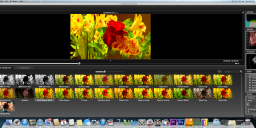
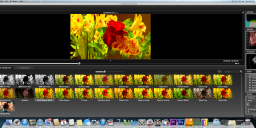 Cinestyle Color Assist screengrab.png2560 x 1080 - 2M
Cinestyle Color Assist screengrab.png2560 x 1080 - 2M -
To our valued customers,
As you may know, Color Assist was one of the first projects taken to market by Technicolor through Jumpstart, our project incubator aimed at taking new ideas and developing them into go-to-market solutions. Technicolor developed and launched Color Assist to provide us with an important opportunity to understand the prosumer content creation market. Based on this understanding we’ve decided to allocate Color Assist resources to other promising initiatives currently being developed within Technicolor, which will better address the prosumer and end-user markets.
As a consequence, we wanted to let you know that Color Assist and Color Assist Looks are no longer available for sale, and that there will be no new updates to the product. We will continue to provide customer support for Color Assist through September 30, 2013. We are also offering customers who have purchased Color Assist within the last 30 days a full refund.
To show our thanks for your support of Color Assist, we’re offering you free access to our Looks packages (normally priced at $19 each). You can download these packages here.
We appreciate all of our loyal customers and remain committed to developing new and innovative ways to address your needs. We’re excited about other initiatives that we currently have in the pipeline and look forward to announcing those in the coming months.
Please don’t hesitate to reach out with any questions at CineStyleHelp@technicolor.com.
Thank you again for your support
Best regards,
Al Guerrero
General Manager CineStyle
Howdy, Stranger!
It looks like you're new here. If you want to get involved, click one of these buttons!
Categories
- Topics List23,992
- Blog5,725
- General and News1,354
- Hacks and Patches1,153
- ↳ Top Settings33
- ↳ Beginners256
- ↳ Archives402
- ↳ Hacks News and Development56
- Cameras2,367
- ↳ Panasonic995
- ↳ Canon118
- ↳ Sony156
- ↳ Nikon96
- ↳ Pentax and Samsung70
- ↳ Olympus and Fujifilm101
- ↳ Compacts and Camcorders300
- ↳ Smartphones for video97
- ↳ Pro Video Cameras191
- ↳ BlackMagic and other raw cameras116
- Skill1,960
- ↳ Business and distribution66
- ↳ Preparation, scripts and legal38
- ↳ Art149
- ↳ Import, Convert, Exporting291
- ↳ Editors191
- ↳ Effects and stunts115
- ↳ Color grading197
- ↳ Sound and Music280
- ↳ Lighting96
- ↳ Software and storage tips266
- Gear5,420
- ↳ Filters, Adapters, Matte boxes344
- ↳ Lenses1,582
- ↳ Follow focus and gears93
- ↳ Sound499
- ↳ Lighting gear314
- ↳ Camera movement230
- ↳ Gimbals and copters302
- ↳ Rigs and related stuff273
- ↳ Power solutions83
- ↳ Monitors and viewfinders340
- ↳ Tripods and fluid heads139
- ↳ Storage286
- ↳ Computers and studio gear560
- ↳ VR and 3D248
- Showcase1,859
- Marketplace2,834
- Offtopic1,320
Tags in Topic
- color 90
- grading 76
- technicolor 2
- assist 1









