
-
I have my D600 a few weeks now, very happy with it. Stills are amazing. I didn't shoot much video with it yet. But in april I'm gonne shoot a shortfilm with it. Very curious, I've shot my 3 last shortfilms with a hacked GH2. I was very happy with the GH2 images. So I hope the D600 will also satisfy me. Because I really liked my nokton lens on the GH2 (25mm f0,95), I bought one for my D600: 58mm f1.4. I like those lenses.
-
Sir did you used nikon d600 for the video footage of "Chasing the Light"?
-
@Aria, nice, thanks! I didn't see that one yet but I had seen the results:
Very nice. I think I'm going to buy the ninja II.
-
@conscius, I wonder if you've seen this video regarding the D800 and the Atomos Ninja 2:
I think the D600 should give similar results.
-
@Aria yes but I have ordered a D600 for 1650euro (2150 dollar). In the same store the D800 was 2300 euro (3000 dollar). probably there are places where you find the D800 for less, but I like the A600 more. I think it's better looking, it's better in high ISO and it's faster (A800 has to much MP) and of course the price. There are a few disadvantages to, but they don't really matter for me. And you are right 105% zoom, nobody will see that. But I'm very curious how the uncompressed 4:2:2 recording will look. If it's better than a hacked GH2, I will be very happy. Next year I have a few green key tasks, I can't do it with the GH2 because of the 4:2:0. 4:2:2 should be enough, so I hope I can do it with the D600
-
@conscius, the D600 thing isn't a bug IMO. They knew that this was the behavior of the camera before releasing it. Originally they never wanted the D600 to have the same capability as the D800 in terms of HDMI output. I don't know what made them change their minds and maybe they'll realize that it's stupid to not have it be at 100%.
At the same time it's only 5% off and someone could just zoom in 105% in their NLE to fix the issue. It shouldn't hurt it that much IMO. It's not a perfect solution but plenty of people have done similar things when editing footage and i'm sure very few people even noticed that the scene was cropped.
Just as a side note there are refurbished D800 for low prices not much more than a new D600 so there are options out there.
-
hey @Aria, thanks for the aswar. Yes i've also read about that. Some are calling it a bug. I hope it is a bug, so nikon will fix it. Thinking about buying a ninja 2 recorder for it (if nikon will fix it).
-
@conscius, the tests i've seen show that the D600 has clean HDMI like the D800 but is crippled with a 95% view which cause a black border to be around the entire image. Why Nikon did this is a mystery. It's an option on the D800 to show either 95% or 100% view, but on the D600 it's only 95%. I've heard rumor that they plan to fix this in a firmware update, but who knows for sure.
-
Does anyone know if the HDMI out is the same like D800? clean 8bit 422. And there was a problem with changing aperture while shooting, I heard they are working on that. Ik hope so. I just ordered one
-
As I understand from discussion, dust is caused by some internal source.
-
I guess most dslr shooters still use canon, and are invested in canon glass. If Nikon is getting the rumored firmware fix for aperture adjustment in LiveView, I think we will see more D600 video footage. I'm using both D600 and GH2, and despite it's shortcomings I start to prefer the D600 more. But lack of live histogram is a pain.
-
I'm surprised that even though the D600 has been out for quite some time, there's hardly any footage of it being used on a "real" production yet. I wonder how different the video quality is compared to the D800 - does anyone know if it's at all comparable?
-
@LPowell very useful, thanks for helping out. @sohus if correct, thats very good news. the d600 is turning out to be a very capable full frame cam for me.
It would be totally awesome if a hack would remove the record time limit, that's probably my last grip.
I guess focus peaking and exposure aid is something I will get in a EVF. Hoping maybe a cheaper EVF would come to market after a while :)
-
D600 to get aperture change in liveview mode?
"Nikon is currently working on new firmware updates for the D600 and D800 cameras. The D600 update will contain a fix for the Live View aperture bug (currently you cannot change the aperture in Live View during video). The D800 update will fix the focus priority bug (with AF-ON in Live View changing the aperture causes the screen to turn dark)."
-
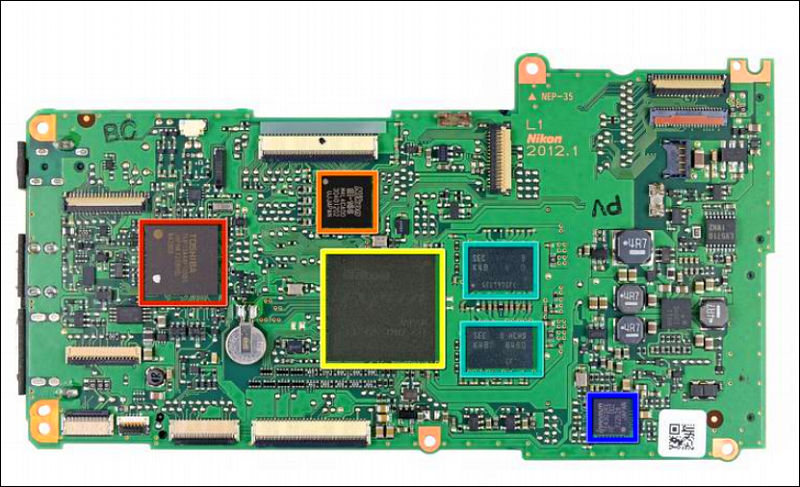
Interesting thing is that accorsing to ifixit report Nikon still use old approach with Toshiba separate controller, and even SD separate controller.
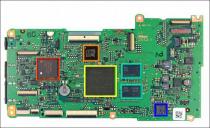
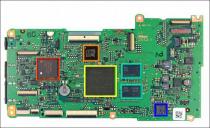 d601.jpg800 x 487 - 111K
d601.jpg800 x 487 - 111K -
D600 taking a video of Governor Deval Patrick:
vimeo.com/50965085
-
@evero If the D600 works like the D7000 it's based on, you should be able to set your preferred shutter speed and use the AE-lock button to lock exposure before shooting each video. Here's how it works:
- In the Custom Settings Menu, set Assign AE-L/AF-L button to "AE lock (Hold)".
- In the Shooting Menu ISO sensitivity settings are several important presets:
- Set ISO sensitivity to the lowest desired ISO (usually 100).
- Set Auto ISO sensitivity control to ON to enable Auto-ISO.
- Set Maximum sensitivity to the highest ISO you want the camera to use.
- Set Minimum shutter speed to your preferred shutter speed (e.g. 1/60).
- Set the mode dial to A to select Aperture Priority mode.
To prepare for shooting video, you must preset your desired aperture before entering Live View mode. The camera will then use that aperture with your preferred shutter speed and adjust the ISO according to the current Exposure Compensation setting, which you can freely adjust. Once you have the exposure you want, press the AE-lock button, and the settings will remain constant while you shoot your video clip.
What is a little tricky is how Nikon cameras manage exposure settings when the required ISO ranges above or below the min/max settings you preset in the ISO sensitivity settings menu. In those cases, the camera will pin the ISO to your min or max setting, and start adjusting the shutter speed to obtain the proper exposure. However, you can use the Exposure Compensation button to push the shutter speed back to your preferred setting, and then use the AE-lock button to hold it there.
Once you get used to Nikon's semi-manual exposure controls, it's just as quick to use Exposure Compensation and AE-lock buttons to set your exposure as it is to set up manual exposure controls. Since the D600 lacks a Live View histogram, there's no way to manually gauge your exposure anyway, and I've found it best to simply rely on Nikon's excellent light metering system to adjust the ISO for you.
-
@alcomposer thanks for reporting.
I now have a D600 here. Some nice things and bad things:
- On D600 it's possible to adjust ISO and WB while recording (not possible on GH2 - but contrary on shutter and aperture, so..).
- For run and gun I also like the Shutter priority mode, with auto ISO, and I can force hold exposure with the lock exposure button in situations where needed (BUT I haven't succeded configuring the "AE-hold lock" function to work in movie mode. I want to "activate"/"deactivate" manual exposure by pressing the button, not hold-press to keep the exposure locked)
Other things I haven't figured out:
- How can I adjust shutter speed in live video mode? It seemes to be locked to 25 when I use 1080p25, and 50 when set to 720p50 ? Or am I getting something wrong? This is either respecting the 180 rule, or enabling me to use faster shutter when forced to in run and gun outdoor shootings without ND (not ideal, I know, but happens), and also when you want to use fast shutter speeds for slow mo recordings etc.
Would be great to hear comments on this!
-
@evero I have set the camera to 720p but once you are in live view mode it turns to auto hdmi resolution mode. That HDMI choice thing is only for viewing images.
Ill look at setting the record quality the 720 and see of that makes a change...
As for recorders there are MANY online discussions about the border using them as well... So there is still an issue.
Cheers Alex
-
I'll probably get a D600 in the near future. If so, I can test the HDMI with black magic and sound devices pix 240 recorder. We should make a list with compatible and non compatible devices.
@alcomposer As I understand, the D800 is able to output 720p via HDMI. Do you know if this is possible with the D600? (I know that this mode is worse image quality wise, but still it's needed).
-
Hey guys. Just for this back from nikon. Looks like they are saying that this is an issue with the other Hdmi device, as the camera goes into auto mode by default! :-/
the D600 is capable of outputting uncompressed 1080 signals to the external HDMI device. However, the external HDMI device must be able to support the signals being output by the camera, in order to display the 1080 signal correctly. Also take note that in movie live view, movie recording, and playback, the Output Resolution setting will be automatically adjusted to Auto. Therefore, if the external HDMI device is unable to support the 1080 signals from the camera correctly, then the signal will be based on the most appropriate one which can be supported. Thus it is normal for the television to have black lines running across while using HDMI connection. You may refer to page 205 of the user manual as well, for more information.
-
@alcomposer No, I considered the D600, but since I don't need full frame, it's not a useful upgrade from the D5100 for me. While the D600 has measurably better sensor specs, it lacks the D5100's swivel LCD and its video functionality isn't significantly better. I use the D5100 for still photography and low-light, high-ISO video, where it fills in the GH2's gaps very well. Since the Nikon lacks a Live View histogram, I never use it in manual mode, and its auto-ISO Aperture Priority operation makes it very easy to shoot with.
-
does anybody know just how good/bad the DX mode is in video? Ive read people saying the resolution is worse than FX and Moire is much worse, anybody can confirm or do some reasonably scientific tests?
Howdy, Stranger!
It looks like you're new here. If you want to get involved, click one of these buttons!
Categories
- Topics List23,990
- Blog5,725
- General and News1,353
- Hacks and Patches1,153
- ↳ Top Settings33
- ↳ Beginners256
- ↳ Archives402
- ↳ Hacks News and Development56
- Cameras2,366
- ↳ Panasonic995
- ↳ Canon118
- ↳ Sony156
- ↳ Nikon96
- ↳ Pentax and Samsung70
- ↳ Olympus and Fujifilm100
- ↳ Compacts and Camcorders300
- ↳ Smartphones for video97
- ↳ Pro Video Cameras191
- ↳ BlackMagic and other raw cameras116
- Skill1,960
- ↳ Business and distribution66
- ↳ Preparation, scripts and legal38
- ↳ Art149
- ↳ Import, Convert, Exporting291
- ↳ Editors191
- ↳ Effects and stunts115
- ↳ Color grading197
- ↳ Sound and Music280
- ↳ Lighting96
- ↳ Software and storage tips266
- Gear5,420
- ↳ Filters, Adapters, Matte boxes344
- ↳ Lenses1,582
- ↳ Follow focus and gears93
- ↳ Sound499
- ↳ Lighting gear314
- ↳ Camera movement230
- ↳ Gimbals and copters302
- ↳ Rigs and related stuff273
- ↳ Power solutions83
- ↳ Monitors and viewfinders340
- ↳ Tripods and fluid heads139
- ↳ Storage286
- ↳ Computers and studio gear560
- ↳ VR and 3D248
- Showcase1,859
- Marketplace2,834
- Offtopic1,320









