
-
Having just looked at the Gold Master release of OSX Mountain Lion there appears to be a little problem opening our mts files straight from the card for viewing. It seems the Private folder is registered to open with Quicktime X, and, although you get to see your thumbnails of your card's clips, when you double-click to open each of the mts streams you are met with a 'Document Could Not Be Opened... unknown error' on the "BDMV" folder.
You then have to Right-Click 'Show Package Contents' to Get inside each subfolder, down to the Stream folder before you can open your .mts files for playback. This also happens whether registered mts files are with movist or not.
Let's hope they sort out native support of the AVC/mts/mpeg-4/h264 standard before the release version!
Update: With 10.8.3 The same problem persists with opening SD cards' MTS files. You'll have to go through the usual Open Package Contents or rename the Private Folder to get inside the folder tree.
-
@Jspatz hmm strange the copy link failed - here it is fully;-
-
The second link is malformed. Looks like a truncated version of something else. Do you have the full link? Thanks
-
OSX 10.8.3 updated and released. Now supports Windows 8 Boot Camp installation. Combo update link for hackintosh users, etc...
http://support.apple.com/kb/DL1640
Cuda users should upgrade to the latest version which is 10.8.3 compatible:-
http://www.nvidia.com/object/macosx-cuda-5.0.45-driver.html
- Both Update fine on my hackintosh using combo update/cuda install.
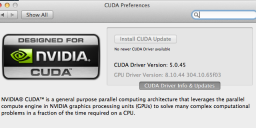
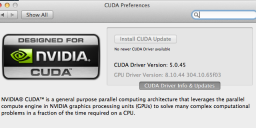 Screen Shot 2013-03-15 at 19.42.07.png667 x 320 - 105K
Screen Shot 2013-03-15 at 19.42.07.png667 x 320 - 105K -
the easiest way to get QT off "the container" is changing "PRIVATE" "AVCHD" "BDNV" folder's name for anything else.
-
FWIW looks like 10.8 only opens MTS files from within ye olde Private folder. Orphan MTS files appear to still require 3rd party apps like VLC or Toast Video Player to preview. Has to be a workaround for this, when some 12 yr-old posts it on stack exchange I'll report back.
-
for FCP X: copy your folder "private" into a folder, cmd I then choose this folder via "open archive"
-
I believe that the AVCHD QT7 is Carbon or something... not FCPX or QTX... and if so - not ML as that has killed Carbon.
On a different note: what is this conversation regarding Folders in Folders? I know that AVCHD is now treated as some sort of 'system folder' like OS X apps... but this doesn't relate to anything else. Frankly I don't think there is that much different with L or ML. Lets hope that its the Snow Leopard of Lion!
-
Didn't Panasonic have a avccam plugin for QuickTime 7 that would allow viewing mts in finder? Does that not work in ML?
-
They also said that they would never make an iPhone ! ;-)
-
Apple disposed of the folder within folder file system in favour of a one level file system.
http://informationarchitects.net/blog/mountain-lions-new-file-system/
Still, a mountain of frustration, after decades of using the old Mac OS!
http://gizmodo.com/5928208/the-os-x-mountain-lion-survival-guide
-
Wait, does this mean that Mac can (is supposed to be able to) open .MTS files natively? Have I been missing out on great convenience?
-
Premiere does...as long as you need reconnect media in the project done on 10.7. btw. kicking quicktime did not help. ;)
-
@konjow I don't think that it's a good idea to kick QT out, you will need it for may reasons. Premiere CS6 displays mts files well in AVCHD container as well as single files.
-
@peaceonearth "personally find in uncomfortable that I have no more direct acces to folders and that I have to use ctrl "show contend" to get acces to the stream folder". - that is what i mean. I uninstalled quicktime by cleanmymac and there still was Qicon on container when I click it quicktime was resurrected. Amazing but not in this case :). any idea how to kick Q out.? Also cant reconnect media in CS6 without "show contend" and move files out of container.
-
@Shaveblog If you are using FCP X remember that you must NOT put a folder named "private" to the root directory of your hard drive. There is already an unvisible folder "private" and it will bring FCP X in trouble so that this hard drive will not be mounted. It's the same with folders named "trash", "home", "network", "system", "net", "bin", "video" and some others too.
I personally find in uncomfortable that I have no more direct acces to folders and that I have to use ctrl "show contend" to get acces to the stream folder.
-
is the only way to get quicktime away from AVCHD is uninstall him...is it?
-
Installed Mountain Lion yesterday. Opened the Private folder on a Transcend 64GB SD card in QuickTime X and played the MTS files without issue. In Lion I needed to install Toast to get Toast Player to view native MTS files directly. In 10.8 this is no longer needed.
FWIW my test rig is a Hackintosh running an Intel i5-3570K, so all the GPU grunt on hand is the onboard Intel HD4000. Smooth 1080p playback of raw Cluster Drewnet MTS files.
If you're running 10.8 and can't play MTS right off your card, your card and/or card reader may be bottle necking. Try copying the Private folder to your hard drive and playing the MTS files from there.
So far I'm very happy with 10.8 with regards to GH2 related workflow. Native QuickTime playback is nice, and FCPX runs butter smooth. HD4000 isn't the fastest GPU for renders, though, so you'll still want to use a good AMD like the venerable 5870, or one of the better Nvidia CUDA beasts. But even with the onboard Intel Ivy Bridge GPU, FCPX plays nice and even hangs in there with Magic Bullet suite.
-
@Psyco 10.8 is a marked improvement over 10.7 in performance, stability, iCloud integration, and many other factors. I'd rank it about on par with 10.6, which was my favorite version of OSX before.
That said, I'm having the same issue with AVCHD formatted cards. The only work-around I know of is what you mentioned, @driftwood, going into package contents. Annoying. Hopefully it'll be fixed soon.
-
bad code and CPU usage will make your hardware much slower than it is, programms (apps) will update only via Appstore, a lot of fancy blingbling that will further slow you down
Only not_very_clever people can believe to all those stupid claims.
Apple can still produce wonderful code and programs will NOT update only via Appstore.
(we already discussed about it here: http://personal-view.com/talks/discussion/comment/67173#Comment_67173 )
-
Apple already said they wouldn't unify OSX and iOS. They believe the computer and iPad/iPhone experience should remain different. Unless they have a serious change of heart I doubt they will ever do that.
Howdy, Stranger!
It looks like you're new here. If you want to get involved, click one of these buttons!
Categories
- Topics List23,991
- Blog5,725
- General and News1,354
- Hacks and Patches1,153
- ↳ Top Settings33
- ↳ Beginners256
- ↳ Archives402
- ↳ Hacks News and Development56
- Cameras2,367
- ↳ Panasonic995
- ↳ Canon118
- ↳ Sony156
- ↳ Nikon96
- ↳ Pentax and Samsung70
- ↳ Olympus and Fujifilm101
- ↳ Compacts and Camcorders300
- ↳ Smartphones for video97
- ↳ Pro Video Cameras191
- ↳ BlackMagic and other raw cameras116
- Skill1,960
- ↳ Business and distribution66
- ↳ Preparation, scripts and legal38
- ↳ Art149
- ↳ Import, Convert, Exporting291
- ↳ Editors191
- ↳ Effects and stunts115
- ↳ Color grading197
- ↳ Sound and Music280
- ↳ Lighting96
- ↳ Software and storage tips266
- Gear5,420
- ↳ Filters, Adapters, Matte boxes344
- ↳ Lenses1,582
- ↳ Follow focus and gears93
- ↳ Sound499
- ↳ Lighting gear314
- ↳ Camera movement230
- ↳ Gimbals and copters302
- ↳ Rigs and related stuff273
- ↳ Power solutions83
- ↳ Monitors and viewfinders340
- ↳ Tripods and fluid heads139
- ↳ Storage286
- ↳ Computers and studio gear560
- ↳ VR and 3D248
- Showcase1,859
- Marketplace2,834
- Offtopic1,319







