
-
@tonalt that's Vision 800. Almost exactly what I'm using for the rough grain, only sharper (which can be controlled with the options you'll have)

The trick is getting it to move right AND (this is the tricky part) film is back lit, so the grain has this luminescent property, and combined with the medium which is emulsion the matrix of grains creates a softening effect, and that's where I'm trying to get this. It's working in some shots really well, in others not so much.
@seb3000 that was intended. I slowed it down so as not to be as distracting as noise, but to give it that subtle sparkle. There is an option to control the speed, so if you prefer it faster you can turn it back up.
The final problem will be to solve where in the stack to put it. Cuz in the shot with the candles it looks like noise, and that heavy of a crush would squash that in the shadows, but in this case the effect went on last, so it just grains up the shadows.
I'll get it right eventually. Just needed some new eyes, cuz I'm going batty trying to nail this down.

 Screen Shot 2012-07-27 at 10.50.09 AM.png2557 x 1436 - 3M
Screen Shot 2012-07-27 at 10.50.09 AM.png2557 x 1436 - 3M -
Re: the scopes
I have some serious thinking to do. If I should use it on all my tutorials, or do versions both with and without.
I think you should use them in tutorials .. all educator's have phrases they use over and over.
I would rather here you say "if you don't have 'test gear' then you'll have to open colour finesse", then watch you opening up colour finess repeatedly :)
-
A screen grab on my latest short film 'A Day in 1951' using Canis Majoris Night.

 01.jpg1154 x 649 - 506K
01.jpg1154 x 649 - 506K -
really not noticing a difference in the two grains
-
Mine neither.
The heavier version is more noticeable but adding the grain alone IMHO doesn't change the character of the footage too my eyes.
But I'm also sure that if I saw it combined with certain film looks it would really make the footage "pop". I'm also sure it might be matter of taste.
Thanks @shian!
-
Saves me from spending mad dollars on cinegrain I hope.
-
Coming Soon: Film Emulsion and Grain GHears.
The biggest request I got from day one was a way to get a realistic film grain look. So for those who asked, and for all of us who love that film grain look, I have cracked it.
The biggest problem I noticed with added film grain to video is that it just looks like noise. The kind of noise that you get from underexposed video. So after careful study, and a lot of trial and error, I've found a method that is very subtle and pleasing to the eye.
Now keep in mind, you will take a pretty hefty render hit with this. But the footage just looks beautiful.
-
Yeah, they operate just like every other AE window, you can float them or dock them into interface/panels. It's quite awesome. The only thing that pisses me off, is that it's made by Synthetic Aperture (the same company that created Color Finesse) which means Adobe could have easily licensed this and included it with CS5 or CS6, and didn't. Even though they knew we all wanted it.
For CGT users this is huge. If you can afford it.
I have some serious thinking to do. If I should use it on all my tutorials, or do versions both with and without.
-
FINALLY - Synthetic Aperture did what we asked Adobe to do, but didn't. It's $95 US, but in my opinion; worth it. Real time scopes in AE - WITHOUT the pain in the ass of going into CF.
http://www.synthetic-ap.com/products/tg/index.html
http://www.toolfarm.com/buy/synthetic_aperture_test_gear If you are a Tool Farm member get it for $91.
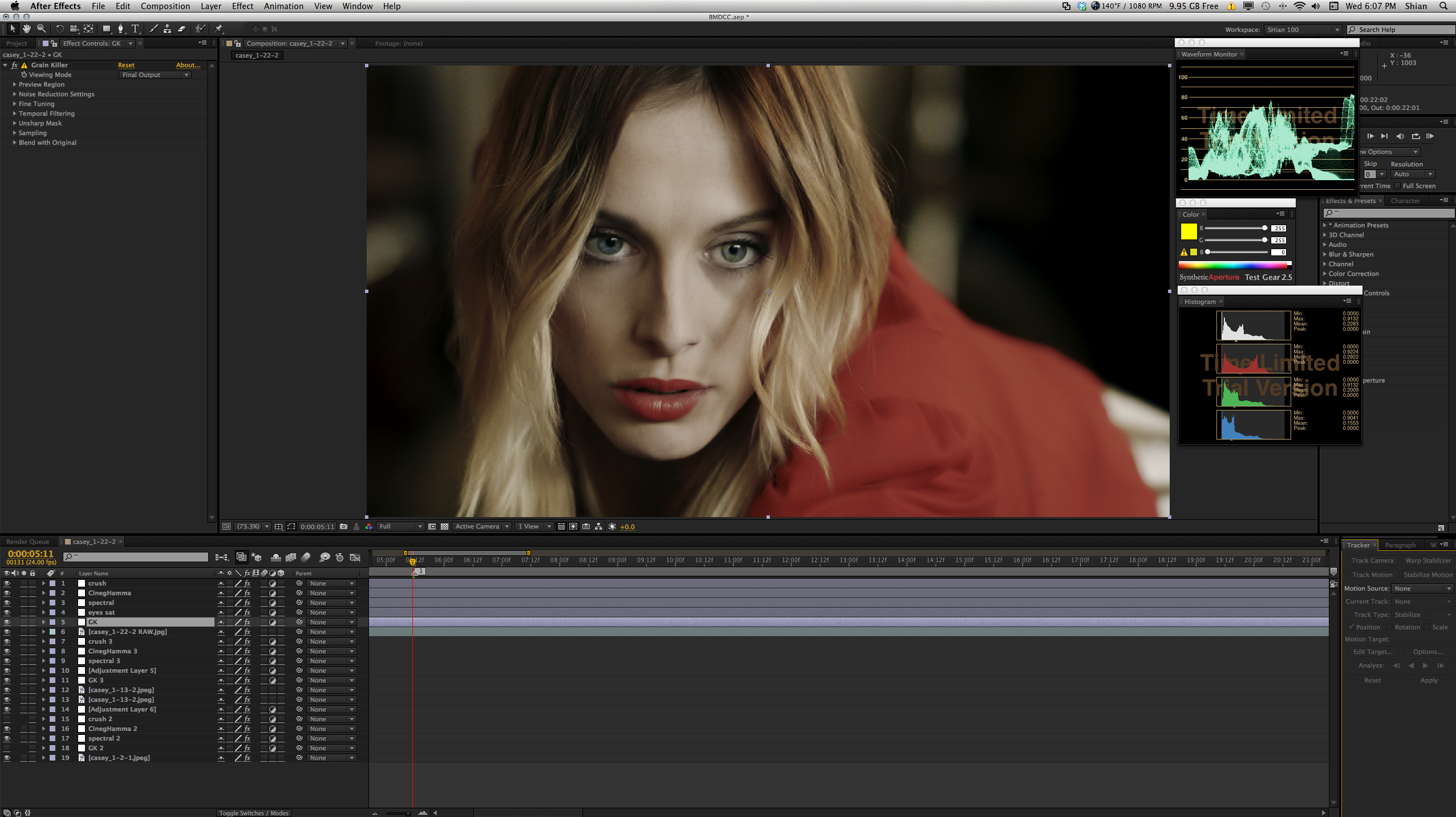
They appear as floating windows, accessible from the Window heading on your AE menu. Select only the scopes you want, and place them where ever you want. Thanks to @kavadni for the heads up
(they aren't as pretty as the scopes in other programs, but they do what we need them to do.)
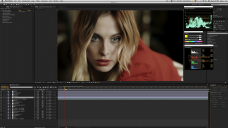
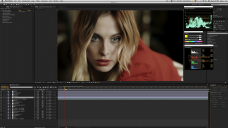 Screen Shot 2012-07-25 at 6.07.16 PM.png2553 x 1433 - 2M
Screen Shot 2012-07-25 at 6.07.16 PM.png2553 x 1433 - 2M -
It's always nice to get a little love from EOSHD. A quick CGT grade of some BMD stills just to see what they'd do. Here's the findings http://www.personal-view.com/talks/discussion/comment/76110#Comment_76110
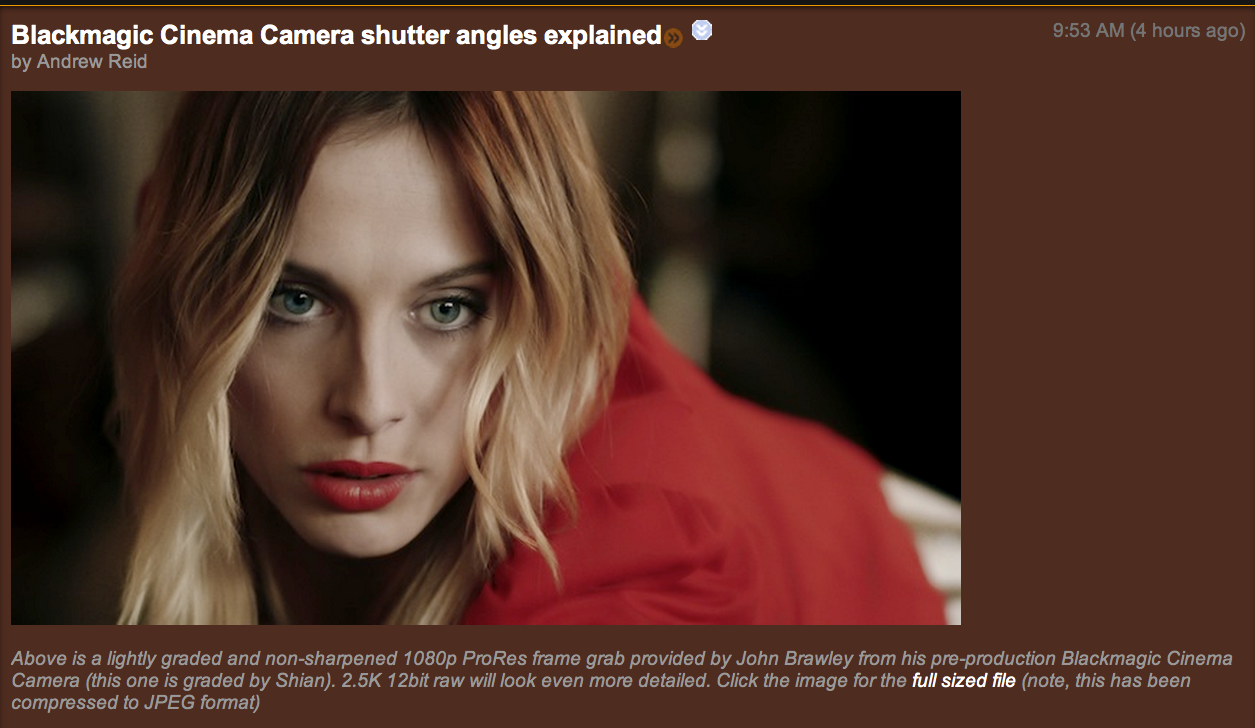
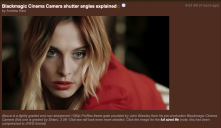
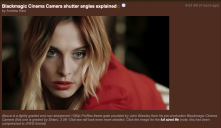 Screen Shot 2012-07-24 at 2.22.46 PM.png1255 x 728 - 547K
Screen Shot 2012-07-24 at 2.22.46 PM.png1255 x 728 - 547K -
Hi Everyone
I just finished shooting a short "Before First Sight" yesterday and I couldn't resist to start using the CG for the first time before even starting to edit, these are some frames.
Let me know your thoughts @shian a lot of this is thanks to you

 Kev.png1920 x 1080 - 1M
Kev.png1920 x 1080 - 1M
 2-Chal.png1920 x 1080 - 2M
2-Chal.png1920 x 1080 - 2M
 3-Sel.png1920 x 1080 - 3M
3-Sel.png1920 x 1080 - 3M
 CelStanding.png1920 x 1080 - 4M
CelStanding.png1920 x 1080 - 4M
 Aquarium.png1920 x 1080 - 4M
Aquarium.png1920 x 1080 - 4M
 Booutique.png1920 x 1080 - 2M
Booutique.png1920 x 1080 - 2M
 David_BC.png1920 x 1080 - 4M
David_BC.png1920 x 1080 - 4M
 Erynn.png1920 x 1080 - 2M
Erynn.png1920 x 1080 - 2M
 Marisol.png1920 x 1080 - 3M
Marisol.png1920 x 1080 - 3M
 MocaCream.png1920 x 1080 - 3M
MocaCream.png1920 x 1080 - 3M
Howdy, Stranger!
It looks like you're new here. If you want to get involved, click one of these buttons!
Categories
- Topics List23,993
- Blog5,725
- General and News1,354
- Hacks and Patches1,153
- ↳ Top Settings33
- ↳ Beginners256
- ↳ Archives402
- ↳ Hacks News and Development56
- Cameras2,368
- ↳ Panasonic995
- ↳ Canon118
- ↳ Sony156
- ↳ Nikon96
- ↳ Pentax and Samsung70
- ↳ Olympus and Fujifilm102
- ↳ Compacts and Camcorders300
- ↳ Smartphones for video97
- ↳ Pro Video Cameras191
- ↳ BlackMagic and other raw cameras116
- Skill1,960
- ↳ Business and distribution66
- ↳ Preparation, scripts and legal38
- ↳ Art149
- ↳ Import, Convert, Exporting291
- ↳ Editors191
- ↳ Effects and stunts115
- ↳ Color grading197
- ↳ Sound and Music280
- ↳ Lighting96
- ↳ Software and storage tips266
- Gear5,420
- ↳ Filters, Adapters, Matte boxes344
- ↳ Lenses1,582
- ↳ Follow focus and gears93
- ↳ Sound499
- ↳ Lighting gear314
- ↳ Camera movement230
- ↳ Gimbals and copters302
- ↳ Rigs and related stuff273
- ↳ Power solutions83
- ↳ Monitors and viewfinders340
- ↳ Tripods and fluid heads139
- ↳ Storage286
- ↳ Computers and studio gear560
- ↳ VR and 3D248
- Showcase1,859
- Marketplace2,834
- Offtopic1,320
Tags in Topic
- gh2 1278
- gh1 196
- color 90
- grading 76
- effects 48
- after 47
- 5d 29
- correction 19
- 7d 13
- colorghear 11













