
-
@ethanpil How to prepare your camera:
0) choose settings and activate new firmware
1) decide whether you want to use NTSC or PAL
2) use manual movie mode M
3a) use HBR (for NTSC you achieve 30p, for PAL you achieve 25p) if you did choose timeHBusterR
3b) use 24H if you did choose Timebuster
4) switch to manual focus
5a) use shutter speed of 1/2.5 for 30p or 24p
5b) use shutter speed of 1/5 for 25p
6) use ISO 160 to achieve best quality
7) adjust aperture, use ND fader if it's to bright or you need more depth of field
8) start recording
-
Sorry for the late reply. I'm on limited internet access for some time.
@nomad: Yes, that last documentation is still actual. When I post updates in this thread with new releases I also update the first post.
The AE worflow is also actual, but as I said in the EDITED paragraph here: http://www.personal-view.com/talks/discussion/comment/49325#Comment_49325 if you are using 5fps you might have to try a few frames as base just to be sure you are aligned with the proper ones.
The VirtualDub steps on page 1 were for 2fps and I'm not sure if the frames are being dropped or blended. @tida has done some great scripting work and if you want to go the VDub way you should use is decimation script.
@tida: Thanks for the help.
-
Short question: I used the timebuster hack at home. Now I travel for 3 weeks. I also use the Flow Hack. So if I want to do timelapses and normals shots every time I have to change the hack with two diffrent SD Cards. Or can I make normal shots with the timebuster hack also or can I make timelapse with the Flow motion hack?
thank you
-
@Concordia : The Flowmotion versions of timebuster/timHBusteR only impair one of the modes (24p / HBR and 60i) for timelapses, so you can still record regular footage as usual if you use the mode that isn't alocated to timelapses (ex: if you loaded Timebuster Flowmotion you should use 24p for timelapses and HBR 25/30 or 60i for regular footage). No need to reflash if you can use a different video mode.
@bubblegum : If you are planning of merging Timebuster or using stock firmware, you should use timebuster/timeHBusteR Base variant. Check the documentation.
-
Hey,
that is awesome! But I have still some questions sorry. I downloaded the TimeHBusteR Flowmotion 2.02 hack. Then patched my camera and I made a short movie in 24p modus 1/50. I played it on the camera and it was really stutter. So I cheched the HBR Modus and the movie was fine. So I though maybe I chose the wrong patch. I did it again and it's the same.
24p lags HBR fine
I don't understand stream parser but you guys do. So first picture is HBR and second is 24p. Is there a big quality difference between HRB and 24p with Flow Patch. Because I read that it is the best to shoot with 24p. Last question I deleted the frames of my 24p footage with After Effects. But to render 2 min it takes 2 hours with my computer. I cannot imagine how long it takes for real timelapse and not wrong footage.
Thank you
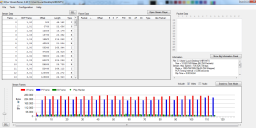
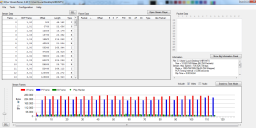 hbr.png1355 x 669 - 106K
hbr.png1355 x 669 - 106K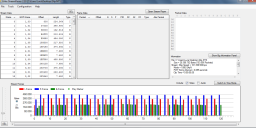
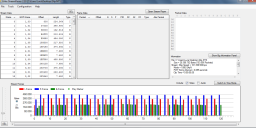 24p.png1359 x 669 - 93K
24p.png1359 x 669 - 93K -
@ricker : If you read the DOC, I don't consider 2fps as the "norm" anymore, but 2.5fps instead.
If you are targeting another shutter speed (SS) you need to shorten the GOP to marry it (as documented). Doing so will raise the bitrate accordingly. In a very simplistic view (but not far from reality) going with 5fps SS will spend twice the bitrate of a 2.5fps SS because the big spenders (I-Frames) will also double.
-
@Concordia : I'm sorry, I've missed your last post. I'm short on time until the next week and I couldn't identify the problem with your footage immediately. I'll try to understand it later and I'll try to give you an answer...
About AE I don't remember having such long render times. Are you following the workflow I posted? Could it be the encoder?
-
@Concordia Could it be that you have the high quality frame blending active in AE? That would explain massive rendering times.
-
Hey,
thx folks for the answer. It was a beginner mistake. I forgot to cut the composition to the new end of the movie. So I rendered 14 min instead of 1 min. But anyways this is the result. I already uploaded a HD movie this week so sorry no HD.
I used now the Timebuster hack. Here are the settings okay. I mean 24 p Modus is for timelapse. Before I used the TimebusterHRB and the 24p Modus was still Timelapse Modus or maybe I made a misttake. Thank you so much. bye
-
@Concordia and @Duartix - the TimHBusteR is also broken for me. ie, 24p mode, which should be unaffected does not work correctly. Timebuster works as expected- ie, 24p => Timelapse mode; HBR = unaffected 30p.
-
@foolio Thanks for the report. I'll have a look. When you say that 24p doesn't work correctly in timeHBusteR do you get something similar to what @Concordia reported?
-
Is there anyone like Duartrix willing to write a step-by-step post filming workflow using AvsPMod that will open in Vegas.
I have the footage but can't get Vegas to open it without processing.
As many times as I have tried to follow the logic of AvsPMod as shown above I can't figure out what values to put where. When I run the TimelapseVid.py macro for 2.5 ss I get the nice prompts and know I need to enter some prompted values and10 for GOP but can't figure out where. There are too many lines with values or suggested values in brackets. I can't make heads or tails of what goes where.
Please help!
Thanks -
@duartix: First of all let me thank you for your great setting here!
Unfortunately, I ran into another problem with TimHBusteR.
I tried to shoot HBR 30p mode to get that perfect streaking of moving lights at night (having used only Timebuster at 24p in daytime until now, when 2,5 fps looks fine for me). I'm using the best card you can get these days, the Sandisk Extreme Pro 64 GB, but TimHBusteR doesn't span for me. It ends recoding at 2 GB, and that's repeatable.
Timebuster 24p does span with that card for a whole day.
Anybody else seeing this?
-
@foolio , @Concordia & @nomad :
First of all I'm sorry for the time it took me to update this thread but the issue eluded me for some time.
Unfortunately timeHBusteR/timebuster 2.02 merged settings turned out to be a rushed release. Having gone through quite a few merges before the light came to me, it looks like FlowMotion from v2.0 and later is highly dependent on GOP length (through heavy use of GOP Tables, GOP Opt Tables and GOPx2 parameters). Since I'm changing just the GOP length for the HBR mode and none of the others, this was bound to break the HBR mode. I don't have the knowledge (I've tried it before with glorious failure ) nor the time to figure out how or even which of these newly introduced parameters should be tuned for different GOP lengths. Even if I did, they would be too dependent on GOP length which I want to be flexible. Sadly, I have to exclude FlowMotion 2.0(+) from the merger list as I have excluded Cake 2 (+) in the past for a similar incompatibility but on that occasion for GOP structure.
I'm investigating other merger possibilities right now, but it looks like some of the latest settings are using these new parameters... @driftwood 's CLUSTER v6 'DREWnet' could be a good candidate but it uses 2 of those 3 GOP related parameters so I can't guarantee that it will work. Same thing can be said for @bkmcwd 's GOP3ZILLA-MAX. OTOH Sanity 5 looks fully compatible, but it has lower Frame Limits and can't be pushed as far for quality as the others.
I can make produce and post some pre-merged settings at request here, but I don't have the time to test them. :( What do you think? Are you willing to try them? Any favourites?
In the meantime, I recommend you stick to timeHBusteR/Timebuster v2.0 which was premerged with @lpowell 's FlowMotion 1.11 and works flawlessly.
-
@duartix Thanks for trying to get some help for me an I am sure others. I have literally spend 20 to 25 hours over the last several days trying everything imaginable. I have read hundreds of post on many different boards (including all mentioned here) about AvsPMod, AVS, ffshow and Virtualdub. I have tried reloading programs, changing version 32 bit for 64 bit (I run Win7) tweaking settings (codecs) etc with nothing to show for it.
It would be wonderful for us less familiar with those programs to have a little more guidance. I am not afraid to do the work or the reading; but it is hard to find a starting point in trouble shooting with so many variables.
Want to use this wonderful hack that so much effort went into but can't figure out the post work.
Very frustrating!
-
@foolio : Yes, like I said in this post: http://www.personal-view.com/talks/discussion/comment/76385#Comment_76385 it should work fine, but you just can't push it as far for IQ as you could with FlowMotion 1.11 if you opt to go for less recording time and have more IQ instead.
@parkgt : I can't help you with the AvsPMod (that's why I called @tida ) but if you can import it through AvsPMod/AviSynth into VirtualDub from then on it's trivial. You just choose a lossless video codec on VDub (I suggest using Lagarith as it's something like the PNG image format but just for video, it's free, fast and multithreaded) to export and then anything that will read AVIs will import it.
Howdy, Stranger!
It looks like you're new here. If you want to get involved, click one of these buttons!
Categories
- Topics List23,993
- Blog5,725
- General and News1,354
- Hacks and Patches1,153
- ↳ Top Settings33
- ↳ Beginners256
- ↳ Archives402
- ↳ Hacks News and Development56
- Cameras2,368
- ↳ Panasonic995
- ↳ Canon118
- ↳ Sony156
- ↳ Nikon96
- ↳ Pentax and Samsung70
- ↳ Olympus and Fujifilm102
- ↳ Compacts and Camcorders300
- ↳ Smartphones for video97
- ↳ Pro Video Cameras191
- ↳ BlackMagic and other raw cameras116
- Skill1,960
- ↳ Business and distribution66
- ↳ Preparation, scripts and legal38
- ↳ Art149
- ↳ Import, Convert, Exporting291
- ↳ Editors191
- ↳ Effects and stunts115
- ↳ Color grading197
- ↳ Sound and Music280
- ↳ Lighting96
- ↳ Software and storage tips266
- Gear5,420
- ↳ Filters, Adapters, Matte boxes344
- ↳ Lenses1,582
- ↳ Follow focus and gears93
- ↳ Sound499
- ↳ Lighting gear314
- ↳ Camera movement230
- ↳ Gimbals and copters302
- ↳ Rigs and related stuff273
- ↳ Power solutions83
- ↳ Monitors and viewfinders340
- ↳ Tripods and fluid heads139
- ↳ Storage286
- ↳ Computers and studio gear560
- ↳ VR and 3D248
- Showcase1,859
- Marketplace2,834
- Offtopic1,320
Tags in Topic
- patch 58
- settings 56
- flowmotion 53
- timelapse 36
- cake 10
- timebuster 2
- 2fps 1
- 2.5fps 1
- timehbuster 1





