
Banding and 8bit topic
-
This discussion was created from comments split from: GH2 Stalin samples topic.
-
@feha,
Probably a combination of AVCHD - and the bitrate (32? - I have seen 42 around the place)
And also - the 'camera' is only 8bit so each colour R-G-B only has 256 values each...
(which is still cool-the AF100 is only 8bit and unless you want to go up the next price bracket- then there is nothing that can be done) [I say that now but I am sure next week VK will have some great news- in the spirt of all great developers he is a ship the leaks from the top!- that is to say that he is working on so many aspects of this that to discuss with us what is going on would probably take him all of his time]
For an experiment- try putting the GH2 into a higher iso level- and use an ND filter to bring the shutter and aperture down. Then test something that you 'can' see banding on normally that wont change quickly. What this is doing- as Mark_the_harp (I think) pointed out that this simply causes more noise which acts as a away to smooth out the gradients...
If it is related to 8bit then they will go away at a higher iso. Otherwise it may be something else...
Then again - even if it were 10bit - there is also issues of bayer sampling etc etc.. so better to just enjoy what we can out of this camera- because once you start wanting more -(Like I do all the time) the sky is the limit... :D Mmmmm Cameron-Pace camera system... -
-
@ dkitsov Yeah that's all true but who can afford that?...The point for me behind buying the GH2 was quality vs price point. Personally, I have never seen a decent 10bit for cheap;the cheapest I know of is EX1R and I don't believe 5k is cheap.
-
It's not just 8-bit footage that's to blame. I rarely see sky banding (or posturisation) with my 7D and it's 8-bit. Maybe it's the 12-bit Panasonic A/D converters vs. Canon DSLRs 14-bit? Don't know for sure though...
On another note though, 10-bit cameras should not be in such a high price bracket. The AF-100 could easily be 10-bit. Panny is just trying to protect their "professional" broadcast cameras. -
I don't think 8bit is to blame either. 255 shades of each colour should be enough to avoid the kind of banding seen here, where the sky is reduced to far fewer tones than that!
I think it's the compression.
When there's less detail the camera takes liberties and drops the bitrate so low it causes the macro blocking and banding in the sky. That's why noise can help the issue, since it ups the detail over the blank areas of the image and helps maintain the full extent of gradation on a low detail area.
Try testing the AVCHD Top / Low Bottom experimental patches? -
@EOSHD
I agree, I also strongly doubt that the colour banding is caused by 8 bit. There's easily enough colour fidelity in 8 bit to not have this banding.
8 bits per channel is often said to be a greater range of colours than the human eye can detect (8 bit = 16.7 million colours, and the human eye can resolve around 10 million - http://en.wikipedia.org/wiki/Color_depth#Truecolor)
I always thought that the purpose of recording in higher bit depths was so that it could stand up to more aggressive colour correction without degrading / banding as colours get 'stretched' and pushed, but there's no reason why such obvious banding should exist in 8 bit, ungraded source material.
Most of the most common codecs used for final rendering are only 8 bit. Are deep-colour (>8 bit) BlueRay discs even available? Is anyone here looking at this colour banding on a 10bit LCD? And on a graphics card that supports more than 8bits per channel (e.g a Nvidia Quadro).
:)
Something else is happening to the image to cause this banding.
-
@sam_stickland from that same Wikipedia article:
Even with truecolor, monochromatic images, which are restricted to 256 levels, owing to their single channel, can sometimes still reveal visible banding artifacts.
I've seen it most often in blurred foliage which is moving slowly. Annoying once you notice it.
EDIT: Sorry, just seen @EOSHD's comment that you refer to. He could well be right that it's about something in the camera not processing what it sees as low detail scene elements. Surely, though, the low GOP settings (see other topic) would force the camera into a higher overall encoding rate.
All I know is that I've tested a static scene (a blurry shadow on a wall) on an unhacked GH2 at 160 and 3200 and definitely the high ISO gets rid of banding - my conclusion is that the increased gain adds noise which dithers the image before A-D conversion. But if there's a better way to avoid these gradients I'm all for it as I don't think we want to be adding noise! Haven't done a similar test based on GOP, though @bwhitz doesn't seem to have this effect except perhaps around the lights at 1'11". PS love the vid - looks fab esp on downloaded version. -
@Mark_the_Harp
Interesting about the wikipedia mention of monochromatic banding in a single 8-bit channel, I'm going to have a go at recreating this in Photoshop.... Surely, if there wasn't enough colour fidelity in 8bit, if you are viewing an image on an 8-bit per channel graphics card, on a 8-bit per channel LCD monitor, then you'd still see this banding in a 10-bit image? Because the display hardware is only capable of rendering it in 8-bit?
Unless you're actually using one of these: http://www.luminous-landscape.com/reviews/accessories/10bit.shtml ? :)
I suspect the noise in the higher ISO images is tricking the codec into treating the area as if it's higher detail, and hence bumping up the bitrate. Are you able to have a look at the size of the frames for similar footage at the different ISO settings? -
@sam_stickland Really good idea to look at the footage - I now have better analysis software. If I can't find it I'll recreate the experiment again and analyze that.
-
@sam_stickland I redid the test at 160 and 2500 ISO using Standard film style at 1080 24p (unhacked) and found a great candidate for banding - a white slanting ceiling. I did hand-hold them so in retrospect maybe I should have used the tripod. Anyway, it's very revealing.
Here are stills from the two videos followed by streameye screenshots for the two:
Stream info:
160 ISO
video stream type : AVC
resolution : 1920x1080
profile:level : High:4.0
aspect ratio : 16x9(1:1)
chroma format : 4:2:0
interlaced : no
frames count : 193
duration : 00:00:08.007
frame size max : 180 672
avg : 75 315
avg/max (I) : 169 176 / 180 672
avg/max (P) : 85 910 / 99 840
avg/max (B) : 59 527 / 68 352
min : 10 176
framerate declared : 23.976
real : 23.976
bitrate type : VBR
bitrate declared : 21 719 040
bit allocation max : 15 387 057
avg : 14 446 046
min : 10 556 940
2500 ISO
video stream type : AVC
resolution : 1920x1080
profile:level : High:4.0
aspect ratio : 16x9(1:1)
chroma format : 4:2:0
interlaced : no
frames count : 181
duration : 00:00:07.507
frame size max : 342 912
avg : 114 695
avg/max (I) : 326 515 / 342 912
avg/max (P) : 200 072 / 224 448
avg/max (B) : 55 489 / 60 480
min : 27 648
framerate declared : 23.976
real : 23.976
bitrate type : VBR
bitrate declared : 21 719 040
bit allocation max : 23 337 130
avg : 21 999 458
min : 19 204 618
Vimeo video is at but note that's a clip out of Vegas, not the original footage.

 00086_1-125_5f6_160-ISO.jpg1920 x 1080 - 164K
00086_1-125_5f6_160-ISO.jpg1920 x 1080 - 164K
 00087_1-400_5f6_2500-ISO.jpg1920 x 1080 - 515K
00087_1-400_5f6_2500-ISO.jpg1920 x 1080 - 515K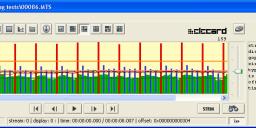
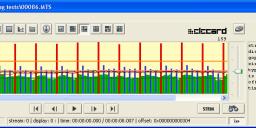 160_ISO_streameye.jpg982 x 295 - 168K
160_ISO_streameye.jpg982 x 295 - 168K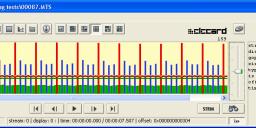
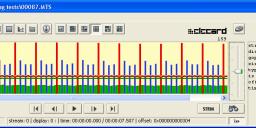 2500_ISO_streameye.jpg982 x 295 - 173K
2500_ISO_streameye.jpg982 x 295 - 173K -
@Mark_the_Harp
Well the GH2 RAW images are 12 bit. I suppose it's possible that their down-conversion to 8 bit - or 8bit sensor mode? - could be suitably bad enough to introduce unnecessary banding.
And that's an interesting find about the low-bitrate I frame on the unhacked GH2! -
Fantastic result @Mark_the_Harp
I think either the 'dithering' effect of noise makes the transitions LOOK smoother or it really does stop the lowering of bitrate from heavily compressing subtle tones. I think probably a bit of both to be honest!
When you have such a small difference in colour and tone in an 8bit image, sometimes the very fine steps needed for a smooth transition just aren't available. So in that case an 10bit image would be better... or the dithering effect of noise (like in Photoshop) and less compression.
It would be interesting to do two tests...
One with a gradient like on the right of @sam_stickland's image above where red or green fades to white over quite a small area. That tests compression.
The second with a very subtle gradient across a larger area. That tests the limits of 8bit.
Let's see which is the bigger factor on the GH2. -
I moved banding part from samples topic here.
Start New Topic


Howdy, Stranger!
It looks like you're new here. If you want to get involved, click one of these buttons!
Categories
- Topics List23,992
- Blog5,725
- General and News1,354
- Hacks and Patches1,153
- ↳ Top Settings33
- ↳ Beginners256
- ↳ Archives402
- ↳ Hacks News and Development56
- Cameras2,367
- ↳ Panasonic995
- ↳ Canon118
- ↳ Sony156
- ↳ Nikon96
- ↳ Pentax and Samsung70
- ↳ Olympus and Fujifilm101
- ↳ Compacts and Camcorders300
- ↳ Smartphones for video97
- ↳ Pro Video Cameras191
- ↳ BlackMagic and other raw cameras116
- Skill1,960
- ↳ Business and distribution66
- ↳ Preparation, scripts and legal38
- ↳ Art149
- ↳ Import, Convert, Exporting291
- ↳ Editors191
- ↳ Effects and stunts115
- ↳ Color grading197
- ↳ Sound and Music280
- ↳ Lighting96
- ↳ Software and storage tips266
- Gear5,420
- ↳ Filters, Adapters, Matte boxes344
- ↳ Lenses1,582
- ↳ Follow focus and gears93
- ↳ Sound499
- ↳ Lighting gear314
- ↳ Camera movement230
- ↳ Gimbals and copters302
- ↳ Rigs and related stuff273
- ↳ Power solutions83
- ↳ Monitors and viewfinders340
- ↳ Tripods and fluid heads139
- ↳ Storage286
- ↳ Computers and studio gear560
- ↳ VR and 3D248
- Showcase1,859
- Marketplace2,834
- Offtopic1,320









