
-
This is my GH2 Projekt: I want to adapt a fujinon 2/3 to my gh2 via a B4 2/3" CANON FUJINON ENG lens to GH2 G2 AF100 AF101 E-P3micro 4/3 adapter and power it with my v-mount Akkus. As long the lense has a range extender you don´t have to use the ex-mode, what can´t be monitored on the hdmi out :-(
I want to power also the zoom to get this ENG-stile of shooting. If possible I want to start and stop recording via the trigger at the zoom handle, but I might skip that, because I might loose the ability to use the mic-port for an external mic. I doubt that both is possible at once... Anyone experiences using a Y-splitter?
As a premixer I thinking of a Rolls MX 54s Audio, or a juicedLink CX231 Audio Mixer. I planing to use a Varavon Screen Loupe EX GH1/GH2... The only thing I can tell at the moment - the hack worked great. I´m using a SanDisk extreme pro 64 GB and started with the "no adverse settings". But with 42 mb/s no constant recording ( at least one hour in AVC 1080/50i) was possible. So I altered the settings. I will use for narrative film making a FSH preset with 42 mb/s and for events a FH preset with 32 mb/s. This works so far... Quality wise I tested my gh2 vs. my old JVC GY HD 200B (1440x1080 50i). I recorded the same motive at the same time and I have to admit the JVC can´t compete against the gh2´s resolution… and that´s the reason I´m doing all that here.
-
Hi Panini,
I've just bought a GH2 and I've also bought a 2/3" adaptor so I can use my broadcast Canon wide angle lens with it, I've also got a very nice matte box and filters to use on the rig but at the moment I'm struggling with a few issues the GH2 has in terms of strange strobe effects when in 24/25P mode and also the fact that the ISO setting reverts to auto in all modes except movie mode, this is a real bummer and Vitaliy says it CANNOT be sorted with a hack... Re the powered zoom, you can buy a Hirose connector and supply the lens with 12Volts to get motorised zoom, I guess this isn't such a big issue BUT I'm not sure about record start/stop via the ext. Mic control socket, do you have the required protocol information to control the camera via this socket?
-
Well I´m using the manual movie mode with 1080 50i, no probs with auto iso and no strobing. If you are using a shutterspeed (exposure time) of 60 when filming with 50i it eliminates strobing, at least with my camera, though normaly 50 should be sufficient... I would buy the remote trigger cable, but I guess that it does nothing more by pressing then shortening the circuit... What 2/3" adapter did you buy? how is the quality? Does it stay sharp over the whole zoomrange (flange focal distance) ? How is the Quality if you compare your Canon lens with the regular 4/3 14-42 panasonic ?
-
Hi, I also use the manual 50i mode BUT the camera switches to auto ISO setting, it switches to auto ISO in ALL modes (when shooting video) except when in movie mode (but you can't shoot 50i in movie mode). Because you're shooting in manual mode and it's 50i there isn't any strobing (50 frames/second), but in progressive mode and 24P there are strobing problems, lots of people on this forum have discussed this point and Vitaliy is sick of people commenting about it, but I shoot video for a living and the strobing issue IS a problem, it's far worse than my full size Sony DSR-450 camera, not only that, the strobing effect seems to alter with lighting conditions. I use a shutter speed of 1/25, this gives the smoothest motion, anything higher and you start to get the 'plastic video' feel to motion, when shooting video with regular ENG cameras you don't have the shutter switched at all (only to cure frequency issues with monitors or lights, or of course because you need to get the shutter effect...). This is the item number (ebay) 260874837695 for the adaptor, it arrived yesterday and I've already done a little testing. Firstly the quality of the adaptor is very good, it's made to industrial standards and the quality is like what you would expect from film industry quality components, very good. It's fits the camera and video lens perfectly and this makes the whole set-up look very professional, you wouldn't be dissapointed if you buy one... My initial results from the first recordings are subjective, the weather yesterday was crap, very dull and not good for testing, BUT a couple of issues I picked-up are, 1; if the iris is FULLY open the image resolution drops (but close the aperture a little and it sharpens-up). 2; there is some chromatic distortion when you throw off the focus on bright high-lights, having said that I get the same thing when the lens is used on full size 2/3" ENG camera. I think we should also consider that the GH2 automatically corrects for chromatic lens errors when using the 'stock' supplied lenses (I have the cheap 14-42mm). From a resolution point of view the initial results using my Canon J9 x 5.2mm Wide angle lens are good, but like I said the weather didn't help yesterday. The image does stay in focus all through the zoom range but of course you must adjust the back focus on the lens first. I also tried the lens with the 2x extender switched OUT but enabled the ETC mode on the GH2, the results looked fine with no obvious optical issues. I've tested the external audio on the GH2 using a high quality external mic, the audio quality was actually very good with no side affects, so I wont be using the remote shutter option...
-
I think I can post my rig here as well.. Seems like what you are looking for, maybe you can use it as inspiration: http://i14.photobucket.com/albums/a345/FW200/GH2Fuji8.jpg
-
Yes, Standard definition Y signal (so same the normal Digibeta camera would have gotten). Offcourse a zacuto or smallhd evf is a good option as well. This viewfinder is suitable for focussing and setting up your shot, however offcourse for colour you need to watch your GH2 screen..
Infact, the BVF-20WCE (Which I have) has 600 lines of resolution according to Sony. The HDVF-20 (HD 2" viewfinder) has 600 lines of resolution as well..
-
@ Galovoguru. thank you 4 you valuable info! I have also tracked this adapter on ebay. Thanks for confirming that this is a quality adapter - I´ll gona have one, too. I had the 25p/24p strobing experiance with my first JVC (GY HD100) I was not used filming with this kind of raw `time resolution´. I was used to 50i. With my next JVC i was able to use a 50p mode- which I still love... But you seem to have a different problem, because you are telling you don´t face this problem using your DSR-450 in 25p mode - strange... Regarding shutter speed: I use it sometimes also to aviod a aperture smaller 11 or 16, having set the ND-Filter already... With GH2 there is no ND and if you don´t have the opportunity to use filters, you only can dial down your ISO. What´s left then is shutter speed... Here again. When filming in 1080/50i using an exposure time of 50 it strobes at least in the viewfinder (I will test that with a recorded file) It is smooth when using 60 in my fiewfinder - that´s strage, too... so when there is motion I use 60... I´m filming in manual movie mode, AVC HD 1080i, rec quality FSH (42mb/s), exposure mode - M, bodyfirmware 1.1 and the actuell hack. My ISO does not change...
-
@ FW200. Thank your great picture of your system. I´m flabbergasted ;-) My plan is not that close to a real retro machine. It looks real y well made and I doubt I could realize it in this perfection! I will use a Varavon Screen Loupe EX as a viewfinder, which unfortunately will extend the rig a bit, but it won´t be that massive...
-
Because I used old parts it's actually a pretty simple and cheap system.. Using a screen loupe does make it trickier in terms of length and counterweight..
I just start the camera with the recording button the camera itself, I haven't tried starting it remotely. However when searching I found some references that it wasn't possible.
-
It does say in the manual that you can start/stop recording using the remote shutter if you are in 'creative motion picture mode'. I also noticed looking at the picture of the panasonic remote that it uses a 4 Pin 2.5mm connector, the circuit diagram for the external mic/remote socket shows the fourth pin being used for something other than the left or right mic input, I think it may be possible to use this 4th pin for start/stop whilst still using external mic/s. I'm going to get a 4 pin mini jack and do some tests to see if I can trigger record...
-
@Galvoguru & panini. I don't need any remote because I hold the GH2 body with right hand when shoulder filming. This lens is a Nikkor 17-55 DX 2.8, it has the perfect range for interviews and I use a Novoflex adapter to control aperture. The SoundDevice MixPre has better preamps than most camcorders so recorded quality is very good.
-
@panini. I did some testing yesterday and unfortunately is is not possible to use the external mic socket and remote at the same time, bummer! FYI. Tip+ ring 1 is mic inputs + sleeve is ground connection. Ring 2 is the remote terminal, connecting this to ground enables the external inputs (this is why you can use a regular 3 pin 2.5mm plug to enable external mics). I did some experiments to see at what voltage the shutter operates, I used the phantom power which is present on the mic input lines to activate the shutter (ring 2 + sleeve), the phantom power voltage is 2.5-2.8 Volts, when the voltage on ring 2 drops to about 0.8 Volts the shutter activates and the camera goes into record mode, BUT once the camera is in 'record mode' you cannot enter 'external mic mode' without first stopping recording (by raising the voltage on ring 2). if you reduce the voltage on ring 2 down to ground the camera switches to external mic input BUT doesn't go into record mode. Yet again it seems Panasonic have gone out of their way to make life difficult... I may open-up the camera and have a look at the connections on the record button to see if an external trigger is relatively easy to sort, I also want to take a tap off the internal speaker to power a proper headphone amp.
-
Good work. I'd like to see a circuit diagram here.
Have you looked at the schematics at http://www.personal-view.com/talks/discussion/2555/gh2-hardware-modifications-not-for-the-faint-hearted#Item_22 ?
For some, audio mods are some sort of holy grail. There are simpler things we could tackle.
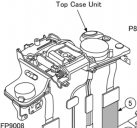
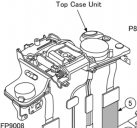 topcase.png441 x 412 - 39K
topcase.png441 x 412 - 39K -
@Roberto. Yeah I already had a look at that thread. That's why I thought I would do a little investigation work! I'm not sure about 'hacking' away at the camera, I only bought it a few weeks ago BUT it really needs an external box of tricks to make it easier to use in the field. I'm probably going to make an external 'control unit' with 48 Volt phantom power, mic amps and a headphone/monitoring amp. I've got a couple of 2/3" lenses and the 'Polish adaptor'. Today I got a chassis mount Hirose lens connector, I want to be able to plug my lens into my 'boxof tricks' and have electric zoom + record start/stop function, this is why I need to have the remote record function sorted. There's quite alot of planning to be done + design and test the circuit, I also don't really want to void my guarantee, which means I need to be careful how I go about modding the GH2...
-
IMHO, the mainstay of ENG camera skill is the fast use of a true shoulder-mount. The solution for the DSLR's inability to be placed to the rear of the eye is a minimally - invasive mod. See http://www.personal-view.com/talks/discussion/2555/gh2-hardware-modifications-not-for-the-faint-hearted/p1
-
@FW200 I really like your ENG rig !
Re-using DigiBeta parts make the whole thing looks nice and certainly feels nice too (confortable shoulder pad & good view finder positionning).
Actually I am planning to do something very similar to you since I have some BetaSP cameras around me to recycle.
One question : for mounting the B4 lens (that I will use too), you are using the standard mount located on the DigiBeta head, OK, but then how do make it fit the GH2 sensor exacly ? Are you using some kind of lens adapter that is invisible on the picture, or did you made some precise locking system for the GH2 so that it is extacly in the good position to received focused image from the B4 lens ? I am curious about this point !
Howdy, Stranger!
It looks like you're new here. If you want to get involved, click one of these buttons!
Categories
- Topics List24,067
- Blog5,725
- General and News1,391
- Hacks and Patches1,153
- ↳ Top Settings33
- ↳ Beginners256
- ↳ Archives402
- ↳ Hacks News and Development56
- Cameras2,390
- ↳ Panasonic995
- ↳ Canon118
- ↳ Sony156
- ↳ Nikon96
- ↳ Pentax and Samsung70
- ↳ Olympus and Fujifilm102
- ↳ Compacts and Camcorders300
- ↳ Smartphones for video97
- ↳ Pro Video Cameras191
- ↳ BlackMagic and other raw cameras138
- Skill1,960
- ↳ Business and distribution66
- ↳ Preparation, scripts and legal38
- ↳ Art149
- ↳ Import, Convert, Exporting291
- ↳ Editors191
- ↳ Effects and stunts115
- ↳ Color grading197
- ↳ Sound and Music280
- ↳ Lighting96
- ↳ Software and storage tips266
- Gear5,420
- ↳ Filters, Adapters, Matte boxes344
- ↳ Lenses1,582
- ↳ Follow focus and gears93
- ↳ Sound499
- ↳ Lighting gear314
- ↳ Camera movement230
- ↳ Gimbals and copters302
- ↳ Rigs and related stuff273
- ↳ Power solutions83
- ↳ Monitors and viewfinders340
- ↳ Tripods and fluid heads139
- ↳ Storage286
- ↳ Computers and studio gear560
- ↳ VR and 3D248
- Showcase1,859
- Marketplace2,834
- Offtopic1,335







