
-
Thank you for the polite feedback! :-)
"In the attached two screen shots from nearby frames, I marked two leaves and magnified one where you can see some compression artifacts."
How was qp of the macroblocks of this portion? Since it must be little bit poor at such a scene for GOLGOP3-13 series, I feel that it seems to be quite high. If it also includes shooting many leaves, I think that GOP3ZILLA series realizes high IQ with the most sufficient balance.
-
Just to throw in some more feedback: Using GOLGOP3-13-standard, I shot videos at two private events and one dedicated test scenario:
(1) "Bowling" - indoor scenery, no windows/daylight, moderate movement (the people throwing the balls), light conditions were difficult and changing - at times it was mostly dark with some colorful "disco lights" illuminating the room, sometimes ordinary flourescent lights were enabled, but lit only one half of the room (the half where the pins are).
I used 24H mode, and results were good - inevitably, some noise was present in the lower lit parts of the scenery, but no compressions artifacts and the noise looked very "natural".
(2) "Badminton Turnament" - indoor scenery, the tournament started in the evening, so no daylight from the windows, but the room was lit by numerous flourescent lights at the ceiling. Extremely quick movements (the Badminton players, at times I followed them with the camera, so also some extreme panning).
I used 720p60 mode, and results were very good - no artifacts even in the quick panning scenes with moving players, and extremely good and "natural looking" rendition of the quickest moving objects (e.g. the Badminton shuttle, which is known to move at >= 200km/h right after the racket hits for a smash).
I experimented a little with varying shutter angle, at 1s/400 shutter speed you can actually see the finer structure of the shuttle's tail when the ball is not too fast, but for the most natural reproduction of the motion I still like 180° shutter angle best.
(3) "Spanning Test": I mounted the GH2 on a tripod, zoomed to f=42mm, into the leaves of a tree that was moving in the wind. Used 24H, with enabled "Extended Tele" mode. Using a SanDisk 64GB 95MB/s, The card was filled without any trouble, so spanning worked fine! Resulting files had a bitrate of ~ 80MBit/s.
In the attached two screen shots from nearby frames, I marked two leaves and magnified one where you can see some compression artifacts. Nothing too serious, but the trained eye can spot those artifacts even at normal playback speed. :-) I wonder whether these minor artifacts are unavoidable, or whether there is still some room for improvement.
All in all, GOLGOP3-13 is still my favorite setting. Unlike e.g. Mysteron, it never crashed on me and I think the compromise on bandwidth vs. quality it makes is very reasonable (when using fast cards).

 tree1.png1920 x 1080 - 3M
tree1.png1920 x 1080 - 3M
 tree2.png1920 x 1080 - 3M
tree2.png1920 x 1080 - 3M -
just tried your new GOP3ZILLA. On a high contrast scene I get very large I-Frames (980K) and super small B-Frames (80K). The video buffer hits the limit very fast so that the codec runs in fallback mode. Also, in my standard "crash test" it crashed immediately. That's a pity... it's really hard to get 1080i right...
edit - re GOP length tables: as I said I'm not sure whether or not these settings improve anything. Maybe the GOP length setting under "patches for end users -> AVCHD -> GOP Length" is sufficient... In any case changing the GOP length tables under "GOP Related" settings doesn't do any harm.
-
I release the test settings of GOP3ZILLA and natural. These are all the experimental settings in HBR mode :-)
These are changed from previous versions in HBR, FSH, and SH.
These settings have not been completed yet.

 bkmcwd GOP3ZILLA_standard_V2_BETA.zip841B
bkmcwd GOP3ZILLA_standard_V2_BETA.zip841B
 bkmcwd natural_standard_V2_BETA.zip838B
bkmcwd natural_standard_V2_BETA.zip838B
 GOP3ZILLA_ST2_BETA_30p_ISO400_forest_sp_qp.JPG1296 x 634 - 203K
GOP3ZILLA_ST2_BETA_30p_ISO400_forest_sp_qp.JPG1296 x 634 - 203K
 GOP3ZILLA_ST2_BETA_25p_ISO14_160_forest_sp_qp.JPG1295 x 632 - 196K
GOP3ZILLA_ST2_BETA_25p_ISO14_160_forest_sp_qp.JPG1295 x 632 - 196K
 bkmcwd GOP3ZILLA_standard_V2_BETA2.zip841B
bkmcwd GOP3ZILLA_standard_V2_BETA2.zip841B
 bkmcwd natural_standard_V2_BETA2.zip839B
bkmcwd natural_standard_V2_BETA2.zip839B -
Hi. I love bkmcwd's GOLGOP3-13 SednaAQ1C standard.
@bkmcwd, thanks for your superb settings and keep up the good work!
I heard that the Sedna matrix values on the gradation and has less banding, so I tested it in some scenes which have a lot of "bokeh".
first, the original
with some clips which have wrong WB, I corrected it a bit.next, graded version with adding some grain noise.
There are some banding there, but not so bad with grain noise.
BTW, anyone who are good at the color work, would you give me some advice about removing a banding in post processing?
(EDIT) oh, it's off topic, sorry for that.
-
Thanks @towi. I'll try your GOP3 this WE. I know that every GH2 setting are better in 24p...unfortunaly for me... Some patch give a very good IQ even in HBR mode, like SEDNA or GOPZILLA, but they are not stable or have bad motion rendering. It's great you improve Pal setting, bkmcwd too. Thank you guys @+
-
Nice work mate. :-) I am also improving HBR and FSH in the approach different from you now.
BTW, Would you teach in detail, although I do not yet understand these?
1080p24 GOPx2=6 1080i60 GOPx2=12 1080i50 GOPx2=12 720p60 GOPx2=12 720p50 GOPx2=12
The wave in right StreamPareser is not from cadence issue. This is with moving Stray's chart. http://www.personal-view.com/talks/discussion/comment/51720#Comment_51720
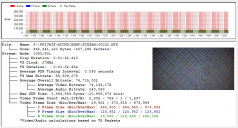
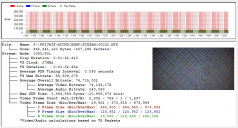 NEXT_GOP3ZILLA_25p.PNG746 x 401 - 171K
NEXT_GOP3ZILLA_25p.PNG746 x 401 - 171K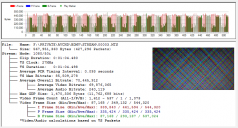
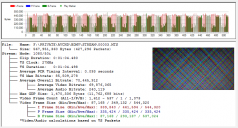 NEXT_GOP2ZILLA_25p_motion.PNG746 x 401 - 173K
NEXT_GOP2ZILLA_25p_motion.PNG746 x 401 - 173K -
"I think MAX frame limits are for those who, like me, want to be extra confident about codec waver, right?"
Yes. :-) Of course, although it can stop that a codec wavers by high frame limit, since the wavering degree is low in Q18, I think that priority should be given to a playback in the camera.
"By the way, I noticed you that you change the 1080p24 GOP Table from {1, 0, 0, 0, 23, 0} on the Sedna version to {1, 0, 0, 0, 38, 0} in natural. Could you please expain what this changing number means and how does it affect the quality?"
Although explanation is difficult for this in my English, I am glad if transmitted. I am changing and adjusting the GOP table in order to always use optimal qp. This changes by Q value, the matrix, and frame limit. Each number is the value from which I was obtained about the optimal result. If the 5th number of a GOP table is small, GH2 will strain itself and it will try to use low qp too much. As a result, the level line of the high qp macroblocks qp will appear. However, since always higher qp will be used when a number is too large, the arrangement is important. In "natural", even if it enlarges this number, to some extent low qp can be used. Therefore, in "natural", the higher value is used so that the codec of a very fine scene may not waver by any means.
BTW, has cadence occurred in your StreamParser? It is because this is insufficient of the buffers which the frame limit made high requires. How about changing into [1, 0, 0, 0, 26, 0], for example, supposing you are keeping [1, 0, 0, 0, 23, 0] been? If it does not solve now and will change into further 29? However, it may not solve fundamentally only by this work.
-
here you are...
I think this setting is better if you mainly (or only) shoot 25p: http://www.personal-view.com/talks/discussion/comment/63552#Comment_63552
then again, GOLGOP13 is clearly better for 24H ...

 GOLGOP13_modified.zip826B
GOLGOP13_modified.zip826B -
Hello guys. @towi, have you got an .ini file of your patch, i would like to test it. Gopzilla and golgop are good patch for static HBR 25p, but unfortunatly, motion is not smooth. I'll be very happy to see there setting improved for HBR25p. @+
-
Hi mate!
If you want to you can add/modify the following settings to your patches to improve HBR/25p and 720p50 (and most likely also HBR/30p).
The 1080i Scaling Table for P-Frames of course also affects 60i (FSH) and 30p (HBR). I've modified the 60i GOP-Table and I think it should work fine - but I have not yet tested 60i/30p myself!!
The P-Frame Scaling Table is the actual B-Frame Scaling Table of the Stock Matrix. This will make I-Frames a little bit smaller but improves the B-Frame scaling... so that the ratio of I- and B-Frames looks much better (and therefore also motion looks smoother).
I've tested these settings in GOLGOP13 and they work just fine. So I think you can also add them to "Natural" and "GOP3ZILLA" without issues.
As a side-effect also QP values improve a little bit with these settings in HBR/25p mode.*
FSH/HBR settings for Natural, GOP3ZILLA and GOLGOP13 (mainly for PAL modes):
1080i Scaling P=0xC08, 0x120A, 0x120A, 0x2414, 0x180E, 0x2418, 0x3824, 0x3828, 0x3820, 0x3818, 0x4038, 0x526C, 0x4040, 0x6C7F, 0x6C7F, 0x6C7F, 0x905, 0xD0A, 0xD0A, 0x1419, 0x120F, 0x1419, 0x4850, 0x4850, 0x4850, 0x4850, 0x546C, 0x546C, 0x546C, 0x608C, 0x608C, 0x6CB0, 0x905, 0xD0A, 0xD0A, 0x1419, 0x120F, 0x1419, 0x4850, 0x4850, 0x4850, 0x4850, 0x546C, 0x546C, 0x546C, 0x608C, 0x608C, 0x6CB0
1080i60 GOP Table=1, 1, 1, 1, 34, 34 (!!) (not yet tested)
1080i50 GOP Table=1, 1, 1, 1, 25, 25
720p50 Opt1 GOP Table=1, 7, 0, 0, 31, 0
720p50 Opt2 GOP Table=1, 31, 0, 7, 0, 0
50fps FB2=525000
50fps Frame Limit=4200000
1080i Top Setting=73718
1080i Bottom Setting=51601
attached a screenshot from Streamparser... HBR/25p, deathchart (second attachement is the right one):
- edit: attached also JM-SP decoder values GOLGOP13 (on the left) vs. GOLGOP13 modified (on the right)
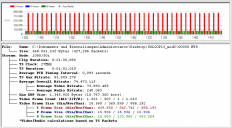
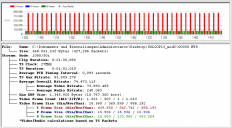 GOLGOP13_HBR_Frames.PNG746 x 412 - 39K
GOLGOP13_HBR_Frames.PNG746 x 412 - 39K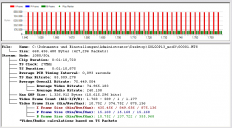
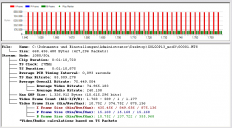 GOLGOP13_HBR_Frames.PNG746 x 412 - 40K
GOLGOP13_HBR_Frames.PNG746 x 412 - 40K
 golgop_vs_golgopmodified.jpg990 x 686 - 256K
golgop_vs_golgopmodified.jpg990 x 686 - 256K
Howdy, Stranger!
It looks like you're new here. If you want to get involved, click one of these buttons!
Categories
- Topics List23,990
- Blog5,725
- General and News1,353
- Hacks and Patches1,153
- ↳ Top Settings33
- ↳ Beginners256
- ↳ Archives402
- ↳ Hacks News and Development56
- Cameras2,366
- ↳ Panasonic995
- ↳ Canon118
- ↳ Sony156
- ↳ Nikon96
- ↳ Pentax and Samsung70
- ↳ Olympus and Fujifilm100
- ↳ Compacts and Camcorders300
- ↳ Smartphones for video97
- ↳ Pro Video Cameras191
- ↳ BlackMagic and other raw cameras116
- Skill1,960
- ↳ Business and distribution66
- ↳ Preparation, scripts and legal38
- ↳ Art149
- ↳ Import, Convert, Exporting291
- ↳ Editors191
- ↳ Effects and stunts115
- ↳ Color grading197
- ↳ Sound and Music280
- ↳ Lighting96
- ↳ Software and storage tips266
- Gear5,420
- ↳ Filters, Adapters, Matte boxes344
- ↳ Lenses1,582
- ↳ Follow focus and gears93
- ↳ Sound499
- ↳ Lighting gear314
- ↳ Camera movement230
- ↳ Gimbals and copters302
- ↳ Rigs and related stuff273
- ↳ Power solutions83
- ↳ Monitors and viewfinders340
- ↳ Tripods and fluid heads139
- ↳ Storage286
- ↳ Computers and studio gear560
- ↳ VR and 3D248
- Showcase1,859
- Marketplace2,834
- Offtopic1,320








