
-
Anyone tried the TimeHbuster 'Base' HBR PAL? I did, my 40 minutes recording was about 4GB and I had many duplicates. Playback was not possible on my Gh2 but this might be normal. I'll do some more test and this time I will format my card first. Other TimeHbuster HBR PAL users please tell your experience.
-
thanks @duartix this workflow is great on AE with TimeHbuster HBR NTSC. I might try and replicate it in fcp x as that's my usual setup.
-
great, thank you. I use Avid Studio v1, hope will find some solution ...
-
@feha : 3 posts back in this thread. AE workflow in screenshots.
Also in this thread VDub workflow, (it's a GUI too): http://www.personal-view.com/talks/discussion/comment/39079#Comment_39079
-
How to weed out duplicates, is there any program ?
Edit: Found out a VirtualDub , hmm i like more some GUI style program ...
-
1) & 2) The name of the settings reflect which mode is tuned for timelapsing.
24h Timebuster 2.0 --> Timelapses (and timelapses alone) should be recorded on 24p. Regular footage should be recorded on HBR, FHD, VMM, 720p.
24h TimeHBusteR 2.0 --> Timelapses (and timelapses alone) should be recorded on HBR 30/25. Regular footage should be recorded on 24p because HBR 25, FHD, VMM, are all compromised. 720p is fully operational. 24p isn't impacted at all if you uncheck "1080i50 and 1080p24 GOP", but little impacted (not compromised) if you don't.
3) You should weed out the duplicates if you care about IQ, especially if you use 24h Timebuster 2.0 (the 24p mode). Because some frames other than the I-Frames will look like trash. And also because they look like trash, they won't take almost any space, so no, no huge file sizes. Check the attached StreamParser graph and you'll understand instantly the nature of these settings! On the 24h TimeHBuster2.0 (the HBR version) the same happens but to much much lesser extent due to interlacing, so the IQ issues might go unnoticed even if you don't weed out the bad frames. This issue is also possible to go unnoticed on the 24p version because we're using long GOPs here (10) and the bad frames get averaged out but 1-3 bad frames out of 10 will still make a hit. If you were using a 1/5 SS, I'm pretty sure you'd already notice the drop in IQ.
Check for the workflow on my previous post.
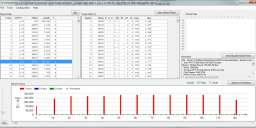
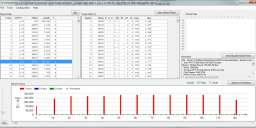 24h Timebuster 2.0 parsing.png1726 x 839 - 172K
24h Timebuster 2.0 parsing.png1726 x 839 - 172K -
Extra, Extra! ...
... easy workflow for After Effects!
I'm using W7 but it should be very similar on Mac (except for the keyboard shortcuts). Basically you drop your MTS file on AE, drag it to the timeline and Enable Time Remapping. Make sure your Frame Blending mode for this layer is turned off because you don't want AE interpolating from neighboring frames because some of them are trash. And since in this case there is a rogue P-Frame in the first GOP, the I-Frame cadence is 0, 11, 21, 31, 41, ... so we need to move to frame #1 to synch ourselves with all other I-Frames before stretching. In HBR, due to it's interlaced nature we will be needing to move to frame #2. Now we are ready to contract the video by clicking on Stretch. We now need to input the stretch factor. This will always be 100%/GOP size because we only want to keep one I-Frame from each GOP, everything else is duplicates, and some of them even trash.
EDIT: On a few 5fps video tests performed by @RawB, the synch always worked on the first frame instead (#0) sometimes on #3 & #4 but never on #2 as I said before, so even this might be a 5fps only issue, I suggest that after stretching, you always scrub a good amount of frames using Page Down and check if the synch is right by looking for heavy blocking! /EDIT
This will be 10% (100/10) if we used 2.5fps in 24p or 8,3333333% (100/12) if we used HBR 30 instead. When using 5fps on HBR 25 (GOP=5) it will be 100/5=20%. Make sure you choose Current Frame to make sure the video is aligned to the I-Frames which was the main point all along.
Now that you have stretched this timeline, you can easily check for IQ by using the Page Up/Down so scrub the video.
I don't believe it comes any easier...
Now if you want to further speed up the movie, I'm not pro-efficient in AE but I think you have 2 options:
1) You simply choose a multiple (in this case a divisor) for 100/GOP but you'll loose the 360º shutter if you had one. Ex: 5% instead of 10% in 24p. For arguments sake, if the shutter was 360º after you shrunk to 10% you will have a 180º shutter if you shrink to 5%.
2) You output the video and then reprocess it again by shrinking it (to 50% like the previous example) with Frame Blending set to Frame Mix. This way you'll end up with a 360º shutter and FLUID motion.
Note: I've tried adding an adjustment layer on top of the first one to emulate 2 time remappings but I can't see how I can set it's Frame Blending mode. If anyone here has an idea please drop in.

 01.png901 x 902 - 96K
01.png901 x 902 - 96K
 02.png900 x 1440 - 170K
02.png900 x 1440 - 170K
 03.png904 x 1222 - 178K
03.png904 x 1222 - 178K
 04.png904 x 1440 - 172K
04.png904 x 1440 - 172K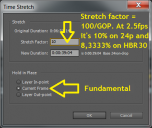
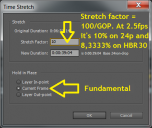 05.png411 x 345 - 41K
05.png411 x 345 - 41K -
Can one of you give a summary of operation instructions? After reading all this I'm not clear about a few things:
1)When you're flashed with Timebuster 2.0, what mode should you be in when you set your shutter to 2.5 and shoot a timelapse? 2)Is your camera still operational to shoot standard video, and if so, in what mode? 3)Is the verdict still that you have to weed out all the duplicate frames in your NLE? If you have to do that, then aren't we still dealing with the problem of huge file sizes?
I did some tests, shooting with timebuster 2.0, and I had a ton of duplicate frames, but it looked decent. Is there something I could be doing to avoid that? many thanks
-
@feha : You shouldn't use it (24p) for anything else other than timelapses. It will have great I-Frames 1/10 indeed but all other frames 9/10 will look like trash when you try to record regular speed footage.
It works in Manual Movie Mode as always, but you will need to change shutter to 1/2.5s. Look here: http://www.personal-view.com/talks/discussion/comment/39079#Comment_39079 Comment was made at the time for 1/2s but it's the same steps.
-
Thank you very much, as i don't use cinema 24p in regular basis this is a good solution. So when i go to cinema 24p it will do time lapse recording, do i need to change shutter speed or what exposure mode should be used , exposure mode settings ?
-
@ feha : No problem. Indeed your post has issued some clarification on my release notes. Thanks!
Since you want to preserve as much as possible HBR 25, you should go for 24h Timebuster 2.0 which works on Cinema 24p and only touches HBR 25 via 1080i50 and 1080p24 GOP = 10. It's a change from Cluster v1's value which is 12 but I reckon the impact will be minimal. You will however have your GOP married to 1/2.5s as shutter speed (SS) for the timelapses.
So this is what you should do:
1) Load 24h Timebuster Base settings (that is seta.ini on my package).
2) You "Alt+Click" Cluster v1.
3) Save and you're ready to flash.
On the field: You don't need to reflash when you want to switch from timelapses (on Cinema 24p) to your regular footage (HBR25), it's as easy as changing the video mode. Have fun with it!
-
@duartix I'm using most HBR 25p mode ... how do i use them when i am done with Timebuster settings ? I want to keep at the same time "normal" HBR 25p PAL recording and when needed use timebuster without re updating the firmware. Sorry but this is new to me ... Or it's not possible ?
-
@feha : Sure!
You just load 24h Timebuster Base settings first and then "Alt+Click" Cluster v1.
(edit) In fact, Cluster v1 is an excellent candidate as it's got the highest frame limit I've seen around. I'll add it to the recommendation list.
-
is there any way to add TimeBuster to Cluster v1 ? or it must be own patch ?
-
When you speed up the video the problem gets attenuated because only 1-3 out of every 10 frames is bad. You can check it before speeding up the video if you play it frame by frame, and believe me, you will see it!
-
@duartix I tried your new patch, thank you very much. You wrote something about 24p mode I used. But I didnt understand it :-) In my video there are a lot of moving persons, maybe you can see your problem there. I cannot see anything. I cannot say anything about the quality because my display is really bad, it looks okay. If you can confirm this it would help me a lot: This is my result:
-
ah... @tida ! Your presence is welcome! :)
I could use some help trying to do that on After Effects. I've seen this video:
, but I'm still trying to figure out to make it select only the frames I want. The closest I got was this:framesToTime(p*24) instead of:
framesToTime(p*1.1)
but I'm not making sense out of it, and I'm not 100% sure it's dropping the ones I don't want..., there's gotta be an easier way in After Effects, I just haven't found it yet. :(
-
Many thanks for your efforts @duartix. I see that you changed your headline to 2.5fps and I'm looking forward to test your new releases. For AVISynth users I attatch a script which should excactly pick up the good frames and blend them if you change the /* entries */. You will see that it will work with different SS at well as HBR, 24p and 30p mode and will choose the correct GOP as @duratix suggested.
If you use AvsPmod you will find the corresponding macro at:
which I published some time ago.
P.S.: Sorry, please delete following line in the script. I cannot change the txt-file. It only works if you use the macro version of AvsPmod.
GOP = 0 <> 1 ? 1 : GOP

 TimelapseVid V12.txt2K
TimelapseVid V12.txt2K -
@duartix Thanks for clearing that up
-
Yes if you don't want to change the settings. I'm not recommending any SS other than the one that meets your creative demands. There are some shutter speeds in some modes that are fluid (360º shutter) if you look up the table. When I have the time, I'll update the other thread with examples of fluid/non fluid, but what I can tell you right now is that you can almost immediately tell that 360º is more natural.
24h TimeHBusteR has indeed the PAL HBR 25p GOP pre-married to 1/5s SS which is FLUID, but it also has the NTSC HBR 30p GOP pre-married to 1/2.5s. You should use the one that is closer to your creative demands.
These settings are also flexible enough so that you target them to use any other SSs. Just don't forget to set the appropriate GOP according to the table (on the release notes). I just chose these ones (1/2.5s and 1/5s) because I though they were a good range from very slow to slow.
Don't hesitate to ask if you need any assistance. :)
-
@duatix Let me get this straight, for shooting in HBR mode for 25p do you recommend 1/5 Shutter speed?
-
1) It depends...
If you want it to be FlowMotion with 24h Timebuster, you just load "D". If instead you want to mix 24h Timebuster on 24p with Cake 95, GOP3ZILLA, or any other VBR settings, you first load "A" and then you "Alt+Click" on Cake 95, GOP3ZILLA, etc.
2) Basicaly you need to be on Manual Focus: http://www.personal-view.com/talks/discussion/comment/39079#Comment_39079
3) Freeware workflow (earlier in this thread) http://www.personal-view.com/talks/discussion/comment/39079#Comment_39079
Extra advice 1) My settings are adjusted for 2.5fps. If you want to use 2fps instead, you will need to change the "1080i50 and 1080p24 GOP Size" to 13!
Extra advice 2) If you are unsure about the workflow, I suggest you use 24h TimeHBusteR instead (which works on HBR). In the 24p variant it is now vital to skip the right duplicate frames. Check my previous post for the reasons.
-
I am sorry I need to ask some stupid questions: 1. I saw seta.ini and setd.ini after decompress the 24h Timebuster 2.0. Should I use "click" to select "A" and "D" bubbles in the GUI or use "ALT+click" to select? 2. After the new firmware is installed in GH-2, how can I enabe the "2fps" mode? Could anyone show me the workflow? 3. Should I download any new software to do the post-processing before I can display the video with 2fps?
Frank
-
Attention@all!
24h Timebuster (the 24p version) seems borked with some heavily posterised frames (mostly on moving subjects). However you can still make full use of it (there are always full quality frames at the same spots within in each GOP but you have to be careful when blending, to make sure you ignore the bad ones.
Done some extra testing last night and it looks like a mix off causes that mostly can't be avoided whilst keeping the settings core functions. In the HBR version (24h TimeHBusteR), even though it also happens as small interlaced lines (also on moving subjects), the effect is almost unnoticeable when compared to the 24p variant. This happens basically because the frame changes aren't in full synch with the I-Frames in the GOP. They are in synch in frequency but not in displacement, so when a change occurs, it's encoded with a heavily quantised P/B-Frame and it only gets encoded with proper IQ when the next I-Frame arrives, luckily around 1-2 frames later, however it means it cant be immediately played as it came from the camera. This also happened to some extent @2fps but it wasn't as noticeable and nasty in Timebuster 1.3 when there wasn't any B-Frames.
I'll be studying ways to minimize this issue, and the lesson learned is that I will never test again against static footage alone. :(
-
Thanks Duartix for all the hard work and time you spend in making these new Time(H)Buster patches! I will give them both a try and then choose my favorite. When I have a nice TimeLapse made I will show it in this topic. Maybe other can do the same. -Cheers-
Howdy, Stranger!
It looks like you're new here. If you want to get involved, click one of these buttons!
Categories
- Topics List23,990
- Blog5,725
- General and News1,353
- Hacks and Patches1,153
- ↳ Top Settings33
- ↳ Beginners256
- ↳ Archives402
- ↳ Hacks News and Development56
- Cameras2,366
- ↳ Panasonic995
- ↳ Canon118
- ↳ Sony156
- ↳ Nikon96
- ↳ Pentax and Samsung70
- ↳ Olympus and Fujifilm100
- ↳ Compacts and Camcorders300
- ↳ Smartphones for video97
- ↳ Pro Video Cameras191
- ↳ BlackMagic and other raw cameras116
- Skill1,960
- ↳ Business and distribution66
- ↳ Preparation, scripts and legal38
- ↳ Art149
- ↳ Import, Convert, Exporting291
- ↳ Editors191
- ↳ Effects and stunts115
- ↳ Color grading197
- ↳ Sound and Music280
- ↳ Lighting96
- ↳ Software and storage tips266
- Gear5,420
- ↳ Filters, Adapters, Matte boxes344
- ↳ Lenses1,582
- ↳ Follow focus and gears93
- ↳ Sound499
- ↳ Lighting gear314
- ↳ Camera movement230
- ↳ Gimbals and copters302
- ↳ Rigs and related stuff273
- ↳ Power solutions83
- ↳ Monitors and viewfinders340
- ↳ Tripods and fluid heads139
- ↳ Storage286
- ↳ Computers and studio gear560
- ↳ VR and 3D248
- Showcase1,859
- Marketplace2,834
- Offtopic1,320
Tags in Topic
- patch 58
- settings 56
- flowmotion 53
- timelapse 36
- cake 10
- timebuster 2
- 2fps 1
- 2.5fps 1
- timehbuster 1






