
-
driftwood, I do find blackspot's 720SH vs 720H post above interesting. The macroblocking does appear horrible (look at the detail loss just below the cup) Even if he mixed up which was H verse SH, I was surprised by the large blocks.
-
Hi Nick, I have tried your Quantum 9b. There is a some flikering, however. Take a look, please. 24H, smooth -1, -2, -2, -1, iso 640, iris 3,5 wide angle, (lens 14-45, stab on). Card is SanDisk 32GB 30MB/s Extreme HD Video. Look at right side of image (where is a guitar). Maybe my test file says something to you (maybe not). Anyway I want to show it to you. File is mts, 756MB. 40sec. Link: http://www.hdvideoproduction.tv/test/iso640_9b.MTS
Let us know what do you think.
Thanks!
-
Seaquake, Quantum's with AQ4 all work great on my Transcend 32gb class 10.. what colour is the sticker on yours? Mine has got the rainbow pattern, came from ebay Taiwan (from the same seller that I got my GH2 from) tested to full capacity (wasn't looking for the cheapest card I could find, but a 32gb class 10 that would get here fast, and that would be express shipping in the same package as the GH2 :))
Haven't tried Q9b, but Q7 with AQ4 runs great on my transcend class 10 on H, doesn't span. But stable for the entire 4GB worth, no matter the scene and dof (haven't tried any death chart, but have not had a single problem on any of them in any high detail complex real world situation with wide dof, a nd Q7 is lower bitrate than Seaquake which worked like that too).
-
@balazer. I think what LPowell was trying to say is that its good for us to report 80% is not working because if it were, then we would know there has been a mistake somewhere. When testing scientifically, you should always test different scenarios, even if you "know" they wont work. Because if they do, then there is something wrong somewhere. I do agree though that if we are running at the highest possible setting for 24p then 80% shouldnt work, but I don't feel it hurts for someone to try it and report back as brodieg did. But enough of that, this isn't a forum for arguing, we should try and keep focus and help driftwood with testing. I don't know about the rest of you, but I'm about to upload Q9b to by GH2 and see how it works with a Transcend class 10.
-
Quantum100 L setting spans wonderfully on my Sandisk Extreme 32gb Class 10
Tried the same kind of test on my Lexar Professional 32gb Class 10 and it failed to span. It would fail to span with Aquamotion v2 too so that might be expected. From what I understand, the Lexars write faster than similar Transcend class 10 cards so I wouldn't expect spanning to work with those cards either.
On the L setting, 4.29gb equaled 5:47 on the very different tests I ran so I would expect to be able to safely take 5-minute shots on cards that don't reliably span.
Ex-tele works well on both cards.
@JDN I use Aquamotion V2 on interviews and reliability wise this looks equal or better for me. I would go ahead and use it. I plan to use it Wednesday for an entire day's worth of interviews.
-
@sohus That's correct mate. For the time being we have to live with the fact that the L setting starts out as the highest frame limit then falls into the more comfortable mode as set by the bitrate. I am looking at a few things now to contain the L setting and getting it to initiate it better.
-
First sorry I have little knowledge of these hacks. My question, is it possible to combine the quantum100 24L (50mbs) with the 24H quantumV9b (150mbs) onto one patch? Thanks
-
?? Speaking for Driftwood, his 146-Mbps patch settings for 1080p are designed to work in 24p mode and provide the highest possible bit rates. They are not designed to support VMM80% mode, and wouldn't be expected to, given that VMM80% mode uses a bit rate and frame rate 25% higher than 24p mode's.
-
@balazer - "We are talking about something that was never expected to work."
Really? Speaking only for myself, that sounds like something I'd be highly interested in hearing about. Anything else you'd prefer we not discuss?
-
@lpowell, we're not talking about something going unexpectedly wrong. We are talking about something that was never expected to work, by design.
-
Fantastic stuff guys, thanks to much!
I was wondering if there is any way to reduce the noise in low ISO (160) , Im playing with the latest Quantum, but I just keep getting noise even at 160.
Is that normal or maybe Im doing something wrong?
-
Any more Quantum 100 tests? Wanting to use it on an interview tomorrow but haven't had enough time to test it as thoroughly as I like, though what I see, I really like.
-
@balazer - "It is not a discovery to tell us that it doesn't work with some particular patch settings."
All conscientious testing results are of value to me, regardless of whether anyone thinks it's "not a discovery". In commercial software development, every new release is routinely subjected to what's known as regression testing, where a lengthy laundry list of previously confirmed test cases are methodically verified once again. The purpose of the vast majority of systematic testing is not to discover something new, but to positively confirm that nothing has gone unexpectedly wrong.
-
yeah i was just giving an fyi because its nice to know it can film 8 seconds or so....... just tested 24l 80% and it kept on going until i stopped recording 2 minutes in because it was getting cold outside... did a bunch of quick zooms into detailed trees...again 64gb 95 card

 trees.png1920 x 1080 - 4M
trees.png1920 x 1080 - 4M -
Variable Movie Mode 80% will never work with the highest bit rate patch settings. 80% mode records at 5/4 the rate of 24p. 5/4 of the highest is higher than the highest. So it can't work. :P It is not a discovery to tell us that it doesn't work with some particular patch settings. Tell us if it actually works at 24L. That would be useful.
-
80% on 24h was lasting about 8 sec on 64gb 95 card just so everone knows.... if you go to 24l it will still be awesome quality and should keep going
-
Motion blur is quite literally the result of motion, and a product of your shutter speed. If you don't like motion blur, stop moving, or use a faster shutter speed. It has nothing to do with your patch settings. Without seeing the glow that you are talking about, it sounds like a product of the lens and lighting. If you have any doubts, shoot the same thing with different patch settings and with stock settings, and compare.
-
I have been testing Quantum 100 and I am getting a lot of motion blur when I do whip pans. I have been focusing on a vertical object such as a post and moving the camera back and forth. I am also noticing a glow on the image while moving the camera. I have been using a Sandisk 32 gig extreme pro 45 mbts. A Konica 50mm 1.7 at f 1.7 to 16 and shutter speeds of 1/50 1/60 1/80 1/100 and still getting blur. Has anyone else have this problem?
-
Thanks
-
Quantum 100 spanned for me on moderately stressful test on 32 sandisk -- looks fantastic. Can't say if I see less of a green shift or not, but the colour rendition looked great! You da man Nick.
-
further 720p test q9b with 14-140
720/50 appears stable on sh and h even with 30mbsec sandisk.
I lowered 720/60 : aq :2 and dropped 60fps frame limit a few thousand. It still write errored but took several seconds longer. 95mb/sec sanddisk
-
@driftwood 9b seems to have no card write problems on my Transcend 32GB class 10 cards. Earlier Quantum patches couldn't work at AQ4 and needed to be downgraded to AQ3 with a 5108808 frame limit. Any idea why? Can other people confirm this? Might be that I messed up my test. It is dark here so I can't shoot bushes outside.
-
@Driftwood Hi! I did some casual screen capture comparison between AVCHD NTSC modes of Quantum v9b. There is slight color shift between SH/H and 24p/24p80% modes, but it might be caused by flickering of lights. Though, there is guite a big compression artifacts/quality difference between 720p SH and H modes. How is it that H mode have way more detail? Shouldn't SH mode be better? By the way, ALL SEAQUAKE and QUANTUM v9b modes SPAN with my SDHC 8GB 30mb/s SanDisk Extreme HD Video- card. Never had a problem. (both pics are captured using Grab from 200% zoomed view) VK, Feel free to move or delete this post, if its in a wrong topic.

 AVCHD1280_60p_sh.png1471 x 795 - 568K
AVCHD1280_60p_sh.png1471 x 795 - 568K
 AVCHD1280_60p_h.png1488 x 799 - 619K
AVCHD1280_60p_h.png1488 x 799 - 619K -
I built my own version of Q7 with 24H at TerraQuake quality (AQ3, because I have Transcend cards) and 24L at AQuamotion/Quantum100 quality. I get 600k iFrames on 24H and 480k iFrames on 24L. Good trade-off if you ask me. Most of the time I don't need spanning so I get maximum image quality on the H setting (max IQ possible with Transcend cards that is). I am currently doing lots of tests with 9b and Quantum 100 to see how I like them.
@driftwood Nick, are the 600k and 480k frame sizes right? The L starts at 600k and then drops to 480k in a second or so and stays at that constantly during the remaining time of the clip. I remember that you mentioned somewhere that this was normal behavior for the L setting combined with a H setting. Right?
Oh, and I love the 150M/100M/50M/25M approach. Just what the forum needed! Pick what you like (and what your cards/storage support).
-
@Driftwood Quantum 100!! You made my day Nick. Thank you for this. I've got a wedding this weekend and can't wait to see the results from your latest v9 with the tweaks for docu-shooters like myself in Quantum 100. I did a quick test last night using 2 GH2's with identical settings but one loaded with your Quantum v2 patch and the other with Quantum 100 100/50 patch. Quality is great on both of coarse. The big news however is that the color shift in the green mid/highlights is reduced somehow in Quantum 100. I don't know why - but I'm happy!! The colors seem more true right out of the gate. I also shot the exact same footage comparing firmwares Quantum v2 and Quantum 100 on a single GH2 and my findings about the green shift downwards in the mid/highlights was also confirmed using fcpx rgb parade. Check it out. It's a crappy shot of nothing - but the difference is very noticable in these screen grabs. I have not color corrected these images. Camera settings for both images : Smooth -2,-2,0,+2 Color shift settings : two clicks left towards A, one click down towards M- ISO : 800 24L Takumar 55 1.8 (shot @ 2.8)
Anyone else see less green shift?
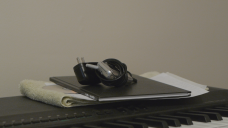
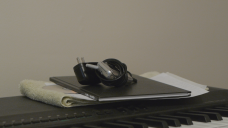 noticable green shift.png2560 x 1440 - 3M
noticable green shift.png2560 x 1440 - 3M
 green shift reduced!.png2560 x 1440 - 3M
green shift reduced!.png2560 x 1440 - 3M
Howdy, Stranger!
It looks like you're new here. If you want to get involved, click one of these buttons!
Categories
- Topics List23,992
- Blog5,725
- General and News1,354
- Hacks and Patches1,153
- ↳ Top Settings33
- ↳ Beginners256
- ↳ Archives402
- ↳ Hacks News and Development56
- Cameras2,367
- ↳ Panasonic995
- ↳ Canon118
- ↳ Sony156
- ↳ Nikon96
- ↳ Pentax and Samsung70
- ↳ Olympus and Fujifilm101
- ↳ Compacts and Camcorders300
- ↳ Smartphones for video97
- ↳ Pro Video Cameras191
- ↳ BlackMagic and other raw cameras116
- Skill1,960
- ↳ Business and distribution66
- ↳ Preparation, scripts and legal38
- ↳ Art149
- ↳ Import, Convert, Exporting291
- ↳ Editors191
- ↳ Effects and stunts115
- ↳ Color grading197
- ↳ Sound and Music280
- ↳ Lighting96
- ↳ Software and storage tips266
- Gear5,420
- ↳ Filters, Adapters, Matte boxes344
- ↳ Lenses1,582
- ↳ Follow focus and gears93
- ↳ Sound499
- ↳ Lighting gear314
- ↳ Camera movement230
- ↳ Gimbals and copters302
- ↳ Rigs and related stuff273
- ↳ Power solutions83
- ↳ Monitors and viewfinders340
- ↳ Tripods and fluid heads139
- ↳ Storage286
- ↳ Computers and studio gear560
- ↳ VR and 3D248
- Showcase1,859
- Marketplace2,834
- Offtopic1,320






