
Official Low GOP topic, series 3
-
You do know about the ISO bug, right?
-
@proaudio4 - yes, but this was shot at 400 ISO, which I think is bug-free.
-
@FGCU does Aquamotion V2 also has this noise grain issue you reported for Quantum V5 ?
-
@FGCU I'll try Quantum 2 with the same lighting and post some results.
-
I just cant afford to buy a bunch of 95MB cards so I find Aquamotion is a good reliable and high enough quality vs storage space patch. Seems to work great on all the cards I have.
-
@No_SuRReNDeR Love the look of those screengrabs.
-
@csync how long is the clip? I'd love to download the MTS file and hit it with ColorGHear and see if it's strong enough to tame that artifacting cuz it's REALLY bad... I've never seen noise that bad on the GH2.
-
@shian - it's actually a bit long, around a 1m30s. My only way of explaining it outside of sensor issues is that my CFLs are so poor with their light quality that the GH2's white balance increases the gain heavily on the red channel - that or some severe issue with Quantum 5. I'm going to run a few more lighting tests in a little while, and I'll see if it persists.
If you have FTP somewhere, I can upload all of it, but it would just take a while. I'll also check to see if I have a smaller clip exhibiting the same issues (I probably do). -
@csync What's the file size? I have dropbox.
-
I went to the beach in Southern California for some test shots with GH2 yesterday. It turned out to be a foggy day so I tested GH2 in the fog. I quickly assembled the clips in the attached video uploaded in Youtube. I used Driftwood SeaQuake 24H with Panasonic 14-140 lens in cinema mode. Video was shot handheld without stabilizer or tripod but still ok. Please remember I do video for hobby, it is not my day job. This is a different winter from @mrsquirrell's snow shots earlier. There is no post processing and video resolution is reduced for Youtube upload. Select 1080p playing mode in Youtube player.
-
@csync: I've seen the blocky red/blue noise on my camera with pretty much every GOP1 patch I've tried. I think the smoothing nature of AVCHD compression has hidden this from us up until this point.
-
Shot this video with Aquamotion V2 and for now i'm sticking with this patch i think.
Feedbacks would be apreciated
-
-
Test shot using the new jib with driftwoods seaquake patch.
-
Florida Stone Crab show, filmed with gh2 and the gopro
-
Check it out guys. A parody music video I shot. It's shot on the Quantam v5 patch and we used an HVX200 for the green screen shots.
-
LOL!
-
@driftwood
I made two kinds of AQ4 patches which can span if SanDisk 98MB/s 64GB card is used.
Since my work is sloppy unlike you, in a frame limit, these seem to be limit for me. :-)
BTW, when a frame limit is set to 6208888 and I try on your Quantum-Beta5 of you, recording has stopped in 36 seconds. :-(
Is there any mistake in me in anything?
Of course, I used SanDisk 98MB/s 64GB...
 bkmcwd AQ4 Spanning Patch (3GOP Ver.).zip513B
bkmcwd AQ4 Spanning Patch (3GOP Ver.).zip513B
 AQ4 3GOP Spanning Test ISO12800_sp.JPG1296 x 632 - 200K
AQ4 3GOP Spanning Test ISO12800_sp.JPG1296 x 632 - 200K
 AQ4 3GOP Spanning Test ISO12800_el.JPG1221 x 879 - 161K
AQ4 3GOP Spanning Test ISO12800_el.JPG1221 x 879 - 161K
 bkmcwd AQ4 Spanning Patch (1GOP Ver.).zip532B
bkmcwd AQ4 Spanning Patch (1GOP Ver.).zip532B
 AQ4 1GOP Spanning Test ISO12800_sp.JPG1297 x 632 - 200K
AQ4 1GOP Spanning Test ISO12800_sp.JPG1297 x 632 - 200K
 AQ4 1GOP Spanning Test ISO12800_el.JPG1220 x 878 - 158K
AQ4 1GOP Spanning Test ISO12800_el.JPG1220 x 878 - 158K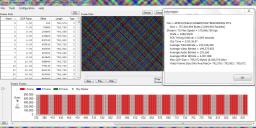
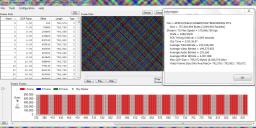 QT5 frame limit is set to 6208888_ISO3200_sp.JPG1295 x 629 - 199K
QT5 frame limit is set to 6208888_ISO3200_sp.JPG1295 x 629 - 199K
 QT5 frame limit is set to 6208888_ISO3200_el.JPG1220 x 879 - 206K
QT5 frame limit is set to 6208888_ISO3200_el.JPG1220 x 879 - 206K -
Hi mate, @bkmcwd theyre all part of Quantum testing, Total safety on the limits for GOP1 is reallly around the 6008080 mark - see other Driftwood patches. A lot of my patches have 6108080 (or thereabouts in), the 6208888 version was to see how it got on with other people's high end sd cards.
-
I redid my tests with Quantum 2, 5, Aquamotion, and the Panasonic 1.1 firmware, and it does look like the noise is there throughout all of the firmwares loaded but is slightly more noticeable in Quantum 5 when compared to Quantum 2. Quantum 2/5 both have finer grain and more detail in the shadows than Aquamotion, and the Panasonic firmware seems to have the least grain, but also the least detail in the shadows.
I have the raw MTS files for all four firmwares at:
ISO
160
320
400
640
800
2000
if anyone would like them.
I also tried different white balance profiles, to see if that changed the noise significantly, and white balancing to a card proved to have the least amount of noise.
The clip on Youtube was brought into FCPX using 422HQ from the MTS files, and then compressed to H.264 at 27Mbps and uploaded (484MB). The compression noise from this as well as Youtube's own compression knocks out a lot of the grain, and I'm not sure how to better share these MTS files for comparison. If anyone has better testing protocols or advice, I'm eager for it! I set the ISOs always from the ISO directly below it (on the grid, so, from a higher ISO), as well, so they should all be safe. -
Excellent report @csync.
-
*** NEW *** Quantum v6 BETA
New changes new theory. Tuned buffers now set by 'Bottom' Bitrate settings.
1080p24H Quantum v2 style with slight bitrate/ buffer tuned.
1080p24L Great allrounder and amazing QP. AQuamtion v2 tuned. Also 80% mode and ETC mode should work, plus spanning dare I say?
1080i60AQ4/720p60AQ1 for movement, GOP3 and GOP 15 on a new bitrate/buffer ratio.
1080i50/720p50 as before apart from AQ1 for movement.
Try before you cry.
 Driftwood Quantum BETA v6 - seti.zip916B
Driftwood Quantum BETA v6 - seti.zip916B -
@csync you can perhaps share some uncompressed screen grabs in png for a start.
This topic is closed.
← All Discussions Start New Topic


Howdy, Stranger!
It looks like you're new here. If you want to get involved, click one of these buttons!
Categories
- Topics List24,041
- Blog5,725
- General and News1,376
- Hacks and Patches1,153
- ↳ Top Settings33
- ↳ Beginners256
- ↳ Archives402
- ↳ Hacks News and Development56
- Cameras2,384
- ↳ Panasonic995
- ↳ Canon118
- ↳ Sony156
- ↳ Nikon96
- ↳ Pentax and Samsung70
- ↳ Olympus and Fujifilm102
- ↳ Compacts and Camcorders300
- ↳ Smartphones for video97
- ↳ Pro Video Cameras191
- ↳ BlackMagic and other raw cameras132
- Skill1,960
- ↳ Business and distribution66
- ↳ Preparation, scripts and legal38
- ↳ Art149
- ↳ Import, Convert, Exporting291
- ↳ Editors191
- ↳ Effects and stunts115
- ↳ Color grading197
- ↳ Sound and Music280
- ↳ Lighting96
- ↳ Software and storage tips266
- Gear5,420
- ↳ Filters, Adapters, Matte boxes344
- ↳ Lenses1,582
- ↳ Follow focus and gears93
- ↳ Sound499
- ↳ Lighting gear314
- ↳ Camera movement230
- ↳ Gimbals and copters302
- ↳ Rigs and related stuff273
- ↳ Power solutions83
- ↳ Monitors and viewfinders340
- ↳ Tripods and fluid heads139
- ↳ Storage286
- ↳ Computers and studio gear560
- ↳ VR and 3D248
- Showcase1,859
- Marketplace2,834
- Offtopic1,330










