
-
I want to play around with the firmware of some Panasonic lenses. I understand the risks and that this will very likely brick my lens.
How can I force my Panasonic camera body/lens to proceed with the update. The lens firmware I'm modding has the same version as the version already flashed to the lens so the camera just skips the update. I tried to find any reference in the lens firmware with regards to the version number but have been unsuccessful.
Any tips would be much appreciated!
-
Comparing the output of ptool with the original firmware of the GH2 with a hex editor shows that version increment alone changes almost the entire firmware file.
I'm guessing this is due to encryption of the firmware.
Is there any info on decrypting and repacking .lin files (Panasonic lens firmware) files?
Essentially all I want to do is increment the version of the lens firmware unless there is another way to force the update.
-
I don't know a way to decrypt it.
So it needs someone qualified to find out, and without full firmware reversing and many months of work it won't be done, I guess.
-
@Vitaliy_Kiselev thank you for the reply.
Is there maybe a possibility to add a patch to Ptool that would remove the version check for lens updates on the GH2 or any other compatible camera? Or a patch that forces the update through a button combination?
-
UPDATE: Initially I thought the firmware might be encrypted but looking at the entropy it seems it is not but I cannot find any signatures so not sure how to unpack it.
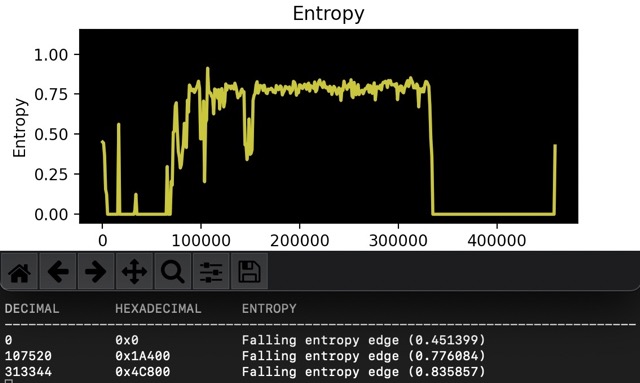
I have compared two versions of the firmware and found at least two hex values that are references to the version number.
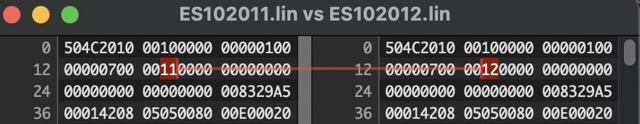
Changing the first value is enough for the camera to read a new version and launch the firmware update process but it freezes around 1/5th of the way.
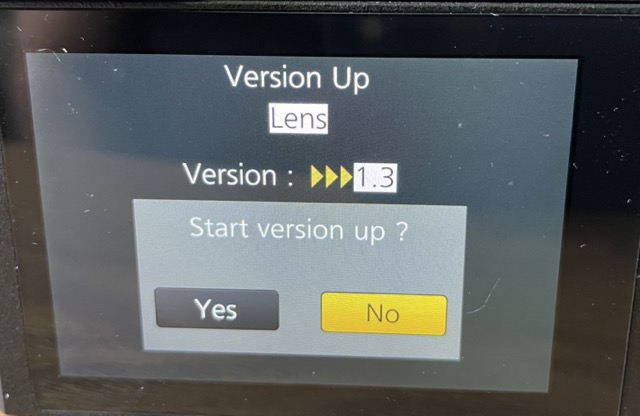
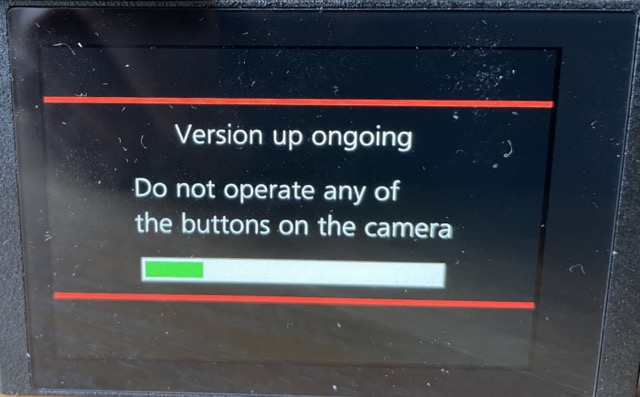
After pulling the battery from the camera the lens is still working and recognised with the old version as before.
I have attached the two firmware versions if someone wants to take a look.

 entropy Medium.jpg640 x 383 - 48K
entropy Medium.jpg640 x 383 - 48K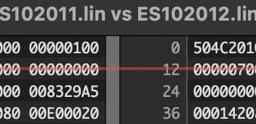
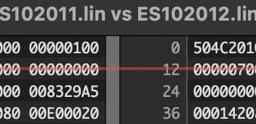 hex compare Medium.jpg640 x 124 - 36K
hex compare Medium.jpg640 x 124 - 36K
 IMG_4637 Medium.jpg640 x 416 - 48K
IMG_4637 Medium.jpg640 x 416 - 48K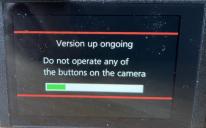
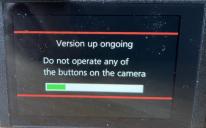 IMG_4535 Medium.jpg640 x 397 - 58K
IMG_4535 Medium.jpg640 x 397 - 58K
 Archive.zip327K
Archive.zip327K -
Most probably it has checksum at some place inside.
Howdy, Stranger!
It looks like you're new here. If you want to get involved, click one of these buttons!
Categories
- Topics List23,993
- Blog5,725
- General and News1,354
- Hacks and Patches1,153
- ↳ Top Settings33
- ↳ Beginners256
- ↳ Archives402
- ↳ Hacks News and Development56
- Cameras2,368
- ↳ Panasonic995
- ↳ Canon118
- ↳ Sony156
- ↳ Nikon96
- ↳ Pentax and Samsung70
- ↳ Olympus and Fujifilm102
- ↳ Compacts and Camcorders300
- ↳ Smartphones for video97
- ↳ Pro Video Cameras191
- ↳ BlackMagic and other raw cameras116
- Skill1,960
- ↳ Business and distribution66
- ↳ Preparation, scripts and legal38
- ↳ Art149
- ↳ Import, Convert, Exporting291
- ↳ Editors191
- ↳ Effects and stunts115
- ↳ Color grading197
- ↳ Sound and Music280
- ↳ Lighting96
- ↳ Software and storage tips266
- Gear5,420
- ↳ Filters, Adapters, Matte boxes344
- ↳ Lenses1,582
- ↳ Follow focus and gears93
- ↳ Sound499
- ↳ Lighting gear314
- ↳ Camera movement230
- ↳ Gimbals and copters302
- ↳ Rigs and related stuff273
- ↳ Power solutions83
- ↳ Monitors and viewfinders340
- ↳ Tripods and fluid heads139
- ↳ Storage286
- ↳ Computers and studio gear560
- ↳ VR and 3D248
- Showcase1,859
- Marketplace2,834
- Offtopic1,320




