
Official Low GOP topic, series 3
-
@testor
Can you upload your fifth file? The one that went crazy? dropbox it if you like. -
five files seperately. what do you mean by spanned files? when i record more than 30minutes they will be spanned or what? i thought there is no limit now? :)
-
@testor youre not very clear about what u did. You recorded five files seperately or u got five spanned files from one recording session?
Try to give us a bit more detail. -
@brudney try the same manouevre on stock settings and report. Thanks.
-
I got the transcend class 10 , 32gig
-
@testor the ISO display bug is well documented in the new PTools- disregard- it has no impact. The other issues could be caused by a slow card?? What card are you using? We should all really be aiming for the Sandisk 32 gig HD Video. (The current benchmark SD Card)
-
I tested the spanbitch, recorded 5 files. 4 files had about 64mbit, with 24h. the 5th file had a bitrate of 1700kbit under "details". it was about 40 sec long, but in mediaplayer it showed up 00:38:42, 40 minutes??? whats wrong? also when I select an iso. while im recording it show "auto iso". is that ok?
-
Gorgeous settings Driftwood! Thank you! I'm using SeAQuake a lot (sandisk 16gb 30mb/s) and all is great until I start doing quick pans, the bitrate drops significantly, which results in a grey frame...:/
edit: OK, I get it, it happens in highly over-exposed situations. Stand next to a window, boost iso or open wide so that it's seriously blown out, and start turning around. When I do that, everytime I pass the window I get a dropout and the bitrate goes down.
The grey frame is a VLC's thing, it inserts such a frame when the dropout occurs, while WMP just holds the previous one.
 vlcsnap-2011-11-17-11h34m52s50.png1920 x 1080 - 29K
vlcsnap-2011-11-17-11h34m52s50.png1920 x 1080 - 29K
 1.jpg1275 x 658 - 174K
1.jpg1275 x 658 - 174K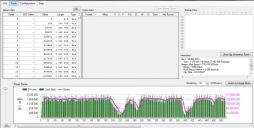
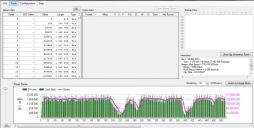 2.jpg1273 x 642 - 189K
2.jpg1273 x 642 - 189K -
Medall of Honnor for Vitaly Kiselev and Nick Driftwood
Thank you very much!!!! -
@driftwood
About your "thousands of tests", if the number of frame limits is seen, imagination can be done simply. ;-)
Although I have also done thousands of tests, I cannot do putting finely like you.
BTW,I stick my newest economical patch "with Driftwood Tune".
UPDATE:
http://personal-view.com/talks/discussion/comment/30743#Comment_30743
Samples are here

 bkmcwd New 3GOP Q18 Test patch with Driftwood Tune.zip694B
bkmcwd New 3GOP Q18 Test patch with Driftwood Tune.zip694B
 Q18_DWTUNE_FOREST.JPG1295 x 634 - 208K
Q18_DWTUNE_FOREST.JPG1295 x 634 - 208K
 Q18_DWTUNE_BOKEH.JPG1299 x 634 - 180K
Q18_DWTUNE_BOKEH.JPG1299 x 634 - 180K
 Q18_ISO3200.JPG1298 x 631 - 188K
Q18_ISO3200.JPG1298 x 631 - 188K -
@driftwood was just reading your last post man it's incredible how you come up with those patches.. Kudos man amazing work. @Vitaly did his thing with the new Ptools, gonna upload your new SeAquake patch now with the new PTools.
-
@balazer With 3 hacked GH2s I do thousands of tests... testing: Specific numbers - moving small increments at a time, they are close to as possible as I can get without producing buffer underuns/overruns. Go ahead and round them up if you like but dont push it too far or you will get instability (believe me). Spreadsheet your tests, and dont lose track - it saves time.
You have to keep the L close to the H Ive found. The H settings just give that more headroom for safety reasons. Again, one test at a time. Go ahead and see what happens when you start making greater 'distances'. AQ4 will fail at 6100808. Try it.
Experimenting with the encoder settings gives us INTRA & largely improved QP - Ive gone down from the defaults a stage at a time - many of the encoder settings will disable recordings (try it ;-)) so BE CAREFUL.
24p vid buffer at 3600000 is rock solid on Elecard buffer analysis. Frame buffer 2 incresase the margins for the frame sizes.
There's a certain ceiling for 60fps which no matter what you do refuses to go higher on 720p at low GOPs without a fail.
Wow, a life times work has just been passed on in seconds!!!!! Happy testing mate.
PS If youre thinking of testing yourself, search thru the history of the LOW GOP threads. Search for frame buffers, Encoder settings (though theres edits to be made & more to be filled in because we've come along way since then) etc... etc.. ;-) etc... etc... Just remember this, this is a VBR codec, the way it handles bitrates means there really is no set pattern or multipliers - but it can get you close. -
@driftwood , thanks I remember checking to see it that it was checked but just now I looked and it wasn't... ha my bad. Don't know how I could have unchecked it, thanks for the pointer.
-
@driftwood, would you care to share with us your reasons for setting the various patch parameters the way you have? Or if there are explanations somewhere else, please let me know. In particular:
Why do you choose such specific numbers for the frame limits, like 6100808 instead of round numbers?
Why do you set the low bit rate just above the frame limit * frame rate, and then set the high bit rate another 15 or so Mbps above that? From my testing, if the frame limit * frame rate is somewhat close to the bit rate setting, the bit rate setting doesn't even matter - H and L end up recording at the same rate.
How do you decide what bit rate is too high for AQ3, and why wouldn't you use AQ4?
What are the meanings of encoder settings 2-4? Do you think these need to be changed for different bit rates?
Why did you stop using Video buffer? How did you decide to set the 24p video buffer? What's FB2?
Thanks again for your hard work and excellent contributions. -
Thanks for all your hard work Sir @driftwood. I like your model, always strive for better. I can't wait to try out these new patches this weekend when I finally have some free time :)
-
AQuamotion v2 and SPANmyBITCHup were left max iso off - here's the same patches with it switched on. :-)
Here's all three with MAX ISO = ON
Nick
 Driftwood 'SeAQuake' - its INTRA all round apart from 720p60 (GOP3). All settings now with enchanced Encoder QP - setc.zip797B
Driftwood 'SeAQuake' - its INTRA all round apart from 720p60 (GOP3). All settings now with enchanced Encoder QP - setc.zip797B
 Driftwood 'Aquamotion' ver2 AQ2 all round and spanning - great for EX TELE and 80percent recording - better 1080p24 quality with spanning than SPANmyBITCHup - setb.zip765B
Driftwood 'Aquamotion' ver2 AQ2 all round and spanning - great for EX TELE and 80percent recording - better 1080p24 quality with spanning than SPANmyBITCHup - setb.zip765B
 Driftwood - 'SPANmyBITCHup' INTRA Spanning and Any SD card in the Type 6-10 range - setf.zip642B
Driftwood - 'SPANmyBITCHup' INTRA Spanning and Any SD card in the Type 6-10 range - setf.zip642B -
@L1N3ARX RE: seaquake - seems ok on mine?! Make sure 'Maximum ISO Limit Removal' is checked on yours in ptools.
-
-
Two words: Holy shit
No sooner did I post my message regarding SPANmyBITCHup, I had not finished reading on and found out you tweaked up the new AQuamotion v2!
I'm going to give all three of these lovelys a good rogering this weekend! LOL -
Thanks driftwood for your patches!!! The higher iso settings are greyed out beyond 3200 in SeAQuake. Any idea how to use the higher iso's ?
-
mjpeg is next! :-)
-
@TrackZillas enjoy seaquake - its very nice. AQuamotion v2 and SPANmyBITCHup are for the span fans - seaquake is for best quality FILMic recording.
AQuamotion v2 & spanmybitchup will also give you EX Tele mode and 80% slowdown recordings whilst spanning. -
@proaudio4 I'm suprised myself how well AQuamotion v2 holds up actually. Looks good - and its still INTRA! :-)
-
@driftwood you don't stop uuh!!! great work mate gonna be trying out your new SeAquake tonight cheers..
-
@gameb yep :-) Dont worry, ignore the 176M in the name of the patch, seaquake is 166M, but the i frames are just as high - its primed to get the most out of the video buffers :-) Achieves a tad more than AQuarius, REAQuainted, etc... You think I'd make this new patch worse?!
This topic is closed.
← All Discussions Start New Topic


Howdy, Stranger!
It looks like you're new here. If you want to get involved, click one of these buttons!
Categories
- Topics List23,992
- Blog5,725
- General and News1,354
- Hacks and Patches1,153
- ↳ Top Settings33
- ↳ Beginners256
- ↳ Archives402
- ↳ Hacks News and Development56
- Cameras2,367
- ↳ Panasonic995
- ↳ Canon118
- ↳ Sony156
- ↳ Nikon96
- ↳ Pentax and Samsung70
- ↳ Olympus and Fujifilm101
- ↳ Compacts and Camcorders300
- ↳ Smartphones for video97
- ↳ Pro Video Cameras191
- ↳ BlackMagic and other raw cameras116
- Skill1,960
- ↳ Business and distribution66
- ↳ Preparation, scripts and legal38
- ↳ Art149
- ↳ Import, Convert, Exporting291
- ↳ Editors191
- ↳ Effects and stunts115
- ↳ Color grading197
- ↳ Sound and Music280
- ↳ Lighting96
- ↳ Software and storage tips266
- Gear5,420
- ↳ Filters, Adapters, Matte boxes344
- ↳ Lenses1,582
- ↳ Follow focus and gears93
- ↳ Sound499
- ↳ Lighting gear314
- ↳ Camera movement230
- ↳ Gimbals and copters302
- ↳ Rigs and related stuff273
- ↳ Power solutions83
- ↳ Monitors and viewfinders340
- ↳ Tripods and fluid heads139
- ↳ Storage286
- ↳ Computers and studio gear560
- ↳ VR and 3D248
- Showcase1,859
- Marketplace2,834
- Offtopic1,320





