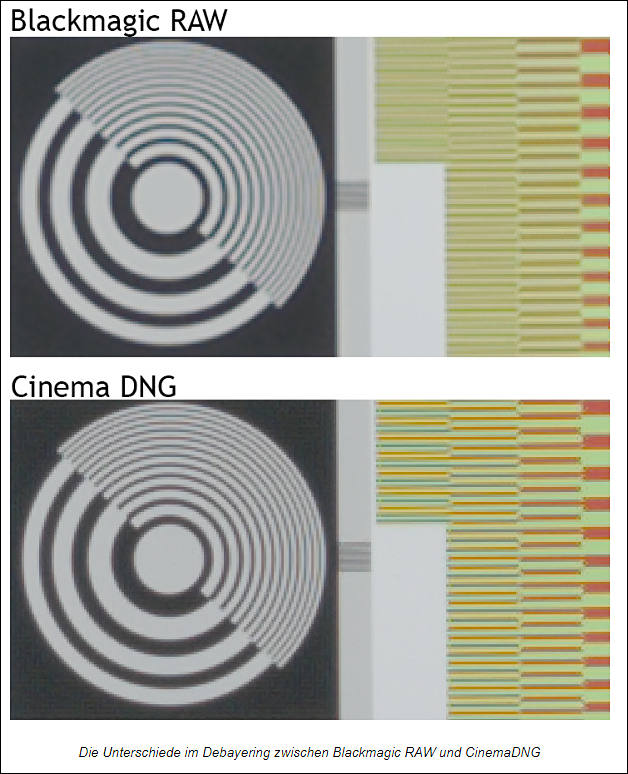-

Following in the footsteps of Apple's ProRes RAW, Blackmagic Design has launched its own RAW video codec into a public beta. Blackmagic RAW "combines the quality and benefits of RAW with the ease of use, speed and file sizes of traditional video formats," the company says. It arrives today on Blackmagic's URSA Mini Pro cameras (in beta) and DaVince Resolve 15.1, and developers can grab the SDK for macOS, Windows and Linux.
You can trade file size for quality by using different settings: Blackmagic RAW Q0 and Q5 offer the best quality, while the 3:1, 5:1, 8:1 and 12:1 codecs let you save space while still shooting RAW. "RAW 8:1 and 12:1 offer high quality and speed, making it suitable for productions that wouldn't normally consider shooting RAW," says Blackmagic.
Full PR
Blackmagic Design today announced the public beta of Blackmagic RAW, a new and very modern codec that combines the quality and benefits of RAW with the ease of use, speed and file sizes of traditional video formats. Blackmagic RAW is a more intelligent format that gives customers stunning images, incredible performance, cross platform support and a free developer SDK.
The Blackmagic RAW public beta will be demonstrated on the Blackmagic Design IBC 2018 booth at #7.B45. Customers can download the public beta for use with URSA Mini Pro cameras via the Blackmagic Camera 6.0 Beta Update. In addition, DaVinci Resolve 15.1 Update, which includes support for Blackmagic RAW, is also available free of charge from the Blackmagic Design website.
Blackmagic RAW has been in development for years and is a next generation hybrid codec that features multiple new technologies such as an advanced de-mosaic algorithm, extensive metadata support, highly optimized GPU and CPU accelerated processing and more. It can be used from acquisition throughout post production for editing and color grading, all from a single file.
Traditional RAW codecs have large file sizes and are processor intensive, making them hard to work with. Video file formats are faster, but suffer quality problems due to the use of 4:2:2 video filters that reduce color resolution. Blackmagic RAW solves these problems with an intelligent design that moves part of the de-mosaic process into the camera where it can be hardware accelerated by the camera itself. This results in incredibly efficient encoding that gives customers the same quality, bit depth, dynamic range and controls as RAW, but with much better performance and smaller file sizes than most popular video codecs. Because the processor intensive partial de-mosaic is done by the camera hardware, software such as DaVinci Resolve doesn’t have to do as much work decoding the files. In addition, GPU and CPU acceleration make decoding of frames incredibly fast, so you get extremely smooth performance for editing and grading.
Blackmagic RAW is much more than a simple RAW container format. Its intelligent design actually understands the camera and the sensor. This means the image data, along with the unique characteristics of the image sensor, are encoded and saved into the Blackmagic RAW file, giving customers much better image quality, even at higher compression settings, as well as total control over features such as ISO, white balance, exposure, contrast, saturation and more.
In addition, Blackmagic RAW uses Blackmagic Design Generation 4 Color Science for superior imaging that results in reproducing extremely accurate skin tones and gorgeous, lifelike colors that rival those of cameras costing tens of thousands of dollars more. Images are encoded using a custom non-linear 12-bit space designed to provide the maximum amount of color data and dynamic range.
Blackmagic RAW also makes it easy for any software developer to access all this technology. The free developer SDK lets any third party software application add Blackmagic RAW support on Mac, Windows and Linux. The Blackmagic RAW developer SDK automatically handles the embedded sensor profile metadata, along with Blackmagic Design color science, for predictable and accurate image rendering that yields consistent color throughout the entire pipeline.
Blackmagic RAW features two types of file compression. Customers can choose either constant quality or constant bitrate encoding options, depending on the kind of work they are doing. This lets them prioritize image quality or file size. Constant quality uses variable bitrate encoding so complex frames are encoded at higher data rates to preserve detail and maintain the highest possible quality. Blackmagic RAW Q0 has minimum quantization and yields the highest quality, while Blackmagic RAW Q5 uses moderate quantization for more efficient encoding and a smaller file size. Blackmagic RAW 3:1, 5:1, 8:1 and 12:1 use constant bitrate encoding to give customers the best possible images with predictable and consistent file sizes. The ratios are based on the unprocessed file size of a single frame from the camera’s sensor, making it easy to understand the relative amount of compression being used.
The pristine camera native quality of Blackmagic RAW Q0 and 3:1 are perfect for effects heavy feature film and commercial work. Blackmagic RAW Q5 and 5:1 are extremely high quality making them great for episodic television and independent films. Blackmagic RAW 8:1 and 12:1 offer high quality and speed, making it suitable for productions that wouldn’t normally consider shooting RAW. Now, more customers than ever will be able to use high quality RAW images in an incredibly efficient way that was impossible before.
“Blackmagic RAW could entirely change the workflow going from camera through post production,” said Kees Van Oostrum, Director of Photography and President of the American Society of Cinematographers. “A superb image quality, fine detail and incredibly small file sizes could possibly make Blackmagic RAW the go to format for filmmakers. It will be an important change for post because the editorial team can work with the camera original files, which are fast enough to use for everyday editing. That means less confusion in regards to creative choices I make at the camera. The images can now travel throughout the entire workflow because we’re shooting, editing and grading with the same files! Blackmagic RAW could be a game changer in the way films, television shows and commercials are made.”
Blackmagic RAW dramatically simplifies and speeds up post production workflows. DaVinci Resolve 15.1, which was also released today, includes full support for Blackmagic RAW. The performance of Blackmagic RAW is much faster in DaVinci Resolve than any other RAW format. This makes editing, color correction and visual effects incredibly fast. In addition, working with single files instead of folders full of still image sequences greatly simplifies media management. When the RAW settings are changed in DaVinci Resolve, a .sidecar file can be generated or updated if one already exists. When opened in other software applications that support Blackmagic RAW, the .sidecar file, which contains the RAW settings made in DaVinci Resolve, will be automatically used to display the image. If the .sidecar file is removed then the file will be displayed using the embedded metadata instead. This innovative new workflow gives customers a non-destructive way to change RAW settings while working between different applications.
Featuring a fully scalable design and completely modern CPU and GPU acceleration, Blackmagic RAW is optimized for AVX, AVX2 and SSE4.1 enabled processors, multi-threaded, works across multiple CPU cores and is GPU accelerated with support for Apple Metal, CUDA and OpenCL. Frame decoding and image processing is extremely fast, making it super smooth for editing, color correction and visual effects in DaVinci Resolve. Another benefit of media being stored as single files, and not image sequences, is it makes media management easier and file copying much faster.
The free Blackmagic RAW Developer SDK is available on Mac OS, Windows and Linux. This SDK takes care of all the work for developers, so adding support for Blackmagic RAW to third party software applications is easy and fast. Developers get access to GPU and CPU accelerated algorithms for decoding files, along with unique information about the camera’s image sensor so their applications can accurately decode and display the files. The SDK features highly descriptive and flexible metadata options designed to support today’s modern workflows. Metadata is embedded directly in the .braw file or it can be stored in a .sidecar file. Metadata is important because it contains the RAW settings along with information for the slate, iris, focus, focal length, white balance and a lot more. The metadata in .sidecar files can be used on top of the embedded metadata without overwriting it. Blackmagic RAW also supports frame based metadata so customers can access values, such as focus distance, that often change on a frame by frame basis.
“Blackmagic RAW is the world’s only truly modern, high performance, professional RAW codec that is open, cross platform and free,” said Grant Petty, Blackmagic Design CEO. “It’s exciting because customers can get the visually lossless image quality of RAW with the speed of traditional video workflows. Best of all, there are no hidden licenses or ongoing fees. Blackmagic RAW has been designed to provide the industry with an open, elegant and standardized high quality image format that can be used across products and in customer workflows absolutely free!”
Availabilty and price
Blackmagic RAW is available today as a public beta via the Blackmagic Camera 6.0 Beta Update for URSA Mini Pro. The final release of Blackmagic RAW is expected to ship in several weeks’ time once further testing is complete.
The DaVinci Resolve 15.1 Update, which features support for Blackmagic RAW, has also been released and can be downloaded today free of charge from the Blackmagic Design website.
-
Blackmagic RAW version 2.1 improves CPU decoding for URSA Mini Pro 12K footage, adds support for footage captured with Nikon (Z6 II and Z7 II) and Panasonic (Lumix S1H, S1 and S5) cameras via the Blackmagic Video Assist, and improves both performance and reliability of the Blackmagic RAW Adobe Premiere Pro plugin.Also brings native support for use on Apple’s M1 computers.
https://www.blackmagicdesign.com/support/family/professional-cameras
-
The Sigma fp can shoot BRAW externally or DNG RAW internally. So, we can compare the two formats from the same sensor. For fp owners the question is, what is the point of shooting BRAW, which needs an external recorder? For others, it is whether not being able to shoot in DNG RAW and having to use BRAW matters for IQ. This video was shot in BRAW and DNG RAW using the same settings.
In particular:
The BM Video Assist 12G was used to record BRAW from the Sigma fp via HDMI. The highest quality setting for BRAW was used (highest constant quality). DNG RAW was recorded to an SSD attached by USB-C cable to the Sigma fp.
The settings for both: ISO 3200 (native), F8.0, Auto WB, 4K 30p.
Canon EF 50mm f1.8 in Full Frame and Crop Mode. In Resolve, the input gamma and gamut was set to BlackMagic Film Generation 4 for both.
The shots do look different, and the BRAW files are smaller, but is there any improvement from BRAW, or is there actually some loss?
-
Forgot. About prores. Red has reached an out of court settlement with Atmos recently over its patent when trying to record prores raw. So, its already started a d agreement with Red night protect Apple, but it seems not their licensees
-
Cineform did raw recording, maybe not even first, but before Red. How does one overturn their patent?
Sony and Red were suing each other. And settled out of court. The Red Bayer recording patent was part of it. You notice new Sony and Red sensors giving similar performance after. Sony did a cross licensing agreement with Aptina/micron, whom I believe might have been the Red sensor source.
Raw, is raw data from non Bayer or Bayer sensors. Raw Bayer images are what we are talking about.
It's late and I can't review all the images But 1, I have learned that BM does ad some sharpening to dng. So, it is hard to do a real comparison. But looking at the first test image, there seems a distinct kiss of contrast and detail resolution in Braw. But us that real, or BM CDng making it look so?
Good point about the useless multiple image requirement to bypass patent
I believe they mainly use JPEG to produce waveforms that line up, but pass through the pixel's data points, which allows raw reconstruction, but is also partial de-mosaicing. It allows it to be displayed more easily.
-
It took 5 years for Black Magic to go from BMPCC to BMPCC4K. At that pace, it seems like they'll be announcing the BMPCC8K sometime around 2023. Also, given the increase in size between the original and current pocket cameras, the BMPCC8K will be about the same size as the Ursa Mini. ;)
-
"Red ... is recommending 8:1 for 8K" Seems to me BRAW 12:1 will be what makes 8k recording to SD Cards, possible on the Pocket 8k Cinema Camera. Imagine they will announce the USRA Mini Pro 8k before they will announce the Pocket 8k Cinema Camera.
-
ACES is not a codec... it’s a standard for color space conversion.
-
RAW Video = non-debayered data is still adjusted for white balance setting (and gamma?), full sensor bit depth is then compressed and end result is stored? Or sometimes it's still somwhat debayered as well?
Benefits: higher bit depth than intermediate/delivery codecs, "color space"/color bandwith is preserved straight from the sensor?
A adequate summary?
-
Further Improvements?
Some claim that it improves the noise characteristics and reduces fixed pattern noise (FPN) too. Well, even if BM’s cameras are notorious for FPN to some in the scene, I never found this much of a problem with my camera anyway. Either there is massive sample variation and I’m just lucky, or others starve their cameras of light and then try to push their results to unreasonable levels. Remember: other than analog film, no electronic camera is generating true black. The shadows will always be noisy. So, in post you’d normally push the shadows down until they look really dark (without crushing them). But to test the noise pattern, I pushed three test recordings to ISO 1.600 and additionally lifted them by 5 stops like crazy (the camera was calibrated after letting it run for 10 minutes). IMHO, they show a more homogenous or cinematic noise and a tad less FPN, though nothing massive, while noise in DNG looks more pixellated, but see for yourself. The infamous cross-hatch pattern didn’t show up here. ProRes XQ with it’s much higher data rates doesn’t show any advantage over BRaw. This is to be expected since full in-camera debayering is increasing the number of pixels by three, so ProRes does need more compression. Some claim that Braw even cures moiré for them – another critical issue with BM’s cameras due to the lack of an OLPF – but I couldn’t verify this. Maybe a mild improvement, but no cure. I’ll write about that later in a separate article about the OLPF for the UM46P from RAWlite.
Is this still 'Raw' ?
Purists may complain that any in-camera treatment is against the notion of „Raw“. Actually, any log curve applied would already loose some information, but all cameras do that. Plus, one should have protested right away when Red introduced compressed ‚Raw‘, since it definitely is not lossless and Wavelet per se is smoothing images. Even projects for cinema are normally working in 5:1 on the Red and the manufacturer is recommending 8:1 for 8K. You can choose higher compression ratios in R3D than in BRaw. Well, call it Raw or not: the new codec is fast to decode, efficient and the image quality is quite pleasing. If you just want to shoot pretty pictures – instead of looking at pixels zoomed to 200% – it’s a great option. DNG maybe more ‚honest‘, but really needed only for VFX work in a BM camera from now on.
Now, some are even asking BM to offer export in this format from Resolve for archiving purposes. Are you sure you really want that? It's another proprietary format that can disappear together with the owner one day. I'd rather use the ACES standard for that purpose, even if it takes more space. Or, maybe, Cineform.
This article was first published in "Digital Production" (Munich). If you want the PDF in German, please PM.
Enhanced noise samples, with uncompressed DNG, BRaw Q0 and 12:1 below:

 Noise_DNG.png800 x 450 - 744K
Noise_DNG.png800 x 450 - 744K
 Noise_Braw_Q0.png800 x 450 - 517K
Noise_Braw_Q0.png800 x 450 - 517K
 Noise_Braw_12_zu_1.png800 x 450 - 503K
Noise_Braw_12_zu_1.png800 x 450 - 503K -
Performance
Decoding is fast, even a humble laptop that is miserably stuttering along with DNGs can play the clips smoothly. So, I tested some 4.6K files in a UHD timeline on an iMac with the Radeon Pro 580 and this computer was fully capable of working smoothly with such files, while it never reaches realtime – even without any grading nodes – with DNG. I tested with a fast SSD-array, so it is definitely the CPUs which can’t keep up decoding, not data throughput. While they run at near 100% with DNG, playing BRaw is just showing each around 45%. I even made a test with a UHD recording @ 25 fps in an HD timeline on the smallest MacBook Pro 13“ with Intel GPU only. When performance mode was activated I could even add a first-light correction to clips with BRaw 5:1 or smaller. So, you could finally work on a rough cut with such a small laptop without wasting time and space for generating proxies as would be the case with DNG sequences. Add an eGPU and you could even do serious work with it.
But the new codec is not only less demanding on the computer, but on storage too. It’s offering 4 levels of CBR encoding from 3:1 to 12:1 and two levels of VBR encoding, called constant quality, at Q0 and Q5. With a very demanding scene Q0 can generate very high data rates, more than 3:1, so you’ll need fast media for that. But with 8:1 VBR we could record full resolution at 30 fps to a fast SD card (type U3) labeled for 95 MB/sec – you could never do that with DNG, not even 24 fps at 4:1. Some values to compare: a CFast card of 128 GB will hold 6 minutes of uncompressed DNG or ProRes 444 XQ. With ProRes 422 HQ about 15 minutes, but BRaw 12:1 will give you 54 minutes. If the camera is set to constant quality you’ll get a pretty good estimation from the camera based on the current scene after a few seconds. Q0 will range from 7 to 25 minutes on that card and Q5 from 25 to 166 (like talking heads with soft background).
Image Quality
So, your decent middle-class computer just got faster and your memory cards got bigger and/or cheaper – but what about the pictures? Is all this really for free? I tested image quality with a critical scene, all the frame full of autumn leaves (I’ll post only a small 1:1 crop). The scene was demanding enough to push Q0 about one third over the data-rate of CBR 3:1, while an actor with a blurred background would be more like 5:1. Well, at first view the BRaw pictures look a bit softer than DNG, which is not only sharper, but also rougher, more ‚digital‘. What was really surprising is the fact that one can only differentiate between 3:1 vs 12:1 by passionate pixel-peeping – see for yourself with the attached samples. One can assume that BM is improving compressibility by a mild pre-filtering – which in turn should also reduce noise to some degree. And, indeed, the Braw footage shows less noise for the same scene, obviously due to smoothing and clearly visible in the waveform. In firmware 6.0 for the UM46P they even added the option of 3.200. The new color science 4 is always applied to BRaw and with the new „Extended Video“ you may even show your footage to a client without any grading.

 Bäume_DNG.png500 x 500 - 630K
Bäume_DNG.png500 x 500 - 630K
 Bäume_Braw_Q5.png500 x 500 - 588K
Bäume_Braw_Q5.png500 x 500 - 588K
 Bäume_Braw_Q0.png500 x 500 - 598K
Bäume_Braw_Q0.png500 x 500 - 598K
 Bäume_Braw_3_zu_1.png500 x 500 - 579K
Bäume_Braw_3_zu_1.png500 x 500 - 579K
 Bäume_Braw_12_zu_1.png500 x 500 - 572K
Bäume_Braw_12_zu_1.png500 x 500 - 572K
 DNG_Nacht_sm.png707 x 905 - 931K
DNG_Nacht_sm.png707 x 905 - 931K
 BRaw_Nacht_sm.png707 x 905 - 669K
BRaw_Nacht_sm.png707 x 905 - 669K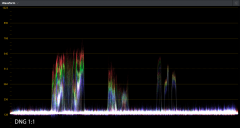
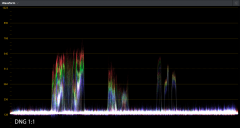 Scopes_Nacht_DNG.png2371 x 1267 - 873K
Scopes_Nacht_DNG.png2371 x 1267 - 873K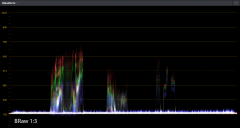
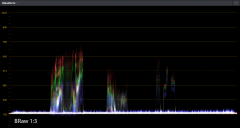 Scopes_Braw_Nacht.png2371 x 1264 - 704K
Scopes_Braw_Nacht.png2371 x 1264 - 704K -
Blackmagic Raw
Until now Raw-recording on a camera by Blackmagic (from here on: BM) meant numbered sequences of DNG frames, which are requiring impressive amounts of space. Even compressed to a maximum of 4:1 they were not really small, decoding was limited to Resolve only and they needed a lot of computing power for decompression. The alternative was ProRes, but that’s not really Raw (even if nearly as good in grading) and the highest quality in 444 used about as much space as DNG. Many hoped that BM would adopt Apple’s ProRes Raw, but BM remained remarkably silent to such wishes. Now they are out with what they call a „Next Generation RAW Codec“. Well, RED was the pioneer of in-camera compressed Raw, even if Cineform existed before. After all, why should one first blow the amount of data up by demosaicing (aka debayering) and then compress the hell out of it? Raw data from a Bayer-pattern sensor is not RGB, it’s all just single luminance values. Let’s call the codec BRaw for now and see how good it is. How do you get it?
Well, everybody can find some files for download at BM, but the firmware for encoding BRaw is until now only available for the Ursa Mini Pro. Everybody hopes that it’ll come to the very popular new Pocket 4K, and it has been announced for that, but no date was given. Decoding can take place in Resolve 15 and you can also play the files in a free player for the Mac. BM is offering an SDK for all three platforms and encourages others to implement it. Some high-end systems will soon have it, but Adobe is not yet on board. Just like with R3D by Red, you can’t encode to BRaw outside of a camera (even if some of you might like that for archiving), but you can trim the files in Resolve’s Media Manager. Again, just like Red, the clips can be saved with sidecars from the NLE to pass altered metadata to other programs. This is already working fine with the player on a Mac. Other software can support this with the help of the SDK, it’s pretty much plain text anyway. In the headers of every single frame, there will be the lens data stored (for electronic lenses, of course). While these are not yet read by Resolve, it opens up very interesting possibilities for VFX in Fusion.
How does it work?
Well, BM claims that it’s taking the specific properties of the camera’s sensor into account and that it does some in-camera preprocessing for easier debayering too – whatever that may be. BM is not giving more detail, not even on the compression method, it’s their coke recipe ;-) But an engineer from Czechia, Daniel Rozsnyó, already did some reverse engineering, see tinyurl.com/ybomdnhd . I can confirm that its not Wavelet, like R3D, since decoding in even fractions doesn’t speed up the process much. The encoding is I-frame only, so only the amount of small detail in the frame is important, motion doesn’t count. Other than DNG sequences it is written in a single file, which makes copying faster on most systems, but carries the risk of loosing the whole shot if something goes wrong while recording, like a power loss.
The interface looks like this:
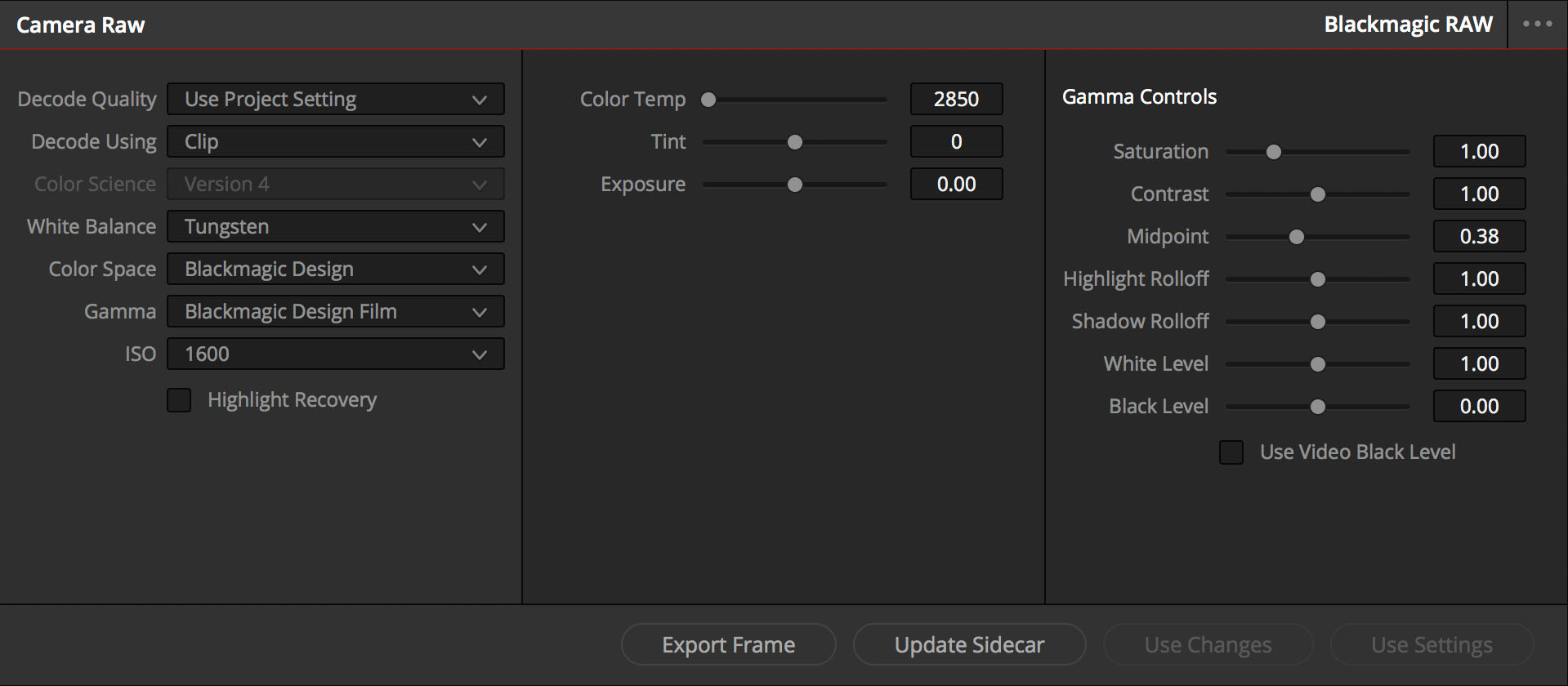

 Settings_BRAW.jpg1919 x 840 - 142K
Settings_BRAW.jpg1919 x 840 - 142K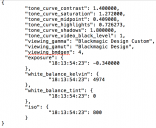
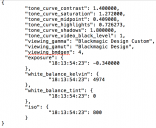 Sidecar.png739 x 607 - 2M
Sidecar.png739 x 607 - 2M -
I wonder which agreement Sony and Canon have with Red… Well, here come my observations with an UM46P:
-
Braw is not raw codec at all. And by not being raw it goes around Red patents. Same way why youtube waste huge amount of space, money and your notebook/smartphone battery life to avoid using H.264 if it can only can do it.
All modern intraframe formats must use HEVC encoding, as decoding is supported in hardware, including frequently 10-12bit formats. Thing here is again abnormal patents and unpredictable payments.
-
This is all very strange. BRAW may or may not be a 'true' raw codec, however BM clearly state that there are no fees for either the playback, or camera encoding payable to BM.
Otherwise, most BM cameras have a multitude of formats, (and CinemaDNG).
Actually CinemaDNG is JPEG92 still images.
Two great links regarding compressing raw video / images:
Apertus raw encoding report: http://supragyaraj.com/dev/gsoc-2018/
CinemaDNG file structure: https://thndl.com/how-dng-compresses-raw-data-with-lossless-jpeg92.html
I would be most interested in how BM does do its encoding for braw. I haven't downloaded the public SDK, but I would prefer a white paper etc.
-
Little more on the topic from NAB NY
-
It seems like it has worked. Maybe in actuality, the new Panasonic camera announcement tomorrow will have a 22.5mm diagonal sensor, that can easily mount all the current m43 lenses, and has a 2x crop factor but is full frame! Incredibly Panasonic have been able to make a full frame camera with a m43 size sensor.
-
Very interesting info.
I think you misunderstand me - Red holds patent not to wavelet based encoding, they hold patent to any compressed video raw file format.
I think idea here is to use BM marketing power and by making non raw format (actually!) go around Red patent while keeping its name for advertisement. As If they will name it properly usage will drop tremendously.
Note
If anybody from BMD is reading - I would very much like if Blackmagic releases this codec specs at least in form of RDD - same way as Apple reveals the ProRes internal structure, so that 3rd party applications and products can be created. Releasing a binary SDK is just what RED and Canon (and likely others) had for ages for their custom formats.
Oh.. and what patent numbers are applicable for BRAW? Heard that.. it got some patents baked in?
-
@Vitaliy_Kiselev your answer lies here as to why BMD doesn't owe Red one red cent....
https://cml.news/g/cml-raw-log-hdr/topic/braw_codec_analysis/25749037
BRAW is not wavelet based encoding
-
Is this raw option coming to the original 4.6k ursa camera or not ?
-
It seems to me the conversation in the private meeting went like this:
BM: Sure, we have a new recording format we are calling RAW, but for the intents of your RAW patent, it's not really RAW so don't embarass yourself by trying to sue us.
RED: so then don't call it RAW.
BM: Sorry, if you want us to buy your company some day, once we have further weakend it by taking away the rest of your sales with our future 8k product releases, then watch your tone.
RED: Fine, we'll pull Jim Jannard out of retirement and have him challenge Grant Petty to a winner take all wrestling death match, center stage at NAB 2019 - at the Blackmagic booth of course, because your booth is bigger than ours.
BM: don't be silly, Grant is from Australia and he wrestles alligators in his boxer briefs - Jim does not want any of that action.
RED: OK - just don't let anyone on the online forums know that we came to an understanding about you working around our patent as other manufacturers will hear of it and may do the same thing.
BM: ...and when they do, they will to have pay us because we hold the patent on pseudo RAW split de-mosaic processing, which is cornerstone of us taking over the acquisition, post and broadcast industry.
@Vitaliy_Kiselev: OK, now I see how it is dangerous - good point.
-
It is also dangerous path that had been chosen during private meetings with Red. Make format that has some intentional, by design, limits and won't compete.
-
I translated the article with google...
It seems to say that BRAW is a step further away for a true RAW format but has the benefits of reducing/eliminating morie, providing smoother skin rendering and a more film like noise structure. The noise reduction like processing artifacts are providing a more visually pleasing image while keeping access to some of the image adjustments that RAW provides, while providing a much more manageable file size and reduced decoding requirements.
Basically the BRAW process makes the image look more filmatic and offers workflow benefits that are preferred, but makes some consessions with adjustments (sharpness for one) when compared to a true RAW format.
Bottom line: the majority of people will prefer using BRAW over Cinema DMG RAW with the URSA Mini Pro.
-
I have to credit Blackmagic - for better or worse, they've continuously 'disrupted' the media back-end market by giving the people what they want.
Howdy, Stranger!
It looks like you're new here. If you want to get involved, click one of these buttons!
Categories
- Topics List23,992
- Blog5,725
- General and News1,354
- Hacks and Patches1,153
- ↳ Top Settings33
- ↳ Beginners256
- ↳ Archives402
- ↳ Hacks News and Development56
- Cameras2,367
- ↳ Panasonic995
- ↳ Canon118
- ↳ Sony156
- ↳ Nikon96
- ↳ Pentax and Samsung70
- ↳ Olympus and Fujifilm101
- ↳ Compacts and Camcorders300
- ↳ Smartphones for video97
- ↳ Pro Video Cameras191
- ↳ BlackMagic and other raw cameras116
- Skill1,960
- ↳ Business and distribution66
- ↳ Preparation, scripts and legal38
- ↳ Art149
- ↳ Import, Convert, Exporting291
- ↳ Editors191
- ↳ Effects and stunts115
- ↳ Color grading197
- ↳ Sound and Music280
- ↳ Lighting96
- ↳ Software and storage tips266
- Gear5,420
- ↳ Filters, Adapters, Matte boxes344
- ↳ Lenses1,582
- ↳ Follow focus and gears93
- ↳ Sound499
- ↳ Lighting gear314
- ↳ Camera movement230
- ↳ Gimbals and copters302
- ↳ Rigs and related stuff273
- ↳ Power solutions83
- ↳ Monitors and viewfinders340
- ↳ Tripods and fluid heads139
- ↳ Storage286
- ↳ Computers and studio gear560
- ↳ VR and 3D248
- Showcase1,859
- Marketplace2,834
- Offtopic1,320