
-

Mostly advertised by many resources as external GPU it is actually designed as dick station with build in GPU.
If you ask me, I much more prefer universal simpler and cheaper external GPU solution.

This one is $699, available only via Apple - https://www.apple.com/shop/product/HM8Y2VC/A/blackmagic-egpu
Btw it is good to notice that BM follow Red, and it seems like we see first from many steps of another private agreement.
-
Thanks for the work @Nomad !
-
OK, let's get to the combo of an iMac (non Pro, for sure!) with the Radeon Pro 580 too.
This is the ideal partner for the eGPU under Resolve, since that program works best with 2 (or more) identical GPUs. If one card has less VRAM you'll only get the resolution possible with the lower amount, so anything less than 8 GB will seriously restrict it's efficiency.
Serious Speed Gains
I threw the same sequence at that combo which I described above. Of course the iMac would handle it without a hiccup in 4K on its own. But when it came to rendering, the eGPU gave me an advantage of 80%. At the same time the relatively 'light' codec didn't tax the CPU cores too much, they stayed between 50 and 75% (depending on some filters) and the iMac didn't get loud. BTW, Metal seems to mature now, with Resolve's own effects it was always a few percent (up to 10) faster than OpenCL.Critical Source Formats
Footage out of a UM46P was more critical and the CPUs were working at 90-95% with the fans at full speed (I use TG Pro to control them). UHD @ 60 fps in H.264 or H.265 was not a problem – as long as the hardware decoding would suffice, i.e. decoding 8 bit 4:2:0. The speed gain when rendering was still over 50%. Anything else and the CPU got stressed, 'starving' the GPUs and any speed advantage of the eGPU was gone. You definitely wouldn't want to work with native Red footage on that machine: The CPUs were busy decoding and even one GPU showed only 30% of load.Third Party Filters
Most of the third-party filters didn't profit from the eGPU. Boris Continuum uses only one GPU until now, just like FilmConvert. Neatvideo was detecting the second GPU, but gained only 10%. Most newer Red Giant's Universe filters though gain up to 45%, while older ones like ToonIt (my favorite one for such stuff) only use one GPU. Of course a combination of these and Resolve's own ones would still profit.Single Functions in Resolve
A few numbers for single functions in Resolve, the most interesting might be the noise reduction. When you combine temporal (temp radius 1, better) with spatial (better) you get pretty close to Neatvideo and the eGPU is speeding this up by 85%. When you set it to "faster" it's realtime in UHD at 25 fps. "Automatic Dirt Removal" is also temporal and very demanding, it gets 70%, "Film Grain" 82% and "Lens Blur" 40%, while "Deflicker" only profits by 14%. Stabilizer, Tracking or Optical Flow don't gain much, if at all the Stabilizer is a tad faster. So it all depends on your typical needs. When encoding the speed gains are marginal too: DNxHR gains about 12% and Cineform only half of that.Additional Load
A second screen, connected to the eGPU by HDMI or an adapter for Display Port can displayUHD at 60 Hz and doesn't slow the GPU down. This might happen with stronger GPUs, though, since even Thunderbolt 3 is working at it's limits when you are shuffling images back and forth instead of numbers for Cryptomining. If you run an UHD video on the external screen at the same time, the eGPU is slowed down quite a bit for sure. A fast SSD-RAID on the second TB3/USB-C port was not a problem (but I wouldn't populate all the USB 3.1 ports with fast drives). The Titan Ridge controller is definitely doing a good job here by distributing the load and I never saw any stability problems like with some older controllers.Final Verdict
In the end, it depends very much on your specific source footage and filters if the eGPU is worth it next to the iMac. The perfect combo for road warriors might be a basic MacBook Pro 13" without that stupid touch bar, an iMac like mine and the eGPU. You would take it along when you need to make some creative decisions with the crew on location, those 4.5 kilograms are sturdy and can take a bump. Back at the desktop you connect the iMac and do the final grade and rendering.BTW, in my opinion that iMac is not such a bad investment if you take the perfect screen into consideration, the LG Ultra Fine 5K is well over 1K bucks. It works well connected to the eGPU, by the way. If you connect one more to the iMac, you can have over 15K pixels horizontal and build a pretty nice cockpit for a flight simulator ;-).
The biggest drawbacks of the eGPU: no upgrading and no broadcast I/O device in it.
On the left you see two GPUs giving their best while rendering ProRes footage, on the right a single GPU starving while the CPU chews on UHD encoded to H.264 in 10 bit 4.2:2.
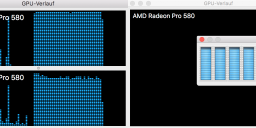
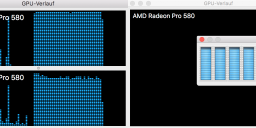 GPUs_compared.png1432 x 512 - 211K
GPUs_compared.png1432 x 512 - 211K -
Well, at least Apple's engineers could learn a thing or two about thermal management from BM. That thing stays cool and silent whatever you render. I agree that this box would never appeal to gamers or to PC users in general. The GPU is not upgradable and it's only a middle grounds chip from two years ago.
Nevertheless, it's not such a bad product if you use this software: DaVinci Resolve – from Blackmagic, of course!
Premiere Pro is not using it and even FCP-X doesn't. The latter should change soon, while Adobe probably may need a few years. But Resolve has been able to support multiple GPUs for years. And the price is not too bad, considering that it is using the new Titan Ridge Thunderbolt controller, other than most of the rest. The only other one that does is, AFAIK, the Razer Core V2. That one costs about 500$ without a GPU, is noisy and has no second TB-port – but it is upgradable.
I threw a typical test sequence at it in 25 fps ProRes UHD, but in a HD timeline with a few grade nodes on each clip and a few more GPU-intensive effects strewn here and there, like temporal NR, Super Scale, Film Grain and Aperture Diffraction. On a naked MacBook 13" with a wimpy Intel Iris Plus 640, two i5 cores and just 8 GB RAM, that sequence is crawling along at 1-2 fps. Actually, I was impressed that it didn't crash immediately, but it didn't. BTW, thanks to hardware decoding, it can play H.264 or H.265 in UHD up to 30 fps, but only in 8 bit 4:2:0. But don't dare to add any grading or filters to those.
With the eGPU connected (definitely plug-and-play, no driver installation or configuration) my test sequence works in realtime. Temporal NR (faster) is RT, as is Film Grain. The very demanding Auto Dust Remover (temporal) is limited to about half the fps. You may want a laptop cooler when rendering, though, since the poor little thing is blowing it's fans really hard. BTW, when did Apple for the last time follow the design rule of "form follows function"? Well, probably with the old cheesegrater.
With the eGPU, UHD H.264 is playing up to 60 fps without effects. It should be clear that you can't work with CPU-decoded codecs like R3D, even BM's own cDNG at 4,6K inside a HD timeline is chugging along at 17 fps, so these would need transcoding to an intermediate format.
I'll add a few pictures and you can stay tuned until I report on the iMac (non Pro) with the eGPU.
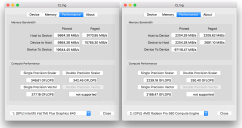
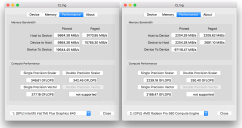 CL!ing compare_MBP.png2025 x 1070 - 463K
CL!ing compare_MBP.png2025 x 1070 - 463K
 Mit MBP_sm.jpg1871 x 1182 - 2M
Mit MBP_sm.jpg1871 x 1182 - 2M -
I much more prefer to have small form factor PCs that can be put on top of full power desktop if required (switching fully to other CPU, RAM and GPU).
-
I definitely like the idea of breakout boxes supplementing aging laptops. I think it's kindof shameful that hardware makers would rather push brand new hardware instead of add-ons, just from a value/waste standpoint. 699 seems like a lot, although it's banking on the apple price premium
Howdy, Stranger!
It looks like you're new here. If you want to get involved, click one of these buttons!
Categories
- Topics List23,991
- Blog5,725
- General and News1,354
- Hacks and Patches1,153
- ↳ Top Settings33
- ↳ Beginners256
- ↳ Archives402
- ↳ Hacks News and Development56
- Cameras2,367
- ↳ Panasonic995
- ↳ Canon118
- ↳ Sony156
- ↳ Nikon96
- ↳ Pentax and Samsung70
- ↳ Olympus and Fujifilm101
- ↳ Compacts and Camcorders300
- ↳ Smartphones for video97
- ↳ Pro Video Cameras191
- ↳ BlackMagic and other raw cameras116
- Skill1,960
- ↳ Business and distribution66
- ↳ Preparation, scripts and legal38
- ↳ Art149
- ↳ Import, Convert, Exporting291
- ↳ Editors191
- ↳ Effects and stunts115
- ↳ Color grading197
- ↳ Sound and Music280
- ↳ Lighting96
- ↳ Software and storage tips266
- Gear5,420
- ↳ Filters, Adapters, Matte boxes344
- ↳ Lenses1,582
- ↳ Follow focus and gears93
- ↳ Sound499
- ↳ Lighting gear314
- ↳ Camera movement230
- ↳ Gimbals and copters302
- ↳ Rigs and related stuff273
- ↳ Power solutions83
- ↳ Monitors and viewfinders340
- ↳ Tripods and fluid heads139
- ↳ Storage286
- ↳ Computers and studio gear560
- ↳ VR and 3D248
- Showcase1,859
- Marketplace2,834
- Offtopic1,319





