
-
Thanks for detailed feedback.
Actually we just get A5 into US lab, so can check all bad or good points.
Also I make sure that Lilliput management will get info about negatives.
-
I just received mine today. Ordered Lilliput version from Amazon. While there is a lot to like, there is a lot to dislike.
First the positives:
- This thing is crazy lightweight and compact. Exactly the size I am looking for.
- The screen is very sharp, colors look good, and brightness is good.
- Boot-up time is about 5 seconds - faster than a lot of field monitors.
- Three 1/4" mounting points seem secure so far despite plastic build quality.
- Lot of options in menu to customize monitor.
- Battery meter is a nice feature IF you can get the battery option to work (see below).
- Brightness (not backlight), contrast, saturation, tint, sharpness, and volume all accessible with arrow keys w/o going into menu. (press one arrow key, brightness setting comes up, then use menu button to toggle which setting you are adjusting.
Now the negatives:
- Battery connection with NP batteries is no good. I am going to return mine and see if another copy has the same issues - maybe get the Neway version. The prongs themselves are nice and snug inside the battery, though any simple movement of the monitor causes it to reset when a battery is attached. I have tried 4 different brands of NP-style batteries as well as all 3 sizes (NP-F550/750/970). These batteries all work great in other devices and are fully charged, so I know it's not the batteries. It seems to have bad wiring inside.
- Pixel-to-Pixel mode doesn't work, even though the monitor reports to receive 3840x2160 signal. There is option for zoom (aside from pixel-to-pixel mode), which takes several clicks through menu to get to (unless you set one and only Fn button to be "scan" but it really looks like a digital zoom of a down-scaled image - so not that useful as the image becomes pixelated, especially at 4x, but even at 2x - again the signal is a 4k/UHD feed.
- Only one Fn button. I knew this before buying it, and am willing to overlook this.
- Only way to set backlight setting is in menu. This is different from the brightness setting. Would be way more useful to have direct control to backlight setting with arrow keys without menu.
- Sunshade is a joke. Velcro glued into inside of monitor frame is poorly done and was already partially peeled away when I opened the box. Velco glued to sun shade also partially peeled off before use. Sunshade is also so flimsy and comes warped that it's impossible to mount it without it blocking part of the screen. Really wish they didn't mount the velcro and just included it as an option, as it's so poorly mounted, yet will probably leave a gooey mess if one tries to remove it.
- When a battery or power cable is attached, the front LED indicator stays red, so I would guess that even if you powered off, it may still partially drain a battery.
- Power button is right next to exit button, so very easy to turn monitor off when adjusting various settings or just closing menu screen.
- Ships with a Mini-HDMI cable - not micro or full size - but the middle-sized one, which very few devices still use. Would much rather no cable or a full size ship.
- When switching into DCI (17:9) 4k (4096x2160), it sometimes appear properly scanned for a split second, then stretches the image vertically to fit 16:9 screen. There is option in menu to set aspect ratio to 1.85:1 which is not the correct 1.90:1 of DCI 4k, but should be close enough for most.
I do understand this monitor is about as cheap as they come, so my expectations were never that high. I would be willing to deal with all the negatives, if at very least I could get it to work for more than a few seconds with a battery. Don't have any LP (Canon) style batteries here to test LP-batt connectors, but I need this to work with NP (Sony) style batteries, or it's a no go for me. There is a micro-USB port under the battery compartment, so I am thinking they can probably fix the pixel-to-pixel mode via a firmware update. And maybe even add the backlight setting to the arrow keys.
@Vitaliy_Kiselev - where did you find info about the Neway version of this? Cannot seem to find that online anywhere.
-
More photos of Neway version of this monitor

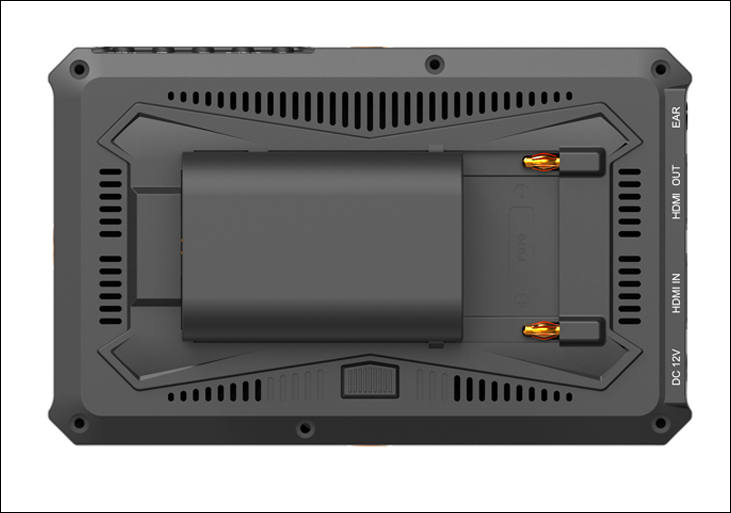

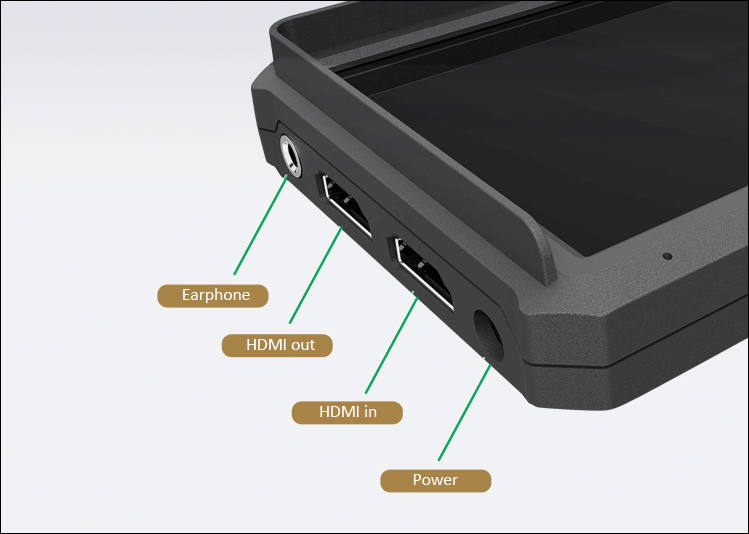
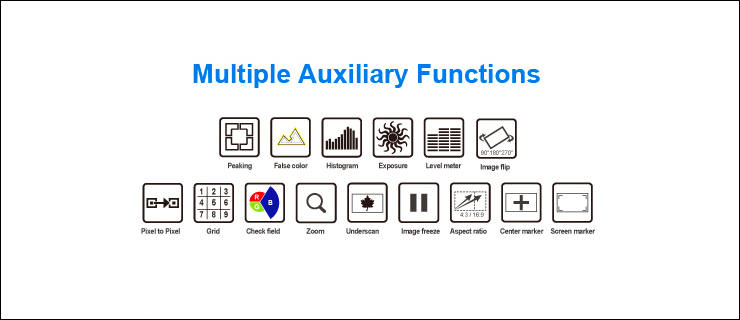
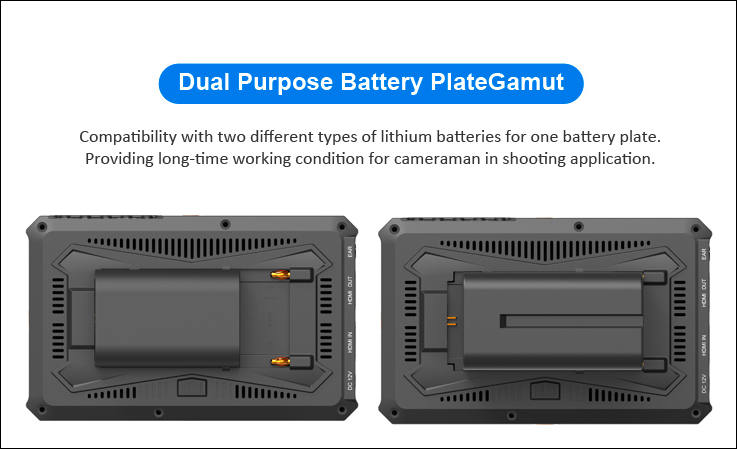
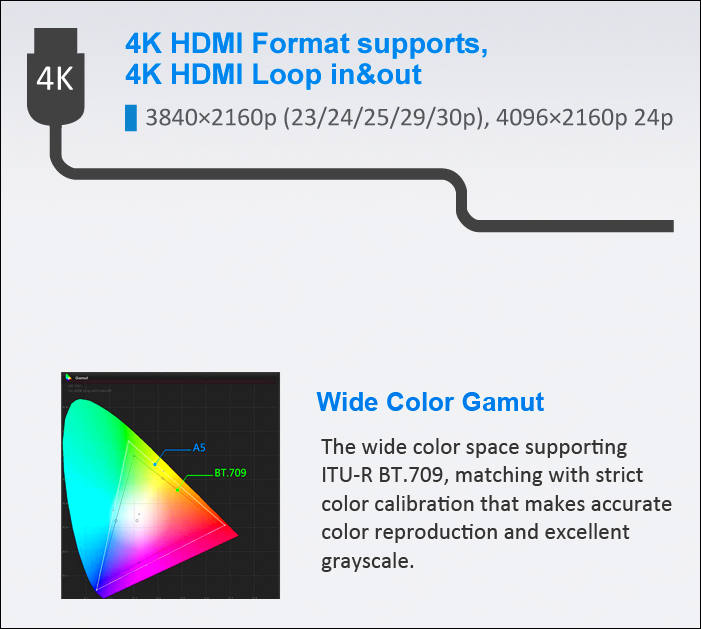

 sa3279.jpg782 x 526 - 51K
sa3279.jpg782 x 526 - 51K
 sa3283.jpg731 x 513 - 34K
sa3283.jpg731 x 513 - 34K
 sa3282.jpg757 x 406 - 20K
sa3282.jpg757 x 406 - 20K
 sa3285.jpg749 x 534 - 34K
sa3285.jpg749 x 534 - 34K
 sa3287.jpg740 x 320 - 31K
sa3287.jpg740 x 320 - 31K
 sa3288.jpg701 x 629 - 56K
sa3288.jpg701 x 629 - 56K
 sa3289.jpg737 x 449 - 45K
sa3289.jpg737 x 449 - 45K -
We'll make review with all measurement and all soon.
Howdy, Stranger!
It looks like you're new here. If you want to get involved, click one of these buttons!
Categories
- Topics List23,992
- Blog5,725
- General and News1,354
- Hacks and Patches1,153
- ↳ Top Settings33
- ↳ Beginners256
- ↳ Archives402
- ↳ Hacks News and Development56
- Cameras2,367
- ↳ Panasonic995
- ↳ Canon118
- ↳ Sony156
- ↳ Nikon96
- ↳ Pentax and Samsung70
- ↳ Olympus and Fujifilm101
- ↳ Compacts and Camcorders300
- ↳ Smartphones for video97
- ↳ Pro Video Cameras191
- ↳ BlackMagic and other raw cameras116
- Skill1,960
- ↳ Business and distribution66
- ↳ Preparation, scripts and legal38
- ↳ Art149
- ↳ Import, Convert, Exporting291
- ↳ Editors191
- ↳ Effects and stunts115
- ↳ Color grading197
- ↳ Sound and Music280
- ↳ Lighting96
- ↳ Software and storage tips266
- Gear5,420
- ↳ Filters, Adapters, Matte boxes344
- ↳ Lenses1,582
- ↳ Follow focus and gears93
- ↳ Sound499
- ↳ Lighting gear314
- ↳ Camera movement230
- ↳ Gimbals and copters302
- ↳ Rigs and related stuff273
- ↳ Power solutions83
- ↳ Monitors and viewfinders340
- ↳ Tripods and fluid heads139
- ↳ Storage286
- ↳ Computers and studio gear560
- ↳ VR and 3D248
- Showcase1,859
- Marketplace2,834
- Offtopic1,320





