
-
Platform thing
On Intel platform memory speed (outside heavy rendering / ray tracing and simple data compression) plays minor role. So, normally people just select simple stock 2400Mhz CL17 memory for any modern Intel chip.
On Ryzen platform due to cache design, memory controller design and internal bus clock dependency on memory clock, memory speed plays significant role even on tasks not directly related to memory intensive transfers. It make real sense to either overclock 2400Mhz memory or just use manufacturer overclocked module.
Present economics thing
Normally market has three-four niches.
First one is simple barebones memory, usually 2400Mhz CL17 ala

Second is advanced/normal gamers niche with some simple heatsinks added for marketing purpose ala
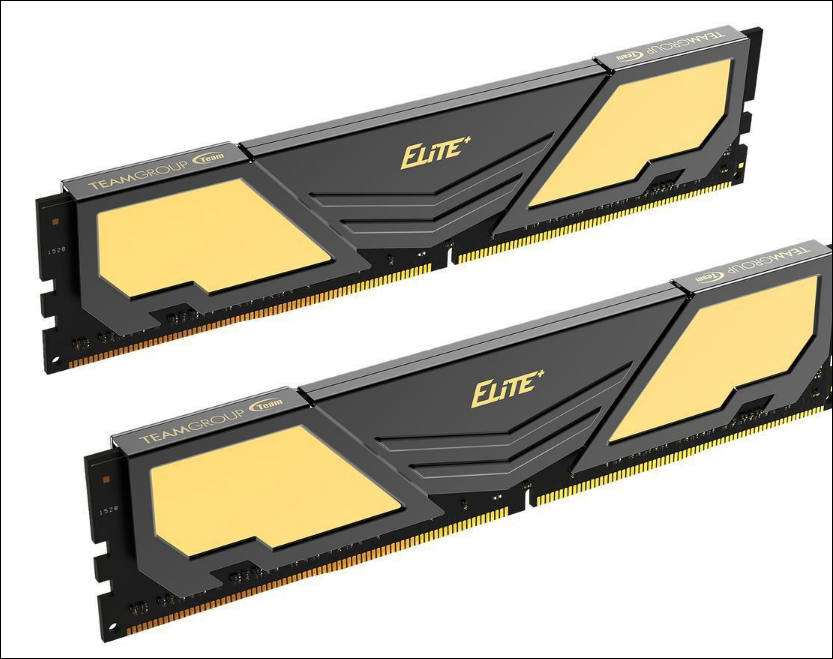
Third is fancy looking stupid gamers one

And final can be manufacturer overclocked memory (3000Mhz and higher). See sample in next section.
Consequence of memory cartel formation
As three leading manufacturers formed cartel they managed to hike memory chips prices 2x-3x (their manufacturing cost also dropped around 2 times in same time for same amount of capacity).
Consequence of this is that retailers were hit with demand restriction. And it produced fun situation.
Basic 8gbx2 2400Mhz CL17 memory kit can be $162

https://www.newegg.com/Product/Product.aspx?Item=9SIA1K65AV1204&cm_re=ddr4_16gb_kit--9SIA1K65AV1204--Product
And advanced extreme overclocked 3600Mhz CL19 kit can be $165

https://www.newegg.com/Product/Product.aspx?Item=N82E16820232696&cm_re=ddr4_16gb_kit--20-232-696--Product
Gap between different kits dropped a lot.
Video specifics and general considerations
One thing frequently ignored is height of fancy memory modules ala

Such modules can have issues with some CPU coolers.
Even if they do not interfere with cooler they can reduce it's performance partially blocking fan intake and make airflow worse around RAM and MOSFETS area.As for video specifics, outside Ryzen I suggest to get more memory instead of faster/more fancy one if you are on Intel. Adobe Premiere and Resolve are very badly optimized for low memory usage and like to put their buffers and lot of garbage in memory. Thing made by small teams, like Edius and Magix products, can feel much better on low memory setups.
In US for Ryzen it is simpler to get some fancy overclocked memory as it is almost free and saves time. Outside US and in case of money issues you can look for original Samsung and Hynix DDR4 2400Mhz sticks. They come from memory makers and usually overclock quite good with any modern BIOS.
Ideally is to have 32GB of RAM, of course. But in present prices you can get away with even 8GB for initial stage (and not using thing like Resolve with 4K) or 16GB. RAM prices are expected to come down and it can be as much as 4 times reduction.
Specific stick models
In US it is lot of fancy G.SKILL / Corsair and such things, see above. Or can look for original Samsung and Hynix DDR4 2400Mhz sticks. One of the problems of original OEM sticks can be packing, as they can come without any good plastic / box pack. This can result in physical damage or static electricity damage. So another option is Kingston/Apacer sticks that usually have good package.



Usually I suggest to check Kingston HyperX FURY Black sticks/kits outside US. They are cheap, and come normally with pretested memory chips and good timings/overclock potential. And does not look like dumb gamers shit.
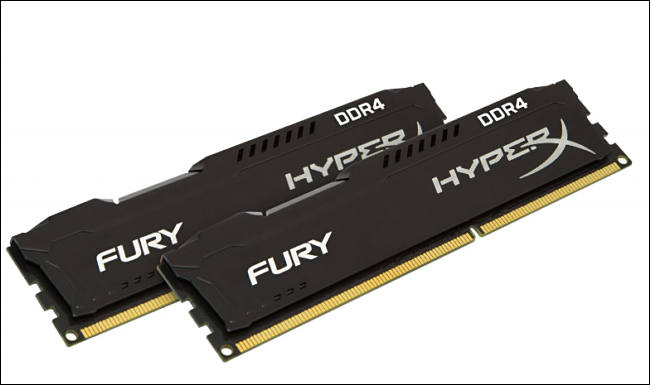
-
I'm going through this right now as I've just upgraded to a Ryzen 2700X from an i7-6700K. With Intel memory controller my RAM would easily run 3200 CL16. Now on AMD the best I've been able to do is 2800 with CL16, but I can do 2666 CL14. I've spent many hours now restarting and tweaking and restarting and tweaking trying to find a trend between the performance impact on the Ryzen and locate the sweet spot. After reading about the """Infinity Fabric""" interacting with the memory speed I wonder if I would be better off greatly loosening the timings and trying to run at a higher speed. Something like C18 or C24 just to get it up to 3200 or more.
-
Best is usually to learn more software tricks or do simplest automatization using macros :-)
RAM speed and timings very much also depends on BIOS and motherboard. Start with upgrading it to latest one.
-
Useful
Howdy, Stranger!
It looks like you're new here. If you want to get involved, click one of these buttons!
Categories
- Topics List23,992
- Blog5,725
- General and News1,354
- Hacks and Patches1,153
- ↳ Top Settings33
- ↳ Beginners256
- ↳ Archives402
- ↳ Hacks News and Development56
- Cameras2,367
- ↳ Panasonic995
- ↳ Canon118
- ↳ Sony156
- ↳ Nikon96
- ↳ Pentax and Samsung70
- ↳ Olympus and Fujifilm101
- ↳ Compacts and Camcorders300
- ↳ Smartphones for video97
- ↳ Pro Video Cameras191
- ↳ BlackMagic and other raw cameras116
- Skill1,960
- ↳ Business and distribution66
- ↳ Preparation, scripts and legal38
- ↳ Art149
- ↳ Import, Convert, Exporting291
- ↳ Editors191
- ↳ Effects and stunts115
- ↳ Color grading197
- ↳ Sound and Music280
- ↳ Lighting96
- ↳ Software and storage tips266
- Gear5,420
- ↳ Filters, Adapters, Matte boxes344
- ↳ Lenses1,582
- ↳ Follow focus and gears93
- ↳ Sound499
- ↳ Lighting gear314
- ↳ Camera movement230
- ↳ Gimbals and copters302
- ↳ Rigs and related stuff273
- ↳ Power solutions83
- ↳ Monitors and viewfinders340
- ↳ Tripods and fluid heads139
- ↳ Storage286
- ↳ Computers and studio gear560
- ↳ VR and 3D248
- Showcase1,859
- Marketplace2,834
- Offtopic1,320





