
-
Hello, anyone knows how to unbrick an a6000? I installed an apk, it installed correctly but after open it the camera's screen blackout, after restart it the camera don't let me access the menu, after 30 seconds shows a message "writing to the memory card was not completed correctly. recover data?" show enter or cancel buttons, but the message shows for a second and the camera seems to reset. :( anyone knows some procedure to make a factory reset without entering the main camera menu? or how to reinstall the firmware?
Thanks a lot, Juan
-
Hi Guys, I was wondering if the Sony RX100m2 is supported to disable the NTSC Running screen? My camera is running 1.10 FW. When I try to use openmemories tweak, I get this:
Starting task
Got task key
Cancelling plugin
Plugin cancelled
Starting download to camera
Error: Network connection
Granted, I did not see this camera in the supported list:
https://github.com/ma1co/OpenMemories-Framework/blob/master/docs/Cameras.md
Is there something unique to the RX100m2 compared to M3 onwards that prevents this to work?
Thank you for any help!
-
Hi, I am trying to get a Sony RX100 M3 to function in a time-lapse mode where it will take a picture every 30 seconds. I am able to do this with the Sony PlayMemories App Time-Lapse, but the problem is, that for whatever reason, Sony chose to disable flash usage while using the app. Typically, for time lapse this is just fine, but we're trying to use the RX100m3 on an underwater ROV to survey the ocean floor at 400 feet, so in that kind of darkness, the only way to get a usable image (at low ISO) is to use a strobe (which is fired via the on-camera flash an a fiber optic cable).
After investing thousands in this hardware set up, we were a little dismayed to find Sony had crippled the app in this way... so, I've been researching possible work arounds for this and that led me to ma1co's work and the OpenApp Store.
I am wondering, if using any of these reverse-engineered modifications I might be able to achieve something similar? Either intervalometer functionality or, if I could possibly get access to the Time-Lapse app and use a hex-editor to perhaps change the flash function from off to on? I know enough to get myself in trouble, but if there is a possibility of making it work I'm willing to try. I just thought I might ask you all first and see if y'all had any recommendations or maybe something I'm not thinking about. Thanks for any help.
-
It would be great if anyone could upload Sony's apks. I don't have access to these apps in my country.
-
kameraguy, try using the local installer instead of the browser plugin: https://github.com/ma1co/Sony-PMCA-RE/releases/tag/v0.12
-
recaptcha, thanks. I just tried it, but unfortunately it did not work (Exception: Response code not OK: 0x2006). Screenshot of error attached for reference.
Not sure if I am missing a step, but what I did was install the app on my Mac and connect the camera via USB/MTP. Then selected Get Camera Info to confirm it was connected (no problems), then tried to install the OpenMemories: Tweak app. No bueño :(
From what I read about the RX100m2, is that it lacks app support. So I guess there is no current way to install the tweak via the current method.

 openmemoriestweak_not_ok.png2274 x 1340 - 169K
openmemoriestweak_not_ok.png2274 x 1340 - 169K -
Engineers who made algorithms can tell you :-) Can be hardware or partially hardware.
-
Sony alpha cameras always take images in aspect ratio 3:2 but you can choose a 16:9 overlay if you prefer to take images in 16:9. As the camera always saves the images in 3:2 you need to crop the images later in photoshop to 16:9. Unfortunately 16:9 is the only alternativ format you can choose and I would love the possibility to see black overlays in any aspect ratio i want.
For canon cameras there is a reverse engineered software called „Magic Lantern“. One option within this software is the possibility to create your own cropmarks / overlays. You just create a photoshop file with two layers. A white background layer and a second layer with whatever shape you want. When you copy this photoshop file on the SD Card of your camera you can load it onto your camera. The second layer with your shape will then bye shown as an overlay. It´s meant to use it for different aspect ratios but you can also draw a flower and let it appear on your camera liveview.
Here is a link to that software: http://magiclantern.wikia.com/wiki/Cropmarks
For Arri cameras you habe the following option to create costum Framelines:
http://www.arri.com/de/camera/alexa/tools/arri_frameline_composer/
For Sony cameras there isn´t such thing but there seems to be a way to build android apps and install them on the camera to create new functions. My question is:
Is it possible to built an app for sony cameras that lets you create costum overlays that show in camera live view?
Best, David
-
There has been some work along those lines.
-
Thank you. I already posted my question there but unfortunatly never got an answer...
-
Or does somebody has an idea how to create Cropmarks on a Sony Alpha Camera?
-
@jeffcostello If you're not up building an app using the PlayMemories hack, you could just go with a low-tech solution and tape a small piece of acrylic to your camera's screen with the cropmarks drawn in. If you want it to be semi-permanent, you could just draw them on a screen protector after sticking it to the screen.
-
help me guys , need firmware with Russian language for NEX-5, in my NEX only Japanese ....
-
I am looking on some info on how to reconfigure an a7s after i changed the image sensor (imager unit section) and main board (SY1039 - the backup battery BT0601 was replaced too) - seems the board needs to be calibrated and there is some reference in the service manual of an 'adjust sw'. As is, all works (all menus and buttons), but the sensor image is very dim - I have to have the ISO at max to get the some image out of it. Any of you has done this before or can point me to the right post (if exists)?
-
Does anyone know if there are possibilities of adding a9 or a7rm3 support? my understanding is that a9 doesn't have playmemories app, and a7rm3 has it but it is disabled?!
-
has anyone else run into a 2GB file size limit on .mp4 video recording? I want to be able to record footage at conferences, and right now I can't get past this issue. AVCHD works, but the file sizes are too much for my current setup. (128GBs are okay, but 256GB's are too damned high!) I have an a5000 and a6000.
-
HI everyone! Someone can help me! I'm a new mem! I have Sony A77 Janan and i follow the topic http://192.163.210.236/talks/discussion/86/firmware-unpacker/p3 to change my lang to English!
"1. place you (update file).exe in a new folder. place fwtool.exe in same folder.
2. Drag and drop update on fwtool.exe
3. You will get new folder with same name as update.
4. Go to /(folder with update name)/nexhack/level3 . You should have FDAT_fs00.fsimg here. make a copy of this to your desktop, rename it to FDAT_fs00.mod.fsimg and copy this back to level3.
5. For trying language hack, go to /(folder with update name)/nexhack/level4/FDAT_fw and do the region file replacing and checksum file editing. (skip this test if this is your first time, just to see if you are doing everything else correct and you can successfuly repack and flash a original firmware). MESSING THIS UP CAN BRICK YOUR CAMERA.
6. Download 7zip if you dont have. open it, select all folders in /(folder with update name)/nexhack/level4/FDAT_fw and add to a .tar with compression set to 'store'. name it FDAT_fw.mod.tar and copy it to /(folder with update name)/nexhack/level3
7. Go back to the folder where fwtool.exe is. hold shift, right click and select "open command window here". or just open a command prompt and navigate here.
8. Use this line (without quotes) - "fwtool.exe -i 9 -c /(destination of update name folder)" replace 9 with a number greater than the last digit of your current firmware version on your camera. with 9 our new firmware version becomes v1.09 for example my update and fwtool are in a folder called nex in my D drive. My update.exe is called Update_NEX5RV102.exe. i would use - 'fwtool.exe -i 9 -c D:\nex\Update_NEX5RV102" -
But i dont know i wrong what a step make me fail to repack this Fw!
Who has successfully this created PLZ HELP ME :(((! IM NOOB.
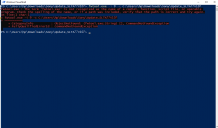
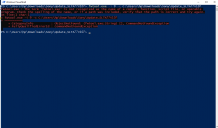 Screenshot (1).png1219 x 716 - 35K
Screenshot (1).png1219 x 716 - 35K
 Screenshot (2).png1122 x 598 - 64K
Screenshot (2).png1122 x 598 - 64K
 Screenshot (3).png1256 x 621 - 67K
Screenshot (3).png1256 x 621 - 67K -
-
Please stop posting many messages.
-
@doremon2010 Try to use Command Prompt instead of Powershell
Howdy, Stranger!
It looks like you're new here. If you want to get involved, click one of these buttons!
Categories
- Topics List23,992
- Blog5,725
- General and News1,354
- Hacks and Patches1,153
- ↳ Top Settings33
- ↳ Beginners256
- ↳ Archives402
- ↳ Hacks News and Development56
- Cameras2,367
- ↳ Panasonic995
- ↳ Canon118
- ↳ Sony156
- ↳ Nikon96
- ↳ Pentax and Samsung70
- ↳ Olympus and Fujifilm101
- ↳ Compacts and Camcorders300
- ↳ Smartphones for video97
- ↳ Pro Video Cameras191
- ↳ BlackMagic and other raw cameras116
- Skill1,960
- ↳ Business and distribution66
- ↳ Preparation, scripts and legal38
- ↳ Art149
- ↳ Import, Convert, Exporting291
- ↳ Editors191
- ↳ Effects and stunts115
- ↳ Color grading197
- ↳ Sound and Music280
- ↳ Lighting96
- ↳ Software and storage tips266
- Gear5,420
- ↳ Filters, Adapters, Matte boxes344
- ↳ Lenses1,582
- ↳ Follow focus and gears93
- ↳ Sound499
- ↳ Lighting gear314
- ↳ Camera movement230
- ↳ Gimbals and copters302
- ↳ Rigs and related stuff273
- ↳ Power solutions83
- ↳ Monitors and viewfinders340
- ↳ Tripods and fluid heads139
- ↳ Storage286
- ↳ Computers and studio gear560
- ↳ VR and 3D248
- Showcase1,859
- Marketplace2,834
- Offtopic1,320




