
Official high fps MJPEG topic
-
Topic made specifically to talk about it.
-
EDIT : whoops not real 120fps, upon further investigation
120fps @ 720p and I tried lower resolutions too. I've only got a slower Silicon Power Class 10, the file sizes never get past 28 MB in length. So with the lower resolutions I'm just getting longer record times but hitting the same file size limits
@mpgxsvcd what are your filesizes? I know you have a faster card than I have, justing wondering if it's a card or processor problem -
Now the MJPEG fps are adjustable, will 25fps work? Or will it just drop frames?
-
I can get a slighter larger file when at QVGA resolution for some reason, up to 36MBs.
So I'm getting 15 secs of record time at 720p and 1min and 15secs at QVGA. Needs to be a bit longer at 720p to be really usable -
Wait... how are you guys getting 120fps? I thought the sensor could only hit 60?
If you have any settings, let me know, I'm definitely interested in testing this out if it's true... -
It isn't real 120 FPS. I recorded extremely high speed motion(Cars Whizzing past). It is making a 120 FPS file. However, it is only sampling at 60 FPS. Then it plays back the 60 FPS footage at 120 FPS which just speeds everything up.
I am going to concentrate on getting either 720p @ 60 FPS or perhaps the 1080p @ 60 FPS to work without write errors.
It sets the frame rate for all MJPEG settings. Try 480p @ 60 FPS with MJPEG. It works very well with stock bit rates. -
Cool stuff... 1080p mjpeg at 60fps would be amazing. I'll start trying out some settings.
-
Sorry guys, got too optimistic. Came to the same conclusion as mpgxsvcd it's not 120fps
-
In the end, its just 720p at 60fps, but hey- no switching to ntsc neccessary if youre in pal land ;)
-
Hopefully we can get some higher FPS even if the resolution is smaller. Would be a fun feature.
-
Intuitively true 120p doesn't make sense since the sensor outputs 60p natively.
I believe 120p should be doable in the near future (GH3???) since the AF uses 120fps. That plus 200Mbps bitrate would be super.
1080p60 MJPEG sounds great. -
The GH2 sensor has a 120fps mode which is used during live-view for fast focusing - maybe it can be used for recording, but then again it might also be compromised in some way.
-
MJPEG stopwatch @ 1080p60
-
MJPEG 1080p 60 top, AVCHD 1080p 24 @170mb bottom. Default mjpeg bitrate except for frame size increase.
.PNG saved from timeline.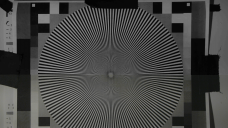
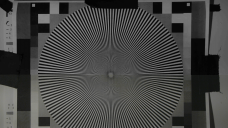 res comparison.png1920 x 1080 - 2M
res comparison.png1920 x 1080 - 2M -
Im testing 720p @ 120fps at 1/250 of a second and I see all individual frames. I must be crazy, cause everyone else said it doesn't work. I'm trying to verify right now there is no frame doubling, but it sure doesn't look like it.
EDIT: I see now, its recording at 30fps but putting that in a 120fps mjpeg file. -
Yeah got me too. I've tried lower than 30fps, at 1fps and at 25fps, but it keeps giving me corrupted files
-
2fps is working for me. Im going to test it iwth that gh13 timelapser program
-
we need some definitive confirmation of a couple things here . . . is it full 1080 @60fps, progressive? is the 120fps stuff real?
-
I did tests with 1080p24p, 720p60p and then HD 1080p60p and I edited the footage and slowed it all down so that they all played only 24 fps, and then I noticed the 720p60p looked really good and smooth, but the HD at 24 fps playback was a bit rough. It didn't have that smooth look the 720p60p had.
Then I discovered the same "time dilation" issue Lpowell just proved. I recorded a clock with a seconds hand going by. I even counted with it. Every 2 clicks of the clock led to only 1 seconds passing by on the record meter on my Gh23. It was the same for HD, WVGA, QVGA etc.
Clearly the underlying MJPEG process is hooked to 30 fps. When we set that element in Ptools to 60 fps or 120 fps, it doesn't change the recording speed to 2-4 times higher, it only changes the file's "playback" speed, aka 2-4 times the normal 30 fps speed. This is so sad. For a moment I really thought I had 1080p 60p!?!
-
Yes that's right. The editings to MJPEG in the PTool do only change the things how the data should be saved into a file. But the real thing.. the information from the sensor (in our case 30fps 720p) do not get changed. It's just like you are trying to hack or to cheat on a MMORPG but you can't because all the settings are server-side. And the same for us.. All the settings are sensor-sided and can't be changed with PTool yet. You just change how it should be saved!!
-
@Luc hopefully the 1.1 FW update will give VK insight into the sensor side of things (especially if there is 25p!)
-
Yea it is just doubling the playback speed even for 60 FPS. I think it is a no go on the variable frames per second. However, I did notice a clear difference in resolution. The video below has 1080p MJPEG and 720p AVC-HD mixed together.
Even on youtube I would prefer the 1080p @ 30 FPS MJPEG over the upscaled 720p AVC-HD for resolution alone. What do you all think?
-
I think those kids can climb, that's what I think. ;-)
-
@ ecafkcidasiilativ
nice name...you won't last long -
I'm sure the sales figures will be amazing now!
This topic is closed.
← All Discussions Start New Topic


Howdy, Stranger!
It looks like you're new here. If you want to get involved, click one of these buttons!
Categories
- Topics List23,993
- Blog5,725
- General and News1,354
- Hacks and Patches1,153
- ↳ Top Settings33
- ↳ Beginners256
- ↳ Archives402
- ↳ Hacks News and Development56
- Cameras2,368
- ↳ Panasonic995
- ↳ Canon118
- ↳ Sony156
- ↳ Nikon96
- ↳ Pentax and Samsung70
- ↳ Olympus and Fujifilm102
- ↳ Compacts and Camcorders300
- ↳ Smartphones for video97
- ↳ Pro Video Cameras191
- ↳ BlackMagic and other raw cameras116
- Skill1,960
- ↳ Business and distribution66
- ↳ Preparation, scripts and legal38
- ↳ Art149
- ↳ Import, Convert, Exporting291
- ↳ Editors191
- ↳ Effects and stunts115
- ↳ Color grading197
- ↳ Sound and Music280
- ↳ Lighting96
- ↳ Software and storage tips266
- Gear5,420
- ↳ Filters, Adapters, Matte boxes344
- ↳ Lenses1,582
- ↳ Follow focus and gears93
- ↳ Sound499
- ↳ Lighting gear314
- ↳ Camera movement230
- ↳ Gimbals and copters302
- ↳ Rigs and related stuff273
- ↳ Power solutions83
- ↳ Monitors and viewfinders340
- ↳ Tripods and fluid heads139
- ↳ Storage286
- ↳ Computers and studio gear560
- ↳ VR and 3D248
- Showcase1,859
- Marketplace2,834
- Offtopic1,320















