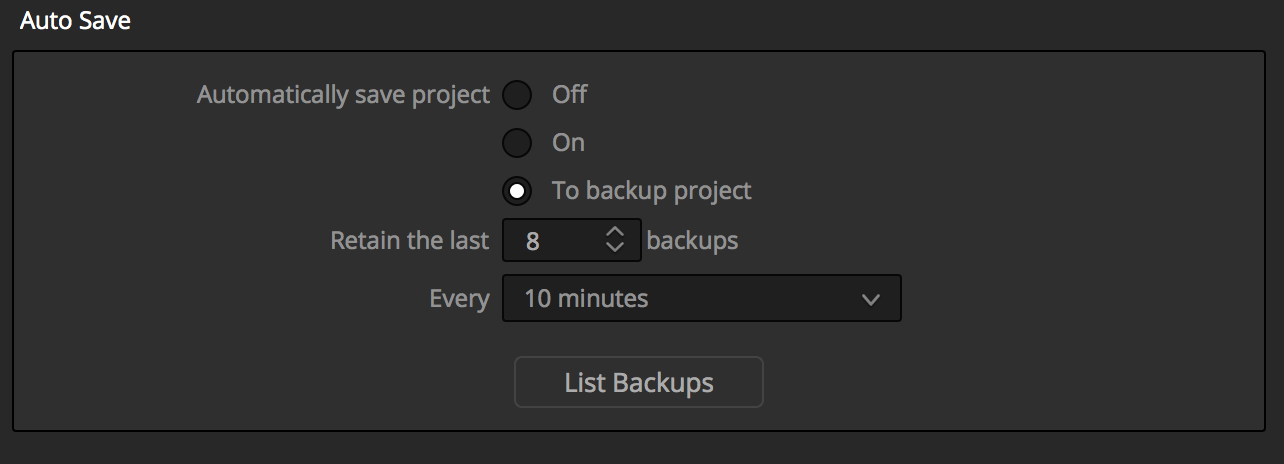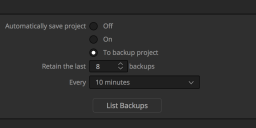-
Interesting fact.
GPU based H,264 decoding is Studio version only feature. Even otherwise the H.264 performance on Studio version is a lot snappier than the free version. On Windows.
So, BM started crippling more features intentionally including most important ones!
-
@G3550D interesting comment about the stabilization - I have tried now to stabilize footage in the latest beta DVR14 as well with the default settings and it works really well! I usually use Premiere Pro Warp Stabilizer for this, but Resolve seems to work very good now (with my BMPCC footage). I will have to test with my Sony A7s II now (as it has much higher rolling shutter issues).
Could be the time now to switch over to Resolve and abandon PPro!
-
my issues with davinci keeps on going...anyone know if davinci saves history of backups of projects that can be opened...basically i was working on a project for a long time, i moved tracks over tracks that were already edited and thus took the place, i was tired and didnt realize this tell now, i open the project the latest saved project is missing a good chunk of the edited track, any clue on this? I know sony vegas,has a log of project history saved and can access any at any time.Thanks
-
Usually Mercalli is considered best among them.
-
Worthwhile watch from Alexis Van Hurkman on the new face refinement feature and other new features. Being not particularly competent with computers I was wary of trying the beta version, but I've been using it for several days now with only one crash. My system consists of NVIDIA GeForce GTX 1060 6Gb i7 CPU 920 2.67 GHz 16.0GB Triple-Channel DDR3 @ 534MHz ASUSTeK Computer INC. P6T SE (LGA1366) SAMSUNG TV (3840x2160@60Hz) I have been spending some time stabilizing very unstable footage taken at sea in trawler races with various DSLR cameras and have found the stabilization (just with the default settings) to be better than anything I have used before (I haven't tried Mercalli so I would be interested to hear if anyone has compared the two).
-
@Vitaliy_Kiselev https://forum.blackmagicdesign.com/viewtopic.php?f=21&t=49713&p=291290&hilit=480+cards#p291290 I found this forum post interesting there seems to be a decent argument for the RX480 8GB if your on a budget.
-
In your sound drivers you need it set to 24-bit, 48,000 htz or it won't work with the beta.
AMD cards perform on par with Nvidia in similar price bracket. The more vRAM the better.
-
Little update ,editing and coloring is all good ,but seems once plugin inserted I can barley preview 1-2 fps max
-
@Jspatz I cannot tell you about DaVinci 14, but I have seen people get much better results with AMD cards at the same price point (in fact, I have a 1060 and I am a bit annoyed I did not get a good 480 instead and save some money)
https://forum.blackmagicdesign.com/viewtopic.php?f=21&t=49713
Howdy, Stranger!
It looks like you're new here. If you want to get involved, click one of these buttons!
Categories
- Topics List23,998
- Blog5,725
- General and News1,360
- Hacks and Patches1,153
- ↳ Top Settings33
- ↳ Beginners256
- ↳ Archives402
- ↳ Hacks News and Development56
- Cameras2,367
- ↳ Panasonic995
- ↳ Canon118
- ↳ Sony156
- ↳ Nikon96
- ↳ Pentax and Samsung70
- ↳ Olympus and Fujifilm101
- ↳ Compacts and Camcorders300
- ↳ Smartphones for video97
- ↳ Pro Video Cameras191
- ↳ BlackMagic and other raw cameras116
- Skill1,960
- ↳ Business and distribution66
- ↳ Preparation, scripts and legal38
- ↳ Art149
- ↳ Import, Convert, Exporting291
- ↳ Editors191
- ↳ Effects and stunts115
- ↳ Color grading197
- ↳ Sound and Music280
- ↳ Lighting96
- ↳ Software and storage tips266
- Gear5,420
- ↳ Filters, Adapters, Matte boxes344
- ↳ Lenses1,582
- ↳ Follow focus and gears93
- ↳ Sound499
- ↳ Lighting gear314
- ↳ Camera movement230
- ↳ Gimbals and copters302
- ↳ Rigs and related stuff273
- ↳ Power solutions83
- ↳ Monitors and viewfinders340
- ↳ Tripods and fluid heads139
- ↳ Storage286
- ↳ Computers and studio gear560
- ↳ VR and 3D248
- Showcase1,859
- Marketplace2,834
- Offtopic1,320