
-

- 1920x1200 Resolution, 300cd/m2 Brightness, 1800:1 Contrast;
- Support for 4K input
- HDMI In and Output
- DC 7-24V(XLR) input
- USB Input for customer to upgrade firmware;
- Pixel to Pixel, Check Field, H/V Delay, Guides, Zooming, DSLR Scaling
- Peaking, Check Field, Image Flip, Color Temperature, Underscan, Audio Meters.
- Sturdy and good though construction, but very lightweight - 260g without battery
Battery plates options (you can select one you like)
- NWLP-E6 Type Battery Plate: For Canon 5D Batteries, note - it is default, most probably you need Sony one!
- NWD54s Type Battery Plate: For Panasonic D54 Series Batteries
- NWBP945 Type Battery Plate: For Canon "900" Series Batteries
- NWNP-F960 Type Battery Plate: For Sony "L" Type Series Batteries
- NWEN-EL15 Type Battery Plate: For Nikon D700 / D800 camera Series Batteries
Available now
Price: $360 $339
Shipping: Price already includes shipping for US/Canada/UK/Australia&NZ/Western Europe. Contact for any other regions.
I want to buy this monitor.
-
Just got my CT710HO monitor. Shipping was ridiculously fast (a few days from China to Korea). I've been using the Ikan V7Ki, and I just needed a higher res monitor that could accept 4k inputs to do pixel to pixel. Basically, I just needed 7" full hd monitor to focus accurately without stuff like prores recording and touchscreens. This keeps the weight, size, and price pretty low. 5" is too small for me now :).
Since I don't need to use a lot of features, I actually prefer having fewer buttons. I'm also happy to see they included guides for different aspect ratios. Not a super advanced feature, but you'd be surprised how many monitors in this price range don't have that.
I like how the hood attaches with thumb screws. I don't like using velcro too much, so it's a nice touch. Just for everyone's information, the big hood has velcro flaps used to connect the bottom piece. Took me awhile to figure that out, but it's nice to have all sides covered to maximize visibility in sunlight.
The screen lag is noticeable, but not a deal breaker. This might be a problem if you do a lot of tracking shots of quickly moving subjects, but it's fine for 95% of my cases.
Overall, this perfectly suits my needs because it doesn't have a bunch of features I don't need. With the GH5 recording high bitrate 10-bit video, I don't think I'll need external recording anyways.
-
PV Lab report, Part 3, Monitor panel brightness and contrast.
We get 300cd/m2 Brightness, 1800:1 Contrast specs from panel manufacturer and check the reality.
100% backlight
- White field - 252,67 cd/m2
- Dark field - 0,323 cd/m2
- Contrast - 766,13
75% backlight
- White field - 182 cd/m2
- Dark field - 0,259 cd/m2
- Contrast - 702,3
50% backlight
- White field - 122 cd/m2
- Dark field - 0,183 cd/m2
- Contrast - 668,2
25% backlight
- White field - 62,1 cd/m2
- Dark field - 0,095 cd/m2
- Contrast - 651,4
-
PV Lab report, Part 2, Monitor induced delay
You need to compare only camera monitor and 7" monitor and check difference.
Camera in preview mode (delay around 100-120ms)
Default state

False color mode

Peaking mode

Camera in recording mode - 1080p60 (115-130ms)
Note - camera monitor numbers harder to see due to reduced refresh rate.
Default state

False color mode

Peaking mode


 img2952.jpg800 x 512 - 56K
img2952.jpg800 x 512 - 56K
 img2953.jpg800 x 532 - 59K
img2953.jpg800 x 532 - 59K
 img2954.jpg800 x 511 - 52K
img2954.jpg800 x 511 - 52K
 img2955.jpg800 x 503 - 54K
img2955.jpg800 x 503 - 54K
 img2956.jpg800 x 519 - 57K
img2956.jpg800 x 519 - 57K
 img2957.jpg800 x 526 - 55K
img2957.jpg800 x 526 - 55K -
PV Lab Report, Part 1, Panel measurements
Neway CT710HO panel gamut measurement, gray triangle - sRGB/Rec709 primaries
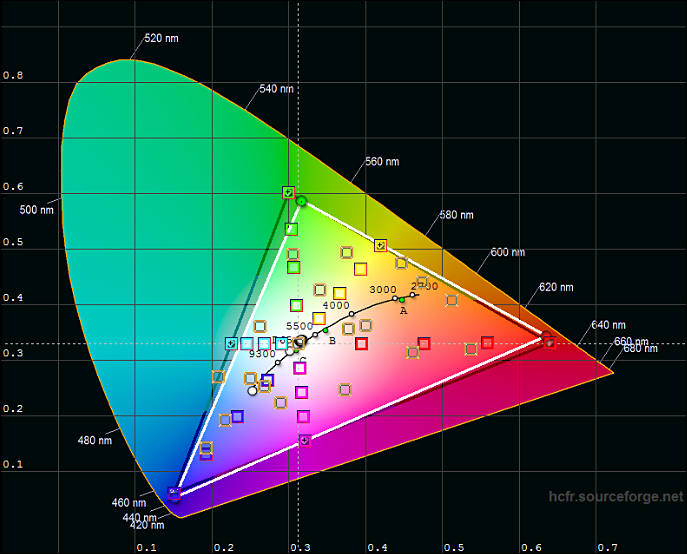
Luminance color curves (after slight user adjustment of RGB)
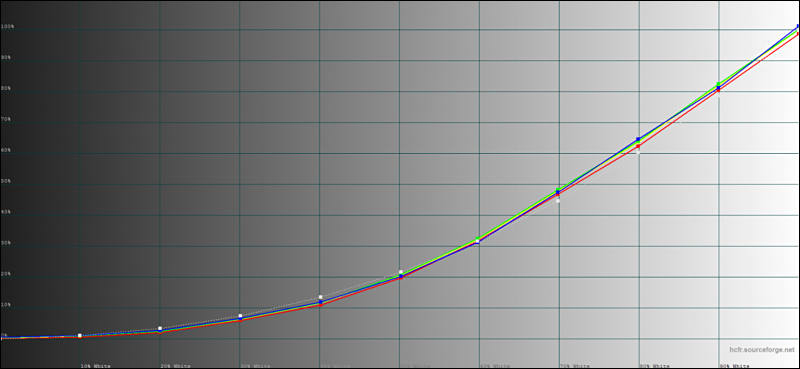
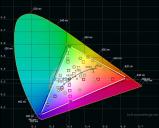
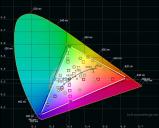 img2901.jpg687 x 554 - 66K
img2901.jpg687 x 554 - 66K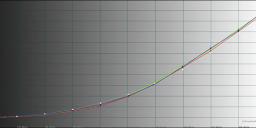
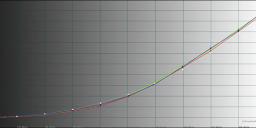 img2903.jpg800 x 369 - 35K
img2903.jpg800 x 369 - 35K -
I don't see any firmware updates listed on their web site. Assuming you get a monitor without the buggy firmware, this monitor is well worth the price and I recommend it.
They do provide update upon request.
-
My review of the Neway CT710HO:
The Neway CT710HO is the least expensive 7" on-camera monitor with 1080p or higher resolution, so my expectations weren't very high. But the image looks quite nice, with pleasing and accurate color. A lot of things are highly configurable, like guides, aspect ratio, flipping, zoom ratio, and peaking sensitivity. The monitor accepts a 2160/30p signal, which is great for focusing combined with the 1:1 pixel mode or zoom mode. The monitor is very light for its size, which I really appreciate. The monitor has four quarter-inch screw holes, one on each side, but I don't trust their strength. I recommend using an aluminum L-bracket, or a pair of them to make a yoke, to mount the monitor via two or more of its holes. The backlight on my unit has a hot spot near the edge that's obvious when the image is very dark. It's not terrible, but a little disappointing for a monitor this expensive. A couple of times the display inexplicably started flickering when powered on, the flicker gradually subsided after a few minutes. I recommend the Sony L-type batteries over the Canons, because you get a choice of capacities, and your batteries will work in other things like portable LED lights. My 4900 mAh Wasabi battery lasts hours and is probably overkill. Having used a similar Neway 5" 1080p monitor before, the size of the 7" is very nice. 1080p is wasted on a 5" monitor.
Older versions of the Neway CT710HO monitor had buggy firmware that would make 30-fps and 60-fps signals jerky. It was as if the frame rate was being reduced internally. The problem was fixed in later versions of the firmware, but I don't know if any of the monitors shipping now might have that buggy firmware or if Neway actually provides firmware updates. I don't see any firmware updates listed on their web site. Assuming you get a monitor without the buggy firmware, this monitor is well worth the price and I recommend it.
-
Moved final @AKED video to PV channel, with brief overview of all monitor functions
-
Moved @AKED video to PV channel
-
@scotchtape, you can adjust the zoom level. After assigning zoom to a function button, hold down that function button for 2 seconds to open a zoom menu. See AKED's function test video.
It's also possible to have multiple functions enabled at the same time, even though there are only two function buttons. Maybe not all functions can be used simultaneously, but many of them can. See AKED's video. Pixel-to-pixel and zoom cannot be used at the same time. They are mutually exclusive, by definition. They both render plenty sharp if you feed the monitor a 4k signal. If you feed it a 1080p signal and then zoom, of course it's not going to be as sharp.
-
Just some quick thoughts after using this at a wedding:
Screen is ok for price. Still hard to focus without zooming in, so I just leave zoom on and compose with camera screen. It is "better" than cheap Feelworld FW759 monitor I had but honestly I'm not sure by how much in terms of actual functionality (Neway screen has higher res and is sharper, but since you still can't pull critical focus without zooming in... I'm not actually you can do this on a really expensive monitor either since I haven't tried those yet)
Positives:
Screen starts up relatively fast and connects to my D750 well (Aputure finehd takes forever to turn on).
Color is ok but a bit dull out of the box (I didn't try to adjust it) but accuracy is "not bad".
Came with screen protector on (yay!)
Annoying things:
Hard to see in bright sunlight (as with most monitors),
Can't adjust zoom level
Slight screen lag, noticeable but not too terrible. Non scientifically I'd say like 50-100ms lag between camera screen and this monitor
Can't have multiple functions on at same time, for example histogram and crop, or pixel to pixel and zoom etc... If I set p2p on, then zoom in, when I zoom out it returns to default.
Zoom function is ok and useable, but it doesn't render sharply. You focus until it is "sharpest" if you know what I mean.
Histogram didn't match my D750 and doesn't help determining blown highlights, also clip function didn't work well for me either.
Really annoying things:
- NO menu functions for... functions! You have to map a function (like zoom, peaking etc) to F1 or F2, then press F1 or F2 to engage. If you want a different function you have to assign a new function to the buttons... which also ties in to previous point about not being able to have certain functions on at the same time.
Overall it's ok for what I am using it for. It helps me to focus on the move. But if pressed, the 1/3 price FW759 probably does the same thing even though the screen is crap. Perhaps the even more expensive Feelworld G55/G70 will work better... but who knows without seeing the actual screen and using it.
Unlike @AKED, I didn't find peaking to be very helpful for my purposes (like most cheap monitors I imagine). It is probably fine if you are shooting at F4 on crop sensor, but for F2.8 on FF it is not helpful for critical focus.
Vitaly got it shipped to me quickly so thanks. I will continue to use it for now. I am not excited about this monitor but I do not hate it either. It helps me focus so I won't complain! I keep thinking of getting Atomos Ninja Flame just for monitoring but... I just can't justify the cost.
-
@AKED, thanks for your excellent function test video.
-
Good monitor. And lots of features.
-
Looking forward to get one. Price here decreased recently and I saved almost enough.
-
I will soon do another video, where the focus peeking can be seen better. In this video, the focus picking was filmed on 12 mm 2.8, which is the reason, why so many areas are in focus.
-
Here is a review about the functions of the Neway CT710 HQ 7" monitor.
-
@Neirotransformer The monitor is great is sunlight. Even with all settings only on 50% is is a good picture. Using it, I will try it on the weekend with a gimbal. We will see. On a tripod no problems. I have shoot some of the review but will do some more next week.
-
AKED, i'll be happy to see how this monitor performs in bright day. how does it feels 7 inch size field of view for handled shooting? not too large?
-
I have made a video of the unboxing of the Neway CT710HO
Soon there will be a video, where I show all the features of this nice monitor.
-
hope we see in near future those lovely inexpensive oem 5 inch 1920x1080 ips monitors
-
But it's not as bright as the CL76 or the CT700, right?
Yep, note that 300-450 nit is not so big difference, if you properly use monitor.
For real outdoor (with sun) or steadicam monitors you need above 600, and preferably at 1000-1200 nits.
-
But it's not as bright as the CL76 or the CT700, right?
-
As far as I know panel quality is closer to CL76, it means that it is better than other 1280 monitors.
As for contrast ratio - I think it will be so if you put panel in quite dark place (as with TVs or any other contrast measurements).
-
Does this actually have an 1800:1 contrast ratio? How does the contrast and color reproduction compare to the CT700HO?
-
Two questions please: 1. Does it accept LUT files? 2. Does it unsqueeze 2x Anamorphic video? Thanks! Izhar
-
How much for extra battery plates?
Do not know for now. Usually people just select one they like.
Howdy, Stranger!
It looks like you're new here. If you want to get involved, click one of these buttons!
Categories
- Topics List23,990
- Blog5,725
- General and News1,353
- Hacks and Patches1,153
- ↳ Top Settings33
- ↳ Beginners256
- ↳ Archives402
- ↳ Hacks News and Development56
- Cameras2,367
- ↳ Panasonic995
- ↳ Canon118
- ↳ Sony156
- ↳ Nikon96
- ↳ Pentax and Samsung70
- ↳ Olympus and Fujifilm101
- ↳ Compacts and Camcorders300
- ↳ Smartphones for video97
- ↳ Pro Video Cameras191
- ↳ BlackMagic and other raw cameras116
- Skill1,960
- ↳ Business and distribution66
- ↳ Preparation, scripts and legal38
- ↳ Art149
- ↳ Import, Convert, Exporting291
- ↳ Editors191
- ↳ Effects and stunts115
- ↳ Color grading197
- ↳ Sound and Music280
- ↳ Lighting96
- ↳ Software and storage tips266
- Gear5,420
- ↳ Filters, Adapters, Matte boxes344
- ↳ Lenses1,582
- ↳ Follow focus and gears93
- ↳ Sound499
- ↳ Lighting gear314
- ↳ Camera movement230
- ↳ Gimbals and copters302
- ↳ Rigs and related stuff273
- ↳ Power solutions83
- ↳ Monitors and viewfinders340
- ↳ Tripods and fluid heads139
- ↳ Storage286
- ↳ Computers and studio gear560
- ↳ VR and 3D248
- Showcase1,859
- Marketplace2,834
- Offtopic1,319





