
-
So caveport, you are saying that Panasonic has all the hack settings like 1080p 25fps showing-up in their support page manuals? I have my doubts. Perhaps someone who has worked on this Flow Motion 2.02 hack can make comment. Thank you!
-
1080p 25fps is not a hack setting, It's standard on the GH2. The hacks only do 3 things; Remove 30min recording limit. Allow for increased video and audio bitrates. (with modification to decoding matrices etc) Modify GOP length. (Intra, GOP3, GOP6 etc)
The manual has all the info about 24fps 25fps 30fps settings, codecs (AVCHD or mpg). Progressive vs interlaced settings. High or low bitrate (FSH etc). The hacks do not change the menu structure. The manual details how to set up the camera and which menu items to select for the different options. There may be a manual for the U.S. market and a different manual for the European market. Try both. It has nothing to do with the Flowmotion patch.
There seems to be quite a bit of misunderstanding about how the patches work on the GH2.
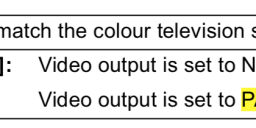
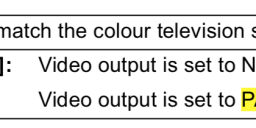 Screen Shot 2015-03-12 at 11.33.36 am.png1432 x 210 - 57K
Screen Shot 2015-03-12 at 11.33.36 am.png1432 x 210 - 57K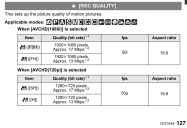
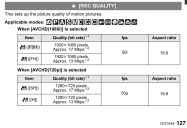 Screen Shot 2015-03-12 at 11.34.45 am.png1460 x 998 - 214K
Screen Shot 2015-03-12 at 11.34.45 am.png1460 x 998 - 214K
 Screen Shot 2015-03-12 at 11.34.53 am.png1440 x 1486 - 485K
Screen Shot 2015-03-12 at 11.34.53 am.png1440 x 1486 - 485K -
Hi Caveport, thanks for taking the time to respond. It has been helpful. I found a good post that pretty much clarifies the menu issue many struggle with here goes:
Clearity about GH2 video modes/ frame rates by Neil Redman on Jan 21, 2012 at 6:52:47 am
Hey, I was hoping somebody could give me a little advice on the Panasonic GH2 video modes and tell me if I figured them all out correctly. I find them to be named pretty confusing and generally they don't tell you the frame rate. By the way I got the PAL version of the camera and I'm editing all my footage so some of the modes are pretty useless to me.
I also just updated to the newest firmware so I got the Hight Bit Rate mode as well now. So basically as I understand the modes:
Lets start with the VARIABLE MOVIE MODE:
80% = 30fps = might be useful for a small amount of slow motion or to shoot for NTSC format
160% = 15fps = could only be useful in some really special cases, where you would like to speed up the footage and want it at exactly that speed instead of doing it in post.
200% and 300% = completely useless as you can do exactly the same in post production (unless maybe you wanted so save some hard disk space, but basically useless)
Then there is the MANUAL MOVIE MODE:
It is described as being manual, because you can set the shutter speed and the aperture manually. Now this is a pretty stupid description as you can set them manually in any mode.
Then I can choose Motion JPEG, which I would consider useless for a professional use/good quality images and the only advantage would be smaller file sizes
AVCHD 1080i = 50fps (interlaced) = Only good if you really want to shoot Interlaced and it became somewhat obsolete with the firmware update to record 25p
AVCHD 720p = 50fps (progressive) = Good option for slow motion. Am I right that there is no option to record 720p24 or 720p25?
And finally there is HIGH BIT RATE and 24P CINEMA:
They have the same bit rate (24mbps) and therefore the name HIGH BIT RATE is confusing again. (Only difference is in 24p you could change the bit rate to a lower setting.)
The difference between them is that one records 24p, the other 25p
HIGH BIT RATE is RECORDED at 25 PROGRESSIVE but then stored in a 50i wrapper. Am I getting this right, that you could then in post just interpret the footage as progressive? (and to this everyone on 2cows said yes but the clip is simply flagged as interlaced, but in fact it is progressive....this is really the culprit in misunderstanding.)
To sum it all up: The only modes one would really use is in most scenarios is 24/25p and 720p for slowmo!
By all means I'm looking for confirmation or consideration on your part. Thanks!
-
@bsnyder Your post is confusing. AVCHD 1080 50i is 25fps not 50fps. Each frame has 2 fields making it 50 fields per sec, not 50 frames per sec. The manual is much clearer than your post, especially when you say things like 'Am I getting this right'.
-
Hello can somebody just help me and tell me whats mode/option is best for GH2 shoting alongside with GH4 ? I tried to shot with HBR - too much sharpness for me with blurry edges / manual movie mode - looks ok but in details some rasterized texture / 24p cinema - best but i cant do a smooth motion (24p/50shutter) thank you
-
@bsnyder - HBR mode allows the use of high bit rates at speeds other than 24fps - meaning pal and ntsc frame rates. This is indeed progressive footage in an interlaced wrapper - you have to tell some editing packages to interpret the footage as progressive despite the interlaced flag. HBR mode exists because originally only the 24p footage looked any good out of the camera - a lot of clucking in the hen house led to a firmware upgrade and HBR mode. The 50fps 720p mode is useful for half- speed slomo, but the other modes I have had no use for to date.
-
@sergeiicz - shoot HBR 25fps with a 1/50 shutter speed if you want pal footage. Flowmotion 2.02 is the hack I would install if you haven't already.
-
@sergeiicz try 80% Slow-Motion 24H mode.
-
I really thank you about what you are doing here, now i can use a great camera with good price for my passion. And im learning to improve my skill and how to control my gear so i need you guys help me to learn about that. I have a question, there is some mode can down the shutter lower than 30 or 25? It can make camera record people moving like floating, i remember i did it one time but i did record and how to set up again, thank you very much!!!
-
sorry but that difference exists between flow motion v2 and Flow Motion v2.02 Patch Settings File?
thank you.
-
Hey @LPowell! I just wanted to say thank you for this great hack and all your work, I use Flowmotion v2.02 on my GH2s for all my unrepeatable shoots because of its great quality and reliability. Latest work, shot on two GH2s, equipped with the kit lens 14-42 and the other one with canon 50mm MC 1.4:
-
Haven't used the Flowmotion hack in a while. Still holds up really well, IMHO:
-
First time use of this hack. Must say it is very nice. One thing is the issue (weird diagonal rain stripes) with after fx cs6, but if you convert the file before importing then the problem is solved. Thanks @LPowell
-
Music video shot on GH2 with Flowmotion v2.02 and G7 cameras. GH2 has Canon FD 28mm lens and is the left angle of the two cameras at the beginning skit part. Both cameras had ND filters of different brands. My brother was shooting on the G7 and doesn't have much experience so some of those shots are over exposed. It was hard to match the color between the two cameras. GH2 is primarily used throughout. Neat Video was used on a few of the end mountain shots. All shot on 23.98fps and some shots slowed with FCPX's optical flow. Still impress how well they both graded. Learned a lot. Lot to work on for the next one.
-
Flowmotion v2.02. 24L. 640 iso. Rock solid performance even after all this time. Great job, @LPowell.
-
I am also having this rain, flickering in Adobe Premiere Pro CS6. I guess the only solution is to convert your MTS AVCHD file to a DNxHD and import to Premiere Pro.
-
Finally got around finishing this up. GH2 with Flowmotion 2.02 on shoulder-rig and GH1 with Reliable In-Camera Playback Patch on Tripod.
Workflow: Merge spanned clips with MTS merge script, transcode to DNxHD in XMedia Recode, editing in Premiere Pro CS6, Audio mixing in Audition CS6 (only camera sound sadly, always make sure to record from mixer even if the sound guys tell you it's fine and they'll record for you, learned that the hard way...) Export to DNxHD, transcode for web in Handbrake with custom setting.
Again BIG thanks to @LPowell for this wonderful patch, still going strong!
-
@Bozzie very nice pictures. How many lights did you use?
-
Quick question
I need a new SD Card for my new GH4 to be used along my beloved GH2.
I'm still using the SanDisk Extreme Pro SDXC 64 GB 95 MB/s Class 10 UHS-1" Is there any new product that will work flawlessly with this setting and GH4? Should I buy another card?
Thank you in advance
-
Again HUGE THANK YOU to @LPowell! Used two GH2s with Flowmotion on this (one with Canon FD 28mm f2.8, one with 50mm f1.4), aswell as a Nikon D5200, can you tell which one it is? (Shouldn't be too hard) We had a great time filming this, great musicians! GH2 with Flowmotion still ROCKS in 2016!
-
Once again, the Flowmotion 2.02 hack delivers the quality, reliability and small file sizes (24L) needed for this artist short film:
-
@Bozzie beautiful picture, what lens(es) used?
-
@Mrgatopardo Thanks, Man. Sigma 18-35mm (Nikon fit).
Howdy, Stranger!
It looks like you're new here. If you want to get involved, click one of these buttons!
Categories
- Topics List24,034
- Blog5,725
- General and News1,374
- Hacks and Patches1,153
- ↳ Top Settings33
- ↳ Beginners256
- ↳ Archives402
- ↳ Hacks News and Development56
- Cameras2,381
- ↳ Panasonic995
- ↳ Canon118
- ↳ Sony156
- ↳ Nikon96
- ↳ Pentax and Samsung70
- ↳ Olympus and Fujifilm102
- ↳ Compacts and Camcorders300
- ↳ Smartphones for video97
- ↳ Pro Video Cameras191
- ↳ BlackMagic and other raw cameras129
- Skill1,960
- ↳ Business and distribution66
- ↳ Preparation, scripts and legal38
- ↳ Art149
- ↳ Import, Convert, Exporting291
- ↳ Editors191
- ↳ Effects and stunts115
- ↳ Color grading197
- ↳ Sound and Music280
- ↳ Lighting96
- ↳ Software and storage tips266
- Gear5,420
- ↳ Filters, Adapters, Matte boxes344
- ↳ Lenses1,582
- ↳ Follow focus and gears93
- ↳ Sound499
- ↳ Lighting gear314
- ↳ Camera movement230
- ↳ Gimbals and copters302
- ↳ Rigs and related stuff273
- ↳ Power solutions83
- ↳ Monitors and viewfinders340
- ↳ Tripods and fluid heads139
- ↳ Storage286
- ↳ Computers and studio gear560
- ↳ VR and 3D248
- Showcase1,859
- Marketplace2,834
- Offtopic1,328







