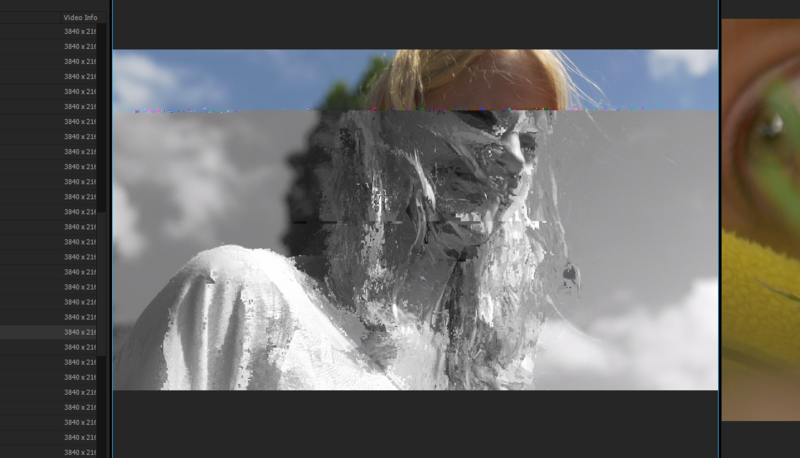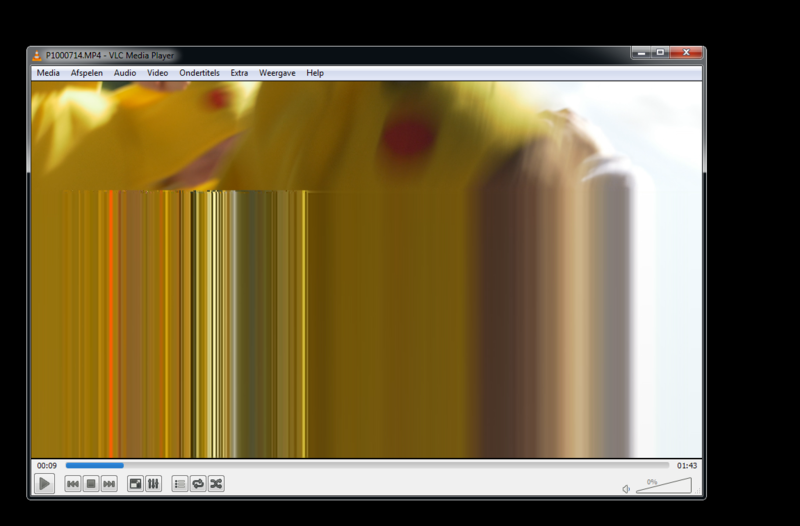-
Hey guys,
I've been having these glitches(see pictures below). They started a few months ago, (I checked my older footage). But it's not just mine, three rental models had the exact same issue! Is this a known issue with this model? It ruined a quite some of my shoots.
Also, I send for repair and they put in a new 'mainboard'. But that hasn't solved the problem. I returned it again but I don't have a good feeling about it.
Any suggestions?
-
Use
http://www.personal-view.com/talks/discussion/10349/gh4-issues-topic/p1
Also change your computer and all cards.
-
I had similar issues. It ended up being the computer I was using. I tested it on several computers , both Apple and PCs. But the one computer I had without a dedicated graphics card, a dual core, was the one with the artifacts.
It was mainly during scenes what the lot of information in them. Moving leaves, grass, lots of movement and high contrast.
Unfortunately, I thought it was the camera. I deleted a lot of the footage I had. Then I recovered some of the older footage and discovered that it was still usable just not on that machine.
-
That's what I thought! But I already tested it on several system's(WIN&OSX) and used a variety of different SD cards(from simple class 10 to sdxc uhs-i u3 cards). All have the same problem :(
-
Additionally, the footage from my G7(with the same settings) is just fine.
-
i encountered this exact same issue. I checked the footage on the camera itself, and no glitches existed. Turns out the error occurred during the transfer from SD card to computer.
Howdy, Stranger!
It looks like you're new here. If you want to get involved, click one of these buttons!
Categories
- Topics List23,991
- Blog5,725
- General and News1,353
- Hacks and Patches1,153
- ↳ Top Settings33
- ↳ Beginners256
- ↳ Archives402
- ↳ Hacks News and Development56
- Cameras2,367
- ↳ Panasonic995
- ↳ Canon118
- ↳ Sony156
- ↳ Nikon96
- ↳ Pentax and Samsung70
- ↳ Olympus and Fujifilm101
- ↳ Compacts and Camcorders300
- ↳ Smartphones for video97
- ↳ Pro Video Cameras191
- ↳ BlackMagic and other raw cameras116
- Skill1,960
- ↳ Business and distribution66
- ↳ Preparation, scripts and legal38
- ↳ Art149
- ↳ Import, Convert, Exporting291
- ↳ Editors191
- ↳ Effects and stunts115
- ↳ Color grading197
- ↳ Sound and Music280
- ↳ Lighting96
- ↳ Software and storage tips266
- Gear5,420
- ↳ Filters, Adapters, Matte boxes344
- ↳ Lenses1,582
- ↳ Follow focus and gears93
- ↳ Sound499
- ↳ Lighting gear314
- ↳ Camera movement230
- ↳ Gimbals and copters302
- ↳ Rigs and related stuff273
- ↳ Power solutions83
- ↳ Monitors and viewfinders340
- ↳ Tripods and fluid heads139
- ↳ Storage286
- ↳ Computers and studio gear560
- ↳ VR and 3D248
- Showcase1,859
- Marketplace2,834
- Offtopic1,320