
-
@ura It's something to do with VLC and your computer. AVCHD/.MTS files are quite CPU heavy when it comes to decoding, and I think hacked GH2 footage is enough to make VLC crawl. Also, if you're playing video files from a hard drive (especially if it's USB 2.0) that's another potential bottleneck. My laptop (Samsung QX410) VLC does the same thing you're having problems with, but if I watch footage in Windows Media Player or open it in Premier, it's perfectly fine. However, on my workstation, VLC has no issue with raw .MTS files. Short term: try a different video player. Long term: workstation.
I shot this with Moon T7, 720p60fps interpreted to 24fps for the slow motion. All shot at 1/40 shutter speed. The only grading was one of the Lumetri B&W LUT's. Mostly shot at ISO 320, and somewhere between f1.8 and 2.8 on a SMC/Takumar 1.8/55 with a SpeedBooster. Audio was straight out of the camera. I've shot a few live shows with the GH2, and while the mic is generally pretty poopy, it manages to capture live music halfway decently.
Anyone know how to keep LED stage lights from flickering so much in footage? I tried several shutter speeds, and 1/40 (my usual ss for 24fps anyways) was the only one that managed to keep it from seizure-city.
-
@driftwood Moon T7 and old Nikon 24 2.8, 50 1.4, and 80-200 2.8 My first real commercial work.
-
Great, donniewagner!
-
@powderbanks, is it really possible to shoot 60fps at 1/40th? If not, maybe the shutter speed the camera was having to push into was causing the flickering? Seems like 1/60th is the minimum that is actually possible, and not even quite that. No? Great video though, I don't think the flickering caused any problem.
@donniewagner, WOW! That is a fantastic piece!!! How long did you spend on the various parts of the project? Really a beautiful thing with the lighting, the shooting, the audio and the editing. I would hope you'll get plenty more work from this!
-
@Tjabo, I'd guess 40 hours total. no lights used, just skylights and windows. Thanks for the compliment!
-
@Tjabo. Thanks! I'll see if I can find the raw footage of the flickering. I have a clip where I went through a few shutter speeds while recording to see if it was just the way it was being displayed or if it was actually recording it. I've noticed this before at this venue with some other videos and stills I've shot there, but they got some new lights recently and it's much more evident in video than before.
1/40 sec shutter speed is possible because of the witchcraft of digital. On a traditional film camera, the max is a 360* shutter angle (a little less, otherwise the image would be blurred from moving through the gate), which would be 1/60 for 60fps. But you can shoot down to a 1/2 sec shutter speed in 60 and 24fps modes. I'm not sure how to best explain it, but basically the shutter is staying open for a certain duration independent of the recording frame rate. Because there's no film moving through a gate, you don't have to worry about the entire image being a blur. It's the first time I really shot anything of length with a >360* shutter angle. I had read somewhere that shooting at the same shutter speed as what your final frame rate will be will keep the motion blur consistent. I liked the exposure at 1/40 on 24fps, but I wanted slow motion and 1/125 was too fast for 60fps without cranking the ISO, so I just went with it. I think I'll shoot more 1/40 ss for 60fps now that I've seen the results. That extra exposure is nice, and the extra motion blur, IMO, is nice. 60fps @ 1/125 just looks off to me for some reason.
-
@powderbanks shooting 1/40 ss at 60fps causes double frames. = 1/40 ss at 30 fps
-
@powderbanks, thanks for that, it seems I have some more reading to do! :)
Initially, I am having trouble conceptualizing how it is possible to divide up a second into 60 segments that are each longer than 1/60th of a second without them overlapping each other. It certainly opens up a bunch more possibilities than I knew existed. At this point in my life I've grown quite accustomed to finding out how much I don't know! :)
@donniewagner, thanks for the answer -- amazing to me that you could crank that out so fast. You have a gift.
-
@donniewagner Excellent work! Very impressed with the footage, audio and editing. What kind of equipment do you use for the audio?
-
@Alex_K I see that now, I didn't go through frame by frame, but eh, I'm satisfied by the results.
@Tjabo Apparently it is doubling frames, but still, the shutter speed is independent of a recorded frame rate. With Alex_K's information, it's dropping down to 30fps and doubling the frames to keep 60fps, so it really isn't 'true' 60fps, nor is it really a >360* shutter angle. But the end result looks more or less the same, so I'm okay with it.
The beauty with digital is that it's a LOT cheaper and easier to mess around with settings and maybe half-baked ideas than with film. I put two of the first clips I shot that night together to show you the flickering. Both were shot at 60fps, I repeated the clips first at the 60fps, then again at 24fps. The first one I started at 1/125 sec shutter speed, and then as the flickering goes away, I'm going down towards 1/40 sec. The second clip just has some more of the flickering more apparent throughout the shot, even at 1/40. It's much more noticeable in color. Password is 'moont7'
-
@jdude , thanks, I have a zoom H4N and a sennheiser shotgun mic.
-
@donniewagner nice work on that piece. Can't believe it's all natural lighting. Incredible job.
-
So much to test still, late to all parties... but overall Nebula T8 seems a heck of a hack Mr. Burns!!!
Thank you @driftwood =) -
Impressive examples! Just a question: what do you mean by "simple denoise"?
-
@rikyxxx If you want to cut to the gorgonzola jump to =2
My videoing is more often than not in conditions of poor lighting, so I'm interested in tools and workflows that allow me to navigate through that context. Despite I have shot in the past with hacked GH2s I am kind of a newbie to the patch process =)
I took 4 of Driftwood's patches from this thread (Moon T8, Spizz T7, ClassiX and Nebula T8) and shot a still scene with stable light through 720p, HBR and 24H under different ISOs; I also shot Apefo's The End NR4 for comparison. More than achieving an (always subjective) grand opinion, I was honestly more interested in taking notes and studying how each patch rendered the underexposed BG. It's like watching ants, fascinating!!! How did the noise displayed in matters of size, texture, pattern, "rhythm"? Also how much well-lit and under-lit details area would the noise affect and how? Of course I also checked the FG elements to see the rendition of details and how their noise behaved when well exposed. Colour and colour noise spill too. This "study" is still ongoing {picture chimp with a leave of grass trying to get as many termites as possible}. I won't paste here my embarrassing early notes, but it's interesting that a patch that I would found to be the best at ISO 200 for 24H, would behave (also rate) differently at higher ISOs... WB and profile are part of the equation. At the moment I'm playing with Nebula T8 as it seems to me as very good all around patch (at ISO 1600 I don't even feel the need for denoising), HBR and 24H... 720p cannot really say yet, but also looking very very good

=2
By simple I mean automated (batchable) and free. I don't know the trickery revision put inside of 5DtoRGB bu the results speak for themselves. If one is not going to grade I guess that Hybrid alone would do the trick, but I find that a first wash in 5DtoRGB machine followed by a manicure with Hybrid's inbuilt great dither and NR would leave me a good clay to play with. Inside of Hybrid there is also the possibility of using other TNR and Avisynth tools, pic below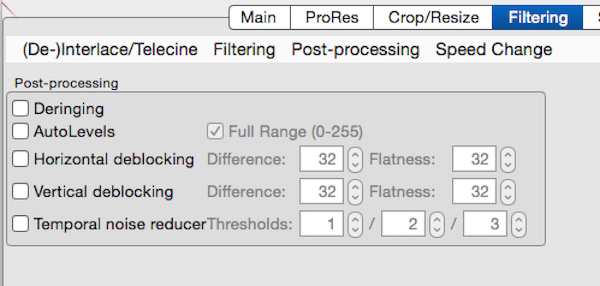
... but as I said I'm trying to keep it as "easy", fast and free as I can. I also compared results with 2 other possible workflows; a crazy one where I exported footage as image sequence and created a "fix-it" action inside PS, this one yielded the best results but is very time consuming, so not really worth it. And a second one where I compared 5DtoRGB+Hybrid output to both neatvideo (still the king :) and much improoved RG denoise II. Again, this one is also good (specially 'cause you just denoise your timeline... and yet the are several ways to also achieve this with 5DtoRGB+Hybrid workflow) but it is not free and one would still have to dither somehow.Sorry for long post, wish there was just a simple answer :P
BTW I feel but overwhelmed by all the work @driftwood and all the guys developing and improving the patches have done; to them, a BIG THANK YOU. Also to uncle Vania... ejem I mean @Vitaliy cheers
-
Thanks a lot Maxr for the time spent writing such a complete and helpful reply. I really appreciate it.
Unfortunately, for me, I'm stuck with OsX 10.8 but I'll get into Hybrid as soon as I upgrade to OsX 10.9 or 10.10.
In the meantime let me tell you about a patch you might want to try: it's @towi 's HQ3GOP => http://www.personal-view.com/talks/discussion/7703/hq3gop-3gop-setting-optimized-for-pal-users/p1 (be sure to download version 12 on page 2)
It's a sort of Spizz but better (IMHO). It looks stable even with sandisk 30mbs cards. Bye :-)
-
+1 for HQ3GOP It's the only patch I was completely happy with until I upgraded to a GH4.
-
@rikyxxx something I forget to write down is that I'll always prefer a well exposed high ISO shot than a lower ISO underexposed one; mainly cause within the combination above (which is not by any means the holly grail) it is easier to get rid of most obnoxious noise and secondly cause grades better -) As one cannot change ISO while videoing as in GH3/GH4, sometimes one has to make compromises {monkey swearing eternal love to a tree}. In silly example below I didn't want to blow the flame's brightest part. In second dawn shot, I also used Karl's script, for which I had to upscale to UHD with lanczos and then downscale again (all within hybrid); the file was a joy to grade, I went bonkers with 12 nodes to try and break it up I but the guy was a stubborn good shit happy horny motherfucka crazy donkey :P
Already downloaded towi's HQ3GOP patch, I'll try as soon as the devil leaves my house (epic long battle) and of course let you know, thanks so much for the finger... ejem pointing direction =) -
Impressive again: never considered the gh2 a low light ninja so far :-) I'm looking forward to "hybridizing" my videos.
-
@maxr, Excellent tests man. I have to try this HQ3GOP patch. Can you tell me about this "hybridizing" process for PC? Thanks
-
You can find info about Hybrid here: http://www.personal-view.com/talks/discussion/11420/hybrid-a-great-free-video-converter-win-mac-linux/p1
-
Whoops, I put this in the wrong Driftwood thread! Moving it to the correct Moon T8 one. . . Vitaliy, please delete this post if you like, I don't see an option to completely delete it.
-
Some Drewnet t9 nature shots from the other day. Shot between 5-8pm very cloudy completely diffused light 24p ISO 160, 320, and 640 shutter 50 and 25 Used an angenieux lens with doubler and a B4 mount
-
Hi everyone,
I am getting new 64GB 95mb/s Extreme Pro cards and noticed that now they sell the U3 and U1 versions. Is there any difference between these for Moon T7 on GH2? As in, can the GH2 write well on the newer U3? or does it have to be exclusively U1 type?
Cheers,
Howdy, Stranger!
It looks like you're new here. If you want to get involved, click one of these buttons!
Categories
- Topics List23,992
- Blog5,725
- General and News1,354
- Hacks and Patches1,153
- ↳ Top Settings33
- ↳ Beginners256
- ↳ Archives402
- ↳ Hacks News and Development56
- Cameras2,367
- ↳ Panasonic995
- ↳ Canon118
- ↳ Sony156
- ↳ Nikon96
- ↳ Pentax and Samsung70
- ↳ Olympus and Fujifilm101
- ↳ Compacts and Camcorders300
- ↳ Smartphones for video97
- ↳ Pro Video Cameras191
- ↳ BlackMagic and other raw cameras116
- Skill1,960
- ↳ Business and distribution66
- ↳ Preparation, scripts and legal38
- ↳ Art149
- ↳ Import, Convert, Exporting291
- ↳ Editors191
- ↳ Effects and stunts115
- ↳ Color grading197
- ↳ Sound and Music280
- ↳ Lighting96
- ↳ Software and storage tips266
- Gear5,420
- ↳ Filters, Adapters, Matte boxes344
- ↳ Lenses1,582
- ↳ Follow focus and gears93
- ↳ Sound499
- ↳ Lighting gear314
- ↳ Camera movement230
- ↳ Gimbals and copters302
- ↳ Rigs and related stuff273
- ↳ Power solutions83
- ↳ Monitors and viewfinders340
- ↳ Tripods and fluid heads139
- ↳ Storage286
- ↳ Computers and studio gear560
- ↳ VR and 3D248
- Showcase1,859
- Marketplace2,834
- Offtopic1,320







