
-
Glad it somehow helps ;) Cheers
-
When my input footage (say 960x720) is different from my timeline settings (say FHD),
is there a way I can grade without affecting the background (the black gets graded too)?
or shall I make the project exactly my input's SAR and only letterbox on export (as FHD)?
if so is there a letterbox option or similar in dadavinci 'deliver' room?Thanks folks in advance +)
-
The author of the openfx-misc plugins said two days ago on BMD forum that he corrected again his soft and the plugins should now work under Resolve 11.
Here you have today's build of Natron w/ the plugins for OSX: http://sourceforge.net/projects/natron/files/snapshots/OSXUniversal/repo/
Hope them work for you :)
-
@czarek thanks for the heads up, you're the best *-)
I tried to compile from source in several different ways with no result (monkey with hands overflown with peanutbutter pretending to type a telex)... so kind of had given up and started to play with Natron instead, so much potential... alrezdy v2??? three days ago was 1.2.1. In order to keep the topic clean and pure :P, opened a new thread for Natron
Anyway now the plugins work inside davinci =)
misc OFX
There's a 3MB direct download link for (Natron build) DR working just if anybody needing or wanting to play with the bundle doesn't have to download the whole 150 MB package. -
I'm on Win8 and put the Natron ofx into the OFX folder. They load, but don't work in DR 11. Anyone?
-
@tinyrobot in Josemite (mac) environment almost all plugins are working... but these 3 will merciless crash DRL
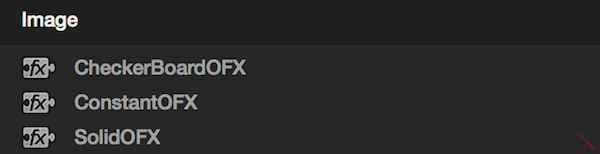
For any other system than OSX I would suggest downloading specific - OS NATRON - from repo and extract the 3 bundles found inside:
+ CImg.ofx.bundle
+ Misc.ofx.bundle
+ IO.ofx.bundle
For win compiling the Devernay's misc_ofx
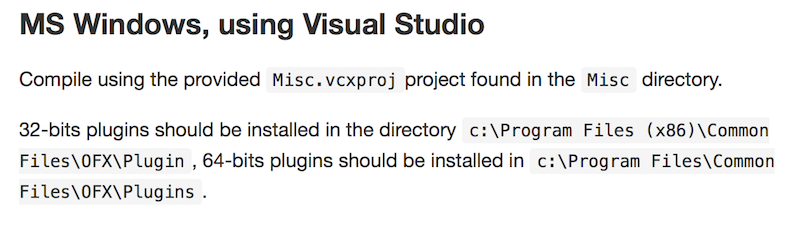
As a curio, the Grade ofx allows 1 touch WB set with eye dropper... some useful stuff here =)
PS
Hope nobody gets offended for such "basic" reminder, but OFX overlay must be turned on +)
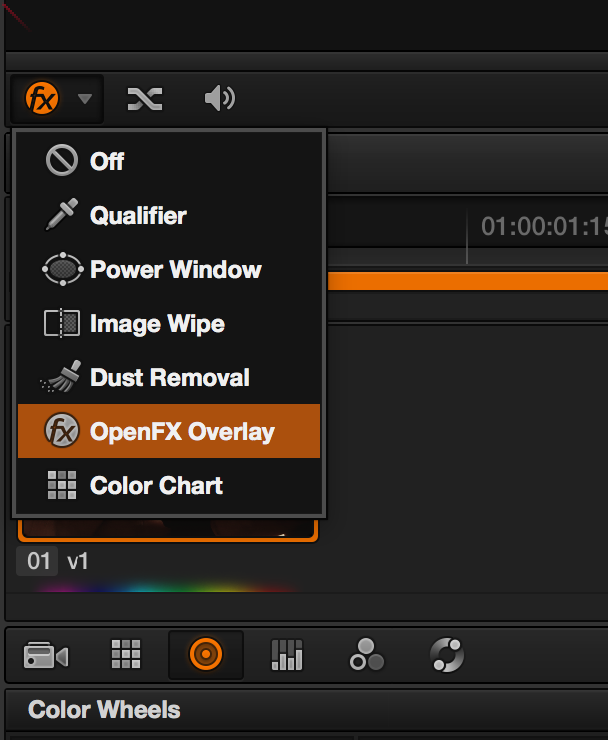
-
Created a shadow boost powergrade for the GH3. Should work well for most DSLRs. Example below. I feel that its smoother than Resolve's built in shadows adjustment. Just reduce the keying level to reduce the strength. adjusting the qualifier will yeild much different results as well. You wont see any lift/gamma/gain adjustments because the powergrade was based off of a previous LUT I had made.
https://www.dropbox.com/s/63t3z6t6txu73qq/ShadowLift.zip?dl=0
Comparisons:
Original 100% crop

Powergrade 0.5 key 100% crop

Powergrade 1.0 key 100% crop

Resolve shadows adjustment 50 strength 100% crop

Resolve shadows adjustment 100 strength 100% crop


 Dark.jpg1344 x 756 - 147K
Dark.jpg1344 x 756 - 147K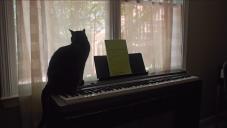
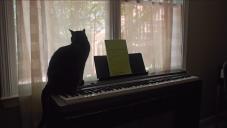 DarkLifted.jpg1346 x 759 - 194K
DarkLifted.jpg1346 x 759 - 194K -
this guy has some cool tutos on DR, check them out
Also I wanted 2 power windows to use the same tracker points (and only track once), this helped
http://www.premiumbeat.com/blog/get-better-results-from-the-davinci-resolve-motion-tracker/

In action plus other tracking practices/tips/advices, from 9'30"
-
I posted this on the Resolve forum, but the few responses I got implied that there is no easy way to do it with tracking points. Perhaps someone here might have an idea:
"What is the best way to stabilize a long pan or tilt shot that moves a distance greater than the field of view of the shot? In this scenario, if you set some tracking points at the start, you end up losing them all off the screen at some point and the stabilizer/tracker stops. Same thing really for a side-facing dolly shot or running with the camera facing to the side. You quickly lose the original set of reference points. Do you just have to break it up in sections and hope the zoom level matches, or adjust the strength of it by hand?"
Howdy, Stranger!
It looks like you're new here. If you want to get involved, click one of these buttons!
Categories
- Topics List23,992
- Blog5,725
- General and News1,354
- Hacks and Patches1,153
- ↳ Top Settings33
- ↳ Beginners256
- ↳ Archives402
- ↳ Hacks News and Development56
- Cameras2,367
- ↳ Panasonic995
- ↳ Canon118
- ↳ Sony156
- ↳ Nikon96
- ↳ Pentax and Samsung70
- ↳ Olympus and Fujifilm101
- ↳ Compacts and Camcorders300
- ↳ Smartphones for video97
- ↳ Pro Video Cameras191
- ↳ BlackMagic and other raw cameras116
- Skill1,960
- ↳ Business and distribution66
- ↳ Preparation, scripts and legal38
- ↳ Art149
- ↳ Import, Convert, Exporting291
- ↳ Editors191
- ↳ Effects and stunts115
- ↳ Color grading197
- ↳ Sound and Music280
- ↳ Lighting96
- ↳ Software and storage tips266
- Gear5,420
- ↳ Filters, Adapters, Matte boxes344
- ↳ Lenses1,582
- ↳ Follow focus and gears93
- ↳ Sound499
- ↳ Lighting gear314
- ↳ Camera movement230
- ↳ Gimbals and copters302
- ↳ Rigs and related stuff273
- ↳ Power solutions83
- ↳ Monitors and viewfinders340
- ↳ Tripods and fluid heads139
- ↳ Storage286
- ↳ Computers and studio gear560
- ↳ VR and 3D248
- Showcase1,859
- Marketplace2,834
- Offtopic1,320
Tags in Topic
- resolve 47




