
-
Some GH4 footage I shot in the Nantahala National Forest.
-
Well, check post above :-) I removed Mike post.
-
Mike, thanks for posting. I didn't see you post content because the video was still processing on Vimeo. So mine is a duplicate. For those interested this video was shot with the Panasonic GH4 camera at 1080p, 60fps and 200mbps, using a standard color profile. Lenses used were the Panasonic 14-45mm, 45-175mm and Olympus 60mm macro. Other equipment used included the Shark Slider and Benro S-6 tripod. Edited with Edius 5.51 and encoded for the web using Windows Media Video 9.
-
I've been struggling with a high contrast situation (namely interior barns, ie. low-light w/o the ability to bring in more light, and lots of windows and large doors) in a documentary I am working on.
@Astro - I agree that with high contrast but basically good lighting, you can really get away with iDynamic w/o introducing noise but as soon as you have low light and underexposure in the shadow range, noise comes in even at base iso. So it really is a situation specific approach.
-
Per what I am shooting above...
I borrowed a BMPCC to explore RAW and ProRes to see how much more latitude I might bet relative to the GH4 with CineD (-2, -3, 0, -3, +1, shadows 0, highlights -2 has been a go-to setting for me).
There are tons of reviews out there but it is amazing to compare cameras yourself if you haven't!
I love the look of the BMPCC and it is a PITA to work with - all well noted. With the right approach to setting, correction, Impulz, the image from the GH4 can look gorgeous with much better detail and much less artifacting. I am not stating anything new, I admit, but assuring those that have not compared for themselves. (I wouldn't get super picky about these two images - just done quickly to represent the feel of the images. Intentionally not labeling which cam is which.)

 one.jpg1025 x 634 - 124K
one.jpg1025 x 634 - 124K
 two.jpg1063 x 675 - 204K
two.jpg1063 x 675 - 204K -
It's been a good weekend confirming how good the GH4 is and depending upon the user, how much it can accomplish. I have a lot to learn certainly.
Anyone have footage of the 10bit 4:2:2 to share? I am impressed by the highlight rolloff of the BMPCC with ProRes - not nearly as harsh as the GH4's internal "crunch". I've seen footage online but until you start correcting the 10bit next to the internal 8bit, helpfulness is limited. I may rent a Ninja Star soon to compare myself....
-
@WalterH - wait until week 4 in November - it's rumoured (by no less than Atomos themselves) that Panasonic will release another firmware update that fixes the hdmi output problems the camera has, and will then allow use of External recorders at frame rates other than 24fps
-
@WalterH I'm going to say image one is BMPCC and two is GH4. I like the image of one better as I think it handles the sharp clipping more gracefully, there's a slight cast in image two (green in skin) and I just prefer the colours overall in number one. I'm quite happy for number one to be the GH4, but it doesn't strike me as being.
-
Not wanting to make a contest between the two - just showing similar outcomes after only briefly correcting the images. For the record...
@itimjim Actually, yes, the first image is the GH4. The "green cast" in the BMPCC image is actually quite an accurate representation of my partner's olive complexion. When I take the saturation down another notch in camera, the GH4's CineD is even closer. Interesting what you note regarding the highlights. Good to hear.
-
GH4 vs RED EPIC interview test
-
This is my best effort, trying to create a cinematic 4K film from my homevideos, recorded with my Panasonic GH4 and 12-35mm f2.8. A kind of portrait of my two years old son. I used "Cinelike V" which I prefer better then "Cinelike D"...
The film is actually not real 4K, its UHD 3840x2160. I also did use automatic white balance and 29.97fps instead of 24p =/, but hey, its a homevideo! And I also used footage from the 96fps 1080p ability in GH4 and added it the 2160p timeline, so its mixed footage
/Happy editing from Sweden!
-
@digitalflaskpost.: Your short film is wonderful. Both technically and emotionally. Very well done.
When your children are teenagers, they will probably think it is 'dorky'. But, then, after another dozen years, when they have children of their own, they will appreciate it for what it is: a remarkable celebration of their youngest days.
I'm quite sure you have created a family heirloom which will be handed down through generations. Good thing you used 4K. :-) :-)
-
Thnx! Im glad we have access to 4K today!
-
I made series of short documentry corporate empolyers. But one of them i tried make litlle more 'fun' so decided to add CG elements. For greenscreen ive used 20mm/1.7. For 3d scenography ive used Elemet3d (opengl) for extremly fast rendering.
Here is short story about girl that love steampunk cosplay.
-
@bart_w Holy crap! This is fantastic work!
-
@ bart_w Exceptional work.
-
Very, very good. Have linked to the YouTube file from my "FB" page.
-
GH4 4k vs JPG vs RAW comparison
I shooted a test from my monitor with 4k, JPG and RAW. The 100% sensor center area is the same in all these images. 4k 100Mbs, JPG best quality and RAW ACR conversion.
I found that GH4 RAW has also less resolution in colorful parts than in gray parts due to sensor de-bayering. 4k and JPG are very close to each other, RAW is much cleaner.
GH4 4k video is very good and very close to cropped 8 Mpixel JPG photo. I thought 4:2:0 video codec would ruin colors compared to JPG but no. I think GH4 JPG is 4:2:2. RAW is 4:4:4.
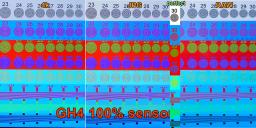
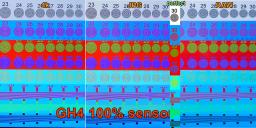 4k-jpg-eaw-.jpg1761 x 874 - 2M
4k-jpg-eaw-.jpg1761 x 874 - 2M -
@bart_w Niice.
-
Wedding That was shot last month with mostly GH4 and some GH3 for the ceremony B cam.
Canon FD 50mm f1.4 and 28mm f2.8 with RJ speedbooster.
Natural setting on both, lowered contrast in post and then applied Impulz lut
Howdy, Stranger!
It looks like you're new here. If you want to get involved, click one of these buttons!
Categories
- Topics List23,993
- Blog5,725
- General and News1,354
- Hacks and Patches1,153
- ↳ Top Settings33
- ↳ Beginners256
- ↳ Archives402
- ↳ Hacks News and Development56
- Cameras2,368
- ↳ Panasonic995
- ↳ Canon118
- ↳ Sony156
- ↳ Nikon96
- ↳ Pentax and Samsung70
- ↳ Olympus and Fujifilm102
- ↳ Compacts and Camcorders300
- ↳ Smartphones for video97
- ↳ Pro Video Cameras191
- ↳ BlackMagic and other raw cameras116
- Skill1,960
- ↳ Business and distribution66
- ↳ Preparation, scripts and legal38
- ↳ Art149
- ↳ Import, Convert, Exporting291
- ↳ Editors191
- ↳ Effects and stunts115
- ↳ Color grading197
- ↳ Sound and Music280
- ↳ Lighting96
- ↳ Software and storage tips266
- Gear5,420
- ↳ Filters, Adapters, Matte boxes344
- ↳ Lenses1,582
- ↳ Follow focus and gears93
- ↳ Sound499
- ↳ Lighting gear314
- ↳ Camera movement230
- ↳ Gimbals and copters302
- ↳ Rigs and related stuff273
- ↳ Power solutions83
- ↳ Monitors and viewfinders340
- ↳ Tripods and fluid heads139
- ↳ Storage286
- ↳ Computers and studio gear560
- ↳ VR and 3D248
- Showcase1,859
- Marketplace2,834
- Offtopic1,320
Tags in Topic
- gh4 280








