
-
Like the D7000, the D7100 produced clean JPEG files with plenty of detail and a wider than average dynamic range. The default colour saturation for JPEG files in the review camera was higher than we usually find in enthusiast DSLRs, a fact that was confirmed by our Imatest tests. Interestingly, NEF.RAW files converted into TIFF format with Adobe Camera Raw showed the camera capable of restrained saturation and excellent colour accuracy.
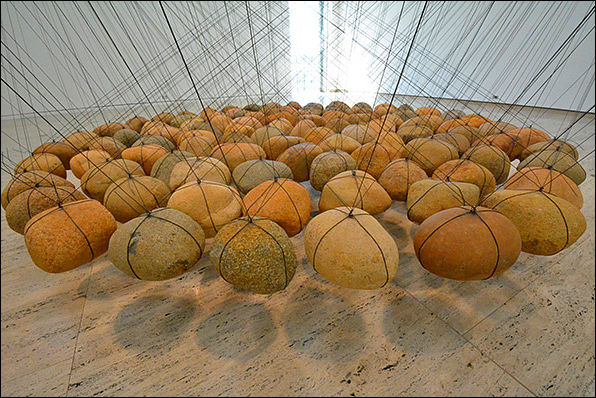
The review camera exhibited outstanding performance at high sensitivity settings. Long exposures at night showed little noise right up to ISO 6400. The Hi 1 and Hi 2 settings were slightly noise-affected with exposures of a second or two. Interestingly the review camera produced flash shots with almost no discernible noise at both of these settings and noise was undetectable in flash shots right up to ISO 6400.

http://www.photoreview.com.au/reviews/dslr-cameras/advanced/nikon-d7100

 sales13.jpg596 x 398 - 91K
sales13.jpg596 x 398 - 91K
 sales12.jpg596 x 398 - 46K
sales12.jpg596 x 398 - 46K -
I am definitely having banding issues in low light. Even in normal light with some dark areas too. Those areas have horrible banding\noise issues. I am so disappointed with this camera.
-
Video sample of D7100 capturing via HDMI to Hyperdeck shuttle:
-

 a7_5.jpg795 x 518 - 73K
a7_5.jpg795 x 518 - 73K -
Hi, in this days i used my new D7100 for some tests... good camera, good sharp, all good!
But there is a problem!! :-O
In the attached file you can see a test screenshoot (from a video frame) where in the underexposed areas (like the blue) there are some noise (but not much) and many lines, like small banding... this at 400 iso...
why this? IT's a D7100 problmem? Anyone have this issue?

 test.jpg1481 x 818 - 165K
test.jpg1481 x 818 - 165K -
Yup, that's how Toshiba's sensor works. You need to crush the blacks in post or to use/make a style that is similar to the Standard.
If you like to color grade your shots, download Kodak Elitechrome picture style - with proper white balance you can get really nice results with this pic style, plus you will get some additional space for grading. Or just play with Picture Control Utility and see what you can make. Just remember, the more contrast picture style you make, the less bending is going to appear. If you are guerilla style, stick to the Standard.
Cheers!
-
D7100 Firmware Update C 1.02
- Support for distortion control data Ver. L: 2.000 and later has been added.
https://nikoneurope-en.custhelp.com/app/answers/detail/a_id/61867
-
Better ask in PM next time. I do not have time now, hope it'll be later.
-
New firmware - 1.03
- Reduced noise (horizontal lines) in movies shot with 1280×720; 60p or 1280×720; 50p selected for Frame size/frame rate.
- Fixed an issue that sometimes caused the display to darken when images were viewed by pressing the (playback) button.
- Fixed an issue with the menus for some languages where continued scrolling would cause the camera to freeze.
- Fixed issues with the virtual horizon displayed using the Viewfinder virtual horizon option.
- Fixed an issue with the camera freezing when the Clean image sensor option was used.
http://downloadcenter.nikonimglib.com/en/download/fw/154.html
-
Hi! I have a problem with hot pixels when shooting video! Service centre said they cannot help me!
First of all. I have no any problems when shooting photo. I met my problem shooting video, exactly when use ISO lower 1600. When use ISO 1600 and higher I have no problem, but if ISO 1250, 1000, 800, 640 I have some hot pixels on my video. When ISO 500 and lower they are not so bright, but doesn't gone at all. I have "Nikon D7100 Shooting image Inspection and Adjustment program", I run Image Adjusment 5, but it doesn't help, when I run Image Adjustment 6 it goes error, maybe I don't khow how to make Image Adjustment 6 correctly, because it requires some source of light and I don't know how to do it correctly, but it seem to me it doesn't help at all. In service center they said that it is imposible to resolve my promlem at all! I repeat: there are no problems with photo shooting, but on video I have following hot pixels.
ingens.org.ua/files/Untitled-1.jpg
The video semple
@Vitaliy_Kiselev Paradoxally that they gone when iso 1600 and higher! Maybe it is possible to fix my problem doing some hack with firware? Is is possible?
-
Hello, I am new to this forum. I have been shooting video with the D7100 and recently purchased an Atoms Ninja 2 hoping to get a little better quality out of this meh camera. Does anyone else shoot with a similar setup? My question revolves around the image coming out of the camera and into the Ninja. it appears as though when I set the camera to 1080 @24fps the signal coming into the Ninja is at 1080 @30fps. Is there a setting that I am missing to get the proper frame rate signal into the ninja? I have another Ninja connected to a D810 and it is working as expected.
Thanks. Michael
-
New firmware
Fixed an issue that resulted in live view ending about 10 minutes after being started in Camera Control Pro 2 with [No limit] selected for Custom Setting c4 [Monitor off delay] > [Live view] in the [CUSTOM SETTING MENU].
https://downloadcenter.nikonimglib.com/en/download/fw/455.html
Howdy, Stranger!
It looks like you're new here. If you want to get involved, click one of these buttons!
Categories
- Topics List24,068
- Blog5,725
- General and News1,392
- Hacks and Patches1,153
- ↳ Top Settings33
- ↳ Beginners256
- ↳ Archives402
- ↳ Hacks News and Development56
- Cameras2,390
- ↳ Panasonic995
- ↳ Canon118
- ↳ Sony156
- ↳ Nikon96
- ↳ Pentax and Samsung70
- ↳ Olympus and Fujifilm102
- ↳ Compacts and Camcorders300
- ↳ Smartphones for video97
- ↳ Pro Video Cameras191
- ↳ BlackMagic and other raw cameras138
- Skill1,960
- ↳ Business and distribution66
- ↳ Preparation, scripts and legal38
- ↳ Art149
- ↳ Import, Convert, Exporting291
- ↳ Editors191
- ↳ Effects and stunts115
- ↳ Color grading197
- ↳ Sound and Music280
- ↳ Lighting96
- ↳ Software and storage tips266
- Gear5,420
- ↳ Filters, Adapters, Matte boxes344
- ↳ Lenses1,582
- ↳ Follow focus and gears93
- ↳ Sound499
- ↳ Lighting gear314
- ↳ Camera movement230
- ↳ Gimbals and copters302
- ↳ Rigs and related stuff273
- ↳ Power solutions83
- ↳ Monitors and viewfinders340
- ↳ Tripods and fluid heads139
- ↳ Storage286
- ↳ Computers and studio gear560
- ↳ VR and 3D248
- Showcase1,859
- Marketplace2,834
- Offtopic1,335











