
-
New settings here, scaling tables for i-p frames and fallback. Tables that developed for GH2 not so comfortable for GH1 due to low bitrates. You need edit user.ini file to change tables. Be careful, table size must be exact 192 bytes. Remember, you doing this at your own risk! Ask if you have questions.
I included own settings, test it.
Just fast comparison:
Stock

Custom

As you can see, on account of lower qp you can note better detalisation and texture.
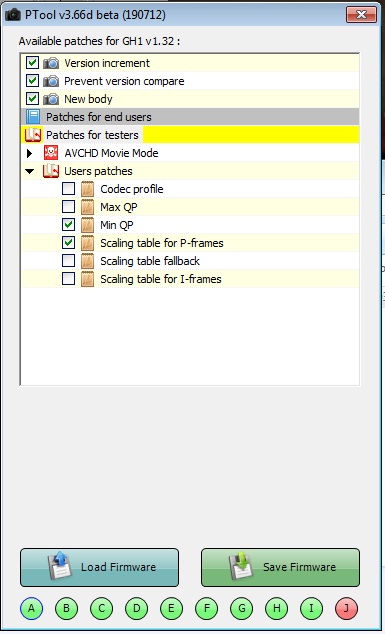

 seta.ini751B
seta.ini751B
 user.ini2K
user.ini2K
 ptool_screen.jpg385 x 634 - 70K
ptool_screen.jpg385 x 634 - 70K
 Image_stock.jpg716 x 456 - 160K
Image_stock.jpg716 x 456 - 160K
 Image_custom.jpg660 x 440 - 159K
Image_custom.jpg660 x 440 - 159K -
I believe that G2 encoder is similar to GF1. The only difference is G2 does not have 4:2:2 capability for MJPEG. It is 4:2:0.
G2 as well as GF1 does not have true 720p50/60. Both double the actual frame 720p25/30 to achieve 720p50/60. That is all what I know. Vitaliy should now thousand times better. Is your port to GF1 identical to your user.ini? -
but with G2 there is some differences i think, i don't have knowledge too much on it.
By idea all same generation cameras have almost same encoder.
-
@yskunto i did port it for GF1, there is all same and it was simple, but with G2 there is some differences i think, i don't have knowledge too much on it.
-
Any chance to adapt the QP to the Lumix G2? Currently, I run it using LPowell Fast 3 GOP v2 setting.
-
@yskunto Ok, here you go, i attached settings. Place setc.ini and user.ini together.
Don't change anything in user.ini if you do not want break your cam!!!, if you want you are welcome.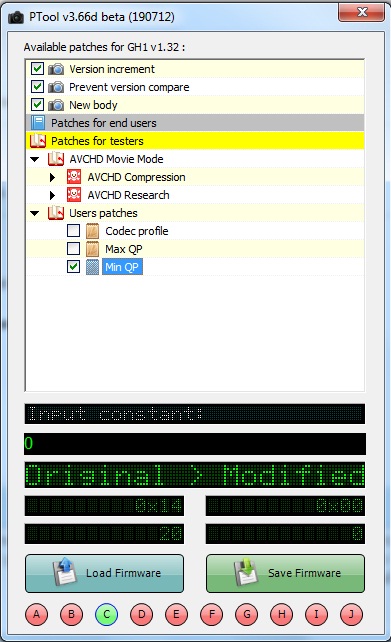

 setc.ini705B
setc.ini705B
 user.ini1K
user.ini1K
 ptool.jpg391 x 642 - 92K
ptool.jpg391 x 642 - 92K -
Can you provide PTOOL setting for your firmware setup? Thanks
-
@IronFilm as situations i meant trees, bushes, grass etc., also static shots.
-
As we know native 24p/25p freezes sometimes in some situations, so i rejected it.
What situations?
-
Ok, i'm to stop chasing bitrates and turn to stability. As we know native 24p/25p freezes sometimes in some situations, so i rejected it. This one will be interlace. Did you ever saw differences between native and deinterlaced image on GH1? I didn't. Visually they almost same.
For first, it's stable on deathchart. It has constant bitrtate about 43 Mbps. Also here i didn't touched 50p/60p modes, they are identical to popular settings for GH1. Main difference in this firmware comparing to other popular settings is about min QP. I set it to 0, when standart setting is 20. So now encoder takes QP value, that he needed to achieve 43Mbps without limitation of min 20. And lower QP = better quality.Short about settings:
MJPEG frame rate 2 fps for timelapses.
AVCHD 1080 60i/50i constant bitrate about 43Mbps.
AVCHD 720 50p/60p max bitrate 43Mbps.Download link https://www.dropbox.com/s/9oklz86rriip4dr/GH1__132.bin?dl=0
-
New patched firmware. Download link https://www.dropbox.com/s/2ei7y5x37r0wlf6/GH1__132.bin?dl=0 Not stable, no 60p/50p, for those who still use GH1 and want little more then other settings that exist for now. Good for low light and low detailed scenes. Try it.
Short about settings:
MJPEG frame rate 2 fps for timelapses.
AVCHD 1080p 24p/25p constant bitrate about 48Mbps.
AVCHD 720 50p/60p turned to 25p/24p, less rolling shutter, good for jerky shots. -
Still problem on gh1, when i-frames goes higher than about 700kb(777600) it will causes error after several seconds depending on i-frames sizes.
-
Did on gf1, absolutely same.
-
It is good. We need to start same open project on GH2 firmware also.
-
QP_init affect only first frame of first second, it's usefull, cause starting with high QP's appears error immediately.
-
And how it looks? Only affect initial second?
-
Yes, I used it and also other programms like Stream Eye.
-
Yep, it seems like something similar. Did you tried Chris software and other stream research soft to check it out for sure?
-
With these settings and allready exists settings in ptool, i developed stable Baseline 50Mbps cbr style settings. As i said turning to Baseline or Main disables quantization scaling tables and it causes more blocky image, particularly on showdows. Quantization scaling smoothes that blocks, but effects on overall resolution too.
-
Limit setting. I don't realy understand is it for I-frame only or for group of pictures in 1 sec. But dropping frames and write errors may appear on high bitrates when this number slow.
First
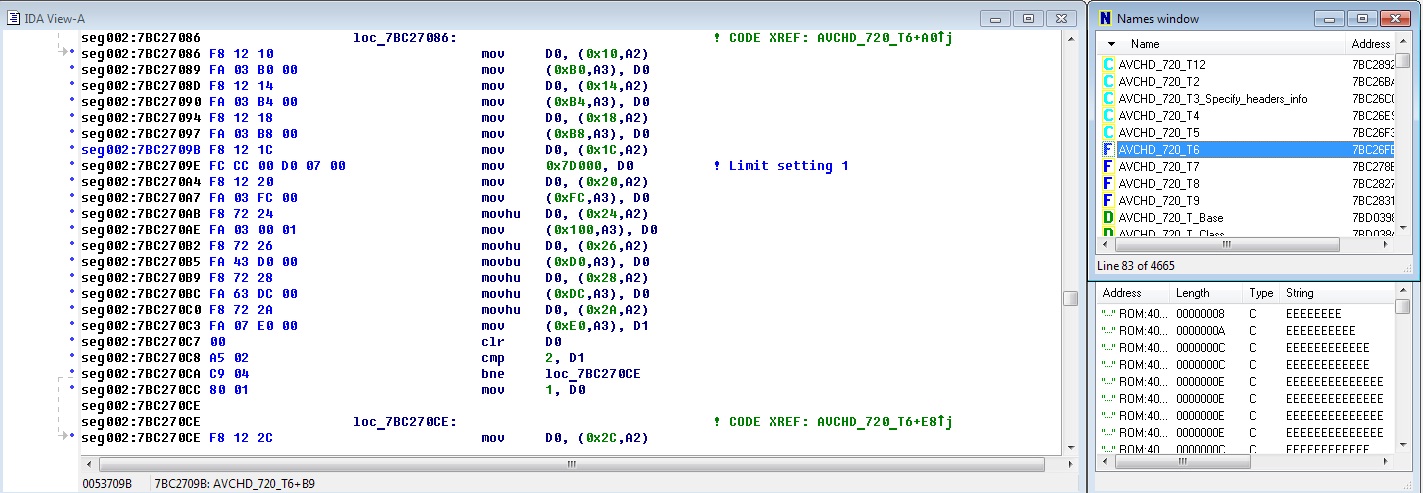
Second
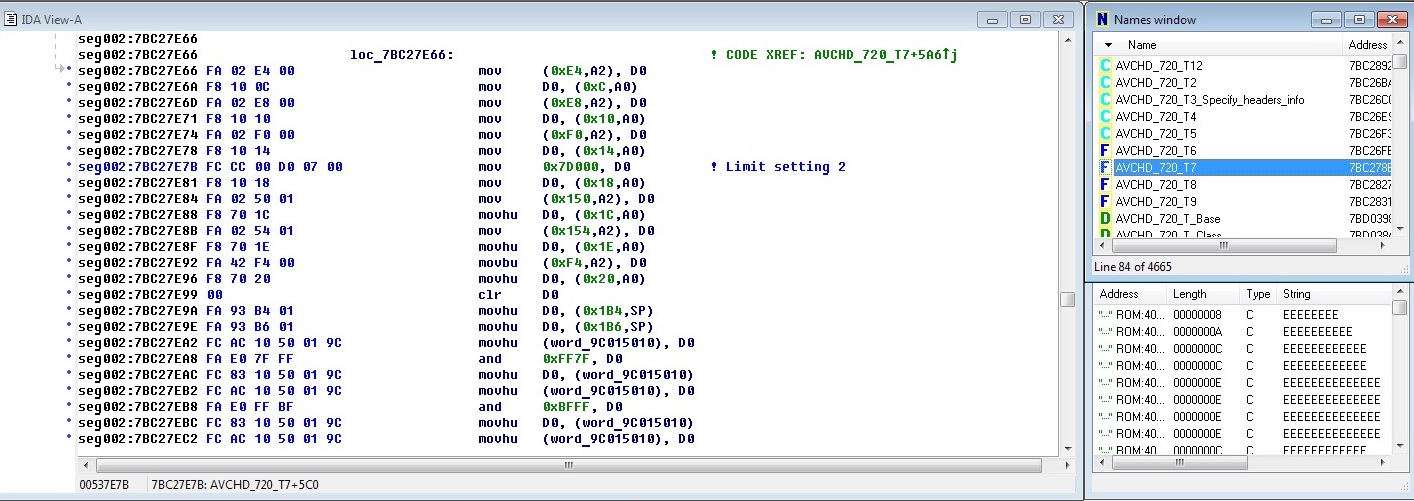
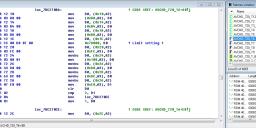
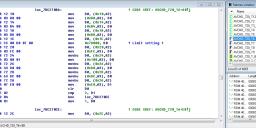 code_3.jpg1423 x 493 - 256K
code_3.jpg1423 x 493 - 256K
 code_3_2.jpg1419 x 643 - 343K
code_3_2.jpg1419 x 643 - 343K
 code_3_2.jpg1414 x 501 - 275K
code_3_2.jpg1414 x 501 - 275K -
Screens about QP.
Init QP settings, for first frame:
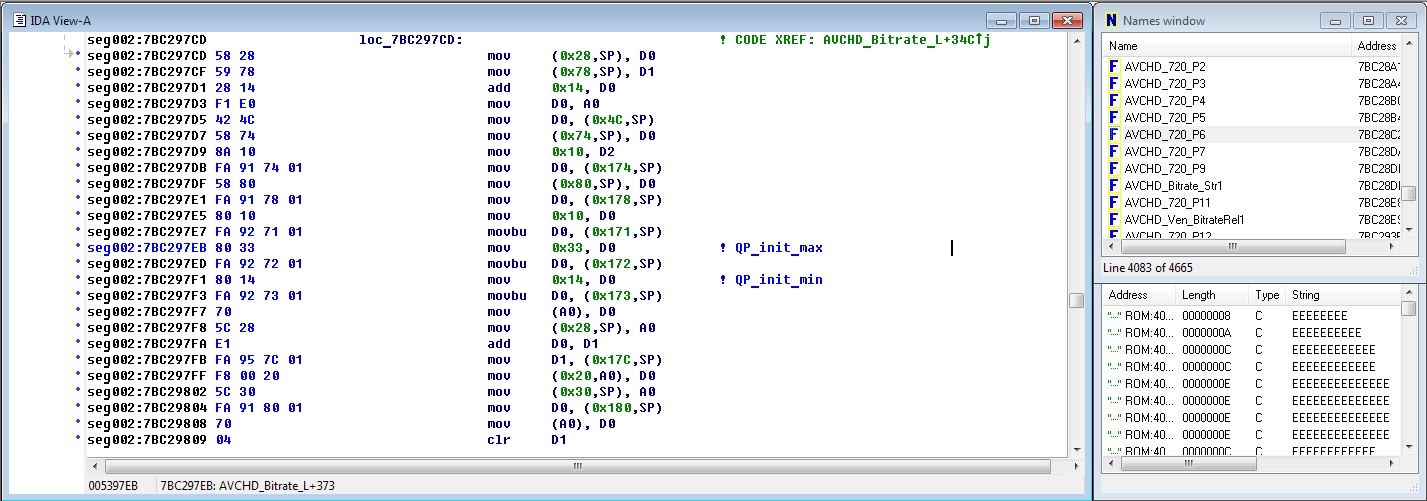
And two separately placed QP settings, but them working together:
First part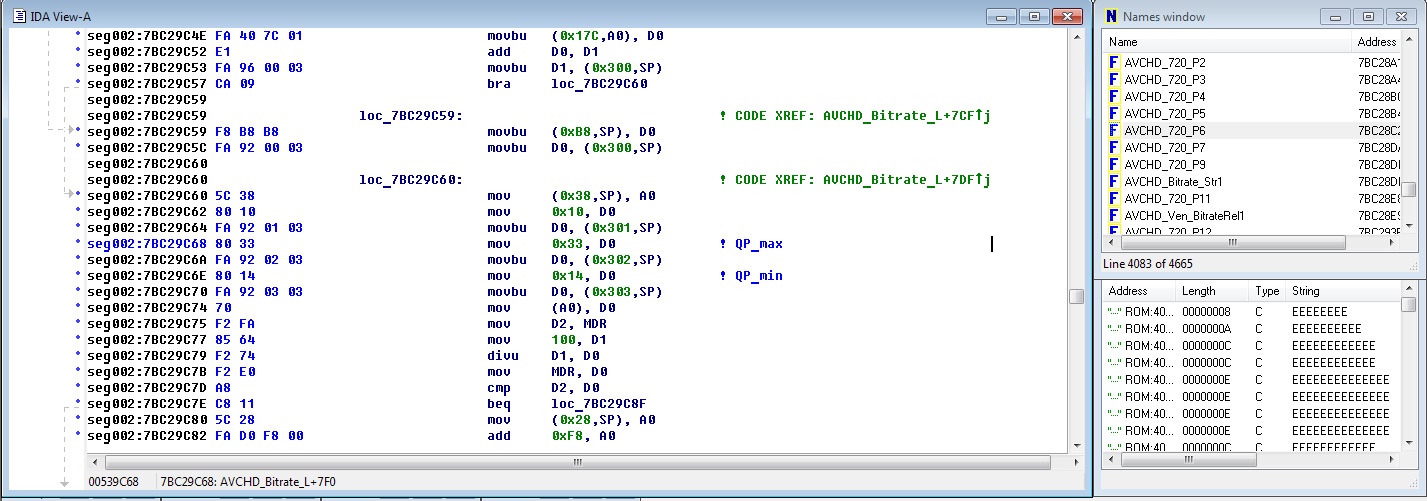
Second part
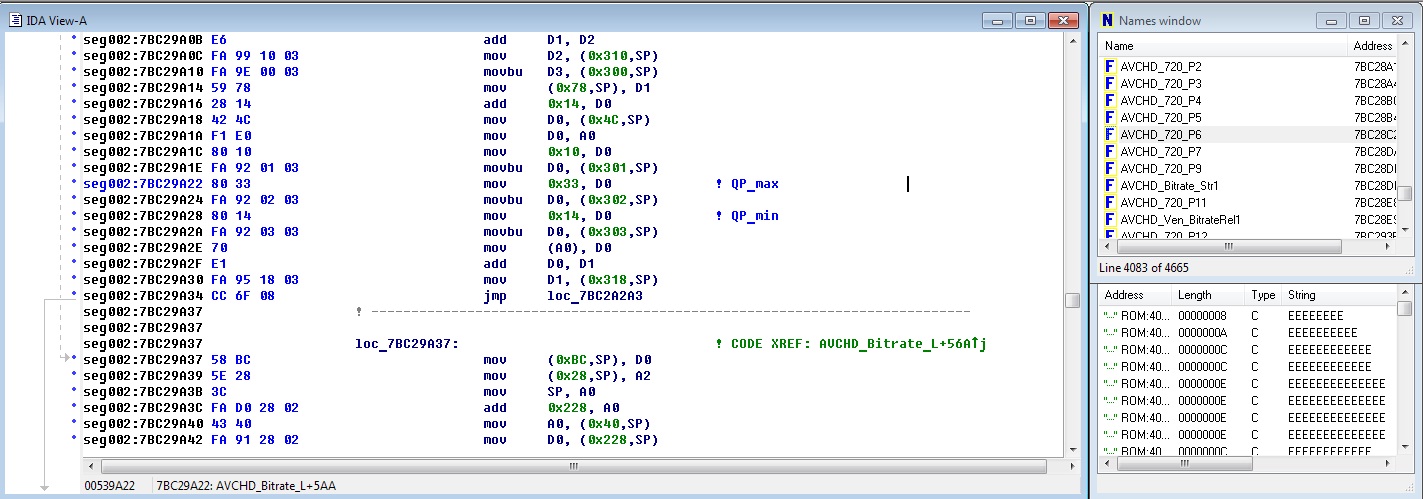
-
So, there is 3 codec profiles in GH1. Baseline, Main, High.
Code numbers for each mode:
* 01 - Baseline
* 03 - Main
* 04 - HighTurning it to Baseline or Main disables quantization scaling tables as specified in profiles standart.
Also there is Standart setting with variants:
* 00 - Component
* 01 - PAL
* 02 - NTSC
* 03 - Secam
* 04 - MAC
* 05 - ReservedAspect ratio setting that just changing header for players to know, variants:
* 00 - Standart
* 01 - Wide
* 02 - 4:3
* 03 - More wide
* 04 - 2.2:1 (Anamorph)
* 05 - Extremely wide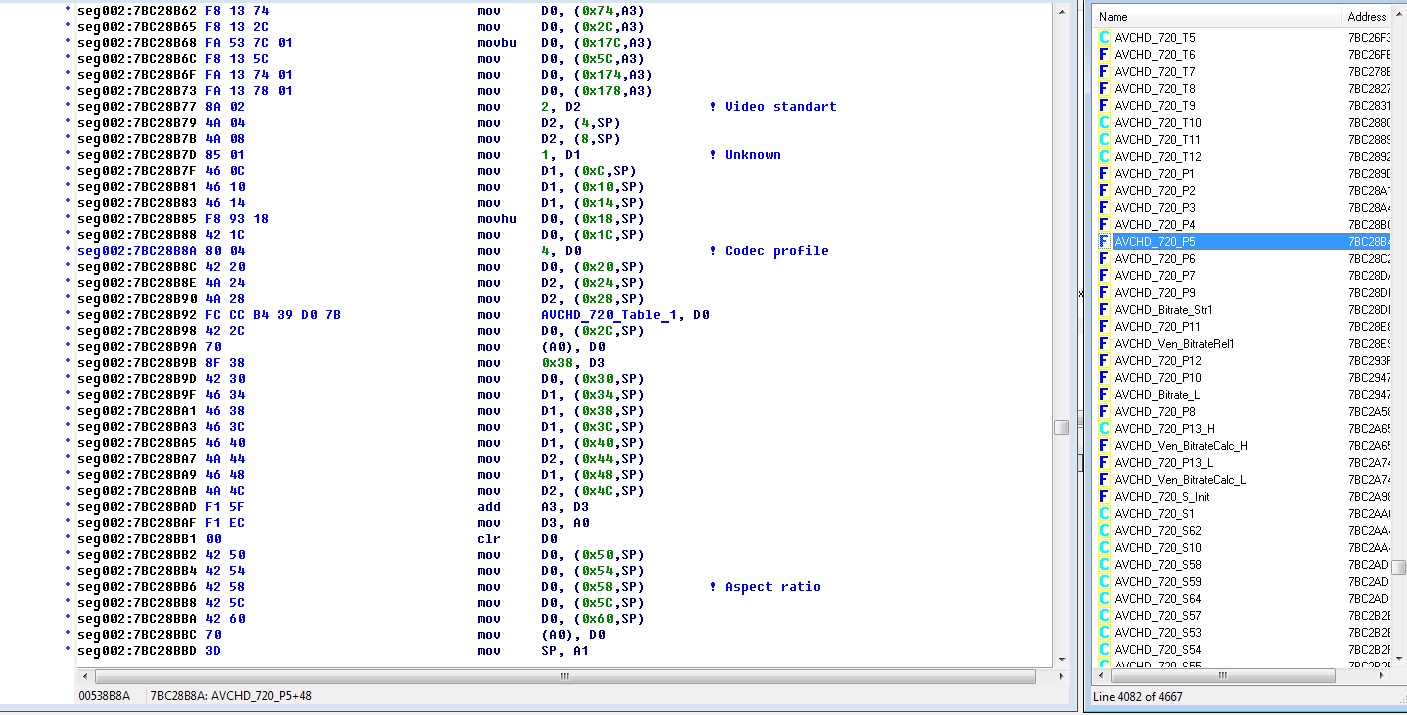

 code_1.jpg1407 x 715 - 357K
code_1.jpg1407 x 715 - 357K
Howdy, Stranger!
It looks like you're new here. If you want to get involved, click one of these buttons!
Categories
- Topics List23,991
- Blog5,725
- General and News1,353
- Hacks and Patches1,153
- ↳ Top Settings33
- ↳ Beginners256
- ↳ Archives402
- ↳ Hacks News and Development56
- Cameras2,367
- ↳ Panasonic995
- ↳ Canon118
- ↳ Sony156
- ↳ Nikon96
- ↳ Pentax and Samsung70
- ↳ Olympus and Fujifilm101
- ↳ Compacts and Camcorders300
- ↳ Smartphones for video97
- ↳ Pro Video Cameras191
- ↳ BlackMagic and other raw cameras116
- Skill1,960
- ↳ Business and distribution66
- ↳ Preparation, scripts and legal38
- ↳ Art149
- ↳ Import, Convert, Exporting291
- ↳ Editors191
- ↳ Effects and stunts115
- ↳ Color grading197
- ↳ Sound and Music280
- ↳ Lighting96
- ↳ Software and storage tips266
- Gear5,420
- ↳ Filters, Adapters, Matte boxes344
- ↳ Lenses1,582
- ↳ Follow focus and gears93
- ↳ Sound499
- ↳ Lighting gear314
- ↳ Camera movement230
- ↳ Gimbals and copters302
- ↳ Rigs and related stuff273
- ↳ Power solutions83
- ↳ Monitors and viewfinders340
- ↳ Tripods and fluid heads139
- ↳ Storage286
- ↳ Computers and studio gear560
- ↳ VR and 3D248
- Showcase1,859
- Marketplace2,834
- Offtopic1,320




